概述
在进行网站爬取数据的时候,会发现很多网站都进行了反爬虫的处理,如JS加密,Ajax加密,反Debug等方法,通过请求获取数据和页面展示的内容完全不同,这时候就用到Selenium技术,来模拟浏览器的操作,然后获取数据。本文以一个简单的小例子,简述Python搭配Tkinter和Selenium进行浏览器的模拟操作,仅供学习分享使用,如有不足之处,还请指正。
什么是Selenium?
Selenium是一个用于Web应用程序测试的工具,Selenium测试直接运行在浏览器中,就像真正的用户在操作一样。支持的浏览器包括IE(7, 8, 9, 10, 11),Mozilla Firefox,Safari,Google Chrome,Opera等。Selenium支持多种操作系统,如Windows、Linux、IOS等,如果需要支持Android,则需要特殊的selenium,本文主要以IE11浏览器为例。
安装Selenium
通过pip install selenium 进行安装即可,如果速度慢,则可以使用国内的镜像进行安装。
涉及知识点
程序虽小,除了需要掌握的Html ,JavaScript,CSS等基础知识外,本例涉及的Python相关知识点还是蛮多的,具体如下:
- Selenium相关:
Selenium进行元素定位,主要有ID,Name,ClassName,Css Selector,Partial LinkText,LinkText,XPath,TagName等8种方式。
Selenium获取单一元素(如:find_element_by_xpath)和获取元素数组(如:find_elements_by_xpath)两种方式。
Selenium元素定位后,可以给元素进行赋值和取值,或者进行相应的事件操作(如:click)。
- 线程(Thread)相关:
为了防止前台页面卡主,本文用到了线程进行后台操作,如果要定义一个新的线程,只需要定义一个类并继承threading.Thread,然后重写run方法即可。
在使用线程的过程中,为了保证线程的同步,本例用到了线程锁,如:threading.Lock()。
- 队列(queue)相关:
本例将Selenium执行的过程信息,保存到对列中,并通过线程输出到页面显示。queue默认先进先出方式。
对列通过put进行压栈,通过get进行出栈。通过qsize()用于获取当前对列元素个数。
- 日志(logging.Logger)相关:
为了保存Selenium执行过程中的日志,本例用到了日志模块,为Pyhton自带的模块,不需要额外安装。
Python的日志共六种级别,分别是:NOTSET,DEBUG,INFO,WARN,ERROR,FATAL,CRITICAL。
示例效果图
本例主要针对某一配置好的商品ID进行轮询,监控是否有货,有货则加入购物车,无货则继续轮询,如下图所示:

核心代码
本例最核心的代码,就是利用Selenium进行网站的模拟操作,如下所示:
1
2
3
4
5
6
7
8
9
10
11
12
13
14
15
16
17
18
19
20
21
22
23
24
25
26
27
28
29
30
31
32
33
34
35
36
37
38
39
40
41
42
43
44
45
46
47
48
49
50
51
52
53
54
55
56
57
58
59
60
61
62
63
64
65
66
67
68
69
70
71
72
73
74
75
76
77
78
79
80
81
82
83
84
85
86
87
88
89
90
91
92
93
94
95
96
97
98
99
100
101
102
103
104
105
106
107
108
109
110
111
112
113
114
115
116
117
118
119
120
121
122
123
124
125
126
127
128
129
130
131
132
133
134
135
136
137
138
139
140
141
142
143
144
145
146
147
148
149
150
151
152
153
154
155
156
157
158
159
160
161
162
163
164
165
166
167
168
169
170
171
172
173
174
175
176
177
178
179
180
181
182
183
184
185
186
187
188
189
190
191
192
193
194
195
196
197
198
199
200
201
202
203
204
205
206
207
208
209
210
211
212
213
214
215
216
217
218
219
220
221
222
223
224
225
226
227
228
229
230
231
232
233
234
235
236
237
238
239
240
241
242
243
244
245
246
247
248
249
250
251
class
Smoking:
"""定义Smoking类"""
# 浏览器驱动
__driver: webdriver
=
None
# 配置帮助类
__cfg_info:
dict
=
{}
# 日志帮助类
__log_helper: LogHelper
=
None
# 主程序目录
__work_path:
str
=
''
# 是否正在运行
__running:
bool
=
False
# 无货
__no_stock
=
'Currently Out of Stock'
# 线程等待秒数
__wait_sec
=
2
def
__init__(
self
, work_path, cfg_info, log_helper: LogHelper):
"""初始化"""
self
.__cfg_info
=
cfg_info
self
.__log_helper
=
log_helper
self
.__work_path
=
work_path
self
.__wait_sec
=
int
(cfg_info[
'wait_sec'
])
# 如果小于2,则等于2
self
.__wait_sec
=
(
2
if
self
.__wait_sec <
2
else
self
.__wait_sec)
def
checkIsExistsById(
self
,
id
):
"""通过ID判断是否存在"""
try
:
i
=
0
while
self
.__running
and
i <
3
:
if
len
(
self
.__driver.find_elements_by_id(
id
)) >
0
:
break
else
:
time.sleep(
self
.__wait_sec)
i
=
i
+
1
return
len
(
self
.__driver.find_elements_by_id(
id
)) >
0
except
BaseException as e:
return
False
def
checkIsExistsByName(
self
, name):
"""通过名称判断是否存在"""
try
:
i
=
0
while
self
.__running
and
i <
3
:
if
len
(
self
.__driver.find_elements_by_name(name)) >
0
:
break
else
:
time.sleep(
self
.__wait_sec)
i
=
i
+
1
return
len
(
self
.__driver.find_elements_by_name(name)) >
0
except
BaseException as e:
return
False
def
checkIsExistsByPath(
self
, path):
"""通过xpath判断是否存在"""
try
:
i
=
0
while
self
.__running
and
i <
3
:
if
len
(
self
.__driver.find_elements_by_xpath(path)) >
0
:
break
else
:
time.sleep(
self
.__wait_sec)
i
=
i
+
1
return
len
(
self
.__driver.find_elements_by_xpath(path)) >
0
except
BaseException as e:
return
False
def
checkIsExistsByClass(
self
,
cls
):
"""通过class名称判断是否存在"""
try
:
i
=
0
while
self
.__running
and
i <
3
:
if
len
(
self
.__driver.find_elements_by_class_name(
cls
)) >
0
:
break
else
:
time.sleep(
self
.__wait_sec)
i
=
i
+
1
return
len
(
self
.__driver.find_elements_by_class_name(
cls
)) >
0
except
BaseException as e:
return
False
def
checkIsExistsByLinkText(
self
, link_text):
"""判断LinkText是否存在"""
try
:
i
=
0
while
self
.__running
and
i <
3
:
if
len
(
self
.__driver.find_elements_by_link_text(link_text)) >
0
:
break
else
:
time.sleep(
self
.__wait_sec)
i
=
i
+
1
return
len
(
self
.__driver.find_elements_by_link_text(link_text)) >
0
except
BaseException as e:
return
False
def
checkIsExistsByPartialLinkText(
self
, link_text):
"""判断包含LinkText是否存在"""
try
:
i
=
0
while
self
.__running
and
i <
3
:
if
len
(
self
.__driver.find_elements_by_partial_link_text(link_text)) >
0
:
break
else
:
time.sleep(
self
.__wait_sec)
i
=
i
+
1
return
len
(
self
.__driver.find_elements_by_partial_link_text(link_text)) >
0
except
BaseException as e:
return
False
# def waiting(self, *locator):
# """等待完成"""
# # self.__driver.switch_to.window(self.__driver.window_handles[1])
# Wait(self.__driver, 60).until(EC.visibility_of_element_located(locator))
def
login(
self
, username, password):
"""登录"""
# 5. 点击链接跳转到登录页面
self
.__driver.find_element_by_link_text(
'账户登录'
).click()
# 6. 输入账号密码
# 判断是否加载完成
# self.waiting((By.ID, "email"))
if
self
.checkIsExistsById(
'email'
):
self
.__driver.find_element_by_id(
'email'
).send_keys(username)
self
.__driver.find_element_by_id(
'password'
).send_keys(password)
# 7. 点击登录按钮
self
.__driver.find_element_by_id(
'sign-in'
).click()
def
working(
self
, item_id):
"""工作状态"""
while
self
.__running:
try
:
# 正常获取信息
if
self
.checkIsExistsById(
'string'
):
self
.__driver.find_element_by_id(
'string'
).clear()
self
.__driver.find_element_by_id(
'string'
).send_keys(item_id)
self
.__driver.find_element_by_id(
'string'
).send_keys(Keys.ENTER)
# 判断是否查询到商品
xpath
=
"//div[@class='specialty-header search']/div[@class='specialty-description']/div["
\
"@class='gt-450']/span[2] "
if
self
.checkIsExistsByPath(xpath):
count
=
int
(
self
.__driver.find_element_by_xpath(xpath).text)
if
count <
1
:
time.sleep(
self
.__wait_sec)
self
.__log_helper.put(
'没有查询到item id ='
+
item_id
+
'对应的信息'
)
continue
else
:
time.sleep(
self
.__wait_sec)
self
.__log_helper.put(
'没有查询到item id2 ='
+
item_id
+
'对应的信息'
)
continue
# 判断当前库存是否有货
xpath1
=
"//div[@class='product-list']/div[@class='product']/div[@class='price-and-detail']/div["
\
"@class='price']/span[@class='noStock'] "
if
self
.checkIsExistsByPath(xpath1):
txt
=
self
.__driver.find_element_by_xpath(xpath1).text
if
txt
=
=
self
.__no_stock:
# 当前无货
time.sleep(
self
.__wait_sec)
self
.__log_helper.put(
'查询一次'
+
item_id
+
',无货'
)
continue
# 链接path1
xpath2
=
"//div[@class='product-list']/div[@class='product']/div[@class='imgDiv']/a"
# 判断是否加载完毕
# self.waiting((By.CLASS_NAME, "imgDiv"))
if
self
.checkIsExistsByPath(xpath2):
self
.__driver.find_element_by_xpath(xpath2).click()
time.sleep(
self
.__wait_sec)
# 加入购物车
if
self
.checkIsExistsByClass(
'add-to-cart'
):
self
.__driver.find_element_by_class_name(
'add-to-cart'
).click()
self
.__log_helper.put(
'加入购物车成功,商品item-id:'
+
item_id)
break
else
:
self
.__log_helper.put(
'未找到加入购物车按钮'
)
else
:
self
.__log_helper.put(
'没有查询到,可能是商品编码不对,或者已下架'
)
except
BaseException as e:
self
.__log_helper.put(e)
def
startRun(
self
):
"""运行起来"""
try
:
self
.__running
=
True
url:
str
=
self
.__cfg_info[
'url'
]
username
=
self
.__cfg_info[
'username'
]
password
=
self
.__cfg_info[
'password'
]
item_id
=
self
.__cfg_info[
'item_id'
]
if
url
is
None
or
len
(url)
=
=
0
or
username
is
None
or
len
(username)
=
=
0
or
password
is
None
or
len
(
password)
=
=
0
or
item_id
is
None
or
len
(item_id)
=
=
0
:
self
.__log_helper.put(
'配置信息不全,请检查config.cfg文件是否为空,然后再重启'
)
return
if
self
.__driver
is
None
:
options
=
webdriver.IeOptions()
options.add_argument(
'encoding=UTF-8'
)
options.add_argument(
'Accept= text / css, * / *'
)
options.add_argument(
'Accept - Language= zh - Hans - CN, zh - Hans;q = 0.5'
)
options.add_argument(
'Accept - Encoding= gzip, deflate'
)
options.add_argument(
'user-agent=Mozilla/5.0 (Windows NT 10.0; WOW64; Trident/7.0; rv:11.0) like Gecko'
)
# 2. 定义浏览器驱动对象
self
.__driver
=
webdriver.Ie(executable_path
=
self
.__work_path
+
r
'\IEDriverServer.exe'
, options
=
options)
self
.run(url, username, password, item_id)
except
BaseException as e:
self
.__log_helper.put(
'运行过程中出错,请重新打开再试'
)
def
run(
self
, url, username, password, item_id):
"""运行起来"""
# 3. 访问网站
self
.__driver.get(url)
# 4. 最大化窗口
self
.__driver.maximize_window()
if
self
.checkIsExistsByLinkText(
'账户登录'
):
# 判断是否登录:未登录
self
.login(username, password)
if
self
.checkIsExistsByPartialLinkText(
'欢迎回来'
):
# 判断是否登录:已登录
self
.__log_helper.put(
'登录成功,下一步开始工作了'
)
self
.working(item_id)
else
:
self
.__log_helper.put(
'登录失败,请设置账号密码'
)
def
stop(
self
):
"""停止"""
try
:
self
.__running
=
False
# 如果驱动不为空,则关闭
self
.close_browser_nicely(
self
.__driver)
if
self
.__driver
is
not
None
:
self
.__driver.quit()
# 关闭后切要为None,否则启动报错
self
.__driver
=
None
except
BaseException as e:
print
(
'Stop Failure'
)
finally
:
self
.__driver
=
None
def
close_browser_nicely(
self
, browser):
try
:
browser.execute_script(
"window.onunload=null; window.onbeforeunload=null"
)
except
Exception as err:
print
(
"Fail to execute_script:'window.onunload=null; window.onbeforeunload=null'"
)
socket.setdefaulttimeout(
10
)
try
:
browser.quit()
print
(
"Close browser and firefox by calling quit()"
)
except
Exception as err:
print
(
"Fail to quit from browser, error-type:%s, reason:%s"
%
(
type
(err),
str
(err)))
socket.setdefaulttimeout(
30
)
其他辅助类
日志类(LogHelper),代码如下:
1
2
3
4
5
6
7
8
9
10
11
12
13
14
15
16
17
18
19
20
21
22
23
24
25
26
27
28
29
30
31
32
33
34
35
36
37
38
39
40
41
42
43
44
45
46
47
48
49
50
51
52
53
54
55
56
class
LogHelper:
""
"日志帮助类"
""
__queue: queue.Queue = None # 队列
__logging: logging.Logger = None # 日志
__running: bool = False # 是否记录日志
def __init__(self, log_path):
""
"初始化类"
""
self.__queue = queue.Queue(
1000
)
self.init_log(log_path)
def put(self, value):
""
"添加数据"
""
# 记录日志
self.__logging.info(value)
# 添加到队列
if
self.__queue.qsize() < self.__queue.maxsize:
self.__queue.put(value)
def get(self):
""
"获取数据"
""
if
self.__queue.qsize() >
0
:
try
:
return
self.__queue.get(block=False)
except BaseException as e:
return
None
else
:
return
None
def init_log(self, log_path):
""
"初始化日志"
""
self.__logging = logging.getLogger()
self.__logging.setLevel(logging.INFO)
# 日志
rq = time.strftime(
'%Y%m%d%H%M'
, time.localtime(time.time()))
log_name = log_path + rq +
'.log'
logfile = log_name
#
if
not os.path.exists(logfile):
# # 创建空文件
# open(logfile, mode=
'r'
)
fh = logging.FileHandler(logfile, mode=
'a'
, encoding=
'UTF-8'
)
fh.setLevel(logging.DEBUG) # 输出到file的log等级的开关
# 第三步,定义handler的输出格式
formatter = logging.Formatter(
"%(asctime)s - %(filename)s[line:%(lineno)d] - %(levelname)s: %(message)s"
)
fh.setFormatter(formatter)
# 第四步,将logger添加到handler里面
self.__logging.addHandler(fh)
def get_running(self):
# 获取当前记录日志的状态
return
self.__running
def set_running(self, v: bool):
# 设置当前记录日志的状态
self.__running = v
配置类(ConfigHelper)
1
2
3
4
5
6
7
8
9
10
11
12
13
14
15
16
17
18
19
20
21
22
23
24
25
class
ConfigHelper:
"""初始化数据类"""
__config_dir
=
None
__dic_cfg
=
{}
def
__init__(
self
, config_dir):
"""初始化"""
self
.__config_dir
=
config_dir
def
ReadConfigInfo(
self
):
"""得到配置项"""
parser
=
ConfigParser()
parser.read(
self
.__config_dir
+
r
"\config.cfg"
)
section
=
parser.sections()[
0
]
items
=
parser.items(section)
self
.__dic_cfg.clear()
for
item
in
items:
self
.__dic_cfg.__setitem__(item[
0
], item[
1
])
def
getConfigInfo(
self
):
"""获取配置信息"""
if
len
(
self
.__dic_cfg)
=
=
0
:
self
.ReadConfigInfo()
return
self
.__dic_cfg
线程类(MyThread)
1
2
3
4
5
6
7
8
9
10
11
12
13
14
15
16
17
18
19
20
21
22
class
MyThread(threading.Thread):
"""后台监控线程"""
def
__init__(
self
, tid, name, smoking: Smoking, log_helper: LogHelper):
"""线程初始化"""
threading.Thread.__init__(
self
)
self
.threadID
=
tid
self
.name
=
name
self
.smoking
=
smoking
self
.log_helper
=
log_helper
def
run(
self
):
print
(
"开启线程: "
+
self
.name)
self
.log_helper.put(
"开启线程: "
+
self
.name)
# 获取锁,用于线程同步
# lock = threading.Lock()
# lock.acquire()
self
.smoking.startRun()
# 释放锁,开启下一个线程
# lock.release()
print
(
"结束线程: "
+
self
.name)
self
.log_helper.put(
"结束线程: "
+
self
.name)
现在我也找了很多测试的朋友,做了一个分享技术的交流群,共享了很多我们收集的技术文档和视频教程。
如果你不想再体验自学时找不到资源,没人解答问题,坚持几天便放弃的感受
可以加入我们一起交流。而且还有很多在自动化,性能,安全,测试开发等等方面有一定建树的技术大牛
分享他们的经验,还会分享很多直播讲座和技术沙龙
可以免费学习!划重点!开源的!!!
qq群号:485187702【暗号:csdn11】
最后感谢每一个认真阅读我文章的人,看着粉丝一路的上涨和关注,礼尚往来总是要有的,虽然不是什么很值钱的东西,如果你用得到的话可以直接拿走! 希望能帮助到你!【100%无套路免费领取】
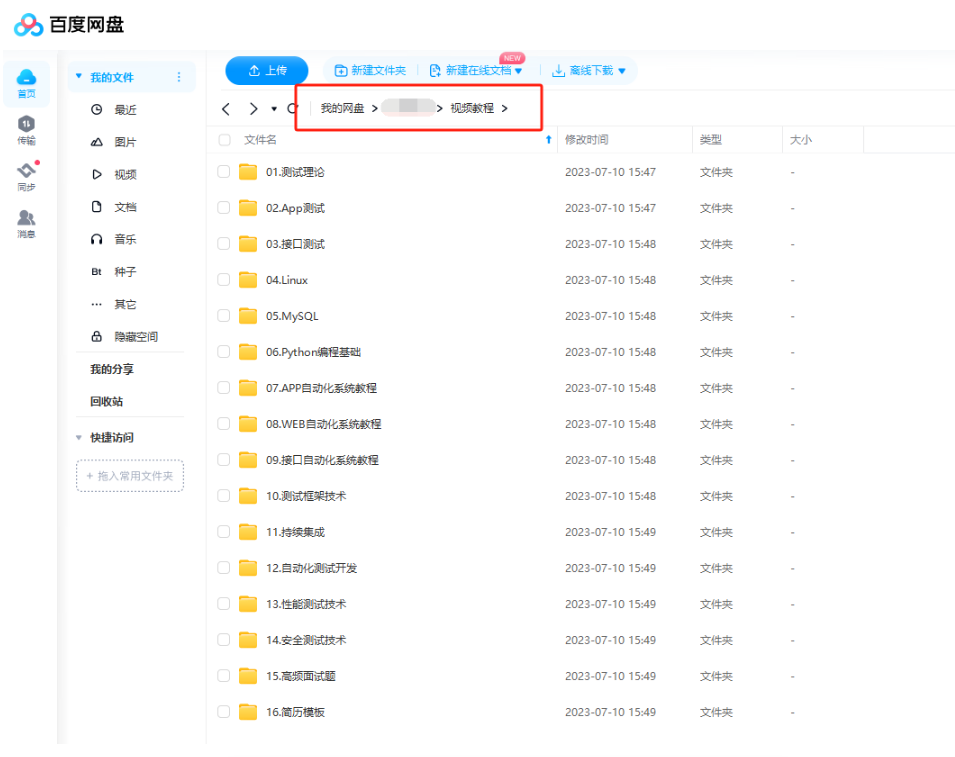
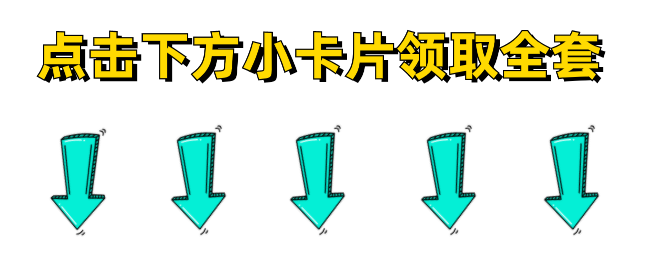
版权归原作者 yoyo小小汐~ 所有, 如有侵权,请联系我们删除。