文章目录
前言
实际开发中,小程序和H5往往有很多业务场景需要来回跳转,这里主要介绍三种跳转方式供大家参考。
场景:微信小程序登录有时候需要和公众号进行绑定,获取公众号code和appid传给后台进行绑定
一、web-view标签返回小程序
1.小程序启动页面只写web-view标签跳转到授权页面。
<template><web-view src="https://www.xxx.cn/auth.html"></web-view></template>
2.编写auth.html
<script src="https://res.wx.qq.com/open/js/jweixin-1.6.0.js"></script><script type="text/javascript">
let url = window.location.href;if(url.includes(code)){if(wx.miniProgram){
wx.miniProgram.reLaunch({
url: `/pages/home/index?code=${url中的code}&appId=${url中的appid}`,
success:function(){......},
fall:function(){......}})}}else{
window.location.href ="https://open.weixin.qq.com/connect/oauth2/authorize?appid=自己的appid&redirect_uri=还是当前页面&response_type=code&scope=snsapi_userinfo&state=STATE#wechat_redirect"}</script>
3、把auth.html放到服务器就可以测试访问,打开小程序默认进入启动页面中的webview跳转到H5,授权成功后,通过wx.miniProgram.reLaunch方法携带参数跳回小程序
二、wx-open-launch-weapp
1.编写auth.html
<div id="app"><wx-open-launch-weapp id="launch-btn" username="原始ID" path="赋值自己的path页面"><template><button class="btn">跳转小程序</button></template></wx-open-launch-weapp></div><script src="https://res.wx.qq.com/open/js/jweixin-1.6.0.js"></script><script type="text/javascript">
let url = window.location.href;//如果url中包含code,说明授权成功,开始注册微信configif(url.includes(code)){//通过接口拿到appId,nonceStr,signature,timestamp
wx.config({
debug: false,
appId,
timestamp,
nonceStr,
signature,
jsApiList:['chooseImage','previewImage'],//必写,否则不显示
openTagList:['wx-open-launch-weapp']//必写,否则不显示});}else{
window.location.href ="https://open.weixin.qq.com/connect/oauth2/authorize?appid=自己的appid&redirect_uri=还是当前页面&response_type=code&scope=snsapi_userinfo&state=STATE#wechat_redirect"}</script>
2、公众号后台配置好相应的域名和ip白名单,把auth.html放到服务器就可以测试访问,点击按钮,跳转到小程序首页(标签中的path属性),在onLoad函数中获取参数
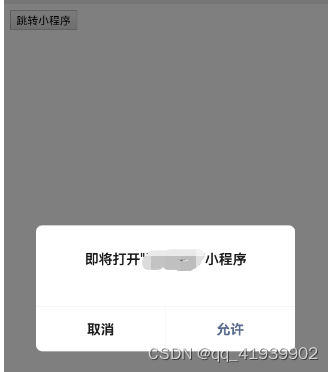
三、URL Scheme
该接口用于获取小程序 scheme 码,适用于短信、邮件、外部网页、微信内等拉起小程序的业务场景。通过该接口,可以选择生成到期失效和永久有效的小程序码,有数量限制,目前仅针对国内非个人主体的小程序开放。
1.HTTPS 调用
POST https://api.weixin.qq.com/wxa/generatescheme?access_token=ACCESS_TOKEN

2.返回示例
{"msg":"操作成功","code":200,"data":{"openlink":"weixin://dl/business/?t=WqDMv7uIy7g"}}
3.调用,微信内打开跳转的是正式版,微信外可以跳转体验版和开发板,具体通过env_version参数设置小程序版本
我这里是写个html文件通过a标签访问
<a href="weixin://dl/business/?t=WqDMv7uIy7g">跳转小程序</a>
版权归原作者 qq_41939902 所有, 如有侵权,请联系我们删除。