第一步:GIT命令更换远程仓库和用户名密码
查看仓库地址
git remote -v
修改仓库地址
git remote set-url origin "你的新远程仓库地址"
没有的话 新增仓库地址
git remote add origin "你的新远程仓库地址"
查看用户名
git config user.name
修改用户名
git config --global user.name "新的用户名"
查看密码
git config user.password
修改密码
git config --global user.password "新的密码"
查看邮箱
git config user.email
修改邮箱
git config --global user.email "新的邮箱"
增加ssh密钥
ssh-keygen -t rsa -C "[email protected]"
查看ssh密钥
cat ~/.ssh/id_rsa.pub
更换远程仓库地址 可以通过IDEA 插件
- 选择git的Manage Remotes

- 填入分支 和 新的远程仓库地址
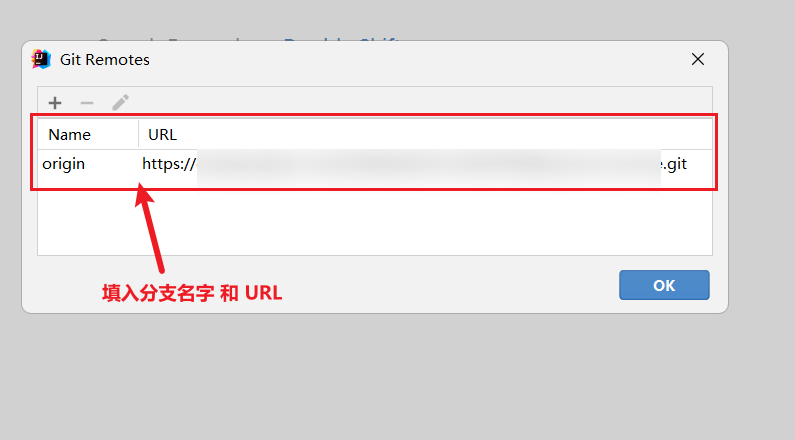
第二步 控制面板 添加普通凭据
选择添加普通凭证
填入网络地址【git新仓库地址】
添加对应的用户名和密码

ps : 如果是第三方仓库 要将你的公钥填入对应的SSH权限 然后 把.git文件忽略掉 重新提交即可

记录一下自己花时间的更换git新仓库的地址 如有更好的方法 请各位大佬推荐!!!
版权归原作者 volume_bao 所有, 如有侵权,请联系我们删除。