实验一 进程创建
一、实验目的
- 加深对进程概念的理解,进一步认识并发执行的实质
- 掌握Linux操作系统的进程创建和终止操作
- 掌握在Linux系统中创建子进程后并加载新映像的操作。
二、实验内容
(1)编写一个C程序,使用系统调用fork( )创建一个子进程。要求:①在子进程中分别输出当前进程为子进程的提示、当前进程的PID和父进程的PID、根据用户输入确定当前进程的返回值、退出提示等信息。②在父进程中分别输出:当前进程为父进程的提示、当前进程的PID和子进程的PID、等待子进程退出后获得的返回值、退出提示等信息。
(2)编写C程序,使用系统调用fork()创建一个子进程,子进程调用exec族函数执行系统命令ls。
三、实验步骤
1.第一个实验编写过程,使用vim编辑代码然后运行
#include<stdlib.h>#include<sys/types.h>#include<unistd.h>#include<errno.h>#include<sys/wait.h>#include<stdio.h>intmain(){pid_t childpid;/*variable to store the child's pid*/int retval;/*user-provided return code for child process*/int status;/*child's exit status for parent process*//*create new process*/
childpid =fork()if(childpid >=0){if(childpid ==0){printf("Child:I am the child process\n");printf("Child:My PID is %d\n",getpid());printf("Child:My parent's PID is %d\n",getppid());printf("Child:The value of fork return is %d\n",childpid);printf("Child:Sleep for one second...\n");sleep(1);printf("Child:Enter an exit value (0~255): ");scanf("%d",&retval);printf("Child:Goodbye! \n");exit(retval);/*child exits with user-provided return code*/}else{printf("Parent:I am the parent process!\n");printf("Parent:My PID is %d\n",getpid());printf("Parent:The value of my child's PID is %d\n", childpid);printf("Parent:I will now wait for my child to exit.\n");wait(&status);printf("Parent:Child's exit code is %d\n",WEXITSTATUS(status));printf("Parent:Goodbye!\n");exit(0);}}else{perror("fork error\n");exit(0);}return0;}
2.实验2的代码
#include<unistd.h>#include<sys/types.h>#include<sys/wait.h>#include<errno.h>#include<stdio.h>#include<stdlib.h>intmain(){int rtn;/*the return value of the son process*/if(fork()==0){/*The son process execution this process */execlp("/bin/ls","ls -al",(char*)0);exit(21);/*If the exec function return it's program,
that indicate it didn't exec the order normally,
so it must print the failure information*/}else{/*the father process, is waiting the end of the son process and print the return value of the son process*/wait(&rtn);printf("child process return %d\n", rtn);}return0;}
四、实验结果
实验1运行结果:
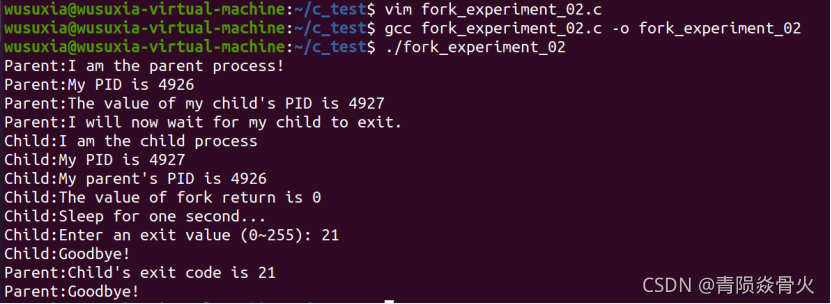
实验2 运行结果
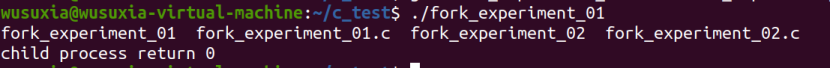
五、实验总结与思考
(1)总结调用fork()函数的三种返回情况
当fork函数返回值为 小于0,表示没有成功创建子进程。原来的进程仍在执行
当fork函数返回值为 0,表示子进程创建成功,且当前进程为 子进程
当fork函数返回值为 大于0,表示返回值为父进程的返回
(2)总结fork()和wait()配合使用的情况,并尝试在父进程中取消wait()函数,观察进程运行情况
wait()函数的功能:
父进程一旦调用了wait就立即阻塞自己,由wait自动分析是否当前进程的某个子进程已经退出,如果让它找到了这样一个已经变成僵尸的子进程,wait就会收集这个子进程的信息,并把它彻底销毁后返回;如果没有找到这样一个子进程,wait就会一直阻塞在这里,直到有一个出现为止。
Wait()函数需要和fork()函数配套使用,如果wait()函数在fork()函数之前使用,返回-1;正常在父进程中调用返回子进程的 PID
在父进程中取消wait()函数,由于没有wait函数,父进程会一直执行到进程结束,然后子进程执行的时候就会变成僵尸进程,运行结果为
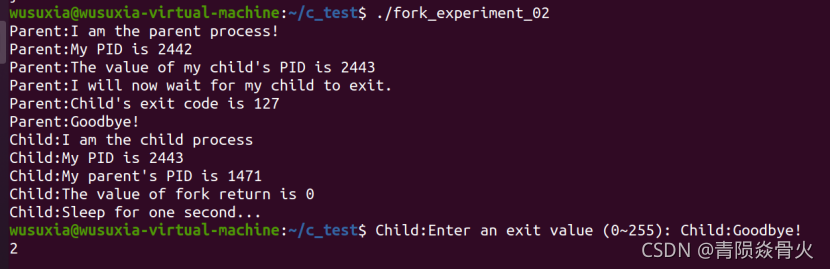
(3)总结、验证exec族函数的具体使用。
六个函数的用法和相应参数
int execl(const char *path, const char *arg, …)
int execv(const char *path, char *const argv[])
int execle(const char *path, const char *arg, …, char *const envp[])
int execve(const char *path, char *const argv[], char *const envp[])
int execlp(const char *file, const char *arg, …)
int execvp(const char *file, char *const argv[])
函数返回值 成功:函数不会返回
出错:返回-1,失败原因记录在error中
以execlp函数为例,execlp("/bin/ls",“ls -al”,(char *)0); 使用 “ls -al”将当前目录下的文件都展示出来。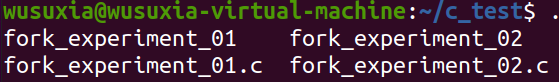
版权归原作者 青陨焱骨火 所有, 如有侵权,请联系我们删除。