一、查看所有数据库容量大小
SELECT
table_schema AS '数据库',
sum( table_rows ) AS '记录数',
sum(
TRUNCATE ( data_length / 1024 / 1024, 2 )) AS '数据容量(MB)',
sum(
TRUNCATE ( index_length / 1024 / 1024, 2 )) AS '索引容量(MB)'
FROM
information_schema.TABLES
GROUP BY
table_schema
ORDER BY
sum( data_length ) DESC,
sum( index_length ) DESC;
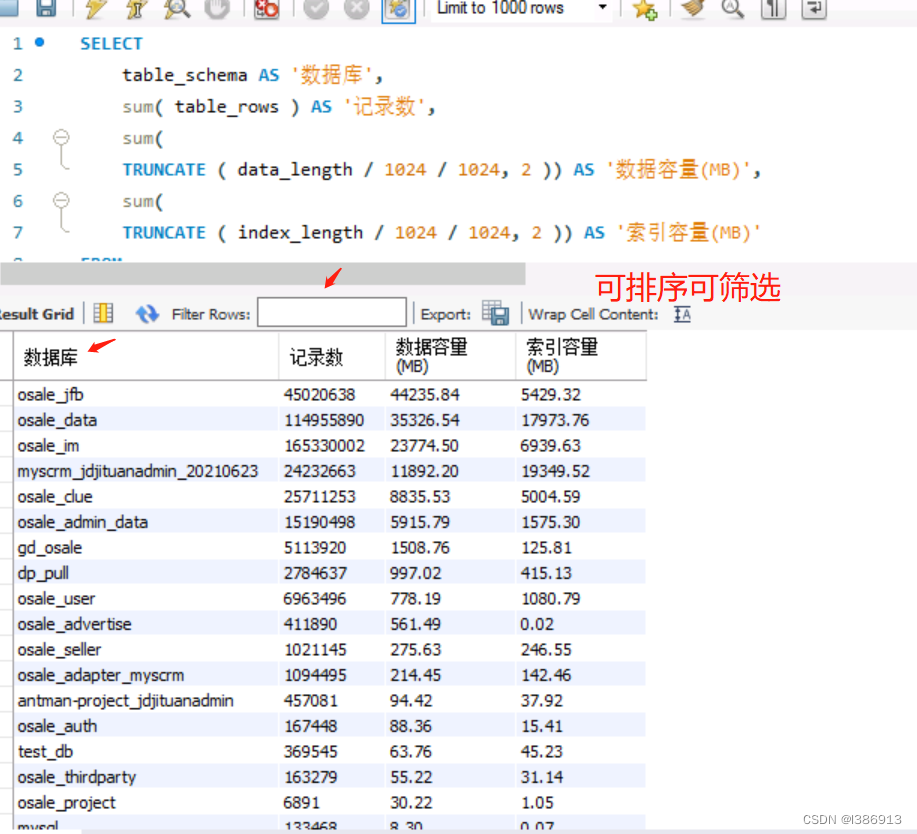
二、查看所有数据库各表容量大小
SELECT
table_schema AS '数据库',
table_name AS '表名',
table_rows AS '记录数',
TRUNCATE ( data_length / 1024 / 1024, 2 ) AS '数据容量(MB)',
TRUNCATE ( index_length / 1024 / 1024, 2 ) AS '索引容量(MB)'
FROM
information_schema.TABLES
ORDER BY
data_length DESC,
index_length DESC;

三、查看指定数据库容量大小
SELECT
table_schema AS '数据库',
sum( table_rows ) AS '记录数',
sum(
TRUNCATE ( data_length / 1024 / 1024, 2 )) AS '数据容量(MB)',
sum(
TRUNCATE ( index_length / 1024 / 1024, 2 )) AS '索引容量(MB)'
FROM
information_schema.TABLES
WHERE
table_schema = 'osale_im';

四、查看指定数据库各表容量大小
SELECT
table_schema AS '数据库',
table_name AS '表名',
table_rows AS '记录数',
TRUNCATE ( data_length / 1024 / 1024, 2 ) AS '数据容量(MB)',
TRUNCATE ( index_length / 1024 / 1024, 2 ) AS '索引容量(MB)'
FROM
information_schema.TABLES
WHERE
table_schema = 'osale_im'
ORDER BY
data_length DESC,
index_length DESC;
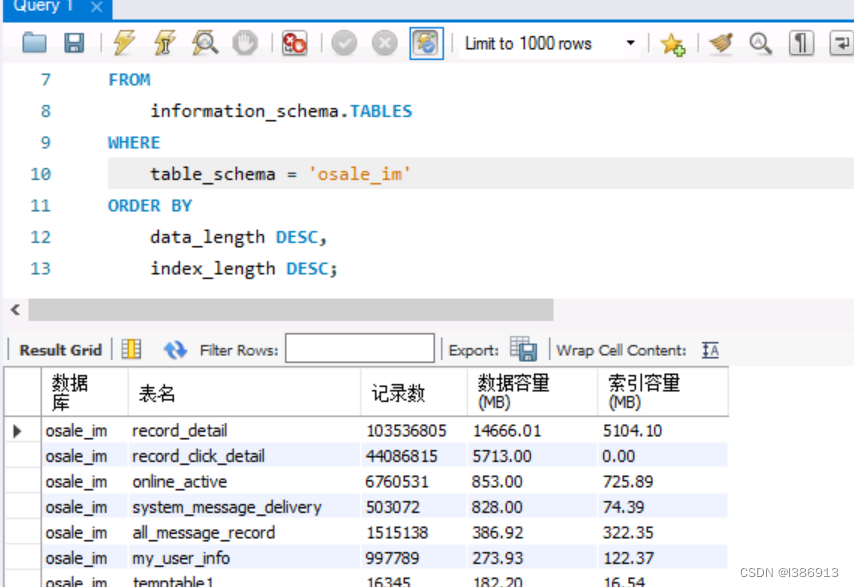
五:查看指定数据库指定表容量大小
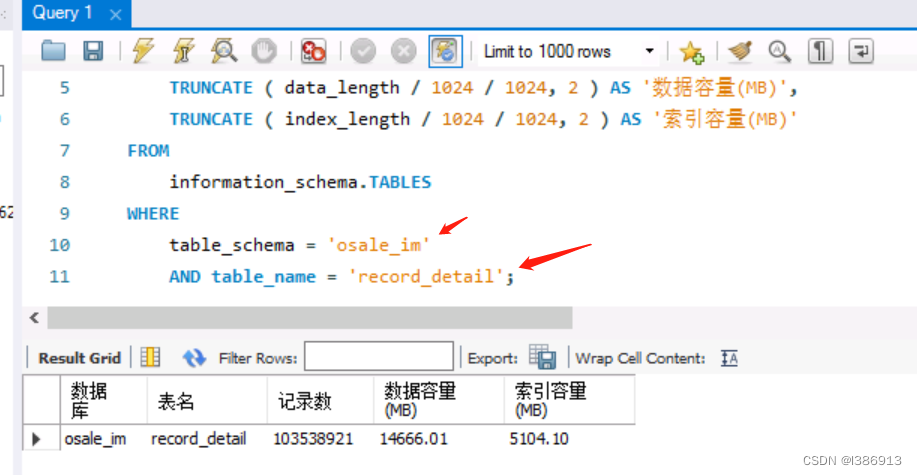
六. 查看所有产生碎片的表
SELECT table_schema db,
table_name,
data_free,
engine
FROM information_schema.tables
WHERE table_schema NOT IN ('information_schema', 'mysql')
AND data_free > 0
ORDER BY DATA_FREE DESC;
查看某个表的碎片大小
SHOW TABLE STATUS LIKE '表名';
查询结果中的'Data_free'字段的值就是碎片大小。
- 清理表碎片
/*1. MyISAM表*/
OPTIMIZE TABLE 表名
/*2. InnoDB表*/
ALTER TABLE 表名 engine = InnoDB
本文转载自: https://blog.csdn.net/jialiu111111/article/details/129361106
版权归原作者 l386913 所有, 如有侵权,请联系我们删除。
版权归原作者 l386913 所有, 如有侵权,请联系我们删除。