一、新建一个Winform窗体应用

二、建好后添加管理程序包
** 三、在浏览中输入EasyModbus,找到第一个包下载**
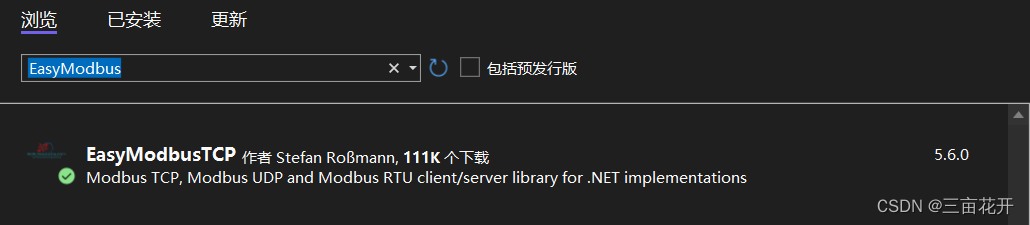
四、代码部分
using EasyModbus;
using System;
using System.Windows.Forms;namespace Modbus
{
public partial class Form1 : Form
{
public Form1()
{
InitializeComponent();
}
static ModbusClient mc;private void button4_Click(object sender, EventArgs e) { try { int add = Convert.ToInt32(textBox1.Text); int num = Convert.ToInt32(textBox2.Text); mc.WriteSingleRegister(add, num); } catch (Exception ex) { MessageBox.Show(ex.Message); } } private void button1_Click(object sender, EventArgs e) { try { mc = new ModbusClient(); mc.Connect(textBox6.Text, Convert.ToInt32(textBox7.Text)); MessageBox.Show("连接成功"); } catch { } } private void button2_Click(object sender, EventArgs e) { try { textBox5.Clear(); bool[] b = mc.ReadCoils(Convert.ToInt32(textBox3.Text), Convert.ToInt32(textBox4.Text)); for (int i = 0; i < b.Length; i++) { textBox5.AppendText(b[i].ToString() + "\r\n"); } } catch(Exception ex) { MessageBox.Show(ex.Message); } } private void button3_Click(object sender, EventArgs e) { try { textBox5.Clear(); bool[] b = mc.ReadDiscreteInputs(Convert.ToInt32(textBox3.Text), Convert.ToInt32(textBox4.Text)); for (int i = 0; i < b.Length; i++) { textBox5.AppendText(b[i].ToString() + "\r\n"); } } catch (Exception ex) { MessageBox.Show(ex.Message); } } }}
五、前端控件部分
** **对应代码中textbox1-7和buttonclick1-4
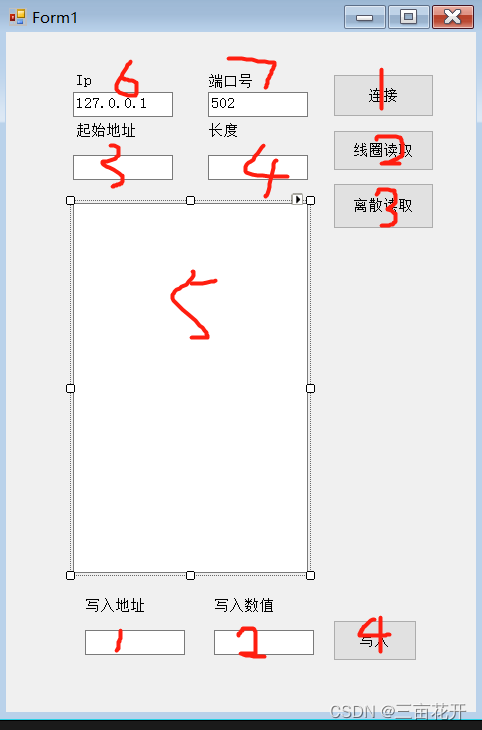
六、连接测试

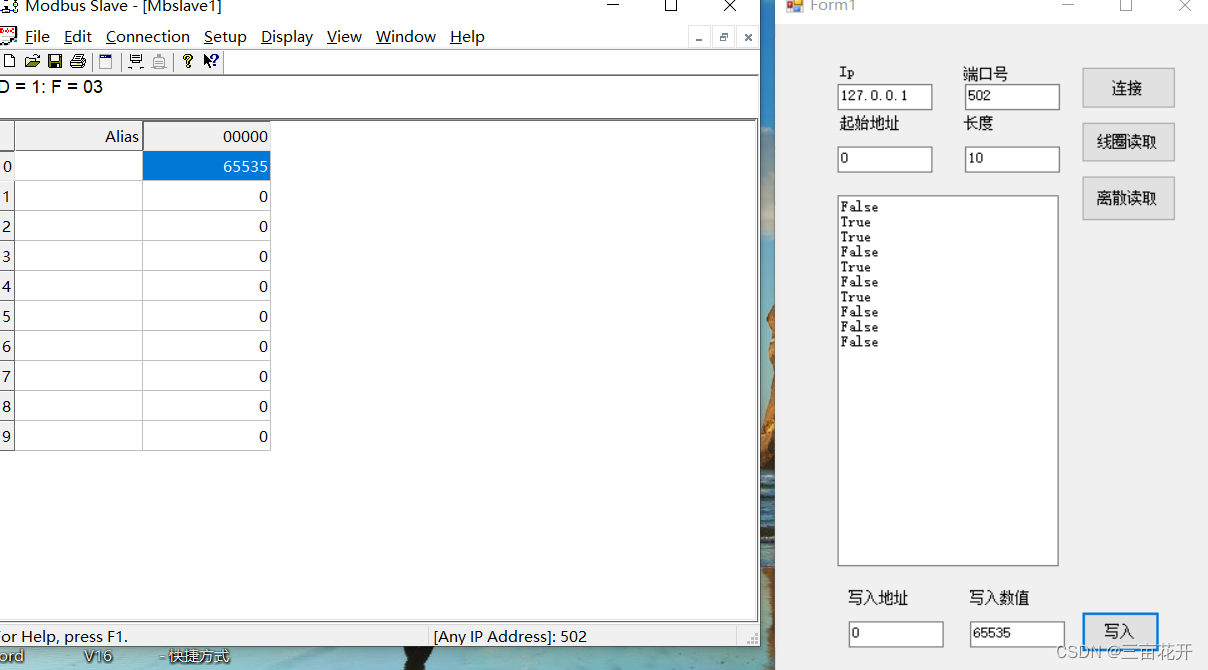
版权归原作者 三亩花开 所有, 如有侵权,请联系我们删除。