1.新建项目
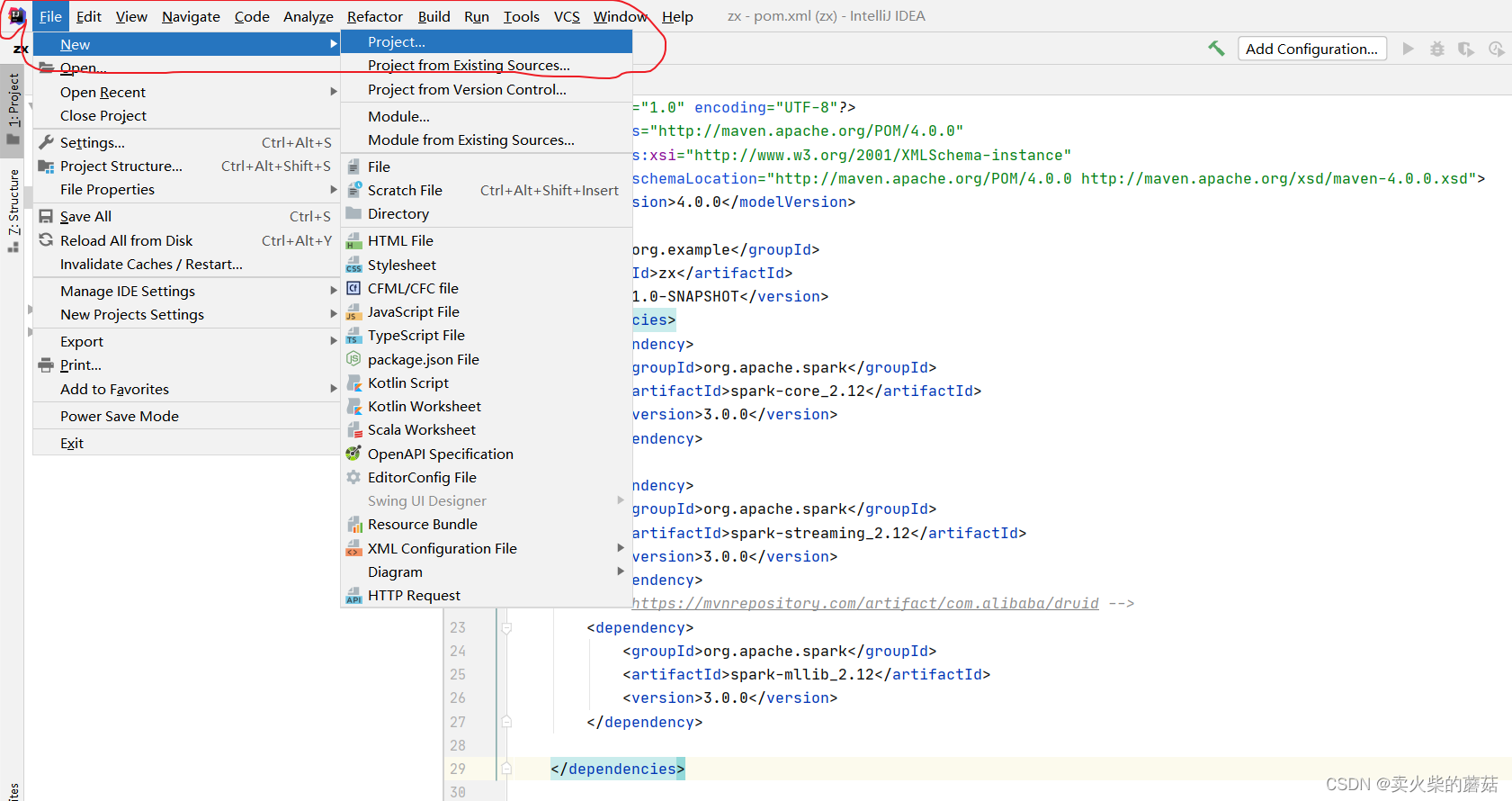
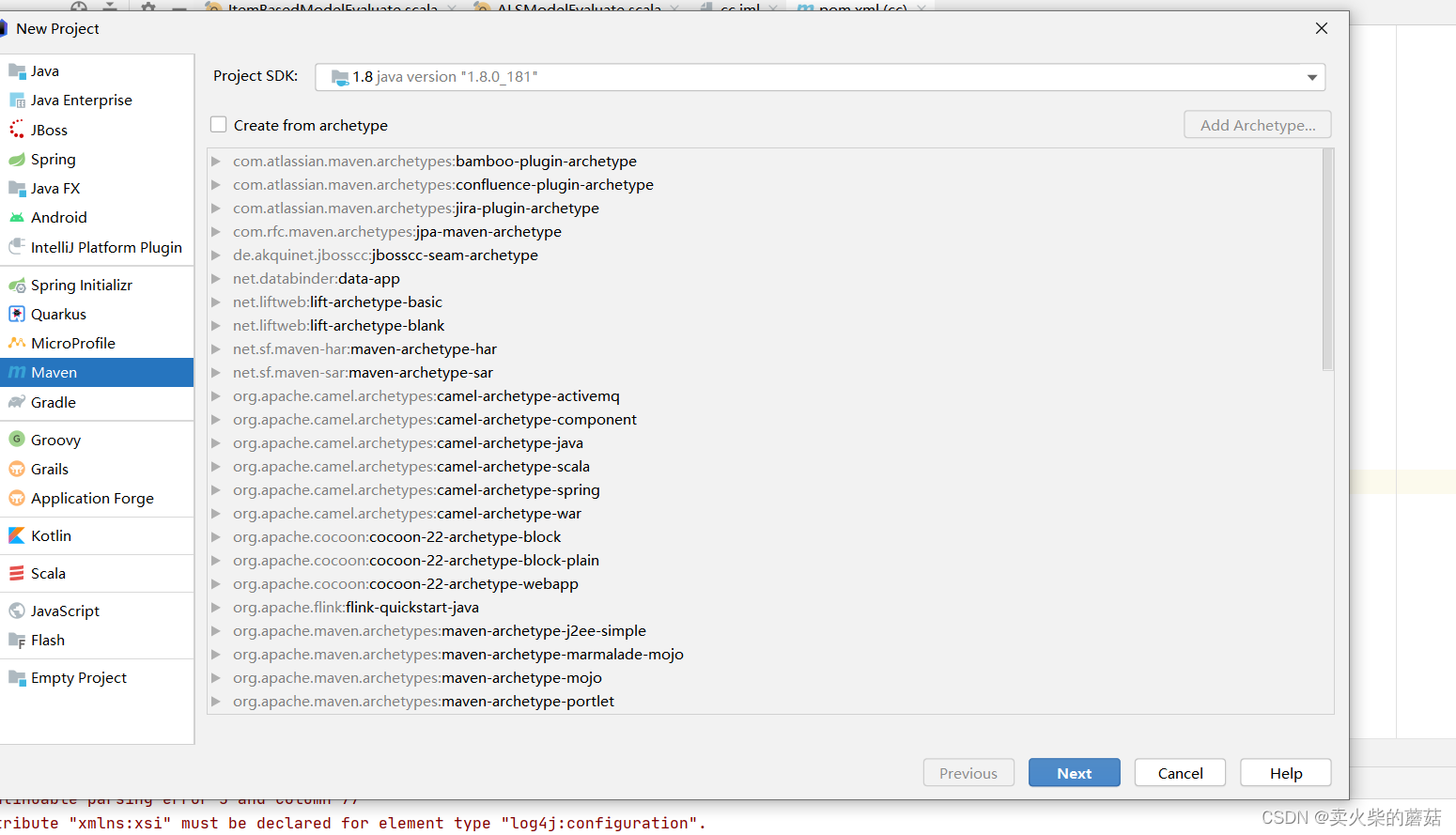
点击Next
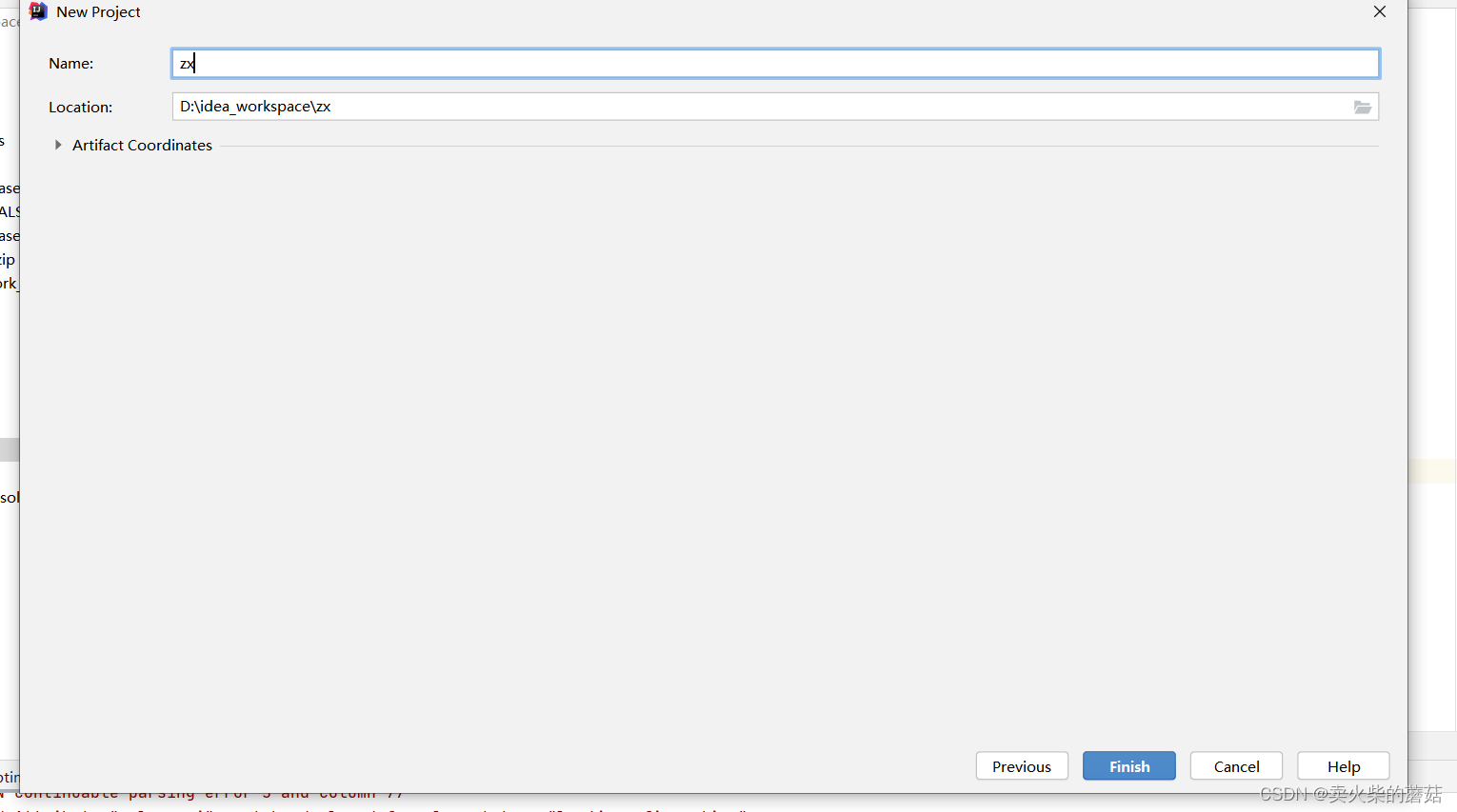
修改名字,点击Finsh
2.添加依赖
<dependencies>
<dependency>
<groupId>org.apache.spark</groupId>
<artifactId>spark-core_2.12</artifactId>
<version>3.0.0</version>
</dependency>
<dependency>
<groupId>org.apache.spark</groupId>
<artifactId>spark-streaming_2.12</artifactId>
<version>3.0.0</version>
</dependency>
<!-- https://mvnrepository.com/artifact/com.alibaba/druid -->
<dependency>
<groupId>org.apache.spark</groupId>
<artifactId>spark-mllib_2.12</artifactId>
<version>3.0.0</version>
</dependency>
</dependencies>
注:Scala版本不一样,依赖也不同,上图为2.12。下图为2.13版本。
<dependencies>
<dependency>
<groupId>org.apache.spark</groupId>
<artifactId>spark-streaming_2.13</artifactId>
<version>3.2.0</version>
</dependency>
<dependency>
<groupId>org.apache.spark</groupId>
<artifactId>spark-core_2.13</artifactId>
<version>3.2.0</version>
</dependency>
<dependency>
<groupId>org.apache.spark</groupId>
<artifactId>spark-mllib_2.12</artifactId>
<version>3.2.0</version>
</dependency>
</dependencies>
下图为Scala2.12添加Spark依赖。
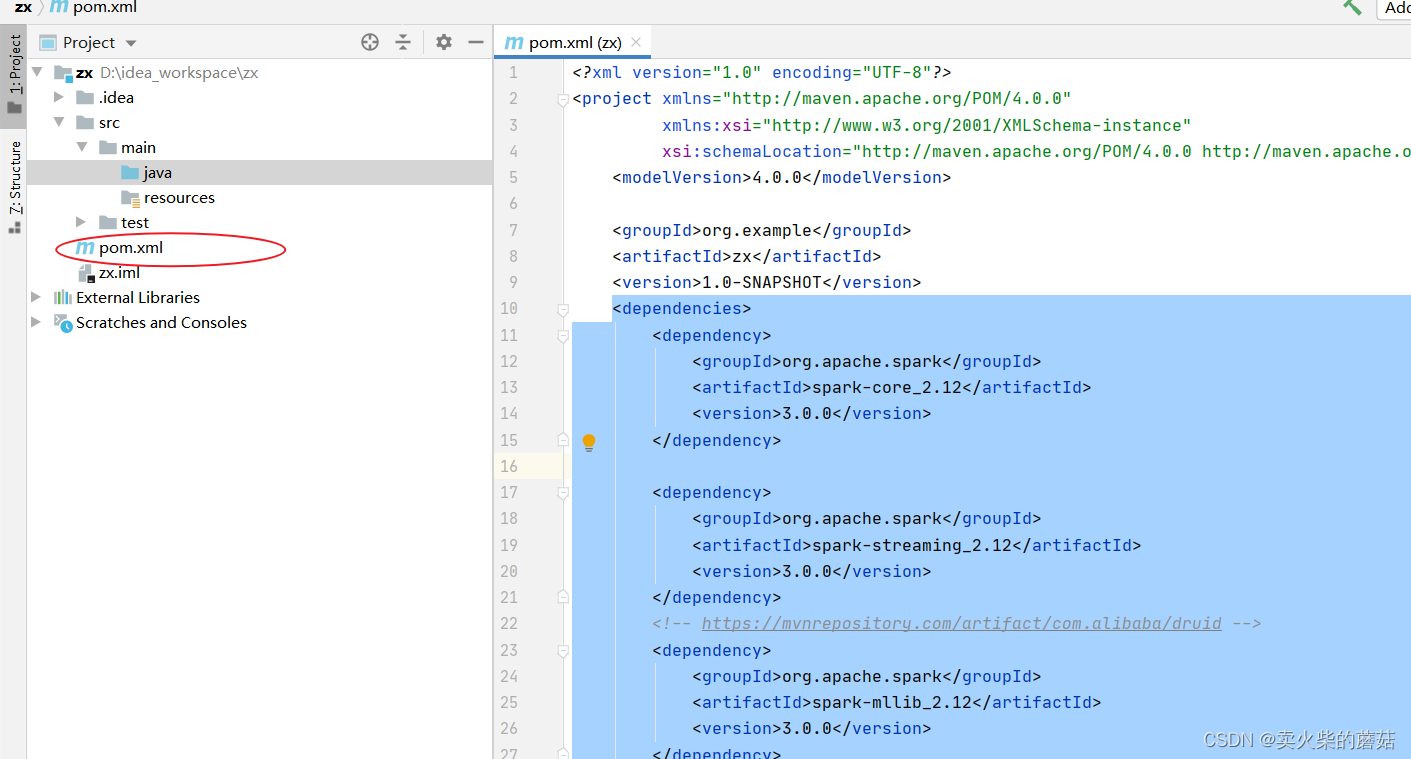
解决加载过慢
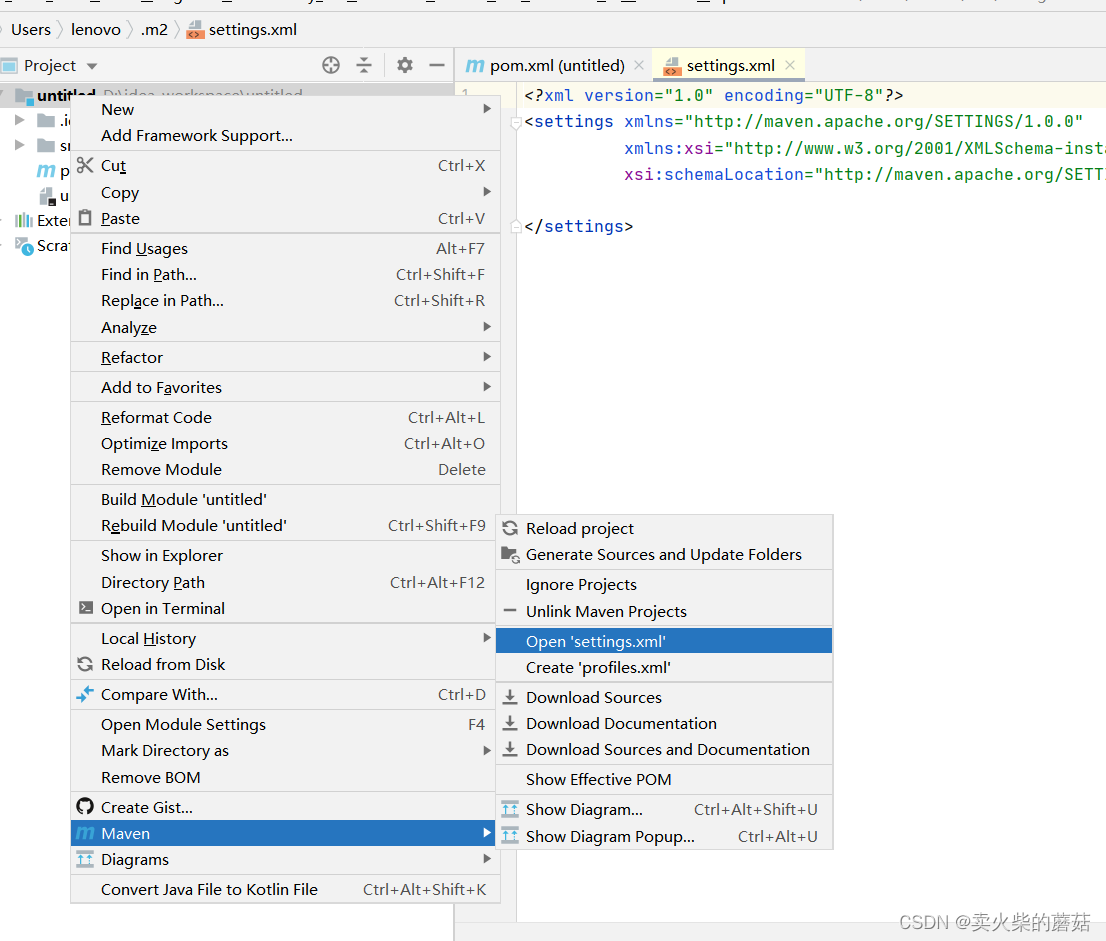
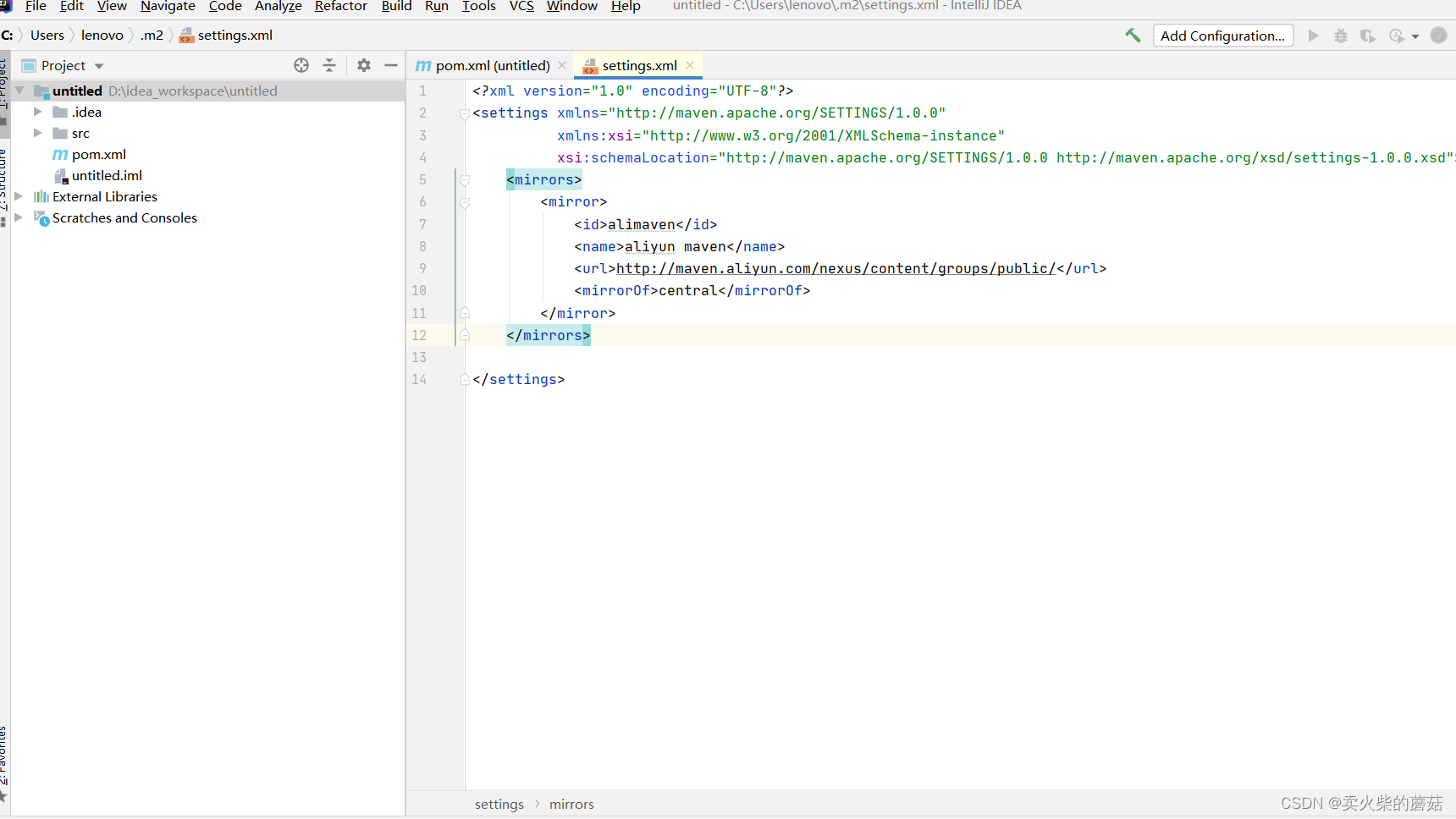
<mirrors>
<mirror>
<id>alimaven</id>
<name>aliyun maven</name>
<url>http://maven.aliyun.com/nexus/content/groups/public/</url>
<mirrorOf>central</mirrorOf>
</mirror>
</mirrors>
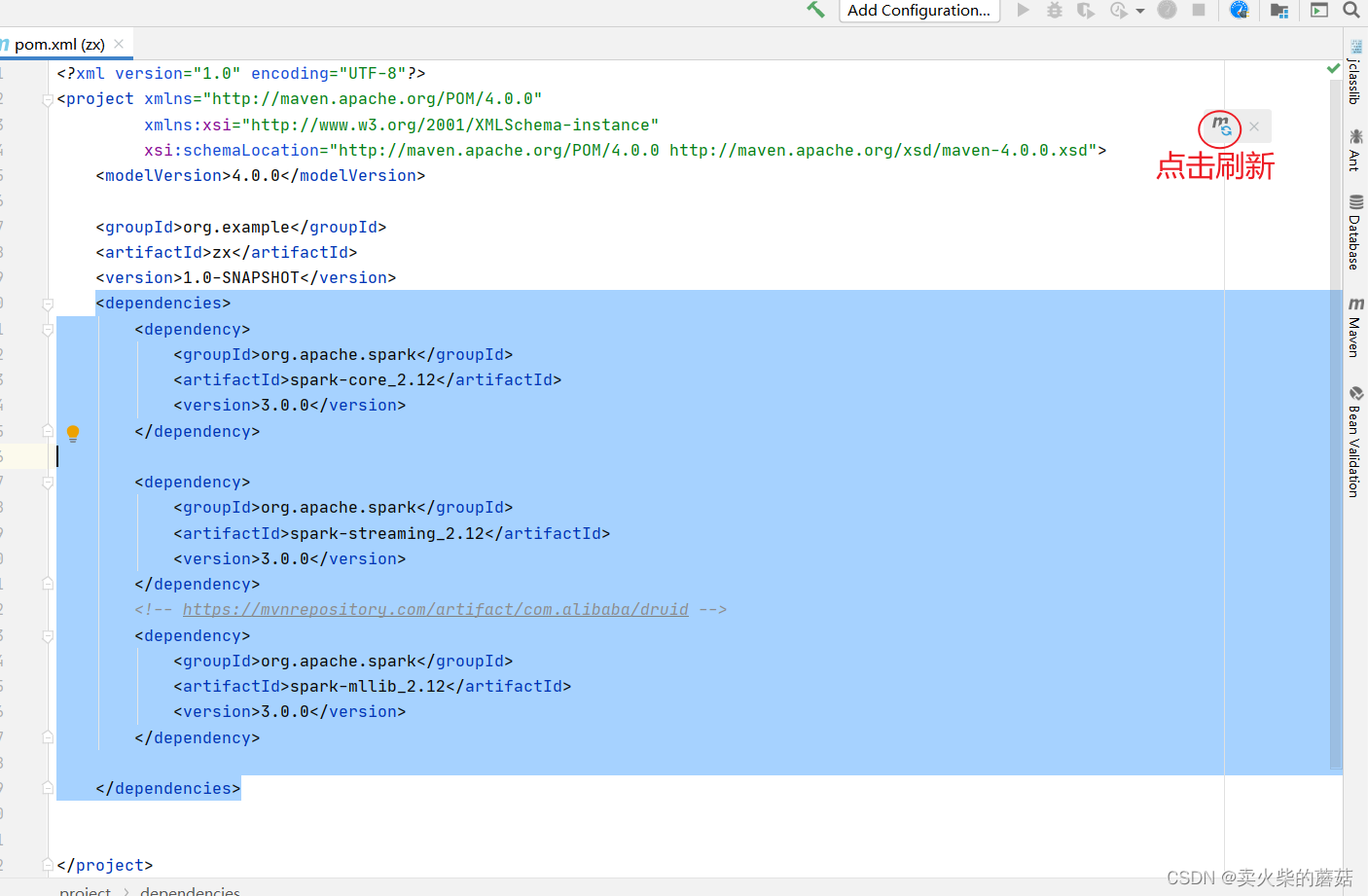
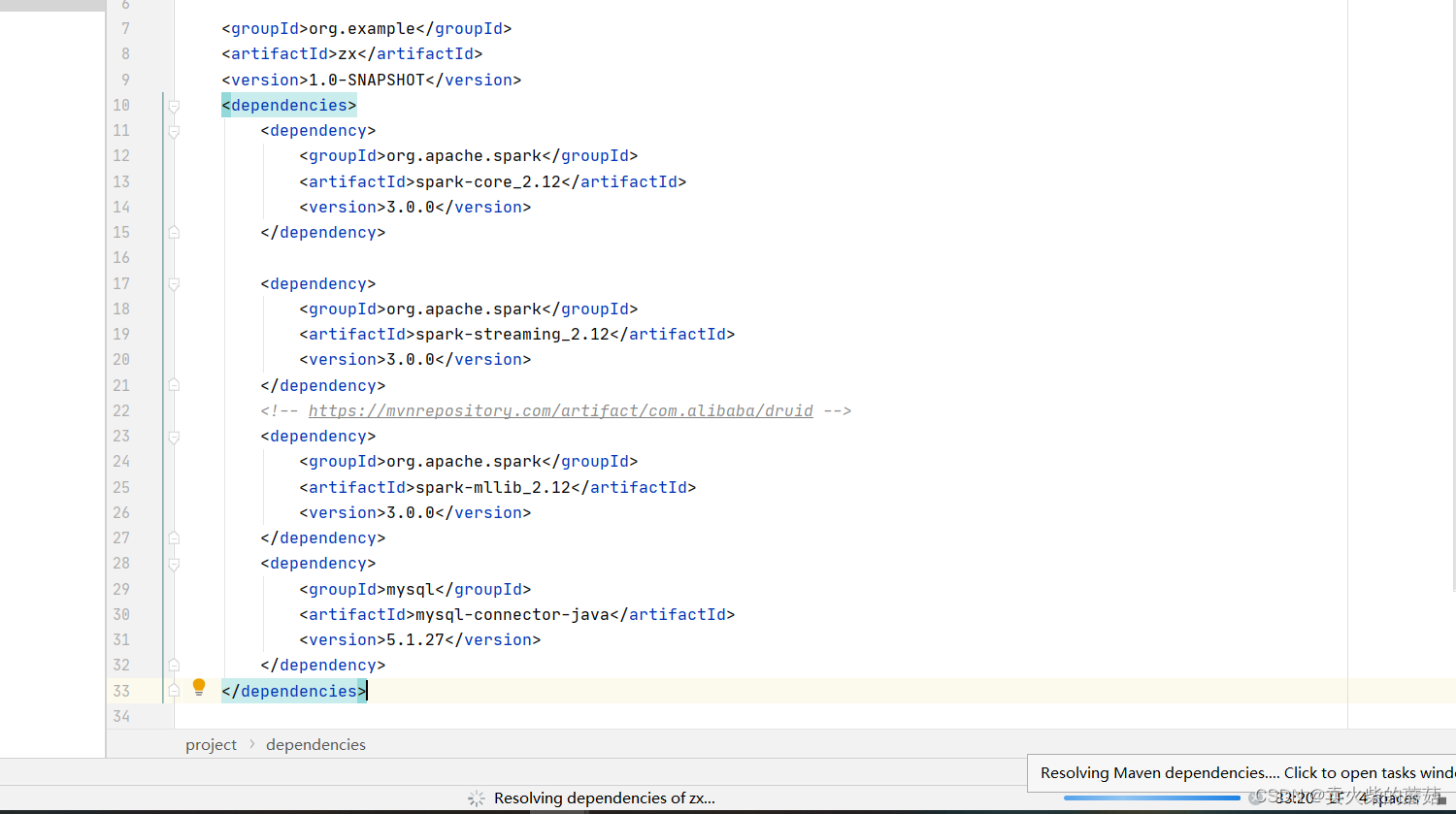 右下角表示正在加载依赖
右下角表示正在加载依赖
3.添加工作框架
** 鼠标右击项目名点击 Add Framewokes Support**
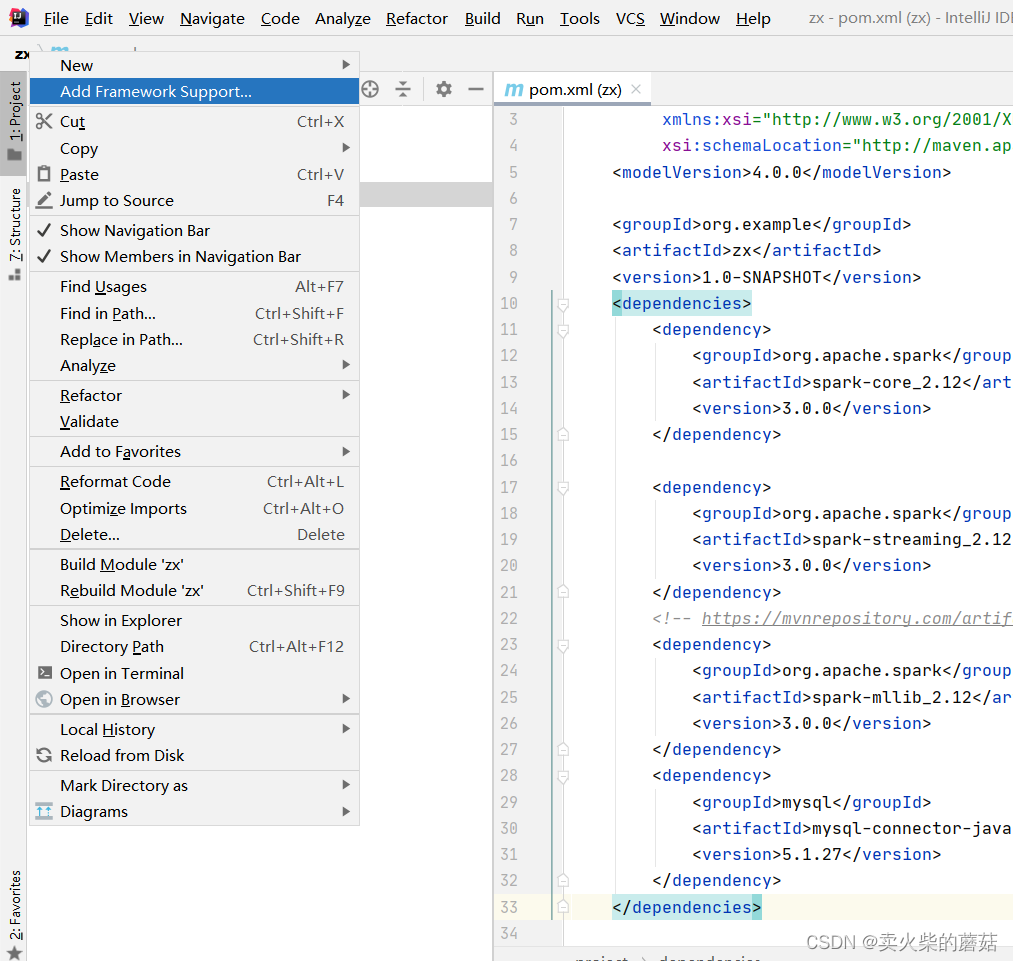
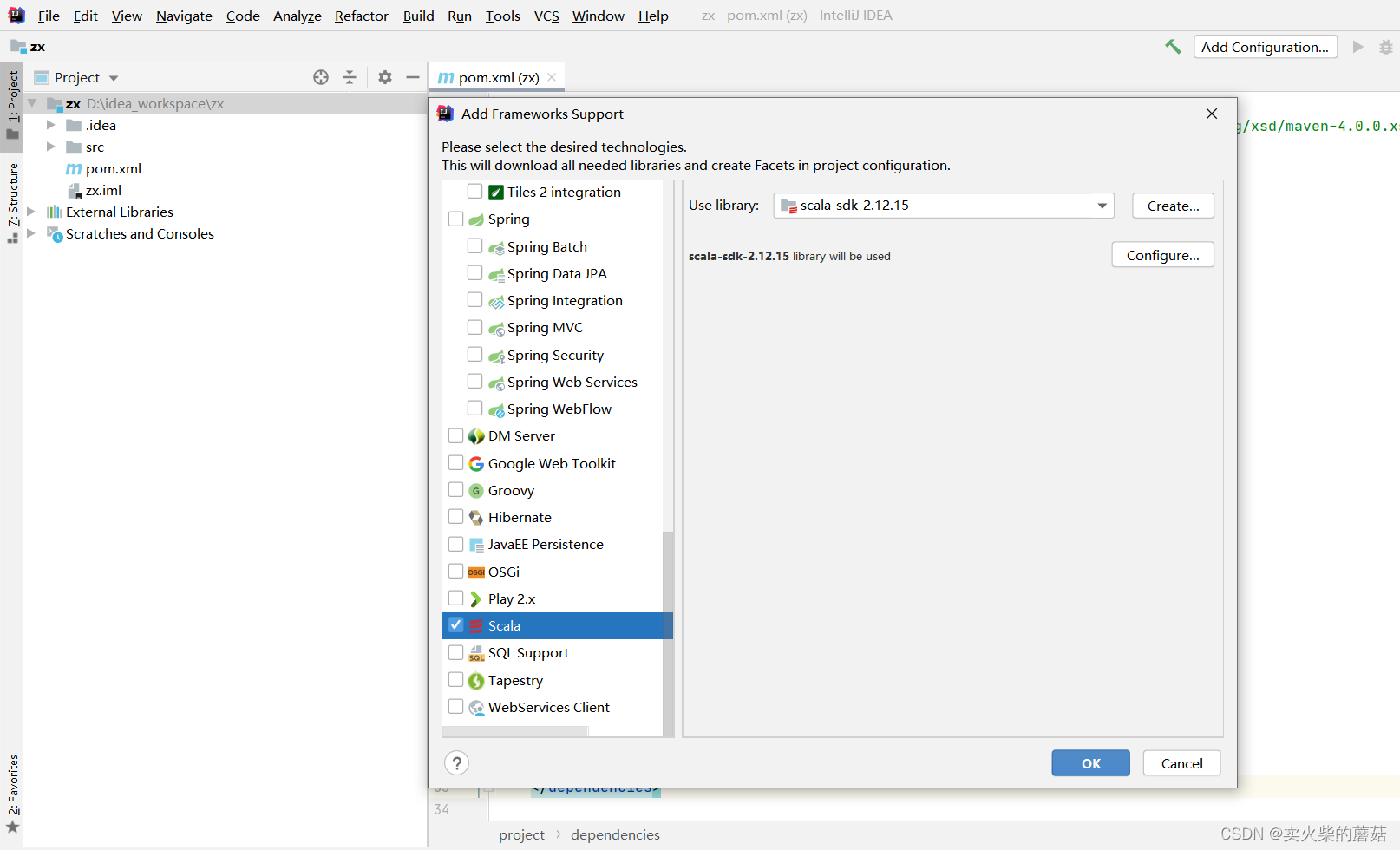
选中Scala,点击OK
版权归原作者 卖火柴的蘑菇 所有, 如有侵权,请联系我们删除。