由于开发过程中使用到了kafka,又不想自己部署kafka,索性采用k8s 部署kafka集群,以求做到随时插拔。
- 创建命名空间
apiVersion: v1
kind: Namespace
metadata:name:"kafka"labels:name:"kafka"
sudo kubectl apply -f namespace.yaml
- 安装Strimzi apply the Strimzi install files, which include among other things, the CRDs (CustomerResourceDefinition) to use for declarative management of the Kafka cluster, Kafka topics, and users.
sudo kubectl create -f'https://strimzi.io/install/latest?namespace=kafka'-n kafka
检查安装
sudo kubectl get pods -n kafka
- 创建Kafka Cluster
apiVersion: kafka.strimzi.io/v1beta2
kind: Kafka
metadata:name: my-cluster
namespace: kafka
spec:kafka:version: 3.2.0
replicas:1listeners:-name: plain
port:9092type: internal
tls:false-name: tls
port:9093type: internal
tls:true-name: external
port:9094type: nodeport
tls:falseconfig:offsets.topic.replication.factor:1transaction.state.log.replication.factor:1transaction.state.log.min.isr:1default.replication.factor:1min.insync.replicas:1inter.broker.protocol.version:"3.2"storage:type: ephemeral
zookeeper:replicas:3storage:type: ephemeral
entityOperator:topicOperator:{}userOperator:{}
注意9094那个端口,我们设置为nodeport 可以外部访问
sudo kubectl create -f kafka.yaml
sudo kubectl get pods -n kafka
sudo kubectl get services -n kafka
kafka集群最重要的服务是my-cluster-kafka-bootstrap service, 这个暴露了9092端口.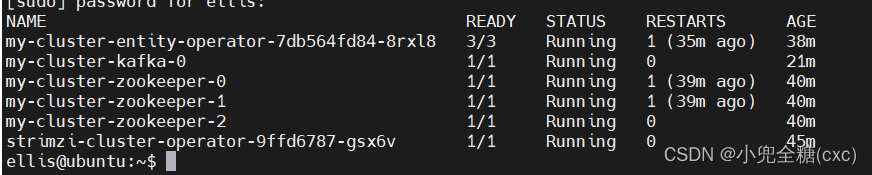
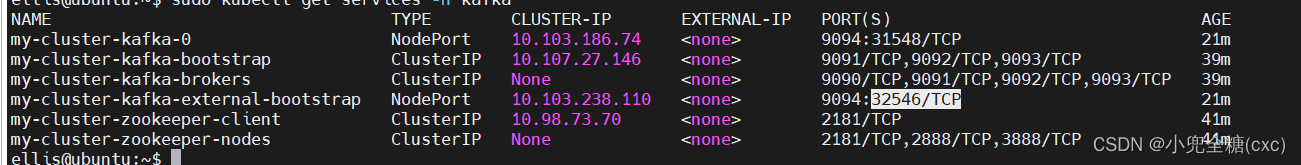
此时可以通过32546访问kafka了
- 使用yaml创建topic
apiVersion: kafka.strimzi.io/v1beta2
kind: KafkaTopic
metadata:name: movies
namespace: kafka
labels:strimzi.io/cluster: my-cluster
spec:partitions:1replicas:1config:retention.ms:7200000segment.bytes:1073741824
- 使用python创建topic
from confluent_kafka.admin import AdminClient, NewTopic
classTopic:def__init__(self)->None:
self.conf ={'bootstrap.servers':f'192.168.214.133:32546'}
self.admin = AdminClient(self.conf)deftopicExist(self,topicname):
topic_metadata = self.admin.list_topics()if topic_metadata.topics.get(topicname)isNone:
self.creataTopic(topicname)defcreataTopic(self,topic):
new_topics =[NewTopic(topic,num_partitions=3, replication_factor=1)]
fs = self.admin.create_topics(new_topics)for topic, f in fs.items():try:
f.result()# The result itself is Noneprint("Topic {} created".format(topic))returnTrueexcept Exception as e:print("Failed to create topic {}: {}".format(topic, e))returnFalse
Topic().creataTopic('ellis1')
- 查看topic
sudo kubectl get kafkatopic -n kafka
https://www.infoq.com/articles/strimzi-the-gitops-way/
版权归原作者 小兜全糖(cxc) 所有, 如有侵权,请联系我们删除。