mdadm命令来自于英文词组“multiple devices admin”的缩写,其功能是用于管理RAID磁盘阵列组。作为Linux系统下软RAID设备的管理神器,mdadm命令可以进行创建、调整、监控、删除等全套管理操作。
语法格式:mdadm [参数] 设备名
参数大全
-D 显示RAID设备的详细信息
-A 加入一个以前定义的RAID
-l 指定RAID的级别
-n 指定RAID中活动设备的数目
-f 把RAID成员列为有问题,以便移除该成员
-r 把RAID成员移出RAID设备
-a 向RAID设备中添加一个成员
-S 停用RAID设备,释放所有资源
-x 指定初始RAID设备的备用成员的数量
先创四个分区
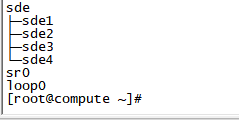
[root@compute ~]# mdadm -C /dev/md7 -n 3 -l 5 -x 1 /dev/sde{1,2,3,4}
mdadm: /dev/sde1 appears to be part of a raid array:
level=raid5 devices=3 ctime=Tue Mar 7 17:24:53 2023
mdadm: /dev/sde2 appears to be part of a raid array:
level=raid5 devices=3 ctime=Tue Mar 7 17:24:53 2023
mdadm: /dev/sde3 appears to be part of a raid array:
level=raid5 devices=3 ctime=Tue Mar 7 17:24:53 2023
mdadm: /dev/sde4 appears to be part of a raid array:
level=raid5 devices=3 ctime=Tue Mar 7 17:24:53 2023
mdadm: largest drive (/dev/sde4) exceeds size (2094080K) by more than 1%
Continue creating array? y
mdadm: Fail create md7 when using /sys/module/md_mod/parameters/new_array
mdadm: Defaulting to version 1.2 metadata
mdadm: array /dev/md7 started.
sde 8:64 0 10G 0 disk
├─sde1 8:65 0 2G 0 part
│ └─md7 9:7 0 4G 0 raid5
├─sde2 8:66 0 2G 0 part
│ └─md7 9:7 0 4G 0 raid5
├─sde3 8:67 0 2G 0 part
│ └─md7 9:7 0 4G 0 raid5
└─sde4 8:68 0 4G 0 part
└─md7 9:7 0 4G 0 raid5
[root@compute ~]# mdadm -D /dev/md7
/dev/md7:
Version : 1.2
Creation Time : Tue Mar 7 17:29:25 2023
Raid Level : raid5
Array Size : 4188160 (3.99 GiB 4.29 GB)
Used Dev Size : 2094080 (2045.00 MiB 2144.34 MB)
Raid Devices : 3
Total Devices : 4
Persistence : Superblock is persistent
Update Time : Tue Mar 7 17:29:36 2023
State : clean
Active Devices : 3
Working Devices : 4
Failed Devices : 0
Spare Devices : 1
Layout : left-symmetric
Chunk Size : 512K
Consistency Policy : resync
Name : compute:7 (local to host compute)
UUID : dcdfacfb:9b2f17cd:ce176b58:9e7c56a4
Events : 18
Number Major Minor RaidDevice State
0 8 65 0 active sync /dev/sde1
1 8 66 1 active sync /dev/sde2
4 8 67 2 active sync /dev/sde3
3 8 68 - spare /dev/sde4
mdadm -S /dev/md7 //一次性停止有个硬盘的阵列组
[root@compute ~]# mdadm -C /dev/md7 -x 1 -n 3 -l 5 /dev/sdd{1..4}
mdadm: /dev/sdd1 appears to be part of a raid array:
level=raid5 devices=3 ctime=Tue Mar 7 17:25:51 2023
mdadm: /dev/sdd2 appears to be part of a raid array:
level=raid5 devices=3 ctime=Tue Mar 7 17:25:51 2023
mdadm: largest drive (/dev/sdd4) exceeds size (2094080K) by more than 1%
Continue creating array? yes
mdadm: Fail create md7 when using /sys/module/md_mod/parameters/new_array
mdadm: Defaulting to version 1.2 metadata
mdadm: array /dev/md7 started.
└─cinder--volumes-cinder--volumes--pool 253:5 0 69G 0 lvm
sdd 8:48 0 10G 0 disk
├─sdd1 8:49 0 2G 0 part
│ └─md7 9:7 0 4G 0 raid5
├─sdd2 8:50 0 2G 0 part
│ └─md7 9:7 0 4G 0 raid5
├─sdd3 8:51 0 2G 0 part
│ └─md7 9:7 0 4G 0 raid5
└─sdd4 8:52 0 4G 0 part
└─md7 9:7 0 4G 0 raid5
sde 8:64 0 10G 0 disk
[root@compute ~]# mdadm -D /dev/md7
/dev/md7:
Version : 1.2
Creation Time : Wed Mar 8 14:52:00 2023
Raid Level : raid5
Array Size : 4188160 (3.99 GiB 4.29 GB)
Used Dev Size : 2094080 (2045.00 MiB 2144.34 MB)
Raid Devices : 3
Total Devices : 4
Persistence : Superblock is persistent
Update Time : Wed Mar 8 14:52:11 2023
State : clean
Active Devices : 3
Working Devices : 4
Failed Devices : 0
Spare Devices : 1
Layout : left-symmetric
Chunk Size : 512K
Consistency Policy : resync
Name : compute:7 (local to host compute)
UUID : 700d9a77:0babc26d:3b5a6768:223d47a8
Events : 18
Number Major Minor RaidDevice State
0 8 49 0 active sync /dev/sdd1
1 8 50 1 active sync /dev/sdd2
4 8 51 2 active sync /dev/sdd3
3 8 52 - spare /dev/sdd4
[root@compute ~]# mdadm /dev/md7 -f /dev/sdd1
mdadm: set /dev/sdd1 faulty in /dev/md7
[root@compute ~]# mdadm -D /dev/md7
/dev/md7:
Version : 1.2
Creation Time : Wed Mar 8 14:52:00 2023
Raid Level : raid5
Array Size : 4188160 (3.99 GiB 4.29 GB)
Used Dev Size : 2094080 (2045.00 MiB 2144.34 MB)
Raid Devices : 3
Total Devices : 4
Persistence : Superblock is persistent
Update Time : Wed Mar 8 14:59:00 2023
State : clean, degraded, recovering
Active Devices : 2
Working Devices : 3
Failed Devices : 1
Spare Devices : 1
Layout : left-symmetric
Chunk Size : 512K
Consistency Policy : resync
Rebuild Status : 66% complete
Name : compute:7 (local to host compute)
UUID : 700d9a77:0babc26d:3b5a6768:223d47a8
Events : 30
Number Major Minor RaidDevice State
3 8 52 0 spare rebuilding /dev/sdd4
1 8 50 1 active sync /dev/sdd2
4 8 51 2 active sync /dev/sdd3
0 8 49 - faulty /dev/sdd1
[root@compute ~]# mdadm /dev/md7 -r /dev/sdd1
mdadm: hot removed /dev/sdd1 from /dev/md7
[root@compute ~]# mdadm -D /dev/md7
/dev/md7:
Version : 1.2
Creation Time : Wed Mar 8 14:52:00 2023
Raid Level : raid5
Array Size : 4188160 (3.99 GiB 4.29 GB)
Used Dev Size : 2094080 (2045.00 MiB 2144.34 MB)
Raid Devices : 3
Total Devices : 3
Persistence : Superblock is persistent
Update Time : Wed Mar 8 15:00:22 2023
State : clean
Active Devices : 3
Working Devices : 3
Failed Devices : 0
Spare Devices : 0
Layout : left-symmetric
Chunk Size : 512K
Consistency Policy : resync
Name : compute:7 (local to host compute)
UUID : 700d9a77:0babc26d:3b5a6768:223d47a8
Events : 38
Number Major Minor RaidDevice State
3 8 52 0 active sync /dev/sdd4
1 8 50 1 active sync /dev/sdd2
4 8 51 2 active sync /dev/sdd3
[root@compute ~]# mdadm /dev/md7 -a /dev/sdd1
mdadm: added /dev/sdd1
[root@compute ~]# mdadm -D /dev/md7
/dev/md7:
Version : 1.2
Creation Time : Wed Mar 8 14:52:00 2023
Raid Level : raid5
Array Size : 4188160 (3.99 GiB 4.29 GB)
Used Dev Size : 2094080 (2045.00 MiB 2144.34 MB)
Raid Devices : 3
Total Devices : 4
Persistence : Superblock is persistent
Update Time : Wed Mar 8 15:01:29 2023
State : clean
Active Devices : 3
Working Devices : 4
Failed Devices : 0
Spare Devices : 1
Layout : left-symmetric
Chunk Size : 512K
Consistency Policy : resync
Name : compute:7 (local to host compute)
UUID : 700d9a77:0babc26d:3b5a6768:223d47a8
Events : 39
Number Major Minor RaidDevice State
3 8 52 0 active sync /dev/sdd4
1 8 50 1 active sync /dev/sdd2
4 8 51 2 active sync /dev/sdd3
5 8 49 - spare /dev/sdd1
版权归原作者 邵小 所有, 如有侵权,请联系我们删除。