Elasticsearch
Elasticsearch (ES)是一个基于Lucene构建的开源、分布式、RESTful 接口全文搜索引擎。Elasticsearch 还是一个分布式文档数据库,其中每个字段均是被索引的数据且可被搜索,它能够扩展至数以百计的服务器存储以及处理PB级的数据。它可以在很短的时间内在存储、搜索和分析大量的数据。它通常作为具有复杂搜索场景情况下的核心发动机。**es是由java语言编写的**。
Elasticsearch就是为高可用和可扩展而生的。可以通过购置性能更强的服务器来完成。
官网
Elasticsearch:官方分布式搜索和分析引擎 | Elastichttps://www.elastic.co/cn/elasticsearch/
Spring Data
Spring Data是Spring 的一个子项目。用于简化数据库访问,支持NoSQL和关系数据库存储。其主要目标是使数据库的访问变得方便快捷。
官网
Spring DataLevel up your Java code and explore what Spring can do for you.https://spring.io/projects/spring-data
Spring Data ElasticSearch
Spring Data ElasticSearch 基于 spring data API 简化 elasticSearch操作,将原始操作elasticSearch的客户端API进行封装。Spring Data为Elasticsearch项目提供集成搜索引擎。Spring Data Elasticsearch POJO的关键功能区域为中心的模型与Elastichsearch交互文档和轻松地编写一个存储库数据访问层。
官网
Spring Data Elasticsearchhttps://spring.io/projects/spring-data-elasticsearch
代码
创建maven项目,并引入依赖
<parent>
<groupId>org.springframework.boot</groupId>
<artifactId>spring-boot-starter-parent</artifactId>
<version>2.3.6.RELEASE</version>
<relativePath/>
</parent>
<dependencies>
<dependency>
<groupId>org.projectlombok</groupId>
<artifactId>lombok</artifactId>
</dependency>
<dependency>
<groupId>org.springframework.boot</groupId>
<artifactId>spring-boot-starter-data-elasticsearch</artifactId>
</dependency>
<dependency>
<groupId>org.springframework.boot</groupId>
<artifactId>spring-boot-devtools</artifactId>
<scope>runtime</scope>
<optional>true</optional>
</dependency>
<dependency>
<groupId>org.springframework.boot</groupId>
<artifactId>spring-boot-starter-test</artifactId>
<scope>test</scope>
</dependency>
<dependency>
<groupId>org.springframework.boot</groupId>
<artifactId>spring-boot-test</artifactId>
</dependency>
<dependency>
<groupId>junit</groupId>
<artifactId>junit</artifactId>
</dependency>
<dependency>
<groupId>org.springframework</groupId>
<artifactId>spring-test</artifactId>
</dependency>
</dependencies>
在resources文件夹下创建application.properties文件
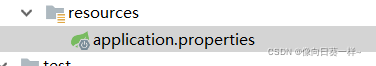
application.properties内容如下
# es 服务地址
elasticsearch.host=部署es服务器的ip
# es 服务端口
elasticsearch.port=9200
# 配置日志级别,开启 debug 日志
logging.level.com.es=debug
创建MainApplication
package com.es;
import org.springframework.boot.SpringApplication;
import org.springframework.boot.autoconfigure.SpringBootApplication;
@SpringBootApplication
public class MainApplication {
public static void main(String[] args) {
SpringApplication.run(MainApplication.class, args);
}
}
创建ElasticSearch配置文件ElasticsearchConfig
package com.es.config;
import lombok.Data;
import org.apache.http.HttpHost;
import org.elasticsearch.client.RestClient;
import org.elasticsearch.client.RestClientBuilder;
import org.elasticsearch.client.RestHighLevelClient;
import org.springframework.boot.context.properties.ConfigurationProperties;
import org.springframework.context.annotation.Configuration;
import org.springframework.data.elasticsearch.config.AbstractElasticsearchConfiguration;
@ConfigurationProperties(prefix = "elasticsearch")
@Configuration
@Data
public class ElasticsearchConfig extends AbstractElasticsearchConfiguration {
private String host ;
private Integer port ;
@Override
public RestHighLevelClient elasticsearchClient() {
RestClientBuilder builder = RestClient.builder(new HttpHost(host, port));
RestHighLevelClient restHighLevelClient = new
RestHighLevelClient(builder);
return restHighLevelClient;
}
}
创建实体类Person
package com.es.DO;
import lombok.Data;
import org.springframework.data.annotation.Id;
import org.springframework.data.elasticsearch.annotations.Document;
import org.springframework.data.elasticsearch.annotations.Field;
import org.springframework.data.elasticsearch.annotations.FieldType;
@Data
@Document(indexName = "contact", shards = 3, replicas = 1)
public class Person {
/**
* 主键 id
*/
@Id
public Long id;
/**
* 姓名 name
*/
@Field(type = FieldType.Text, analyzer = "ik_max_word")
public String name;
/**
* 年龄 age
*/
@Field(type = FieldType.Integer)
public int age;
/**
* 地址 address
*/
@Field(type = FieldType.Keyword, index = false)
public String address;
}
配置Person的Dao类,PersonDao
package com.es.dao;
import com.es.DO.Person;
import org.springframework.data.elasticsearch.repository.ElasticsearchRepository;
import org.springframework.stereotype.Repository;
@Repository
public interface PersonDao extends ElasticsearchRepository<Person, Long>{
}
创建测试类SpringDataESIndexTest,测试类跟启动类在同一个包下,不然启动会报错。
package com.es.test;
import com.es.DO.Person;
import org.junit.Test;
import org.junit.runner.RunWith;
import org.springframework.beans.factory.annotation.Autowired;
import org.springframework.boot.test.context.SpringBootTest;
import org.springframework.data.elasticsearch.core.ElasticsearchRestTemplate;
import org.springframework.test.context.junit4.SpringRunner;
@RunWith(SpringRunner.class)
@SpringBootTest
public class SpringDataESIndexTest {
//注入 ElasticsearchRestTemplate
@Autowired
private ElasticsearchRestTemplate elasticsearchRestTemplate;
//创建索引并增加映射配置
@Test
public void createIndex(){
//创建索引,系统初始化会自动创建索引
System.out.println("创建索引");
}
@Test
public void deleteIndex(){
//创建索引,系统初始化会自动创建索引
boolean flg = elasticsearchRestTemplate.deleteIndex(Person.class);
System.out.println("删除索引 = " + flg);
}
}
测试
对索引创建及删除进行测试
http://IP地址:9200/_cat/indices?v,用浏览器或Postman等工具访问该地址来看结果
运行createIndex测试方法
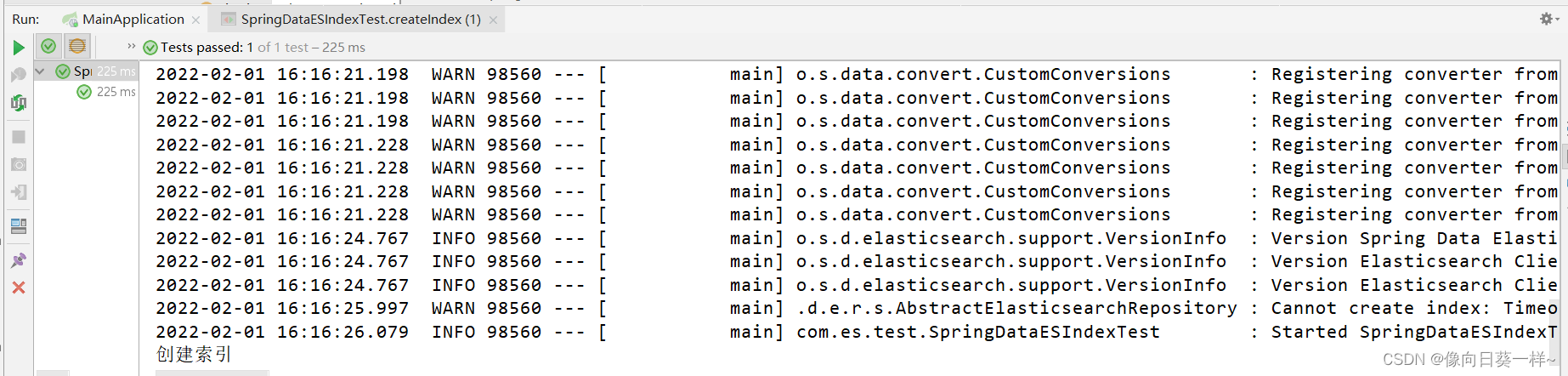
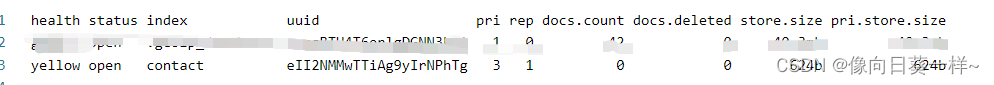
运行deleteIndex测试方法
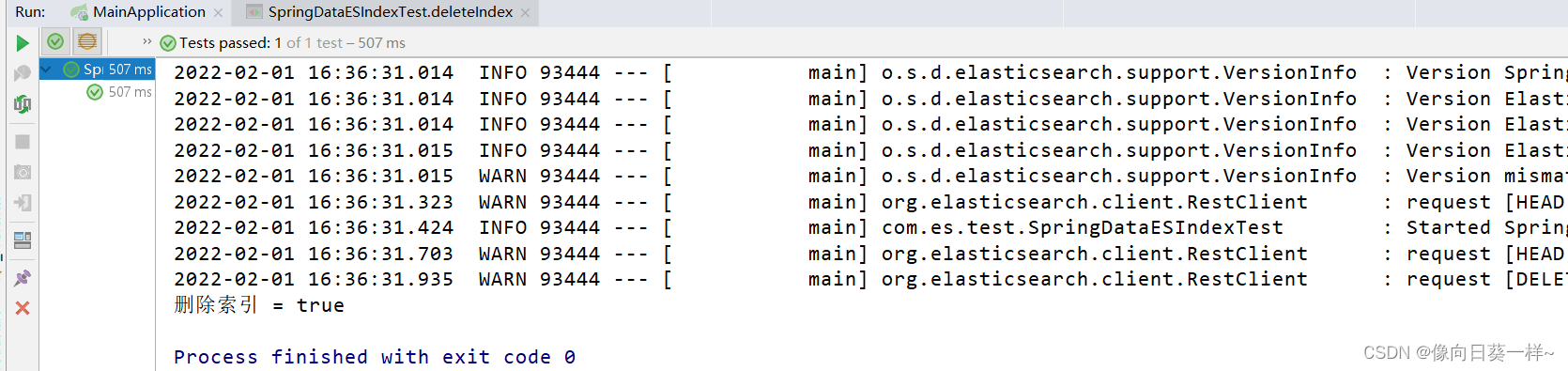
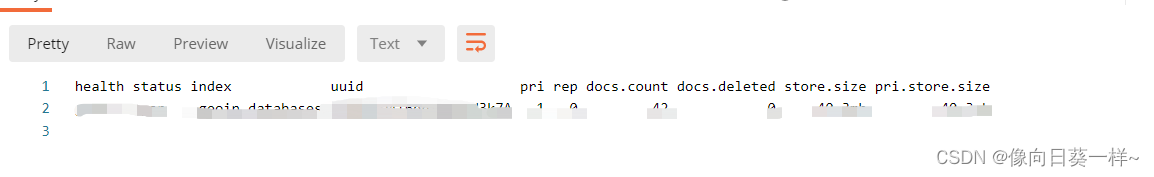
文档操作
新加SpringDataESPersonDaoTest测试类
新增
@Autowired
private PersonDao personDao;
/**
* 新增
*/
@Test
public void save(){
Person person = new Person();
person.setId(1L);
person.setName("张三");
person.setAge(21);
person.setAddress("北京市海淀区");
personDao.save(person);
}
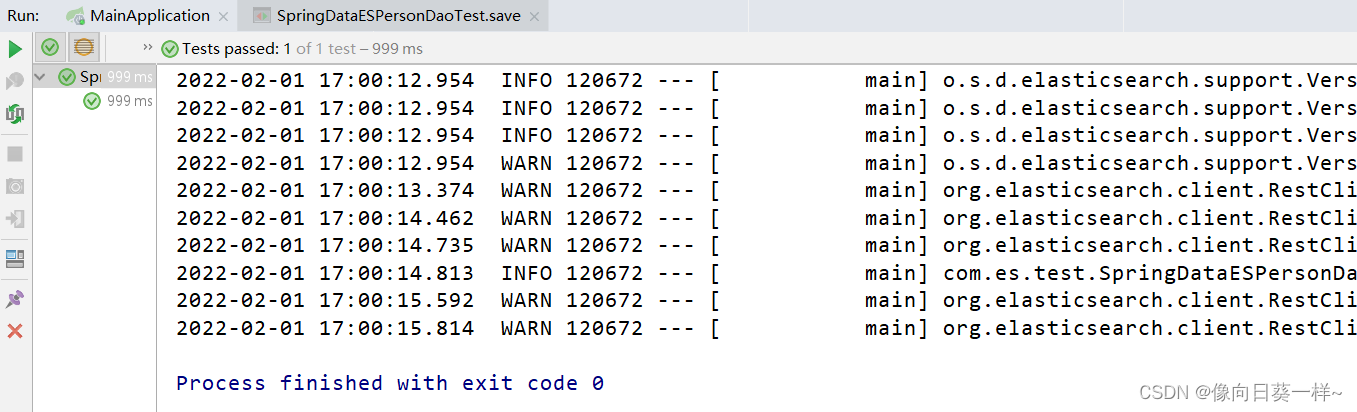
测试地址:http://IP地址:9200/contact/_doc/1
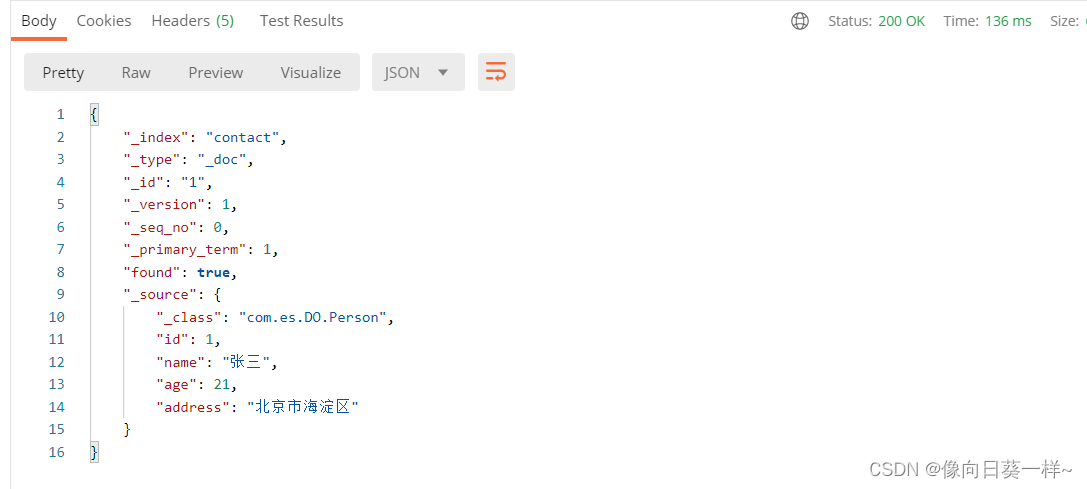
修改
@Autowired
private PersonDao personDao;
//修改
@Test
public void update(){
Person person = new Person();
person.setId(1L);
person.setName("张三");
person.setAge(21);
person.setAddress("北京市朝阳区");
personDao.save(person);
}
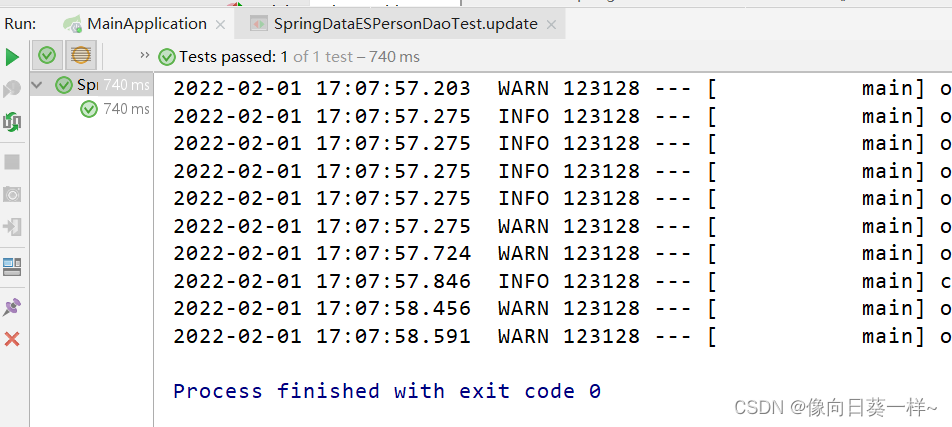
测试地址:http://IP地址:9200/contact/_doc/1

根据 id 查询
@Autowired
private PersonDao personDao;
//根据 id 查询
@Test
public void findById(){
Person person = personDao.findById(1L).get();
System.out.println(person);
}
打印成功
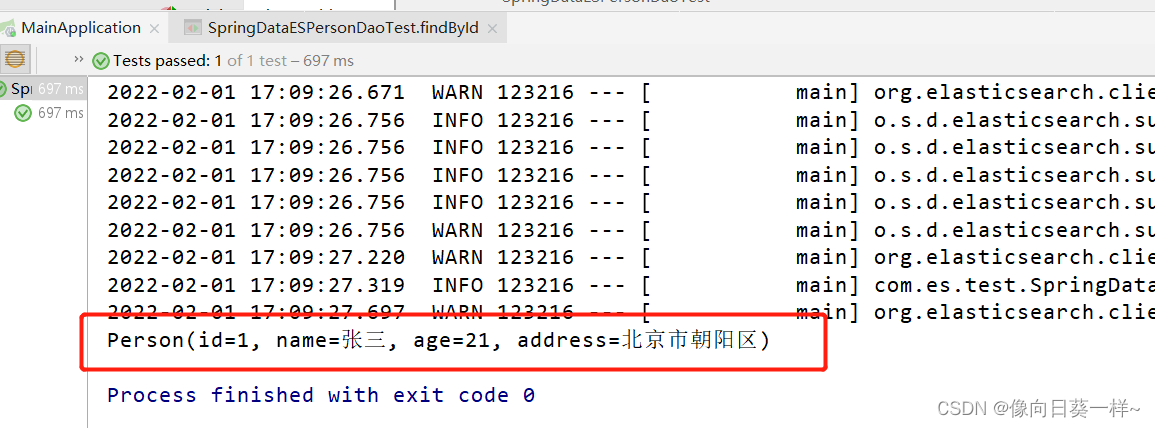
打印所有
@Autowired
private PersonDao personDao;
@Test
public void findAll(){
Iterable<Person> persons = personDao.findAll();
for (Person person : persons) {
System.out.println(person);
}
}
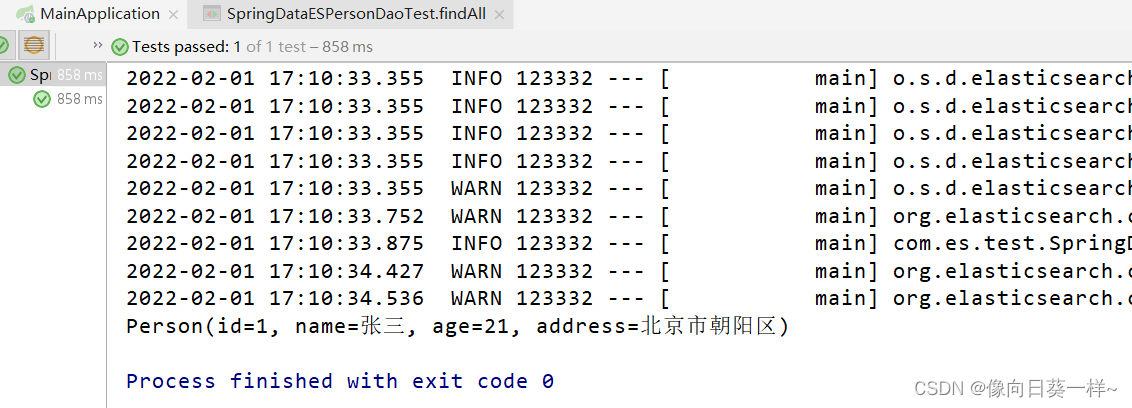
删除
@Autowired
private PersonDao personDao;
@Test
public void delete(){
Person person = new Person();
person.setId(1L);
personDao.delete(person);
}
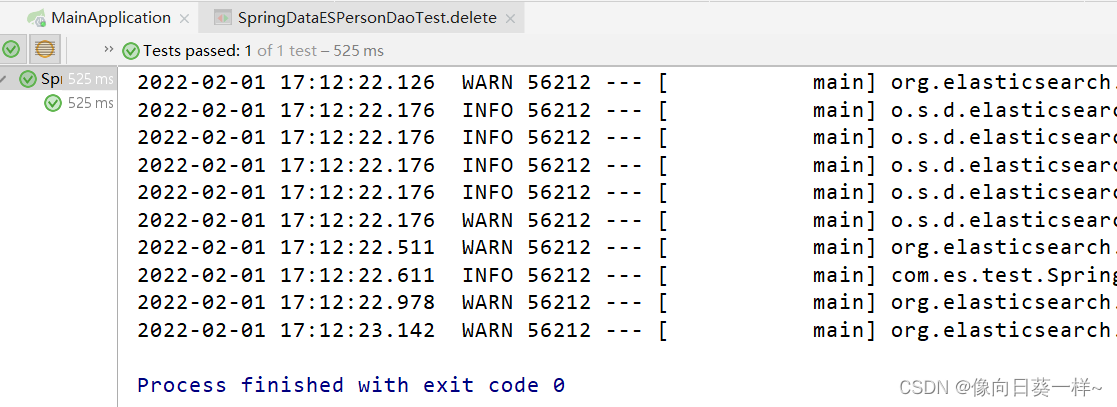
测试地址:http://IP地址:9200/contact/_doc/1
已删除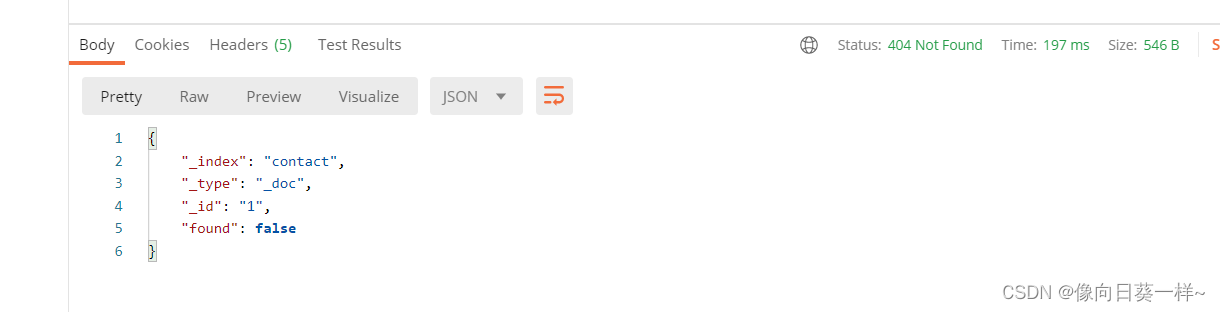
批量新增
@Autowired
private PersonDao personDao;
//批量新增
@Test
public void saveAll(){
List<Person> personList = new ArrayList<>();
for (int i = 0; i < 10; i++) {
Person person = new Person();
person.setId(Long.valueOf(i));
person.setName("["+i+"]张三");
person.setAge(21+i);
person.setAddress("北京市海淀区");
personList.add(person);
}
personDao.saveAll(personList);
}
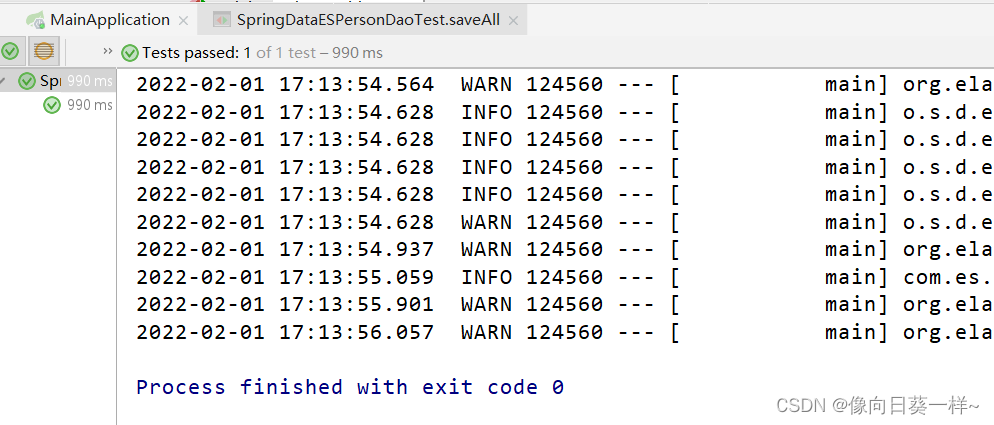
测试地址:http://ip地址:9200/contact/_search
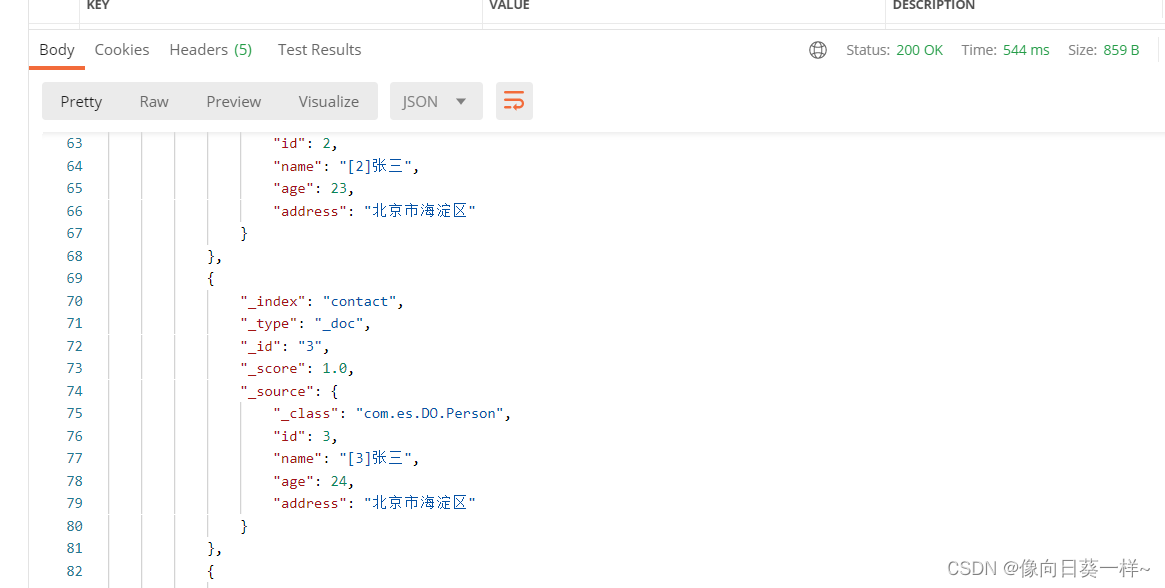
分页查询
@Autowired
private PersonDao personDao;
@Test
public void findByPageable(){
//设置排序(排序方式,正序还是倒序,排序的 id)
Sort sort = Sort.by(Sort.Direction.DESC,"id");
int currentPage=0;//当前页,第一页从 0 开始, 1 表示第二页
int pageSize = 5;//每页显示多少条
//设置查询分页
PageRequest pageRequest = PageRequest.of(currentPage, pageSize,sort);
//分页查询
Page<Person> personPage = personDao.findAll(pageRequest);
for (Person person : personPage.getContent()) {
System.out.println(person);
}
}
查询成功,查出第一页
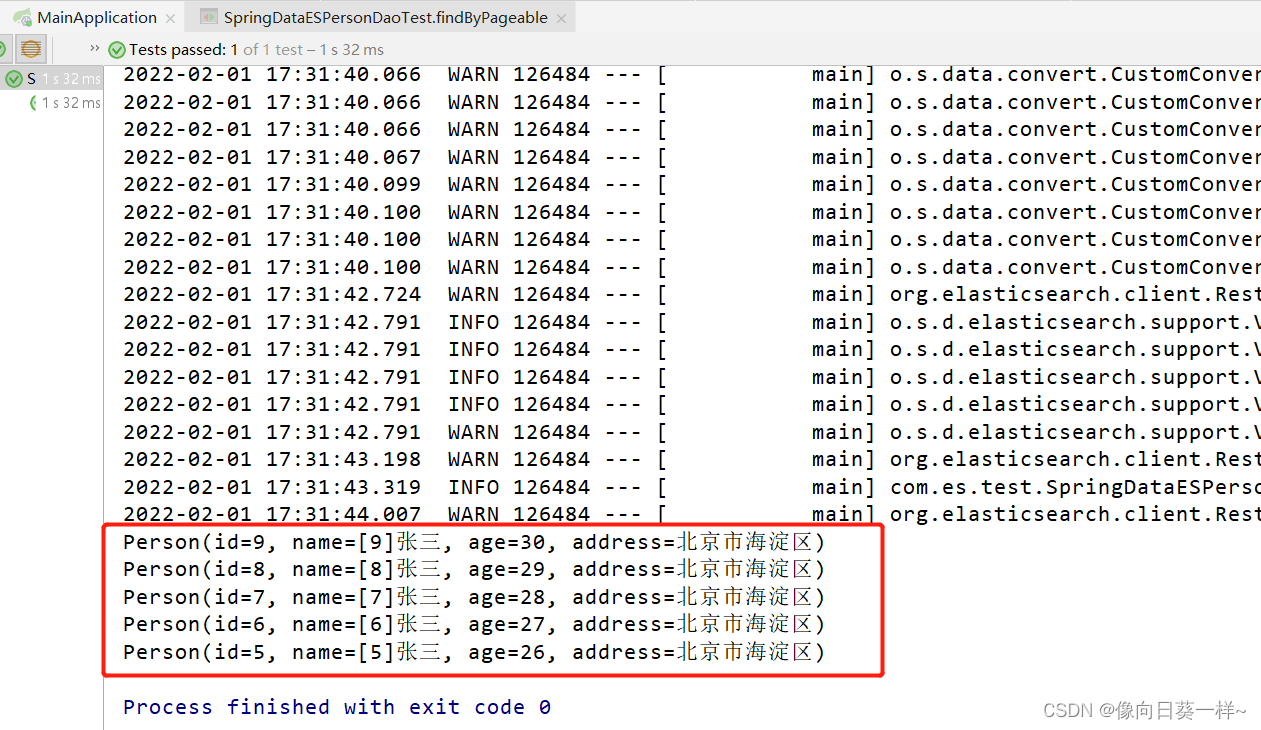
完整代码如下
package com.es.test;
import com.es.DO.Person;
import com.es.dao.PersonDao;
import org.junit.Test;
import org.junit.runner.RunWith;
import org.springframework.beans.factory.annotation.Autowired;
import org.springframework.boot.test.context.SpringBootTest;
import org.springframework.data.domain.Page;
import org.springframework.data.domain.PageRequest;
import org.springframework.data.domain.Sort;
import org.springframework.test.context.junit4.SpringRunner;
import java.util.ArrayList;
import java.util.List;
@RunWith(SpringRunner.class)
@SpringBootTest
public class SpringDataESPersonDaoTest {
@Autowired
private PersonDao personDao;
/**
* 新增
*/
@Test
public void save(){
Person person = new Person();
person.setId(1L);
person.setName("张三");
person.setAge(21);
person.setAddress("北京市海淀区");
personDao.save(person);
}
//POSTMAN, GET http://IP地址:9200/contact/_doc/1
//修改
@Test
public void update(){
Person person = new Person();
person.setId(1L);
person.setName("张三");
person.setAge(21);
person.setAddress("北京市朝阳区");
personDao.save(person);
}
//POSTMAN, GET http://IP地址:9200/contact/_doc/1
//根据 id 查询
@Test
public void findById(){
Person person = personDao.findById(1L).get();
System.out.println(person);
}
@Test
public void findAll(){
Iterable<Person> persons = personDao.findAll();
for (Person person : persons) {
System.out.println(person);
}
}
//删除
@Test
public void delete(){
Person person = new Person();
person.setId(1L);
personDao.delete(person);
}
//POSTMAN, GET http://IP地址:9200/contact/_doc/1
//批量新增
@Test
public void saveAll(){
List<Person> personList = new ArrayList<>();
for (int i = 0; i < 10; i++) {
Person person = new Person();
person.setId(Long.valueOf(i));
person.setName("["+i+"]张三");
person.setAge(21+i);
person.setAddress("北京市海淀区");
personList.add(person);
}
personDao.saveAll(personList);
}
//分页查询
@Test
public void findByPageable(){
//设置排序(排序方式,正序还是倒序,排序的 id)
Sort sort = Sort.by(Sort.Direction.DESC,"id");
int currentPage=0;//当前页,第一页从 0 开始, 1 表示第二页
int pageSize = 5;//每页显示多少条
//设置查询分页
PageRequest pageRequest = PageRequest.of(currentPage, pageSize,sort);
//分页查询
Page<Person> personPage = personDao.findAll(pageRequest);
for (Person person : personPage.getContent()) {
System.out.println(person);
}
}
}
文档搜索
新建测试类SpringDataESSearchTest
termQuery
@Autowired
private PersonDao personDao;
/**
* term 查询
* search(termQueryBuilder) 调用搜索方法,参数查询构建器对象
*/
@Test
public void termQuery(){
TermQueryBuilder termQueryBuilder = QueryBuilders.termQuery("name", "[8]张三");
Iterable<Person> persons = personDao.search(termQueryBuilder);
for (Person person : persons) {
System.out.println(person);
}
}
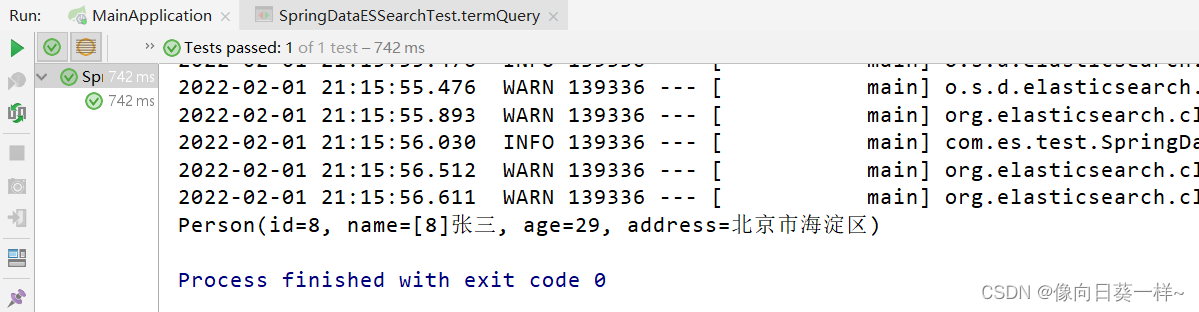
termQuery加分页
@Autowired
private PersonDao personDao;
/**
* term 查询加分页
*/
@Test
public void termQueryByPage(){
int currentPage= 0 ;
int pageSize = 5;
//设置查询分页
PageRequest pageRequest = PageRequest.of(currentPage, pageSize);
TermQueryBuilder termQueryBuilder = QueryBuilders.termQuery("name", "[8]张三");
Iterable<Person> persons =
personDao.search(termQueryBuilder,pageRequest);
for (Person person : persons) {
System.out.println(person);
}
}
只有一条name为[8]张三的记录
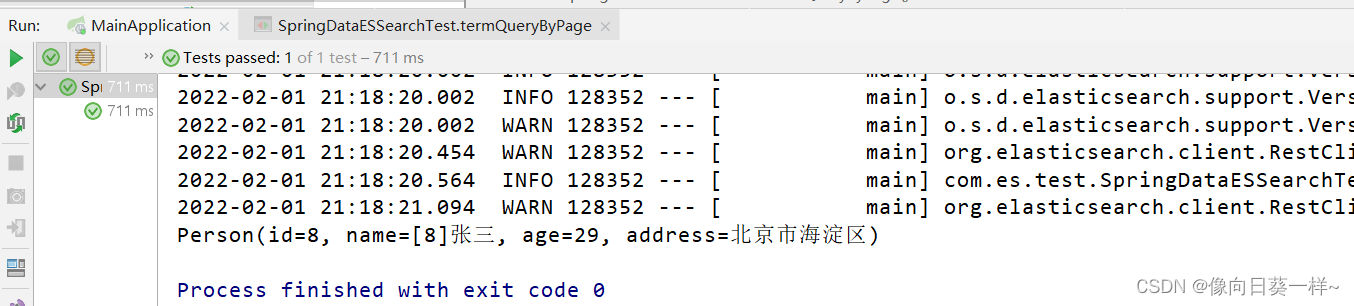
完整代码如下
package com.es.test;
import com.es.DO.Person;
import com.es.dao.PersonDao;
import org.elasticsearch.index.query.QueryBuilders;
import org.elasticsearch.index.query.TermQueryBuilder;
import org.junit.Test;
import org.junit.runner.RunWith;
import org.springframework.beans.factory.annotation.Autowired;
import org.springframework.boot.test.context.SpringBootTest;
import org.springframework.data.domain.PageRequest;
import org.springframework.test.context.junit4.SpringRunner;
@RunWith(SpringRunner.class)
@SpringBootTest
public class SpringDataESSearchTest {
@Autowired
private PersonDao personDao;
/**
* term 查询
* search(termQueryBuilder) 调用搜索方法,参数查询构建器对象
*/
@Test
public void termQuery(){
TermQueryBuilder termQueryBuilder = QueryBuilders.termQuery("name", "[8]张三");
Iterable<Person> persons = personDao.search(termQueryBuilder);
for (Person person : persons) {
System.out.println(person);
}
}
/**
* term 查询加分页
*/
@Test
public void termQueryByPage(){
int currentPage= 0 ;
int pageSize = 5;
//设置查询分页
PageRequest pageRequest = PageRequest.of(currentPage, pageSize);
TermQueryBuilder termQueryBuilder = QueryBuilders.termQuery("name", "[8]张三");
Iterable<Person> persons =
personDao.search(termQueryBuilder,pageRequest);
for (Person person : persons) {
System.out.println(person);
}
}
}
版权归原作者 像向日葵一样~ 所有, 如有侵权,请联系我们删除。