🍊gin框架github地址:https://github.com/gin-gonic/gin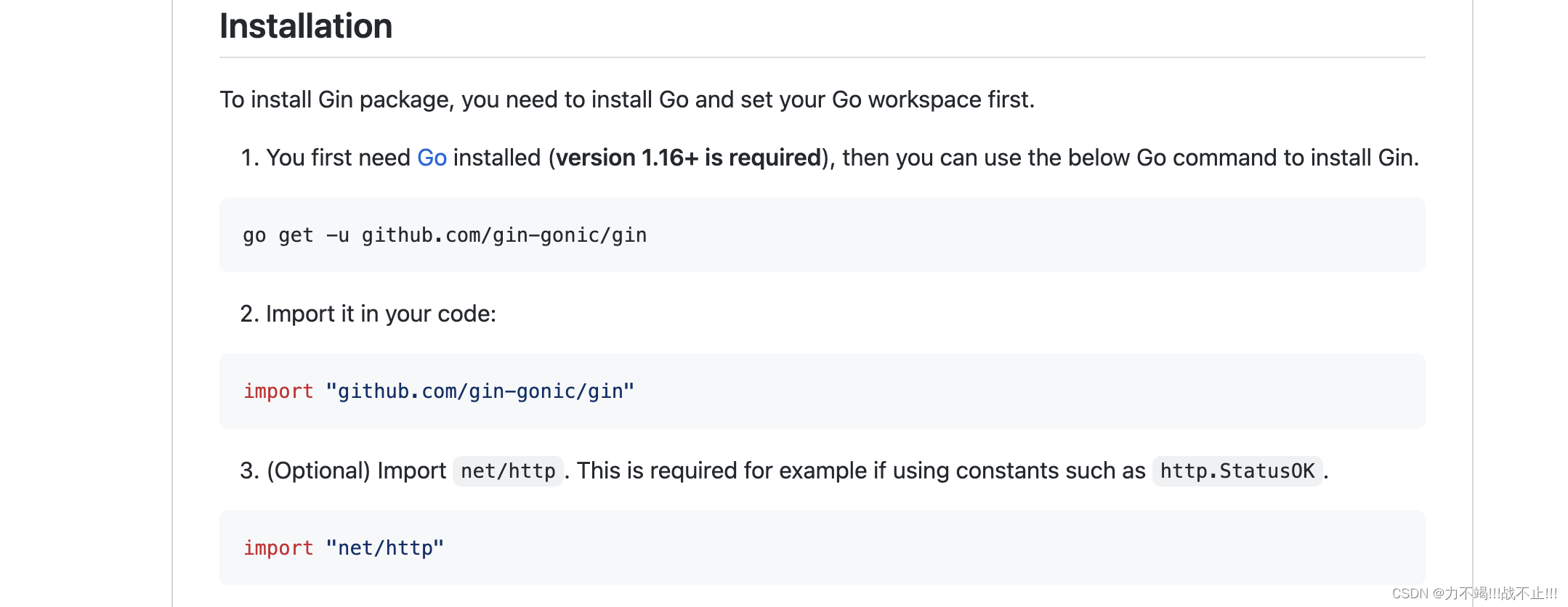
按照官方文档安装gin,但是尝试了好几次,包括使用国内网络或者使用梯子,都超时失败了,爆了如下超时错误
fatal: unable to access 'https://github.com/gin-contrib/sse/': LibreSSL SSL_read: error:02FFF03C:system library:func(4095):Operation timed out, errno 60
package github.com/gin-contrib/sse: exit status 1git clone -- https://github.com/go-playground/validator /Users/dasouche/go/src/src/github.com/go-playground/validator
Cloning into '/Users/dasouche/go/src/src/github.com/go-playground/validator'...
fatal: unable to access 'https://github.com/go-playground/validator/': Failed to connect to github.com port 443 after 75017 ms: Operation timed out
🍊 解决方法如下
1、先查看go相关的配置
$root go env|grep-E'GO111MODULE|GOPROXY'GO111MODULE="auto"GOPROXY="https://proxy.golang.org,direct"
如上显示GOPROXY配置是https://proxy.golang.org,这个地址已经被墙了,访问不了是理所当然的。
2、切换代理配置
#命令1:
go env-wGO111MODULE=on
##如果执行命令1报错:warning: go env -w GO111MODULE=... does not override conflicting OS environment variable。#在mac系统中以sudo go env -w GO111MODULE=on来执行#windows电脑使用如下解决#解决方案:1:windows+R
2:输入cmd回车,进入cmd.exe
3,输入:go env,查看 GOPROXY
4,输入命令修改GOPROXY:go env-wGOPROXY=https://goproxy.cn,direct
5,再次查看:go env,确认已修改需要的代理即可;
#修改代理:
go env-wGOPROXY=https://goproxy.cn,direct
3、初始化自己的项目
在自己项目下生成go.mod
go mod init "自己项目的项目名"
4、安装gin
go get -u github.com/gin-gonic/gin
最终问题得以解决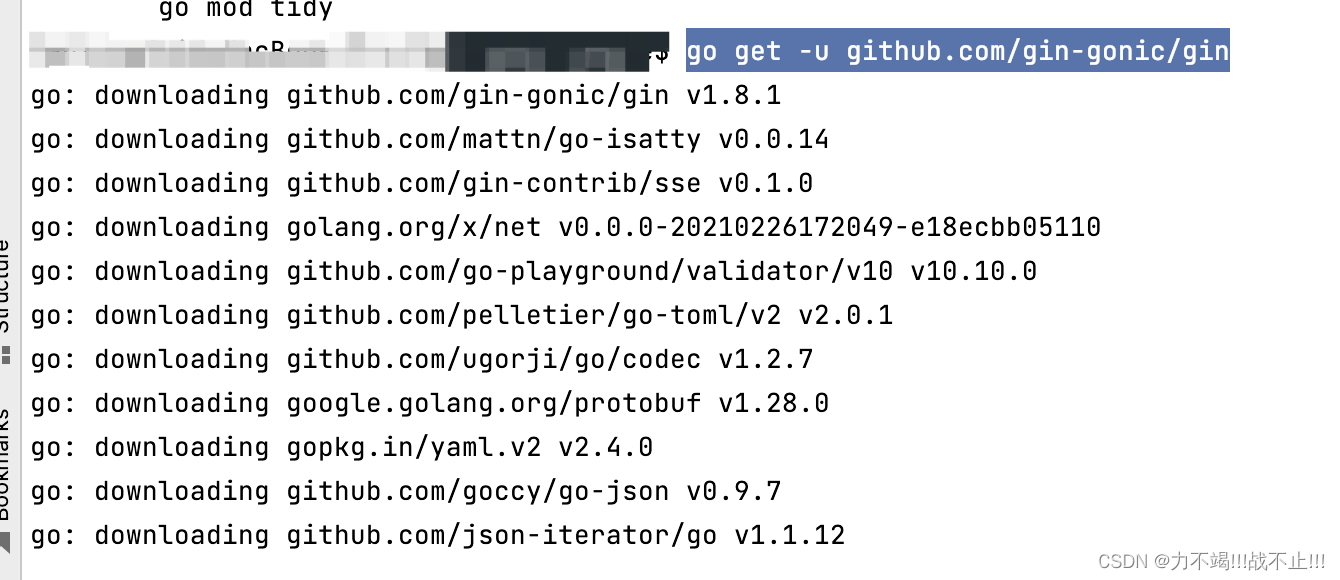
版权归原作者 力不竭!!!战不止!!! 所有, 如有侵权,请联系我们删除。