个人简介
👀个人主页: 前端杂货铺
🙋♂️学习方向: 主攻前端方向,也会涉及到服务端
📃个人状态: 在校大学生一枚,已拿 offer(秋招)
🥇推荐学习:🍍前端面试宝典 🍉Vue2 🍋Vue3 🍓Vue2&Vue3项目实战 🥝Node.js
🌕个人推广:每篇文章最下方都有加入方式,旨在交流学习&资源分享,快加入进来吧
Node.js系列文章目录
内容参考链接Node.js(一)初识 Node.jsNode.js(二)Node.js——开发博客项目之接口
文章目录
一、前言
2022-10-24,首先祝大家节日快乐,工作和学习中再无 bug~~
本文 开发博客项目的接口,是使用的 假数据 处理的。
后续 的文章还会使用 各种框架和数据库进行重构,敬请期待~
该项目的 开发模式,是 常规通用 的方式,所以学习这种 层次渐进的开发模式 也是很有意义的!
二、博客项目实现
1、文件目录
项目开发的层次感:
www.js(第一层)——> app.js(第二层)——> ./router(第三层)——> ./controller(第四层)
第一层:项目执行的地方
第二层:一些配置,请求响应头,格式化,promise实例等
第三层:路由接口,只关心路由,不管深层次的逻辑
第四层:只关心数据的地方

2、环境配置
初始化 package.json(配置相关文件)
npm init -y
安装依赖(安装相关依赖文件)
npm install
安装 nodemon(自动重启服务)
npm install nodemon cross-env --save-dev

3、开发接口
博客相关接口 && 用户相关接口

4、开发过程
./bin/www.js 文件
- 项目执行的文件
- 引入 http 模块
- 创建服务,传入文件(易开发和维护)
- 监听端口
// 引入 http 内置模块const http =require('http')// 端口constPORT=8000// 引入 app.jsconst serverHandle =require('../app')// 创建服务const server = http.createServer(serverHandle)// 监听端口
server.listen(PORT)
…/src/app.js 文件
- 参数处理
- 响应头
- 格式化
- 处理博客和用户的相关路由
// 便于处理 url const querystring =require('node:querystring')// 博客相关路由const handleBlogRouter =require('./src/router/blog')// 用户登录相关路由const handleUserRouter =require('./src/router/user')// 用于处理 POST 请求的数据constgetPostData=(req)=>{// 创建 promise 实例const promise =newPromise((resolve, reject)=>{// 不是 post 请求 直接返回if(req.method !=='POST'){resolve({})return}// 请求头不是 application/json 格式 直接返回if(req.headers['content-type']!=='application/json'){resolve({})return}// 初始化 postDatalet postData =''// 每次发送的数据 记录在 postData 中
req.on('data',chunk=>{
postData += chunk.toString()})// 数据发送完成 转义 JSON 为对象
req.on('end',()=>{if(!postData){resolve({})return}resolve(JSON.parse(postData))})})// 返回实例对象return promise
}// 处理服务constserverHandle=(req, res)=>{// 设置响应头的格式 JSON
res.setHeader('Content-type','application/json')// 获取请求地址 pathconst url = req.url
// 截取前半部分的地址 ? 前面的部分
req.path = url.split('?')[0]// 获取 ? 的前半部分// 截取后半部分的地址 ? 后面的部分 也是要查询的地址
req.query = querystring.parse(url.split('?')[1])// 处理 post datagetPostData(req).then(postData=>{// 解析 POST 请求中的数据
req.body = postData
// 处理 blog 路由const blogData =handleBlogRouter(req, res)// 请求成功 格式化 blogData 并结束if(blogData){
res.end(JSON.stringify(blogData))return}// 处理 user 路由const userData =handleUserRouter(req, res)// 请求成功 格式化 userData 并结束if(userData){
res.end(JSON.stringify(userData))return}// 未命中路由,返回 404
res.writeHead(404,{"Content-type":"text/plain"})// 在浏览器显示的内容
res.write("404 Not Found\n")// 结束服务端和客户端的连接
res.end()})}// 模块化 把 serverHandle 暴露出去
module.exports = serverHandle
…/src/model/resModel.js 文件
- 基础模型(对象类型和字符串类型)
- 成功的模型(继承)
- 失败的模型(继承)
// 基础模型classBaseModel{// data 是对象类型 message 是字符串类型constructor(data, message){if(typeof data ==='string'){this.message = data
data =null
message =null}if(data){this.data = data
}if(message){this.message = message
}}}// 成功模型 errno 赋值 0classSuccessModelextendsBaseModel{constructor(data, message){// 继承父类super(data, message)// 成功的值 0this.errno =0}}// 失败模型 errno 赋值 -1classErrorModelextendsBaseModel{constructor(data, message){// 继承父类super(data, message)// 失败的值 -1this.errno =-1}}// 导出共享
module.exports ={
SuccessModel,
ErrorModel
}
…/src/router/blog.js 文件
- 博客相关路由接口
- 调用相关函数
- 返回实例
// 导入博客和用户控制器相关内容const{ getList, getDetail, newBlog, updateBlog, delBlog }=require('../controller/blog')// 导入成功和失败的模型const{ SuccessModel, ErrorModel }=require('../model/resModel')// blog 路由consthandleBlogRouter=(req, res)=>{const method = req.method // GET/POSTconst id = req.query.id // 获取 id// 获取博客列表 GET 请求·if(method ==='GET'&& req.path ==='/api/blog/list'){// 博客的作者 req.query 用在 GET 请求中const author = req.query.author ||''// 博客的关键字const keyword = req.query.keyword ||''// 执行函数 获取博客列表数据const listData =getList(author, keyword)// 创建并返回成功模型的实例对象returnnewSuccessModel(listData)}// 获取博客详情 GET 请求if(method ==='GET'&& req.path ==='/api/blog/detail'){// 获取博客详情数据const data =getDetail(id)// 创建并返回成功模型的实例对象returnnewSuccessModel(data)}// 新建一篇博客 POST 请求if(method ==='POST'&& req.path ==='/api/blog/new'){// req.body 用于获取请求中的数据(用在 POST 请求中)const data =newBlog(req.body)// 创建并返回成功模型的实例对象returnnewSuccessModel(data)}// 更新一篇博客if(method ==='POST'&& req.path ==='/api/blog/update'){// 传递两个参数 id 和 req.bodyconst result =updateBlog(id, req.body)if(result){returnnewSuccessModel()}else{returnnewErrorModel('更新博客失败')}}// 删除一篇博客if(method ==='POST'&& req.path ==='/api/blog/delete'){const result =delBlog(id)if(result){returnnewSuccessModel()}else{returnnewErrorModel('删除博客失败')}}}// 导出
module.exports = handleBlogRouter
…/src/router/user.js 文件
- 博客相关路由接口
- 调用相关函数
- 返回实例
// 导入用户登录内容const{ loginCheck }=require('../controller/user')// 导入成功和失败的模板const{ SuccessModel, ErrorModel }=require('../model/resModel')// user 路由consthandleUserRouter=(req, res)=>{const method = req.method
// 登录if(method ==='POST'&& req.path ==='/api/user/login'){const{ username, password }= req.body
// 传入两个参数 用户名 密码const result =loginCheck(username, password)if(result){returnnewSuccessModel()}returnnewErrorModel('登录失败')}}// 导出共享
module.exports = handleUserRouter
…/src/controller/blog.js 文件
- 博客的相关数据处理
- 返回的是假数据(后续会使用数据库)
// 获取博客列表(通过作者和关键字)constgetList=(author, keyword)=>{// 先返回假数据(格式是正确的)return[{id:1,title:'标题1',content:'内容1',createTime:1665832332896,author:'zahuopu'},{id:1,title:'标题2',content:'内容2',createTime:1665832418727,author:'xiaoming'},]}// 获取博客详情(通过 id)constgetDetail=(id)=>{// 先返回假数据return{id:1,title:'标题1',content:'内容1',createTime:1665832332896,author:'zahuopu'}}// 新建博客 newBlog 若没有,就给它一个空对象constnewBlog=(blogData ={})=>{// blogData 是一个博客对象 包含 title content 属性
console.log('newBlog', blogData)return{id:3// 表示新建博客,插入到数据表里的 id}}// 更新博客(通过 id 更新)constupdateBlog=(id, blogData ={})=>{// id 就是要更新博客的 id// blogData 是一个博客对象 包含 title content 属性
console.log('update blog', id, blogData)returntrue}// 删除博客(通过 id 删除)constdelBlog=(id)=>{returntrue}// 导出共享
module.exports ={
getList,
getDetail,
newBlog,
updateBlog,
delBlog
}
…/src/controller/user.js 文件
- 用户登录的相关数据处理
- 返回的是假数据(后续会使用数据库)
// 登录(通过用户名和密码)constloginCheck=(username, password)=>{// 先使用假数据if(username ==='zahuopu'&& password ==='123'){returntrue}returnfalse}// 导出共享
module.exports ={
loginCheck
}
三、各个接口的测试
现在我们 已经完成 博客项目的开发了,接下来进入到 测试环节~~
通过关键字和作者 查询博客(GET 请求)
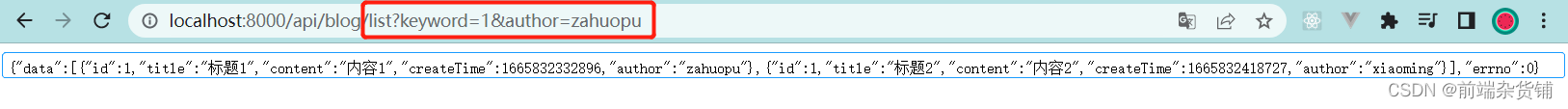
通过 id 获取 博客详情(GET 请求)
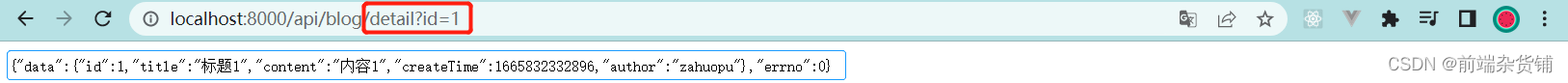
通过 ApiPost/Postman 工具测试 新增博客(POST 请求)

通过 ApiPost/Postman 工具测试 更新博客(POST 请求)

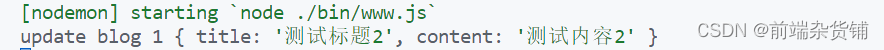
通过 ApiPost/Postman 工具测试 删除博客(POST 请求)
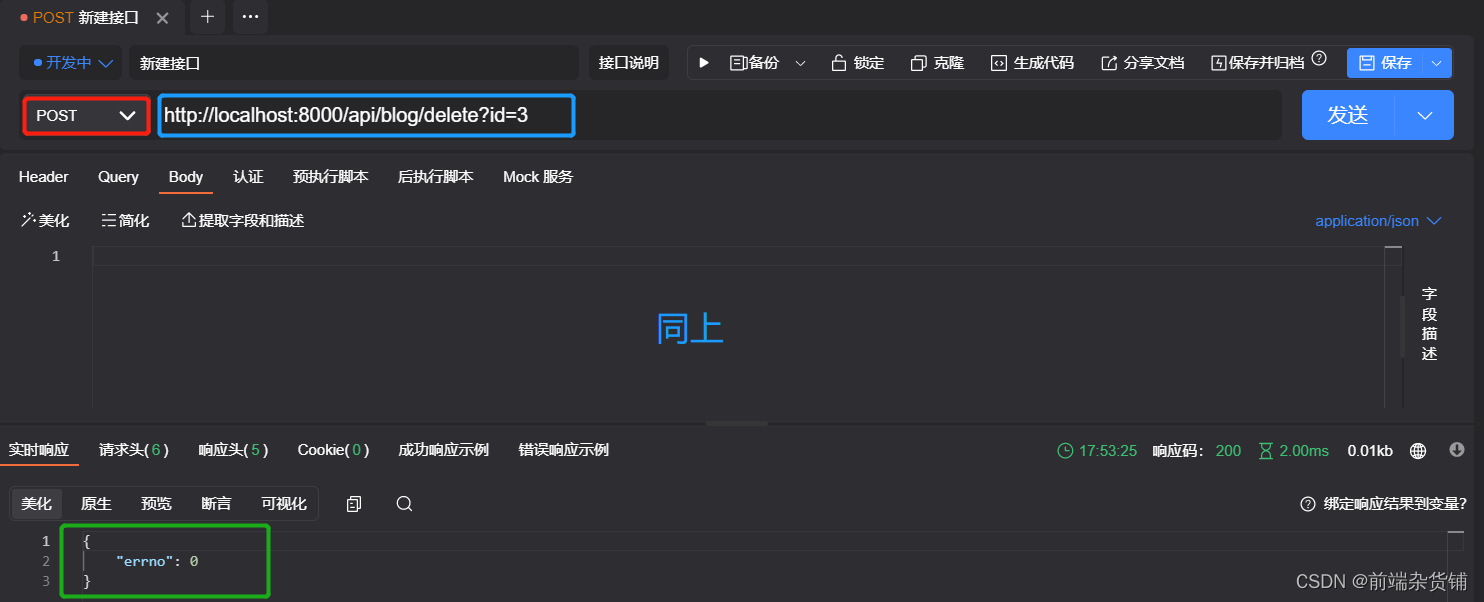
通过 ApiPost/Postman 工具测试 登录请求(POST 请求)


四、写在最后(附源码)
至此,开发博客的项目(假数据版,并没有使用数据库)就完成了。
后续会对该项目进行多次重构【多种框架(express,koa)和数据库(mysql,sequelize,mongodb)】
如果你需要该项目的 源码,请通过本篇文章最下面的方式 加入 进来~~
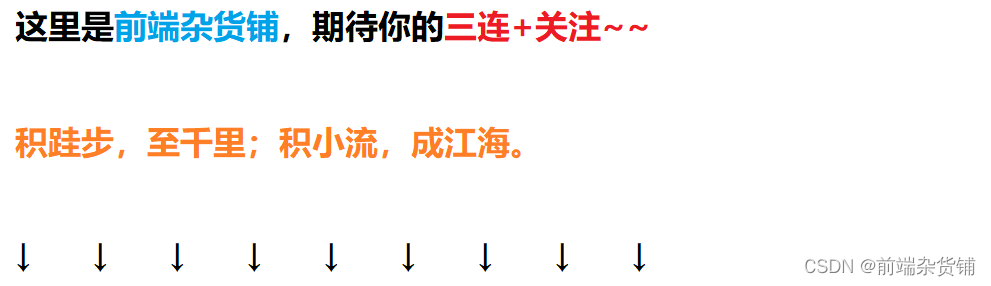
版权归原作者 前端杂货铺 所有, 如有侵权,请联系我们删除。