需求背景:
导出某某业务模块的数据,但是,数据列的标题内容是根据当前日期计算出来的。 比如今天是5月20,那么列就是 5/21 、 5/22…以此类推
问题:
EasyExcel 通过Bean的注解实现匹配的,这是最便捷的方式,前提是已知固定的列标题。但是现在动态的不知道怎么做了
版本:
alibaba的easyexcel-core 3.2.1
实现方式:
@TestpublicvoideasyExcelTest(){List<List<String>> heads =Lists.newArrayList();
heads.add(Lists.newArrayList("表头1"));
heads.add(Lists.newArrayList("表头2"));
heads.add(Lists.newArrayList("表头3"));
heads.add(Lists.newArrayList("表头4"));
heads.add(Lists.newArrayList("表头5"));List<List<String>> contents =Lists.newArrayList();for(int i =0; i <=10; i++){List<String> content =Lists.newArrayList();for(int j =0; j <5; j++){
content.add("第"+ i +"行第"+ j +"例内容");}
contents.add(content);}// 表头样式策略WriteCellStyle headWriteCellStyle =newWriteCellStyle();// 设置数据格式
headWriteCellStyle.setDataFormat((short)BuiltinFormats.getBuiltinFormat("m/d/yy h:mm"));// 是否换行
headWriteCellStyle.setWrapped(false);// 水平对齐方式
headWriteCellStyle.setHorizontalAlignment(HorizontalAlignment.LEFT);// 垂直对齐方式
headWriteCellStyle.setVerticalAlignment(VerticalAlignment.CENTER);// 前景色
headWriteCellStyle.setFillForegroundColor(IndexedColors.WHITE.getIndex());// 背景色
headWriteCellStyle.setFillBackgroundColor(IndexedColors.WHITE.getIndex());// 设置为1时,单元格将被前景色填充
headWriteCellStyle.setFillPatternType(FillPatternType.NO_FILL);// 控制单元格是否应自动调整大小以适应文本过长时的大小
headWriteCellStyle.setShrinkToFit(false);// 单元格边框类型
headWriteCellStyle.setBorderBottom(BorderStyle.NONE);
headWriteCellStyle.setBorderLeft(BorderStyle.NONE);
headWriteCellStyle.setBorderRight(BorderStyle.NONE);
headWriteCellStyle.setBorderTop(BorderStyle.NONE);// 单元格边框颜色
headWriteCellStyle.setLeftBorderColor(IndexedColors.BLACK.index);
headWriteCellStyle.setRightBorderColor(IndexedColors.BLACK.index);
headWriteCellStyle.setTopBorderColor(IndexedColors.BLACK.index);
headWriteCellStyle.setBottomBorderColor(IndexedColors.BLACK.index);// 字体策略WriteFont writeFont =newWriteFont();// 是否加粗/黑体
writeFont.setBold(false);// 字体颜色
writeFont.setColor(Font.COLOR_NORMAL);// 字体名称
writeFont.setFontName("宋体");// 字体大小
writeFont.setFontHeightInPoints((short)11);// 是否使用斜体
writeFont.setItalic(false);// 是否在文本中使用横线删除
writeFont.setStrikeout(false);// 设置要使用的文本下划线的类型
writeFont.setUnderline(Font.U_NONE);// 设置要使用的字符集
writeFont.setCharset(FontCharset.DEFAULT.getNativeId());
headWriteCellStyle.setWriteFont(writeFont);// 内容样式策略策略WriteCellStyle contentWriteCellStyle =newWriteCellStyle();
contentWriteCellStyle.setFillForegroundColor(IndexedColors.WHITE.getIndex());
contentWriteCellStyle.setHorizontalAlignment(HorizontalAlignment.GENERAL);
contentWriteCellStyle.setBorderBottom(BorderStyle.NONE);
contentWriteCellStyle.setBorderLeft(BorderStyle.NONE);
contentWriteCellStyle.setBorderRight(BorderStyle.NONE);
contentWriteCellStyle.setBorderTop(BorderStyle.NONE);
contentWriteCellStyle.setFillPatternType(FillPatternType.NO_FILL);
contentWriteCellStyle.setWrapped(false);EasyExcel.write("D:\\test.xlsx").head(heads).registerWriteHandler(newHorizontalCellStyleStrategy(headWriteCellStyle, contentWriteCellStyle)).registerWriteHandler(newSimpleColumnWidthStyleStrategy(16))// 列宽.registerConverter(newLocalDateTimeConverter()).sheet("销售订单").doWrite(contents);// 通过接口调用,使用流生成文件/*String fileName = "导出测试";
response.setCharacterEncoding("utf-8");
fileName = URLEncoder.encode(fileName, "UTF-8") + ".xlsx";
response.setHeader("Content-disposition", "attachment;filename=" + fileName);
response.setHeader("content-Type", "application/vnd.ms-excel");
response.setHeader("filename", fileName);
EasyExcel.write(response.getOutputStream()).head(heads)
.registerWriteHandler(new HorizontalCellStyleStrategy(headWriteCellStyle, contentWriteCellStyle))
.registerWriteHandler(new SimpleColumnWidthStyleStrategy(16)) // 列宽
.registerConverter(new LocalDateTimeConverter())
.sheet("销售订单").doWrite(contents);*/}
说明:
head集合里的每一个集合对应一个列标题
contents集合里的每一条数据对应的是一行,需要与head列匹配上
再说postman自测的方式:
java代码中需设置:
publicvoidsetExportResponseDefaultAttr(HttpServletResponse response,String modelName)throwsException{
response.setContentType("application/vnd.ms-excel");
response.setCharacterEncoding("utf-8");// 这里URLEncoder.encode可以防止中文乱码,所有通过后端的文件下载都可以如此处理String fileName =URLEncoder.encode(modelName,"UTF-8");
response.setContentType("application/octet-stream;charset=UTF-8");
response.setHeader("Access-Control-Expose-Headers","Content-Disposition");
response.setHeader("Content-disposition","attachment;filename="+ fileName +".xlsx");}
重点是: application/vnd.ms-excel
postman使用时注意: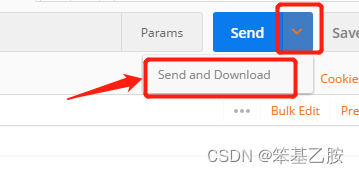
点这个,找了半天
点击后,会弹出一个框: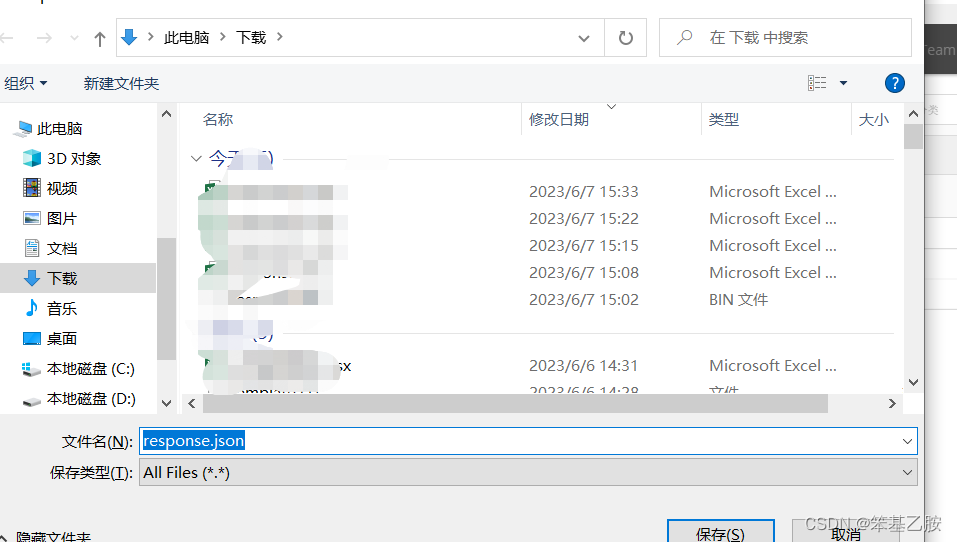
这时候的坑就出现了,不是xlsx的,需要你手动修改后缀名
版权归原作者 笨基乙胺 所有, 如有侵权,请联系我们删除。