安装git后,有git配置的路径,vscode会通过git进行检测。关闭vscode中的插件git工具方法如下:
一、打开设置,File→Preferences→Settings
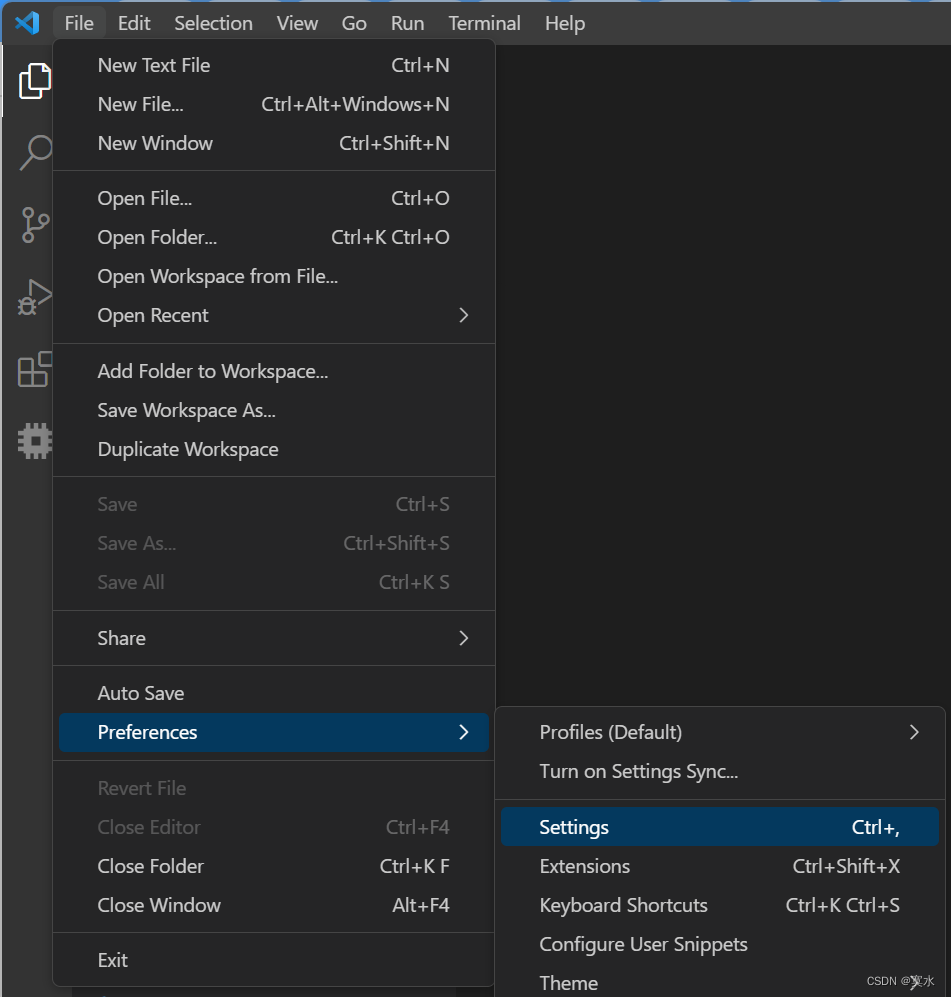
二、在搜索栏中搜索:git:Enabled
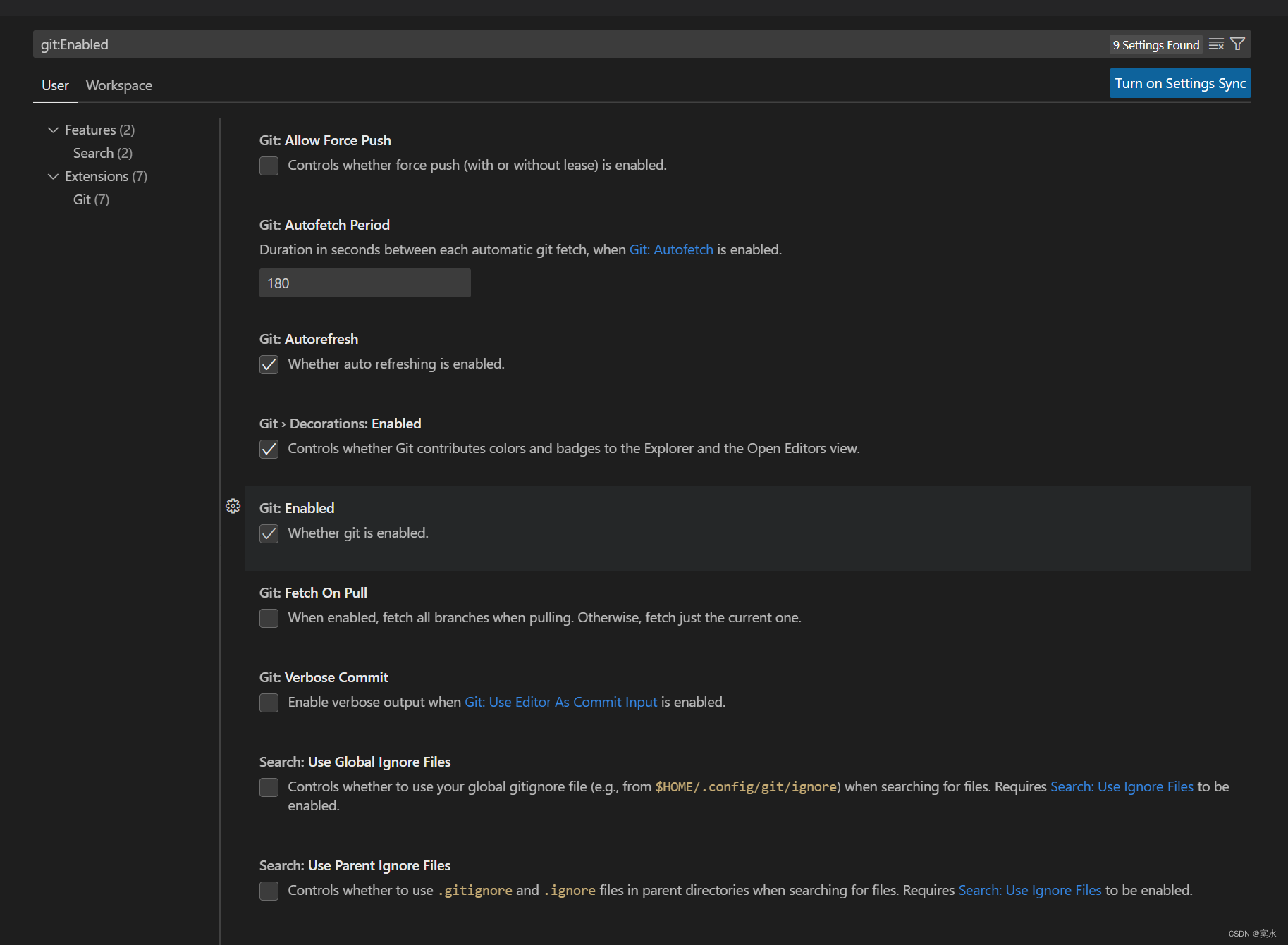
三、关闭git:Enabled选择
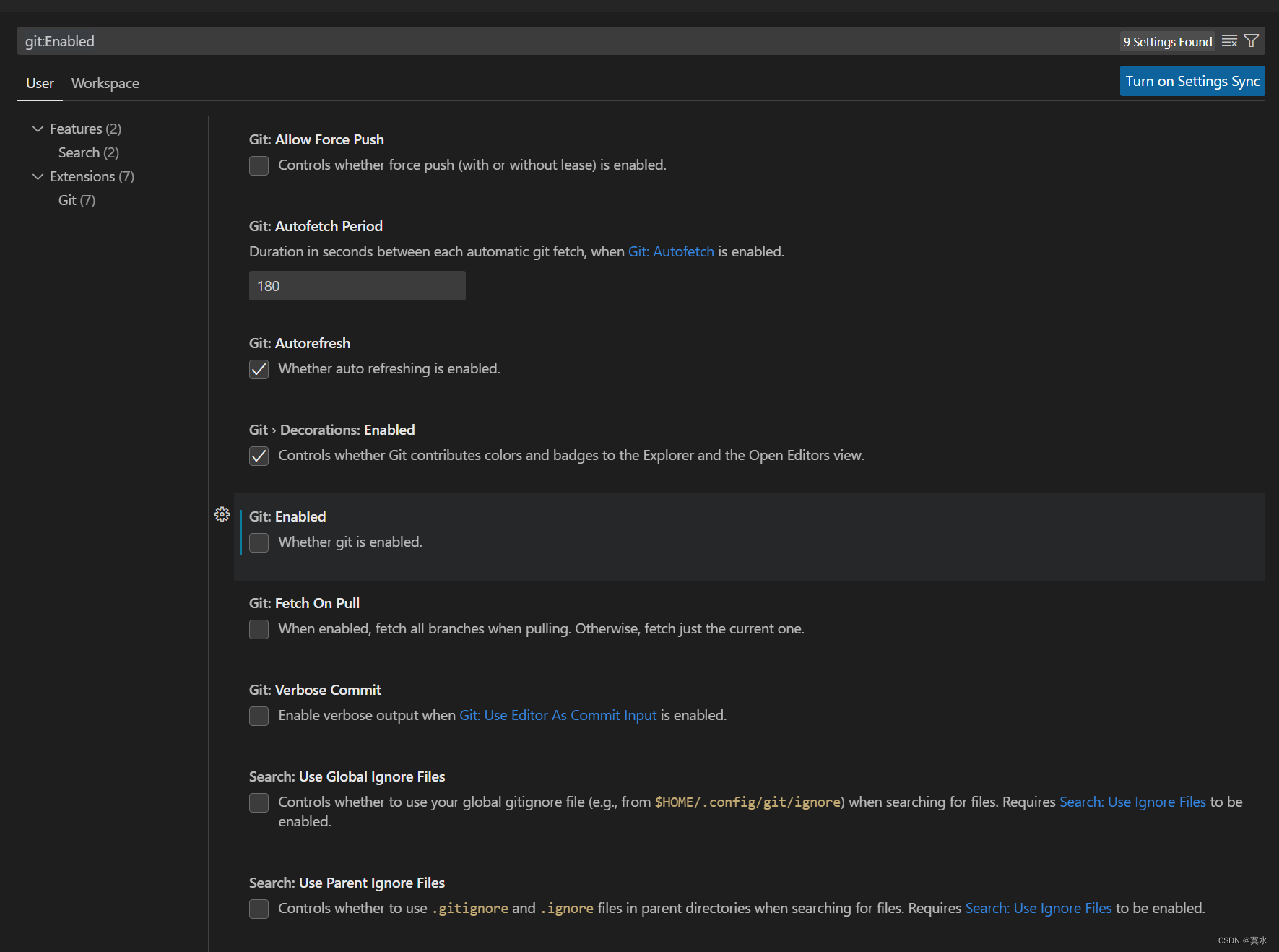
本文转载自: https://blog.csdn.net/weixin_43782998/article/details/129289004
版权归原作者 寞水 所有, 如有侵权,请联系我们删除。
版权归原作者 寞水 所有, 如有侵权,请联系我们删除。