问题现象
首先认识到Windows的x64系统是64位的,Windows的x86系统是32位的。由于自身的虚拟机是windows_7_professional_with_sp1_x64对应64位的,所以直接在官网上下载了Windows Installer (64-bit)。
一开始是直接下载了2022/5/23的最新版
Wireshark-win64-3.6.5.exe
,下载Wireshark的官网然后在虚拟机当中正常打开这个安装程序,并且一直点”下一步“,顺带安装了Npcap。但是,安装完成之后,打开Wireshark,发现没有网络适配器,也就是说无法对网络适配器进行抓包。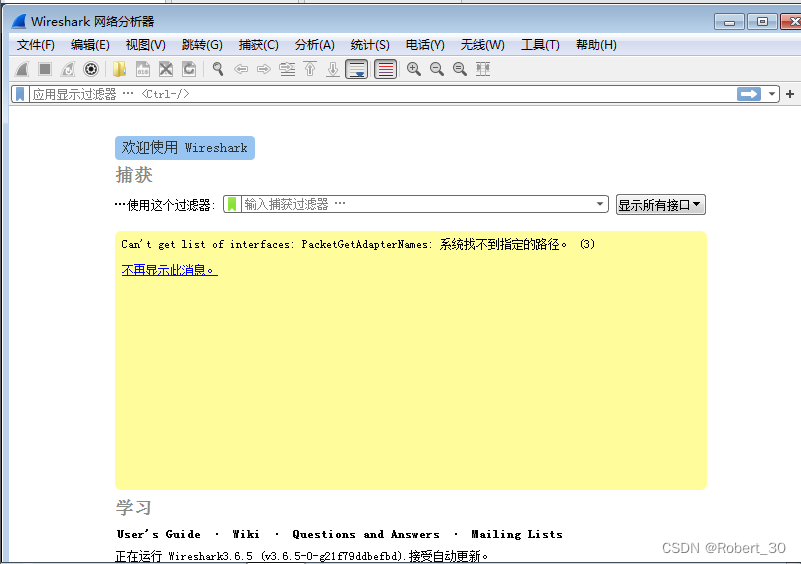
解决方案
- 网上说,需要【以管理员身份运行】Wireshark抓包软件,这么一想之前使用Ubuntu系统进行抓包的时候,安装
sudo apt-get install wireshark之后,打开是使用sudo wireshark。于是尝试【以管理员身份运行】打开,但是失败了。 - 也有说win7 默认NPF服务是关闭的,需要以管理员的身份开启这个服务。所以使用管理员方式打开dos命令行窗口。参考,然后输入
net start npf,但是显示net start npf服务名无效。
最后在Wireshark的官网 System Requirements——,发现下载的Wireshark的版本和Windows系统的版本不对应,如下图所示: 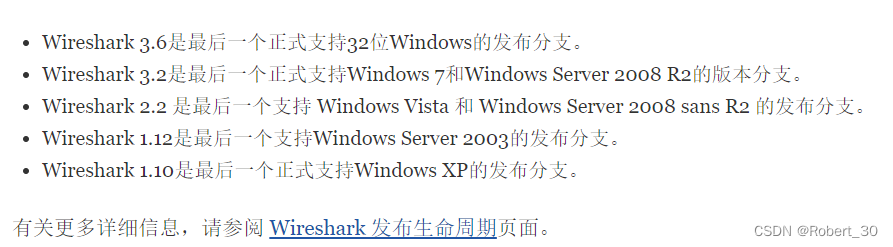
Older versions of Windows which are outside Microsoft’s extended lifecycle support window are no longer supported. It is often difficult or impossible to support these systems due to circumstances beyond our control, such as third party libraries on which we depend or due to necessary features that are only present in newer versions of Windows such as hardened security or memory management.
意思就是说对于Windows系统,wireshark软件不向下兼容。所以,需要安装适合对应操作系统的wireshark来进行下载和安装。windows7的最高版本是3.2。解决办法就是下载3.2或者之前的版本Wireshark,这样才能和win7_x64对应,下载的网址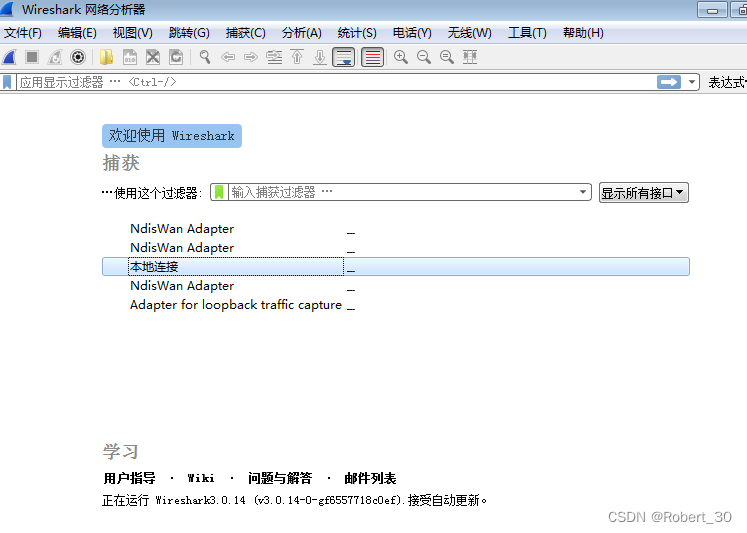
大家在使用wireshark软件的进行抓包的时候,如果遇到网络适配器无法显示,除了网上的常见两种做法【管理员身份】,以及重启NPF服务,还需考虑软件和操作系统版本是否对应的问题。
版权归原作者 Robert_30 所有, 如有侵权,请联系我们删除。