步骤:
首先进入虚拟机,在出现第一个图形界面后就按e,进入:
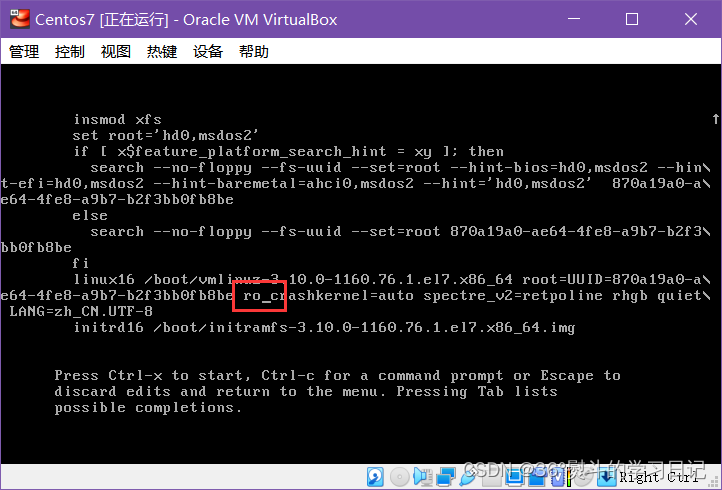
找到**ro**,改为**rw init=/sysroot/bin/sh**
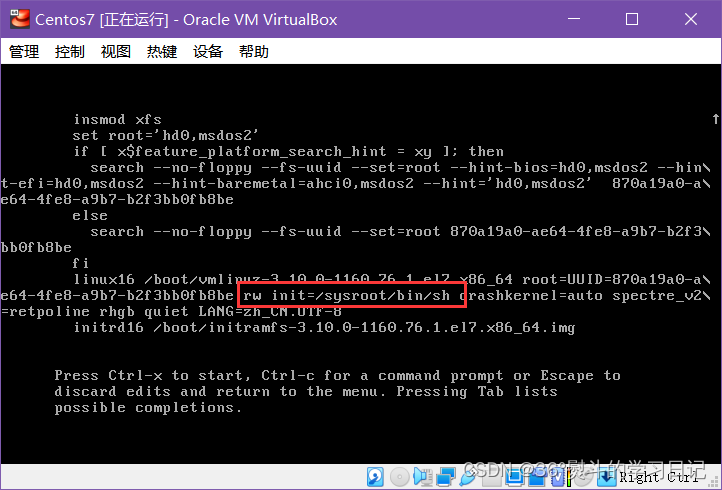
按下 ctrl+x ,使用单用户模式启动
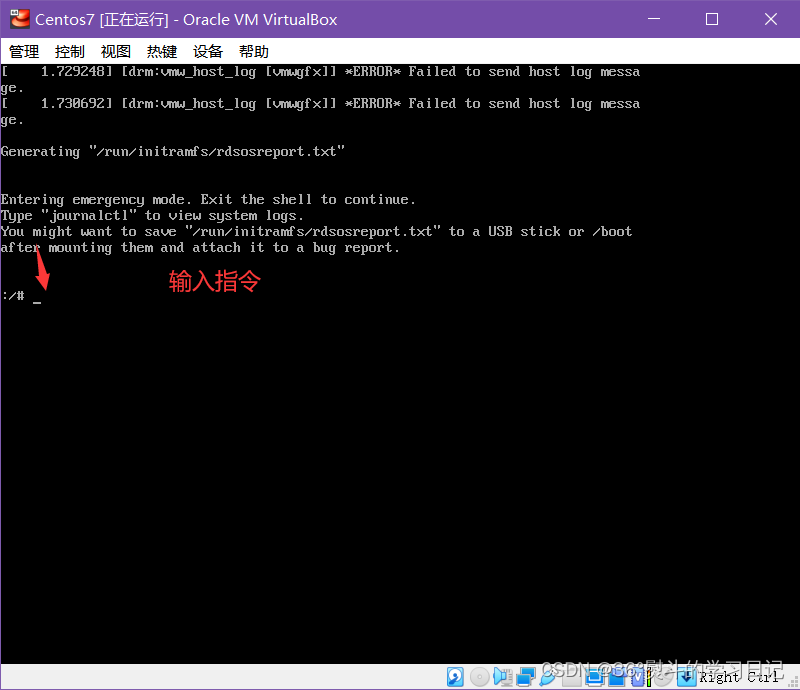
1、访问系统:
chroot /sysroot
2、重置密码
passwd root
3、更新系统信息
touch /.autorelabel
4、 退出单用户模式
esec /sbin/init

5、重启系统
reboot
完整命令行:

最后退出,重启即可。
本文转载自: https://blog.csdn.net/leadera_/article/details/128521283
版权归原作者 我焦虑的编程日记 所有, 如有侵权,请联系我们删除。
版权归原作者 我焦虑的编程日记 所有, 如有侵权,请联系我们删除。