1. 需求分析
- 部分用户需要在命令行界面下进行防火墙基础上网配置,本文展示如何在命令行下配置防火墙的基础上网步骤。
2. 解决方案
2.1 软硬件信息
硬件平台SG-6000-E1700软件平台StoneOS 5.5R7P5
2.2 组网拓扑

2.3 环境说明
- 运营商线路连接防火墙外网出接口(E0/0)地址:200.0.0.135/24,内网接口(E0/1)地址:192.168.10.1/24连接PC,测试PC地址为192.168.10.10/32。
2.3 配置步骤
(1)外网接口配置
SG-6000(config)# interface e0/0
SG-6000(config-if-eth0/0)# zone untrust
SG-6000(config-if-eth0/0)# ip address 200.0.0.135
SG-6000(config-if-eth0/0)# manage ping
SG-6000(config-if-eth0/0)# manage ssh
SG-6000(config-if-eth0/0)# manage https
SG-6000(config-if-eth0/0)# exit
(2)内网接口配置
SG-6000(config)# interface e0/1
SG-6000(config-if-eth0/1)# zone trust
SG-6000(config-if-eth0/1)# ip address 192.168.10.1/24
SG-6000(config-if-eth0/1)# manage ping
SG-6000(config-if-eth0/1)# manage ssh
SG-6000(config-if-eth0/1)# manage https
SG-6000(config-if-eth0/1)# exit
(3)默认路由配置
SG-6000(config)# ip vrouter trust-vr
SG-6000(config-vrouter)# ip route 0.0.0.0/0 200.0.0.2 (运营商提供的网关)
(4)源NAT配置
SG-6000(config-vrouter)# snatrule from any to any service any eif e0/0 trans-to eif-ip mode dynamicport
SG-6000(config-vrouter)# exit
(5)安全策略配置
SG-6000(config)# rule from any to any service any permit 注:本案例为全放行策略,具体业务环境请精细化策略。
2.4 结果验证
- 接口:

- 路由:

- SNAT:

- 策略:
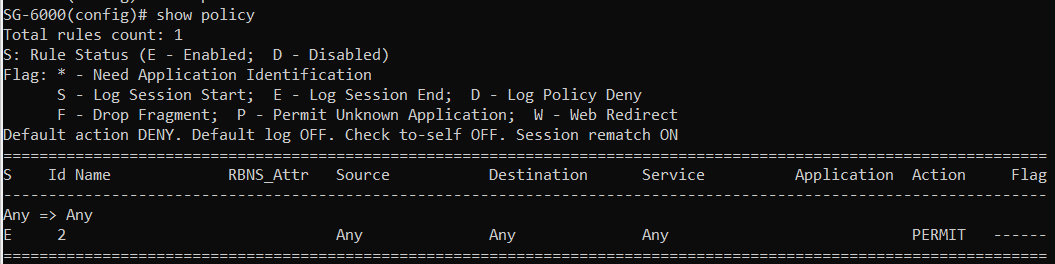
- 连通性测试:

2.5 注意事项
- WebUI界面配置请参考《防火墙基础上网配置_WebUI》;
- 具体配置命令可参考《StoneOS命令行手册》。
** 更多网络相关配置及常见问题请见:**
本文转载自: https://blog.csdn.net/qq_33413510/article/details/124411360
版权归原作者 路与肥 所有, 如有侵权,请联系我们删除。
版权归原作者 路与肥 所有, 如有侵权,请联系我们删除。