如果使用pycharm安装某一个库出现:
一、出现Could not find a version that satisfies the requirement
1、注意interpreter解释器是否选对,在File——settings处查看,因为安装库是和解释器紧密联系的,有些安装的库并不在你所使用的解释器下。解释器主要是将代码翻译成计算机能读懂的语言,也就是字节码,然后到机器语言,并据此与操作系统交互。因此库的源代码会放在解释器下,方便将封装的代码转化为机器语言。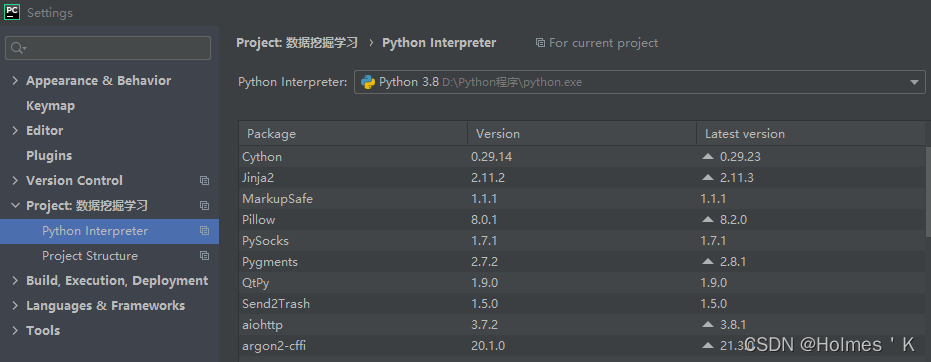
2、可以先选择命令行下载:pip install --index-url http://mirrors.aliyun.com/pypi/simple/ selenium(http不行可以尝试一下https)
3、选择恰当的库镜像源,可以一个一个多尝试
pipy国内镜像目前有
这里是引用https://www.cnblogs.com/pythonfm/p/10323488.html:
豆瓣 http://pypi.douban.com/simple/
阿里云 http://mirrors.aliyun.com/pypi/simple/
中国科技大学 https://pypi.mirrors.ustc.edu.cn/simple/
清华大学 https://pypi.tuna.tsinghua.edu.cn/simple/
华中理工大学 http://pypi.hustunique.com/
山东理工大学 http://pypi.sdutlinux.org/
4、安装beautifulsoup可以选择安装bs4,在from bs4 import beautifulsoup
二、出现问题:Command errored out with exit status 1
1、查看报错,有可能是编码问题,需要对症下药(可参考https://blog.csdn.net/sinat_26811377/article/details/100008701)
2、选择其他镜像源
三、出现Non-zero exit code(2)
如果出现–build-dir意味着需要给pip降级,在命令行的降级语言格式为python -m pip install pip==21.2.4
四、出现OSError: Failed to open file b‘D:\xe5\xad\xa6\xe4\xb9\xa0\scipy-_7cm39vc报错
应该是出现了中文路径问题,可在系统变量中修改,可参考:https://blog.csdn.net/qq_45261963/article/details/118162715?spm=1001.2101.3001.6650.2&utm_medium=distribute.pc_relevant.none-task-blog-2%7Edefault%7ECTRLIST%7ERate-2-118162715-blog-109186403.pc_relevant_paycolumn_v3&depth_1-utm_source=distribute.pc_relevant.none-task-blog-2%7Edefault%7ECTRLIST%7ERate-2-118162715-blog-109186403.pc_relevant_paycolumn_v3
版权归原作者 Holmes'K 所有, 如有侵权,请联系我们删除。