win11点击任务栏快捷方式出现“该文件没有与之关联的应用来执行该操作”大概率原因就是 我们在去掉桌面快捷图标的小箭头时,把**IsShortcut**文件删除了。因为这种方法适合win10,不适合win11。所以我们要恢复这个IsShortcut注册表文件。
恢复方法:
在桌面新建文本文档
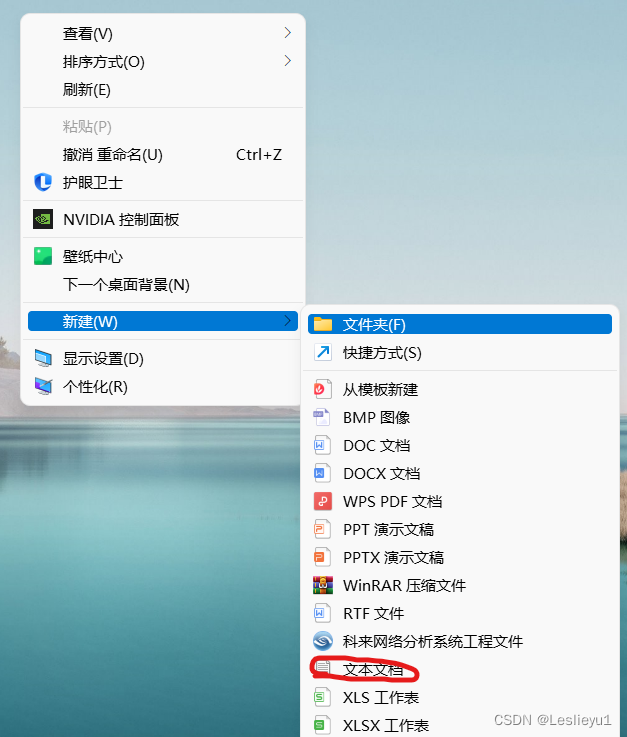
把下面代码复制到文档里
taskkill /f /im explorer.exe
reg add "HKEY_LOCAL_MACHINE\SOFTWARE\Microsoft\Windows\CurrentVersion\Explorer\Shell Icons" /v 29 /d "C:\Windows\system32\imageres.dll,154" /t reg_sz /f
reg add "HKEY_CURRENT_USER\Software\Microsoft\Windows\CurrentVersion\Explorer\Shell Icons" /v 29 /d "C:\Windows\system32\imageres.dll,154" /t reg_sz /f
reg add "HKEY_CLASSES_ROOT\lnkfile" /v IsShortcut /t reg_sz /f
reg add "HEKY_CLASSES_ROOT\piffile" /v IsShortcut /t reg_sz /f
start explorer

然后保存,修改后缀名为 .bat

双击运行即可
win11去掉快捷方式箭头方法:
桌面新建文本文档
输入以下代码
reg add "HKEY_LOCAL_MACHINE\SOFTWARE\Microsoft\Windows\CurrentVersion\Explorer\Shell Icons" /v 29 /d "%systemroot%\system32\imageres.dll,197" /t reg_sz /f
taskkill /f /im explorer.exe
attrib -s -r -h "%userprofile%\AppData\Local\iconcache.db"
del "%userprofile%\AppData\Local\iconcache.db" /f /q
start explorer
pause
保存,修改后缀名为 .bat
双击运行即可
版权归原作者 爱吃火锅的于一 所有, 如有侵权,请联系我们删除。