需求: 实现访问当前页面直接滚动到最底部
方案:window对象的scrollTo()方法
API介绍:
参数接收一个点(文档坐标),让该点位于左上角。
可选参数为behavior(设置滚动的效果)
错误案例:
<!DOCTYPEhtml><htmllang="en"><head><metacharset="UTF-8"><metahttp-equiv="X-UA-Compatible"content="IE=edge"><metaname="viewport"content="width=device-width, initial-scale=1.0"><title>Document</title><style>div{background-color: aquamarine;width: 200px;height: 2000px;}</style></head><body><div>nixx</div><span>云想衣裳花想容,春风拂槛露华浓。
若非群玉山头见,会向瑶台月下逢。</span><script>// 获取文档的高度和视口的高度let docH = document.documentElement.offsetHeight,
viewH = window.innerHeight
// 滚动到文档底部
window.scrollTo(0,docH - viewH);</script></body></html>
实际效果是并没有发生滚动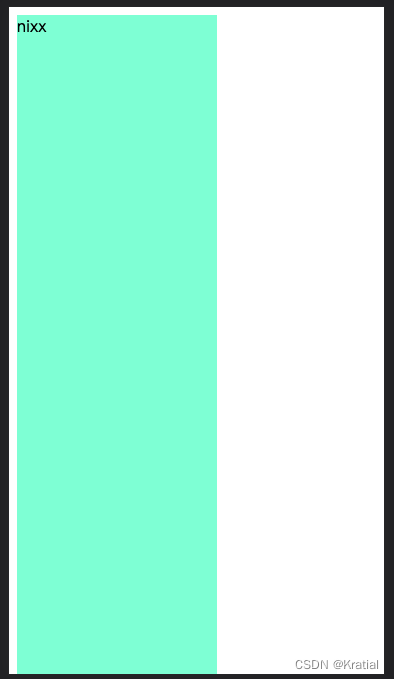
正确的案例:
<!DOCTYPEhtml><htmllang="en"><head><metacharset="UTF-8"><metahttp-equiv="X-UA-Compatible"content="IE=edge"><metaname="viewport"content="width=device-width, initial-scale=1.0"><title>Document</title><style>div{background-color: aquamarine;width: 200px;height: 2000px;}</style></head><body><div>nixx</div><span>云想衣裳花想容,春风拂槛露华浓。
若非群玉山头见,会向瑶台月下逢。</span><script>// 获取文档的高度和视口的高度let docH = document.documentElement.offsetHeight,
viewH = window.innerHeight
// 滚动到文档底部setTimeout(()=>{
window.scrollTo(0,docH - viewH);})</script></body></html>
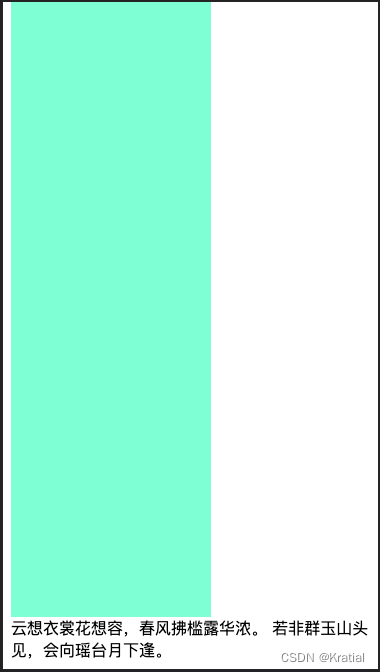
问题分析记录:
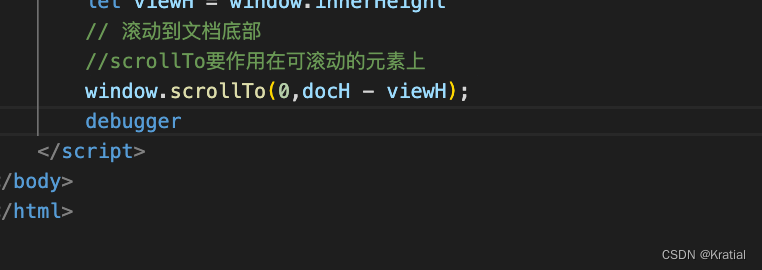
直接调用window.scrollTo方法,然后打断点,你会发现已经滚动了
但是当结束断点,又回到了原来的位置
于是猜想着让该方法异步调用,发现成功了
版权归原作者 Kratial 所有, 如有侵权,请联系我们删除。