文章目录
Copilot Chat 是Copilot X 引入的预览功能,不但可以像Chatgpt一样聊天,也可以解释代码,bug 修复,也可以生成单元测试。是一个非常有吸引力的功能。
实际使用效果:
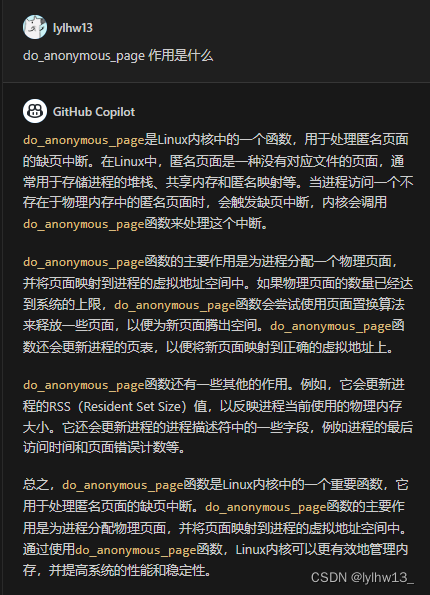
申请
- 首先申请,并开通copilot, 地址为:https://github.com/features/copilot,copilot 一个月10美金,第一个月免费,支持国内的信用卡。
- 开通copilot之后,可以申请 copilot chat 的预览版功能,网址为:https://github.com/features/preview ,通过下图中箭头指向的入口申请Copilot chat的功能。
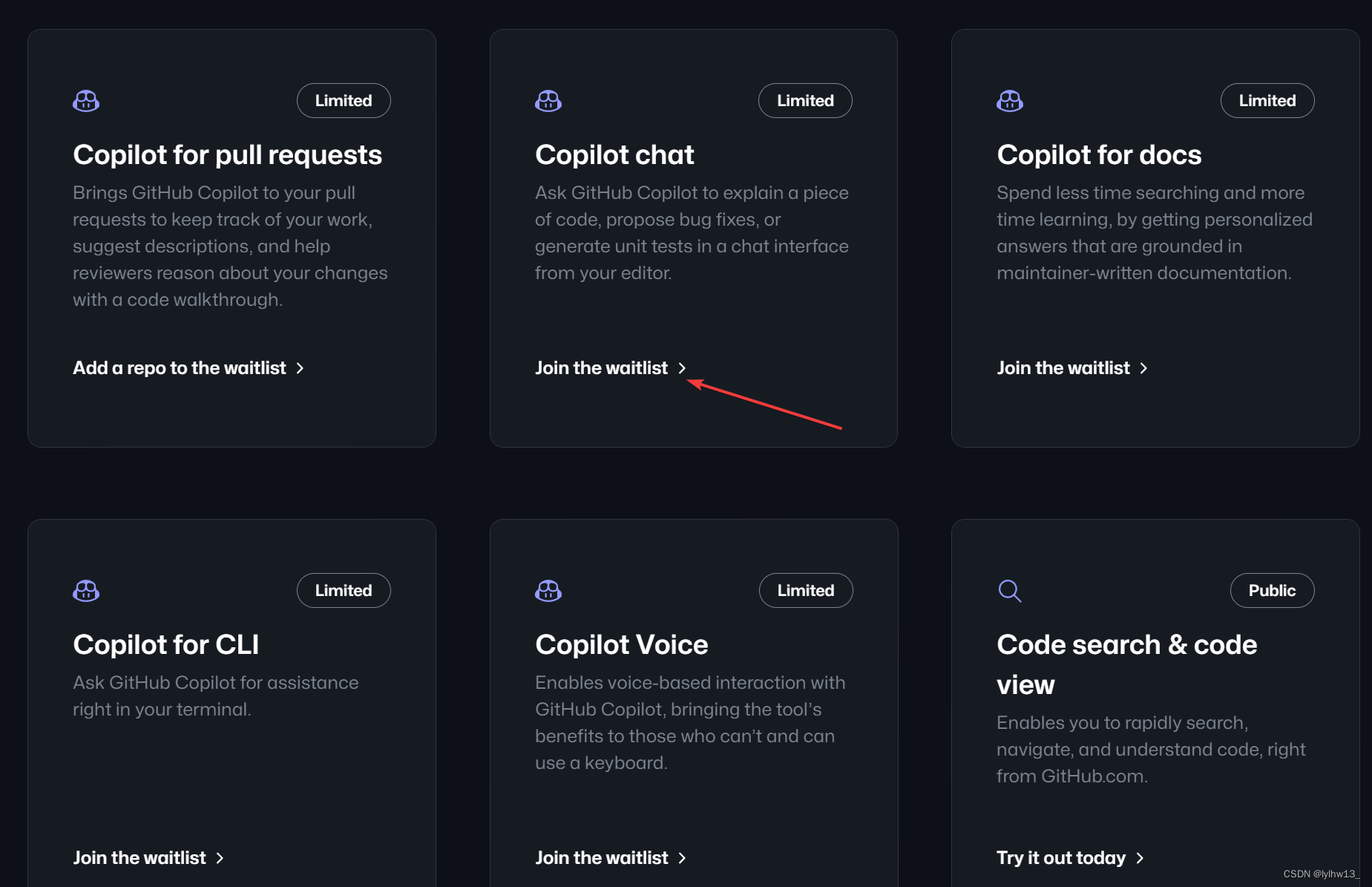
- 这个copilot chat 等待的时间不确定,我的账号等待了整整一个月。
使用
申请通过之后,会收到一封标题为"You’re now in the GitHub Copilot chat private beta!" 的邮件,邮件里有安装方法:
对vs code 来说,步骤如下:
- 首先需要下载 Visual Studio Code Insiders, 这个相当于vs code 的预览版本,会经常更新,Copilot Chat 只在 vs code insiders 中起作用。
- 在 vs code insiders 中安装
GitHub Copilot Nightly - 安装完成,右下角会提示登录 Copilot;登录成功,可以发现左侧的工具栏会出现一个Chat 标签,如果没有出现,尝试重启 vs code insiders.
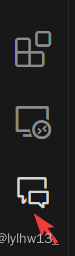
- 尝试Connect WSL,然后在WSL 中重复安装
GitHub Copilot Nightly
常见问题
如果在WSL的安装
GitHub Copilot Nightly
的过程中出现如下错误:
“Can’t install release version of ‘github.copilot-chat’ extension because it has no release version.”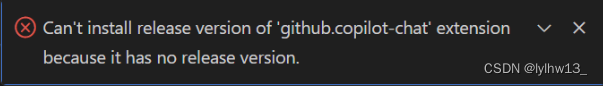
尝试在命令行中指令如下指令:
code-insiders --install-extension github.copilot-chat@prerelease
参考
- Copilot Chat enable issue (with access) + install issue in WSL
版权归原作者 lylhw13_ 所有, 如有侵权,请联系我们删除。