在学习servlet过程中,参考的教程是用eclipse完成的,而我在练习的过程中是使用IDEA的,在创建servlet程序时遇到了挺多困难,在此记录一下如何用IDEA完整创建一个servlet程序。
1.打开IDEA,创建一个普通的Java项目



** 2.给项目添加Framwork支持**


可以看到我们的项目多了个web文件夹

** 3.配置项目,在WEB-INF下创建两个文件夹分别是lib,classes,要自己准备好servlet-api.jar,把它放到lib下,然后打开项目设置**

打开project structure

在上面的窗体,继续将jar包添加进来

** 4.编写servlet程序**
新建一个servlet


import javax.servlet.ServletException;
import javax.servlet.annotation.WebServlet;
import javax.servlet.http.HttpServlet;
import javax.servlet.http.HttpServletRequest;
import javax.servlet.http.HttpServletResponse;
import java.io.IOException;
/**
* 简述:
*
* @author:LiYansheng
* @date:2021/08/11 22:56
* @version:
*/
@WebServlet(name = "DemoServlet")
public class DemoServlet extends HttpServlet {
protected void doPost(HttpServletRequest request, HttpServletResponse response) throws ServletException, IOException {
}
protected void doGet(HttpServletRequest request, HttpServletResponse response) throws ServletException, IOException {
//设置网页响应类型
response.setContentType("text/html");
response.getWriter().println("my first servlet code");
}
}
5.在web.xml中添加映射
<?xml version="1.0" encoding="UTF-8"?>
<web-app xmlns="http://xmlns.jcp.org/xml/ns/javaee"
xmlns:xsi="http://www.w3.org/2001/XMLSchema-instance"
xsi:schemaLocation="http://xmlns.jcp.org/xml/ns/javaee http://xmlns.jcp.org/xml/ns/javaee/web-app_4_0.xsd"
version="4.0">
<servlet>
<servlet-name>DemoServlet</servlet-name>
<servlet-class>DemoServlet</servlet-class>
</servlet>
<servlet-mapping>
<servlet-name>DemoServlet</servlet-name>
<url-pattern>/demo</url-pattern>
</servlet-mapping>
</web-app>
** 6.运行程序**
点击这个配置tomcat服务器





启动服务器

在浏览器输入地址,就可以看到如下内容了
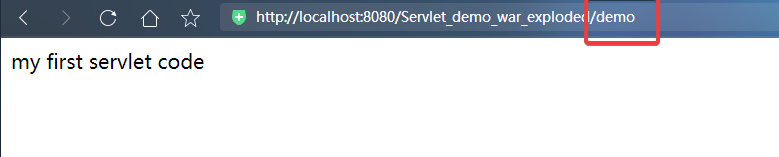
这样一个Servlet程序就用idea搭建运行出来了

版权归原作者 程序员-小李 所有, 如有侵权,请联系我们删除。