如果直接运行官方给的demo,windows C++多出了许多我不想要的框
想要只留下 handness landmark
修改:
mediapipe\mediapipe\graphs\hand_tracking\subgraphshand_renderer_cpu.pbtxt
将红框部分注释掉 ,重新编译即可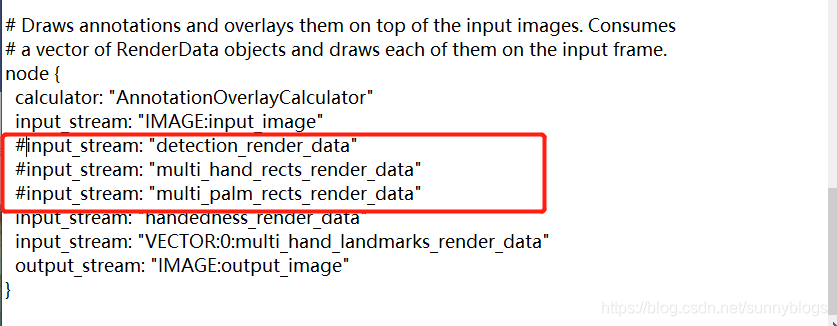
效果如下:
ps:关于mediapipe handtracking中的一些issue汇总:
landmarks 输出的XYZ坐标代表什么?
Normalized X gives 0 to 1 where x-origin is origin of the image x-coordinate
Normalized Y gives 0 to 1 where y-origin is origin of the image y-coordinate
Normalized Z where z-origin is relative to the wrist z-origin. I.e if Z is positive, the z-la ndmark coordinate is out of the page with respect to the wrist. Z is negative, the z-landmark coordinate is into the page with respect of the wrist.
X是归一化之后的X轴像素坐标
Y是归一化之后的Y轴像素坐标
Z是归一化之后的相对于手腕的值。也就说是一手腕坐标为原点,如果Z是正的,则Z坐标相对于手腕更远离相机设备。Z是负的,关节相对于手腕更接近相机设备。
版权归原作者 sxxblogs 所有, 如有侵权,请联系我们删除。