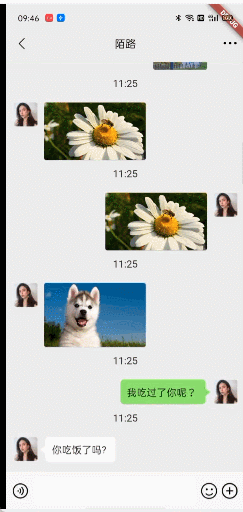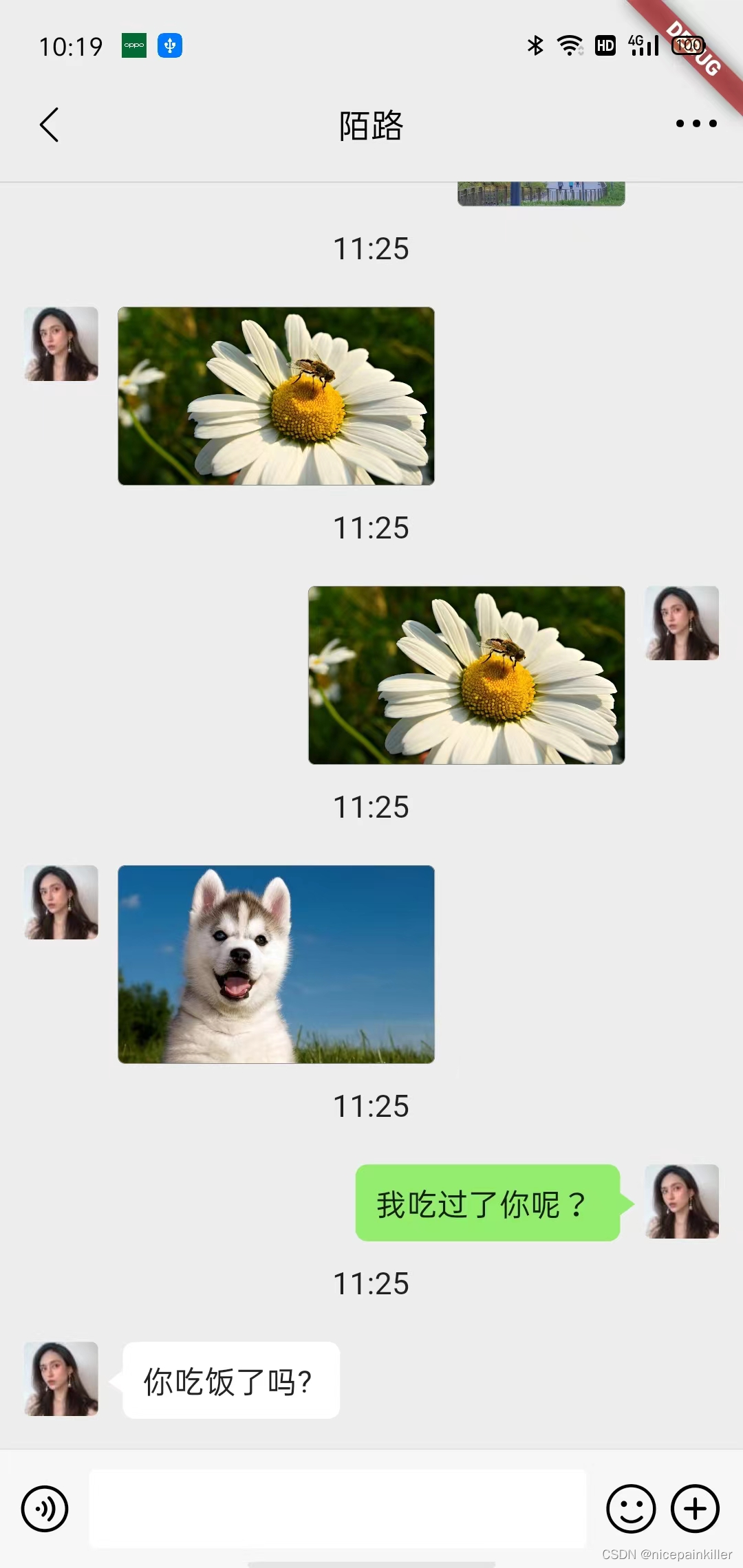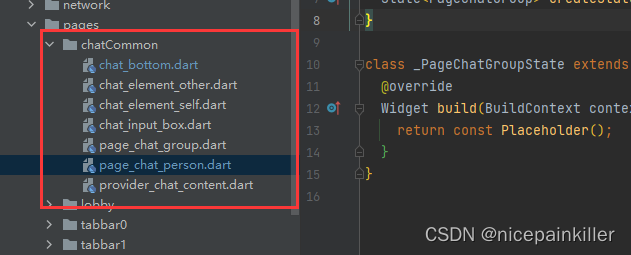高仿微信聊天输入框,效果图如下(目前都是静态展示,服务还没开始开发):
大家如果观察仔细的话 应该会发现,他输入框下面的高度 刚好就是 软键盘的高度;所以在这里就需要监听软键盘的高度。还要配置
resizeToAvoidBottomInset: false,return Scaffold( resizeToAvoidBottomInset: false, appBar: AppBar((因为CSDN 严格限制 gif动图大小(600kb左右) 无奈只能压缩 所以很糊)(第二张动图 是github上的不知道能放多久)

** 这里以 单聊为例:**
遇到有个问题就是**输入框行数的限制**:这里这只 maxLines:null,就能自适应高度了。就能做到 TextField多行输入了
child: TextField( // maxLength: maxLength, focusNode: focusNode, maxLines: null, maxLength: 200, cursorColor: AppColor.color3BAB71, controller: controller, textAlignVertical: TextAlignVertical.center, keyboardType: keyboardType, onEditingComplete: onEditingComplete, onSubmitted: onSubmitted, style: style ?? AppTextStyle.textStyle_28_333333, // inputFormatters: inputFormatters, decoration: InputDecoration( focusedBorder: const OutlineInputBorder( borderSide: BorderSide(width: 0, color: Colors.transparent)), disabledBorder: const OutlineInputBorder( borderSide: BorderSide(width: 0, color: Colors.transparent)), enabledBorder: const OutlineInputBorder( borderSide: BorderSide(width: 0, color: Colors.transparent)), border: OutlineInputBorder( borderSide: BorderSide.none, borderRadius: BorderRadius.circular(7.cale), //borderSide: BorderSide(width: 0, color: Colors.transparent), // borderSide: BorderSide(width: 0, color: Colors.transparent), ), hintText: hintText, prefixIcon: prefixIcon, prefixIconConstraints: prefixIconConstraints, hintStyle: hintStyle ?? AppTextStyle.textStyle_28_AAAAAA, counterText: '', //取消文字计数器 // border: InputBorder.none, isDense: true, errorText: errorText, contentPadding: EdgeInsets.symmetric( horizontal: 16.cale, vertical: 20.cale, ), ), // contentPadding: // EdgeInsets.only(left: 16.cale, right: 16.cale, top: 20.cale), // errorText: "输入错误", ),代码结构如下:
--- chatCommon
------ chat_bottom.dart 聊天底部输入框 ------ chat_element_other.dart 聊天时别人信息的显示 ------ chat_element_self.dart 聊天时自己信息的显示 ------ chat_input_box.dart 聊天文本输入框封装 ------ page_chat_group.dart 群聊 ------ page_chat_person.dart 单聊 ------ provider_chat_content.dart 聊天键盘显示 事件的传递 /键盘高度的处理
chat_bottom.dart
import 'package:flutter/material.dart';
import 'package:imflutter/const/app_textStyle.dart';
import 'package:imflutter/pages/chatCommon/provider_chat_content.dart';
import 'package:imflutter/wrap/extension/extension.dart';
import '../../const/app_colors.dart';
import '../../const/app_icon.dart';
import '../../wrap/widget/app_widget.dart';
import 'chat_input_box.dart';
class ChatBottom extends StatefulWidget {
final ProviderChatContent providerChatContent;
const ChatBottom({Key? key, required this.providerChatContent})
: super(key: key);
State<ChatBottom> createState() => _ChatBottomState();
}
class _ChatBottomState extends State<ChatBottom> with WidgetsBindingObserver {
// 0 语音 1 键盘 2 表情
int _inputType = 0;
final TextEditingController _controller = TextEditingController();
final FocusNode _focusNode = FocusNode();
bool get _keyboardShow => widget.providerChatContent.contentShow;
final List<Map> _listOption = [
{'title': '相册', 'icon': 'assets/common/chat/ic_details_photo.webp'},
{'title': '拍照', 'icon': 'assets/common/chat/ic_details_camera.webp'},
{'title': '视频通话', 'icon': 'assets/common/chat/ic_details_video.webp'},
{'title': '位置', 'icon': 'assets/common/chat/ic_details_localtion.webp'},
{'title': '红包', 'icon': 'assets/common/chat/ic_details_red.webp'},
{'title': '转账', 'icon': 'assets/common/chat/ic_details_transfer.webp'},
{'title': '语音输入', 'icon': 'assets/common/chat/ic_chat_voice.webp'},
{'title': '我的收藏', 'icon': 'assets/common/chat/ic_details_favorite.webp'},
];
@override
void initState() {
// TODO: implement initState
super.initState();
WidgetsBinding.instance.addObserver(this);
_controller.addListener(() {
setState(() {});
});
_focusNode.addListener(() {
if (_focusNode.hasFocus) {
widget.providerChatContent.updateContentShow(true);
}
});
}
@override
Widget build(BuildContext context) {
print('ChatBottom------------------------build');
return Container(
padding: EdgeInsets.symmetric(vertical: 20.cale),
decoration: BoxDecoration(
color: AppColor.colorF7F7F7,
border: Border(
top: BorderSide(width: 1.cale, color: AppColor.colordddddd),
),
),
// height: 110.cale,
child: Column(
children: [
Row(
crossAxisAlignment: CrossAxisAlignment.end,
children: [
AnimatedSwitcher(
duration: const Duration(milliseconds: 20),
transitionBuilder: (Widget child, Animation<double> animation) {
return FadeTransition(
opacity: animation,
child: child,
);
},
child: _inputType == 0
? AppWidget.inkWellEffectNone(
key: const ValueKey("AppIcon.audio"),
onTap: () {
print('启动音频');
_inputType = 1;
widget.providerChatContent.updateContentShow(false);
},
child: Padding(
padding:
EdgeInsets.only(left: 20.cale, bottom: 15.cale),
child: Icon(
AppIcon.audio,
size: 50.cale,
color: Colors.black,
),
),
)
: AppWidget.inkWellEffectNone(
key: const ValueKey("AppIcon.keyboard"),
onTap: () {
_inputType = 0;
widget.providerChatContent.updateContentShow(true);
_focusNode.requestFocus();
},
child: Padding(
padding:
EdgeInsets.only(left: 20.cale, bottom: 15.cale),
child: Icon(
AppIcon.keyboard,
size: 50.cale,
color: Colors.black,
),
),
),
),
Expanded(
child: _inputType == 0
? Padding(
padding: EdgeInsets.symmetric(
horizontal: 20.cale,
),
child: ChatInputBox(
style: AppTextStyle.textStyle_30_000000,
onEditingComplete: () {
print("onEditingComplete");
},
onSubmitted: (str) {
print("onSubmitted:$str");
},
controller: _controller,
focusNode: _focusNode,
),
)
: AppWidget.inkWellEffectNone(
onTap: () {},
child: Container(
margin: EdgeInsets.symmetric(horizontal: 20.cale),
decoration: BoxDecoration(
color: Colors.white,
borderRadius: BorderRadius.circular(7.cale),
),
height: 80.cale,
child: Center(
child: Text(
'按住 说话',
style: AppTextStyle.textStyle_30_000000,
),
),
),
),
),
AppWidget.inkWellEffectNone(
onTap: () {
print('添加表情符号');
},
child: Padding(
padding: EdgeInsets.only(bottom: 15.cale),
child: Icon(
AppIcon.faceHappy,
size: 50.cale,
color: Colors.black,
),
),
),
AnimatedSwitcher(
duration: const Duration(milliseconds: 50),
transitionBuilder: (Widget child, Animation<double> animation) {
return ScaleTransition(
scale: animation,
alignment: Alignment.centerRight,
child: FadeTransition(
opacity: animation,
child: child,
),
);
},
child: _inputType == 0 && _controller.value.text.isNotEmpty
? AppWidget.inkWellEffectNone(
key: const ValueKey('发送'),
onTap: () {
print('发送');
_controller.clear();
},
child: Container(
margin: EdgeInsets.only(
left: 20.cale, right: 24.cale, bottom: 10.cale),
padding: EdgeInsets.symmetric(
horizontal: 24.cale,
vertical: 10.cale,
),
decoration: BoxDecoration(
color: AppColor.color05C160,
borderRadius: BorderRadius.circular(12.cale),
),
child: Center(
child: Text(
'发送',
style: AppTextStyle.textStyle_30_FFFFFF,
)),
),
)
: AppWidget.inkWellEffectNone(
key: const ValueKey('AppIcon.add'),
onTap: () {
print('添加附件 图片视频');
setState(() {
if (_focusNode.hasFocus) {
_focusNode.unfocus();
}
widget.providerChatContent.updateContentShow(true);
// print(
// '---------${DataInheritedWidget.of(context)?.dataEnvironment.keyboardHeight}');
//InheritedKeyboard.of(context)?.updateKeyboard(true);
});
},
child: Padding(
padding: EdgeInsets.only(
left: 10.cale, right: 20.cale, bottom: 10.cale),
child: Icon(
AppIcon.add,
size: 58.cale,
color: Colors.black,
),
),
),
),
],
),
if (_keyboardShow)
Container(
width: double.infinity,
margin: EdgeInsets.only(
top: 20.cale,
),
// padding: EdgeInsets.only(bottom: 200.cale),
decoration: BoxDecoration(
border: Border(
top: BorderSide(width: 1.cale, color: AppColor.colordddddd),
),
),
height: widget.providerChatContent.keyboardHeight,
child: Wrap(
runAlignment: WrapAlignment.center,
alignment: WrapAlignment.center,
//crossAxisAlignment: WrapCrossAlignment.center,
spacing: 75.cale,
runSpacing: 60.cale,
children: _listOption
.asMap()
.map(
(key, value) => MapEntry(
key,
SizedBox(
width: 100.cale,
height: 150.cale,
child: Column(
children: [
Container(
width: 100.cale,
height: 100.cale,
decoration: BoxDecoration(
color: Colors.white,
borderRadius: BorderRadius.circular(25.cale),
),
child: Image.asset(
value['icon'],
width: 50.cale,
height: 50.cale,
),
),
Padding(
padding: EdgeInsets.only(top: 16.cale),
child: Text(
value['title'],
style: AppTextStyle.textStyle_20_656565,
),
)
],
),
),
),
)
.values
.toList(),
),
)
],
),
);
}
///应用尺寸改变时回调,例如旋转 键盘
@override
void didChangeMetrics() {
// TODO: implement didChangeMetrics
super.didChangeMetrics();
if (mounted) {
// 键盘高度
final double viewInsetsBottom = EdgeInsets.fromWindowPadding(
WidgetsBinding.instance.window.viewInsets,
WidgetsBinding.instance.window.devicePixelRatio)
.bottom;
if (viewInsetsBottom > 0) {
widget.providerChatContent.updateKeyboardHeight(viewInsetsBottom);
}
}
}
@override
void dispose() {
// TODO: implement dispose
_focusNode.dispose();
_controller.dispose();
WidgetsBinding.instance.removeObserver(this);
super.dispose();
}
}
chat_element_other.dart
import 'package:flutter/material.dart';
import 'package:imflutter/const/app_colors.dart';
import 'package:imflutter/wrap/extension/extension.dart';
import 'package:imflutter/wrap/widget/app_widget.dart';
class ChatElementOther extends StatefulWidget {
/// 用户信息
final Map userInfo;
/// 消息
final Map chatMessage;
const ChatElementOther(
{Key? key, required this.userInfo, required this.chatMessage})
: super(key: key);
@override
State<ChatElementOther> createState() => _ChatElementOtherState();
}
class _ChatElementOtherState extends State<ChatElementOther> {
@override
Widget build(BuildContext context) {
return Container(
padding: EdgeInsets.only(top: 24.cale),
child: Column(
children: [
Padding(
padding: EdgeInsets.only(bottom: 40.cale),
child: Text('11:25'),
),
Row(
mainAxisAlignment: MainAxisAlignment.start,
crossAxisAlignment: CrossAxisAlignment.start,
children: [
Padding(
padding: EdgeInsets.only(left: 24.cale),
child: AppWidget.inkWellEffectNone(
onTap: () {},
child: ClipRRect(
borderRadius: BorderRadius.circular(7.cale),
child: AppWidget.cachedImage(widget.userInfo['icon'],
width: 75.cale, height: 75.cale),
),
),
),
_chatContent(),
],
)
],
),
);
}
Widget _chatContent() {
/// 1 文本
/// 2 图片
/// 3 语音
/// 4 视频
/// 5 提示消息
/// 6 提示消息
switch (widget.chatMessage['type']) {
case 1:
return _chatType1();
break;
case 2:
return _chatType2();
break;
case 3:
return _chatType3();
break;
case 4:
return _chatType4();
break;
case 5:
return _chatType5();
break;
case 6:
return _chatType6();
break;
default:
return Container();
break;
}
}
Widget _chatType1() {
return Stack(
children: [
Container(
margin: EdgeInsets.only(left: 25.cale),
constraints: BoxConstraints(maxWidth: 500.cale),
decoration: BoxDecoration(
color: Colors.white,
borderRadius: BorderRadius.circular(12.cale),
),
padding: EdgeInsets.symmetric(
vertical: 18.cale,
horizontal: 20.cale,
),
child: Text(
widget.chatMessage['content_1'],
softWrap: true,
),
),
Positioned(
top: 25.cale,
left: 10.cale,
child: CustomPaint(
size: Size(20.cale, 30.cale),
painter: TrianglePainter(),
),
),
],
);
}
Widget _chatType2() {
return Container(
constraints: BoxConstraints(
maxWidth: 320.cale,
maxHeight: 300.cale,
minHeight: 120.cale,
),
decoration: BoxDecoration(
borderRadius: BorderRadius.circular(7.cale),
border: Border.all(width: 1.cale / 2, color: AppColor.color636363),
),
margin: EdgeInsets.only(left: 20.cale),
child: ClipRRect(
borderRadius: BorderRadius.circular(7.cale),
child: AppWidget.cachedImage(
widget.chatMessage['content_2']['picture_mini']['url'],
),
),
);
}
Widget _chatType3() {
return Container(
color: Colors.white,
padding: EdgeInsets.all(18.cale),
child: Text("这是语音"),
);
}
Widget _chatType4() {
return Container(
color: Colors.white,
padding: EdgeInsets.all(18.cale),
child: Text("这是视频"),
);
}
Widget _chatType5() {
return Container(
color: Colors.white,
padding: EdgeInsets.all(18.cale),
child: Text("这是提示5"),
);
}
Widget _chatType6() {
return Container(
color: Colors.white,
padding: EdgeInsets.all(18.cale),
child: Text("这是提示6"),
);
}
}
class TrianglePainter extends CustomPainter {
@override
void paint(Canvas canvas, Size size) {
Paint paint = Paint()..color = Colors.white;
Path path = Path();
path.moveTo(0, size.height / 2);
path.lineTo(size.width, 0);
path.lineTo(size.width, size.height);
path.close();
canvas.drawPath(path, paint);
return;
}
@override
bool shouldRepaint(covariant CustomPainter oldDelegate) {
// TODO: implement shouldRepaint
return false;
}
}
chat_element_self.dart
import 'package:flutter/material.dart';
import 'package:imflutter/const/app_colors.dart';
import 'package:imflutter/wrap/extension/extension.dart';
import 'package:imflutter/wrap/widget/app_widget.dart';
class ChatElementSelf extends StatefulWidget {
/// 用户信息
final Map userInfo;
/// 消息
final Map chatMessage;
const ChatElementSelf(
{Key? key, required this.userInfo, required this.chatMessage})
: super(key: key);
@override
State<ChatElementSelf> createState() => _ChatElementSelfState();
}
class _ChatElementSelfState extends State<ChatElementSelf> {
@override
Widget build(BuildContext context) {
return Container(
padding: EdgeInsets.only(top: 24.cale),
child: Column(
children: [
Padding(
padding: EdgeInsets.only(bottom: 40.cale),
child: Text('11:25'),
),
Row(
mainAxisAlignment: MainAxisAlignment.end,
crossAxisAlignment: CrossAxisAlignment.start,
children: [
_chatContent(),
Padding(
padding: EdgeInsets.only(right: 24.cale),
child: AppWidget.inkWellEffectNone(
onTap: () {},
child: ClipRRect(
borderRadius: BorderRadius.circular(7.cale),
child: AppWidget.cachedImage(widget.userInfo['icon'],
width: 75.cale, height: 75.cale),
),
),
),
],
)
],
),
);
}
Widget _chatContent() {
/// 1 文本
/// 2 图片
/// 3 语音
/// 4 视频
/// 5 提示消息
/// 6 提示消息
switch (widget.chatMessage['type']) {
case 1:
return _chatType1();
break;
case 2:
return _chatType2();
break;
case 3:
return _chatType3();
break;
case 4:
return _chatType4();
break;
case 5:
return _chatType5();
break;
case 6:
return _chatType6();
break;
default:
return Container();
break;
}
}
Widget _chatType1() {
return Stack(
children: [
Container(
margin: EdgeInsets.only(right: 25.cale),
constraints: BoxConstraints(maxWidth: 500.cale),
decoration: BoxDecoration(
color: AppColor.color94ED6D,
borderRadius: BorderRadius.circular(12.cale),
),
padding: EdgeInsets.symmetric(
vertical: 18.cale,
horizontal: 20.cale,
),
child: Text(
widget.chatMessage['content_1'],
softWrap: true,
),
),
Positioned(
top: 25.cale,
right: 10.cale,
child: CustomPaint(
size: Size(20.cale, 30.cale),
painter: TrianglePainter(),
),
),
],
);
}
Widget _chatType2() {
return Container(
constraints: BoxConstraints(
maxWidth: 320.cale,
maxHeight: 300.cale,
minHeight: 120.cale,
),
decoration: BoxDecoration(
borderRadius: BorderRadius.circular(7.cale),
border: Border.all(width: 1.cale / 2, color: AppColor.color636363),
),
margin: EdgeInsets.only(right: 20.cale),
child: ClipRRect(
borderRadius: BorderRadius.circular(7.cale),
child: AppWidget.cachedImage(
widget.chatMessage['content_2']['picture_mini']['url'],
),
),
);
}
Widget _chatType3() {
return Container(
color: Colors.white,
padding: EdgeInsets.all(18.cale),
child: Text("这是语音"),
);
}
Widget _chatType4() {
return Container(
color: Colors.white,
padding: EdgeInsets.all(18.cale),
child: Text("这是视频"),
);
}
Widget _chatType5() {
return Container(
color: Colors.white,
padding: EdgeInsets.all(18.cale),
child: Text("这是提示5"),
);
}
Widget _chatType6() {
return Container(
color: Colors.white,
padding: EdgeInsets.all(18.cale),
child: Text("这是提示6"),
);
}
}
class TrianglePainter extends CustomPainter {
@override
void paint(Canvas canvas, Size size) {
Paint paint = Paint()..color = AppColor.color94ED6D;
Path path = Path();
// path.moveTo(0, 0);
// path.lineTo(0, size.height);
// path.lineTo(size.width, size.height);
// path.lineTo(size.width, 0);
path.moveTo(0, 0);
path.lineTo(0, size.height);
path.lineTo(size.width, size.height / 2);
path.close();
canvas.drawPath(path, paint);
return;
}
@override
bool shouldRepaint(covariant CustomPainter oldDelegate) {
// TODO: implement shouldRepaint
return false;
}
}
chat_input_box.dart
import 'package:flutter/material.dart';
import 'package:imflutter/const/app_colors.dart';
import 'package:imflutter/wrap/extension/extension.dart';
import '../../const/app_textStyle.dart';
class ChatInputBox extends StatelessWidget {
final String? hintText;
final int? maxLength;
final VoidCallback? onEditingComplete;
final ValueChanged<String>? onSubmitted;
final EdgeInsetsGeometry? contentPadding;
final TextEditingController? controller;
final String? errorText;
final Widget? prefixIcon;
final TextInputType? keyboardType;
final BoxConstraints? prefixIconConstraints;
final BoxDecoration? decoration;
final TextStyle? style;
final TextStyle? hintStyle;
final FocusNode? focusNode;
const ChatInputBox({
Key? key,
this.maxLength = 20,
this.controller,
this.errorText,
this.prefixIcon,
this.prefixIconConstraints,
this.onEditingComplete,
this.onSubmitted,
this.contentPadding = EdgeInsets.zero,
this.decoration,
this.keyboardType,
this.style,
this.hintStyle,
this.focusNode,
this.hintText,
}) : super(key: key);
@override
Widget build(BuildContext context) {
return Container(
// height: 75.cale,
// margin: EdgeInsets.all(5.cale),
constraints: BoxConstraints(
minHeight: 75.cale,
maxHeight: 350.cale,
),
decoration: BoxDecoration(
borderRadius: BorderRadius.circular(7.cale),
color: Colors.white,
),
child: TextField(
// maxLength: maxLength,
focusNode: focusNode,
maxLines: null,
maxLength: 200,
cursorColor: AppColor.color3BAB71,
controller: controller,
textAlignVertical: TextAlignVertical.center,
keyboardType: keyboardType,
onEditingComplete: onEditingComplete,
onSubmitted: onSubmitted,
style: style ?? AppTextStyle.textStyle_28_333333,
// inputFormatters: inputFormatters,
decoration: InputDecoration(
focusedBorder: const OutlineInputBorder(
borderSide: BorderSide(width: 0, color: Colors.transparent)),
disabledBorder: const OutlineInputBorder(
borderSide: BorderSide(width: 0, color: Colors.transparent)),
enabledBorder: const OutlineInputBorder(
borderSide: BorderSide(width: 0, color: Colors.transparent)),
border: OutlineInputBorder(
borderSide: BorderSide.none,
borderRadius: BorderRadius.circular(7.cale),
//borderSide: BorderSide(width: 0, color: Colors.transparent),
// borderSide: BorderSide(width: 0, color: Colors.transparent),
),
hintText: hintText,
prefixIcon: prefixIcon,
prefixIconConstraints: prefixIconConstraints,
hintStyle: hintStyle ?? AppTextStyle.textStyle_28_AAAAAA,
counterText: '', //取消文字计数器
// border: InputBorder.none,
isDense: true,
errorText: errorText,
contentPadding: EdgeInsets.symmetric(
horizontal: 16.cale,
vertical: 20.cale,
),
),
// contentPadding:
// EdgeInsets.only(left: 16.cale, right: 16.cale, top: 20.cale),
// errorText: "输入错误",
),
);
}
}
page_chat_person.dart
import 'package:flutter/material.dart';
import 'package:imflutter/wrap/extension/extension.dart';
import 'package:imflutter/wrap/navigator/app_navigator.dart';
import 'package:imflutter/pages/chatCommon/chat_element_other.dart';
import 'package:provider/provider.dart';
import '../../const/app_colors.dart';
import '../../const/app_icon.dart';
import '../../const/app_textStyle.dart';
import '../../wrap/widget/app_widget.dart';
import 'provider_chat_content.dart';
import 'chat_bottom.dart';
import 'chat_element_self.dart';
class PageChatPerson extends StatefulWidget {
final Map userInfoOther;
const PageChatPerson({Key? key, required this.userInfoOther})
: super(key: key);
@override
State<PageChatPerson> createState() => _PageChatPersonState();
}
class _PageChatPersonState extends State<PageChatPerson> {
/// 1 文本
/// 2 图片
/// 3 语音
/// 4 视频
/// 5 提示消息
/// 6 提示消息
final List<Map> _arrayChatMessage = [];
@override
void initState() {
// TODO: implement initState
super.initState();
// for (int i = 13; i >= 0; i--) {
// //_arrayChatMessage.addAll(_cache);
// print("------------------i % 6 + 1:${i % 6 + 1}");
// _arrayChatMessage.add({
// 'id': i,
// 'type': i % 6 + 1,
// 'content_1': '你吃饭了吗2${i}-${i % 6}',
// 'content_2': {
// 'picture_mini': {
// 'url':
// 'https://user-info-1302720239.cos.ap-nanjing.myqcloud.com/userIcon/user_icon_000100.jpg',
// 'width': 450,
// 'height': 200
// },
// 'picture':
// 'https://user-info-1302720239.cos.ap-nanjing.myqcloud.com/userIcon/user_icon_000100.jpg',
// },
// 'content_3':
// 'https://user-info-1302720239.cos.ap-nanjing.myqcloud.com/userIcon/user_icon_000100.jpg',
// 'content_4': '',
// 'content_5': '',
// 'content_6': '',
// 'times': 1000000 + i
// });
// }
_arrayChatMessage.add({
'id': 99,
'type': 1,
'content_1': '你吃饭了吗? ',
'content_2': {
'picture_mini': {
'url':
'https://img2.baidu.com/it/u=3202947311,1179654885&fm=253&fmt=auto&app=138&f=JPEG?w=800&h=500',
'width': 800,
'height': 500
},
'picture':
'https://user-info-1302720239.cos.ap-nanjing.myqcloud.com/userIcon/user_icon_000100.jpg',
},
'content_3':
'https://user-info-1302720239.cos.ap-nanjing.myqcloud.com/userIcon/user_icon_000100.jpg',
'content_4': '',
'content_5': '',
'content_6': '',
'times': 1000000 + 9
});
_arrayChatMessage.add({
'id': 100,
'type': 1,
'content_1': '我吃过了你呢? ',
'content_2': {
'picture_mini': {
'url':
'https://img2.baidu.com/it/u=3202947311,1179654885&fm=253&fmt=auto&app=138&f=JPEG?w=800&h=500',
'width': 800,
'height': 500
},
'picture':
'https://user-info-1302720239.cos.ap-nanjing.myqcloud.com/userIcon/user_icon_000100.jpg',
},
'content_3':
'https://user-info-1302720239.cos.ap-nanjing.myqcloud.com/userIcon/user_icon_000100.jpg',
'content_4': '',
'content_5': '',
'content_6': '',
'times': 1000000 + 9
});
_arrayChatMessage.add({
'id': 100,
'type': 2,
'content_1': ' ',
'content_2': {
'picture_mini': {
'url':
'https://img2.baidu.com/it/u=3202947311,1179654885&fm=253&fmt=auto&app=138&f=JPEG?w=800&h=500',
'width': 800,
'height': 500
},
'picture':
'https://user-info-1302720239.cos.ap-nanjing.myqcloud.com/userIcon/user_icon_000100.jpg',
},
'content_3':
'https://user-info-1302720239.cos.ap-nanjing.myqcloud.com/userIcon/user_icon_000100.jpg',
'content_4': '',
'content_5': '',
'content_6': '',
'times': 1000000 + 9
});
_arrayChatMessage.add({
'id': 100,
'type': 2,
'content_1': ' ',
'content_2': {
'picture_mini': {
'url':
'https://lmg.jj20.com/up/allimg/1114/033021091503/210330091503-6-1200.jpg',
'width': 800,
'height': 500
},
'picture':
'https://user-info-1302720239.cos.ap-nanjing.myqcloud.com/userIcon/user_icon_000100.jpg',
},
'content_3':
'https://user-info-1302720239.cos.ap-nanjing.myqcloud.com/userIcon/user_icon_000100.jpg',
'content_4': '',
'content_5': '',
'content_6': '',
'times': 1000000 + 9
});
_arrayChatMessage.add({
'id': 100,
'type': 2,
'content_1': ' ',
'content_2': {
'picture_mini': {
'url':
'https://lmg.jj20.com/up/allimg/1114/033021091503/210330091503-6-1200.jpg',
'width': 800,
'height': 500
},
'picture':
'https://user-info-1302720239.cos.ap-nanjing.myqcloud.com/userIcon/user_icon_000100.jpg',
},
'content_3':
'https://user-info-1302720239.cos.ap-nanjing.myqcloud.com/userIcon/user_icon_000100.jpg',
'content_4': '',
'content_5': '',
'content_6': '',
'times': 1000000 + 9
});
_arrayChatMessage.add({
'id': 100,
'type': 2,
'content_1': ' ',
'content_2': {
'picture_mini': {
'url':
'https://gimg2.baidu.com/image_search/src=http%3A%2F%2Fc-ssl.duitang.com%2Fuploads%2Fblog%2F202107%2F16%2F20210716215819_76234.thumb.1000_0.png&refer=http%3A%2F%2Fc-ssl.duitang.com&app=2002&size=f9999,10000&q=a80&n=0&g=0n&fmt=auto?sec=1679722694&t=6ddea52a86e658f1a73f6e0e3865bad6',
'width': 800,
'height': 500
},
'picture':
'https://user-info-1302720239.cos.ap-nanjing.myqcloud.com/userIcon/user_icon_000100.jpg',
},
'content_3':
'https://user-info-1302720239.cos.ap-nanjing.myqcloud.com/userIcon/user_icon_000100.jpg',
'content_4': '',
'content_5': '',
'content_6': '',
'times': 1000000 + 9
});
_arrayChatMessage.add({
'id': 100,
'type': 2,
'content_1': ' ',
'content_2': {
'picture_mini': {
'url':
'https://gimg2.baidu.com/image_search/src=http%3A%2F%2Fc-ssl.duitang.com%2Fuploads%2Fblog%2F202107%2F16%2F20210716215819_76234.thumb.1000_0.png&refer=http%3A%2F%2Fc-ssl.duitang.com&app=2002&size=f9999,10000&q=a80&n=0&g=0n&fmt=auto?sec=1679722694&t=6ddea52a86e658f1a73f6e0e3865bad6',
'width': 800,
'height': 500
},
'picture':
'https://user-info-1302720239.cos.ap-nanjing.myqcloud.com/userIcon/user_icon_000100.jpg',
},
'content_3':
'https://user-info-1302720239.cos.ap-nanjing.myqcloud.com/userIcon/user_icon_000100.jpg',
'content_4': '',
'content_5': '',
'content_6': '',
'times': 1000000 + 9
});
_arrayChatMessage.add({
'id': 100,
'type': 2,
'content_1': ' ',
'content_2': {
'picture_mini': {
'url': 'https://photo.tuchong.com/4274381/f/1139873881.jpg',
'width': 800,
'height': 500
},
'picture':
'https://user-info-1302720239.cos.ap-nanjing.myqcloud.com/userIcon/user_icon_000100.jpg',
},
'content_3':
'https://user-info-1302720239.cos.ap-nanjing.myqcloud.com/userIcon/user_icon_000100.jpg',
'content_4': '',
'content_5': '',
'content_6': '',
'times': 1000000 + 9
});
_arrayChatMessage.add({
'id': 100,
'type': 2,
'content_1': ' ',
'content_2': {
'picture_mini': {
'url': 'https://photo.tuchong.com/4274381/f/11398738812.jpg',
'width': 800,
'height': 500
},
'picture':
'https://user-info-1302720239.cos.ap-nanjing.myqcloud.com/userIcon/user_icon_000100.jpg',
},
'content_3':
'https://user-info-1302720239.cos.ap-nanjing.myqcloud.com/userIcon/user_icon_000100.jpg',
'content_4': '',
'content_5': '',
'content_6': '',
'times': 1000000 + 9
});
//print('--datum:${widget.userInfoOther}');
}
@override
Widget build(BuildContext context) {
return Scaffold(
resizeToAvoidBottomInset: false,
appBar: AppBar(
backgroundColor: AppColor.colorEDEDED,
shadowColor: AppColor.colordddddd,
elevation: 1.cale,
leading: AppWidget.iconBack(() {
AppNavigator().navigateBack();
}),
centerTitle: true,
title: Text(
widget.userInfoOther['name'],
style: AppTextStyle.textStyle_34_000000,
),
actions: [
Padding(
padding: EdgeInsets.only(right: 24.cale),
child: AppWidget.inkWellEffectNone(
onTap: () {},
child: Icon(
AppIcon.dot3,
size: 46.cale,
color: Colors.black,
),
),
)
],
),
body: ChangeNotifierProvider<ProviderChatContent>(
create: (BuildContext context) => ProviderChatContent(),
child: Builder(
builder: (BuildContext context) {
return Column(
children: [
Expanded(
child: AppWidget.inkWellEffectNone(
onTap: () {
FocusScope.of(context).requestFocus(
FocusNode(),
);
context
.read<ProviderChatContent>()
.updateContentShow(false);
},
child: ListView.builder(
padding: EdgeInsets.symmetric(vertical: 30.cale),
physics: const BouncingScrollPhysics(
parent: AlwaysScrollableScrollPhysics(),
),
shrinkWrap: false,
reverse: _arrayChatMessage.length > 7,
itemCount: _arrayChatMessage.length,
// itemExtent: 188.cale,
itemBuilder: (BuildContext context, int index) {
if (index % 2 != 0) {
return ChatElementSelf(
userInfo: widget.userInfoOther,
chatMessage: _arrayChatMessage[index],
);
} else {
return ChatElementOther(
userInfo: widget.userInfoOther,
chatMessage: _arrayChatMessage[index]);
}
},
),
),
),
Consumer(builder: (BuildContext context,
ProviderChatContent providerChatContent, child) {
return ChatBottom(
providerChatContent: providerChatContent,
);
}),
],
);
},
),
),
);
}
@override
void dispose() {
super.dispose();
}
}
provider_chat_content.dart
import 'package:flutter/cupertino.dart';
import 'package:imflutter/wrap/extension/extension.dart';
///用于 软键盘区/发送附件 域显示控制
class ProviderChatContent extends ChangeNotifier {
bool _contentShow = false;
double _keyboardHeight = 200;
/// 是否显示 附件区域
bool get contentShow => _contentShow;
/// 键盘高度
double get keyboardHeight => _keyboardHeight - 20.cale;
///更新区域 展示
void updateContentShow(bool isShow) {
_contentShow = isShow;
notifyListeners();
}
void updateKeyboardHeight(double height) {
_keyboardHeight = height;
notifyListeners();
}
}
版权归原作者 nicepainkiller 所有, 如有侵权,请联系我们删除。