关于Pycharm第三方包安装失败问题解决方法{Could not find a version that satisfies the requirement time (from versions: none) Non-zero exit code (2)}
出错原因
如果Pycharm换过IDLE的话就要注意pip的版本,因为Pycharm下载第三方插件时使用的是Pycharm的虚拟网卡
当pip 版本不对应时便会出现
提示错误: Could not find a version that satisfies the requirement
time (from versions: none) Non-zero exit code (2)
Try to run this command from the system terminal.
Make sure that you use the correct version of 'pip' installed
for your Python interpreter located at python路径
如果出现以上报错信息,可以使用下面方法尝试修复
必须使用Pycharm的终端操作
- 在Pycharm的左下角点开终端
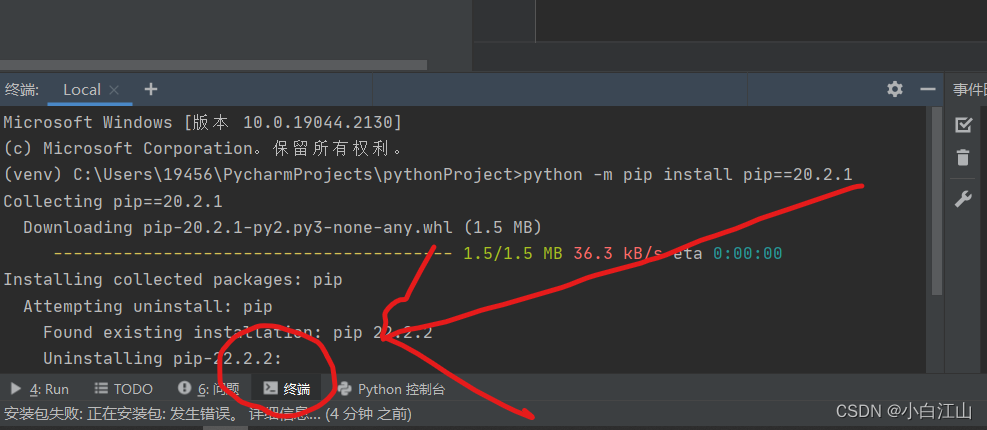
- 然后在终端输入以下命令,降低pip版本即可 笔者原版本为20.2.2
python -m pip install pip==20.2.1//此处为降低版本
- 执行命令后静等安装完毕后即可正常安装第三方库
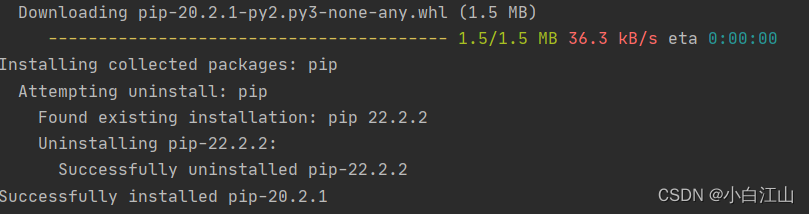
然后就可以正常安装第三方库了
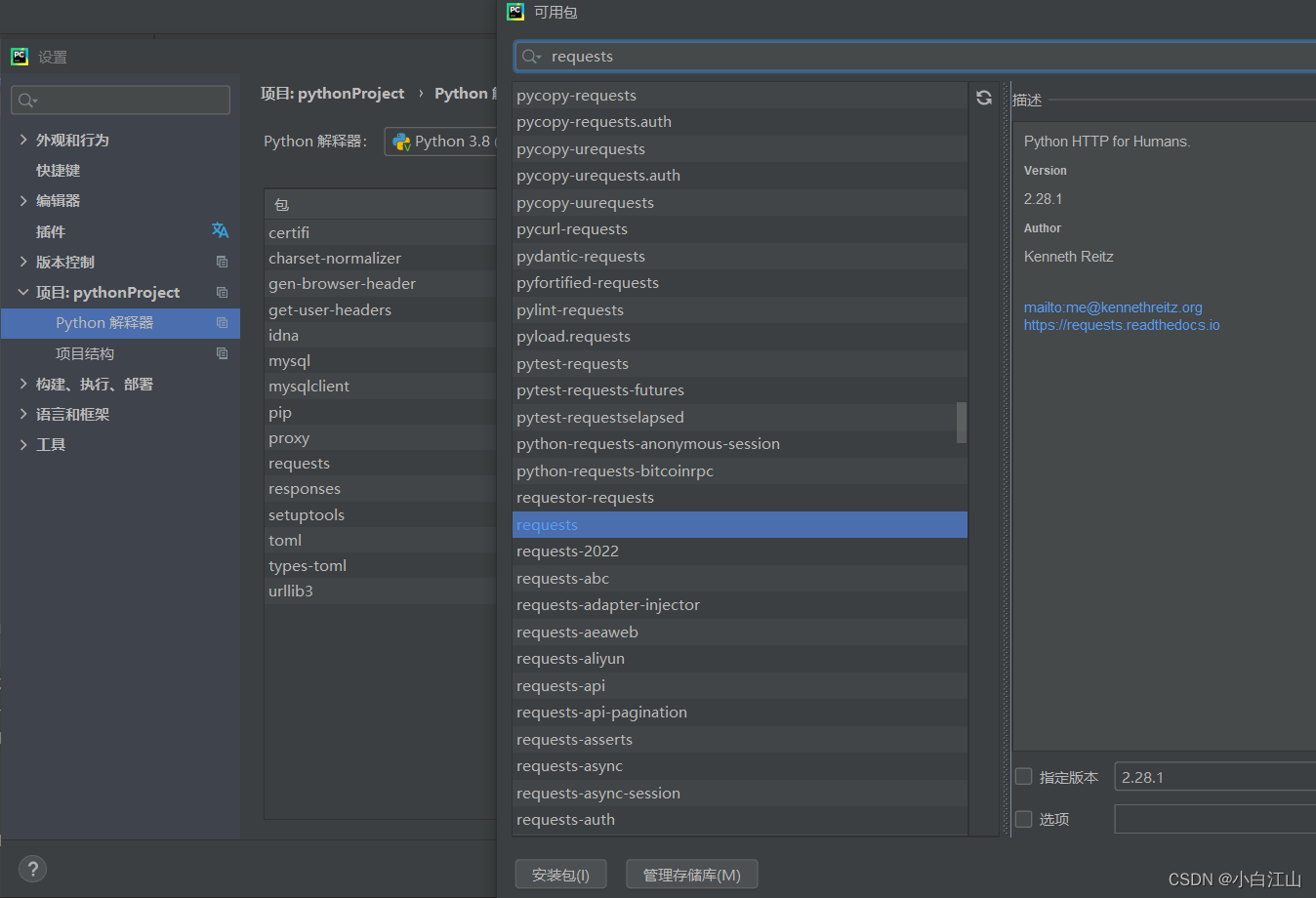
本文转载自: https://blog.csdn.net/qq_30889301/article/details/127462391
版权归原作者 小白江山 所有, 如有侵权,请联系我们删除。
版权归原作者 小白江山 所有, 如有侵权,请联系我们删除。