打开设置,搜索emmet
找到setting.json进行编辑
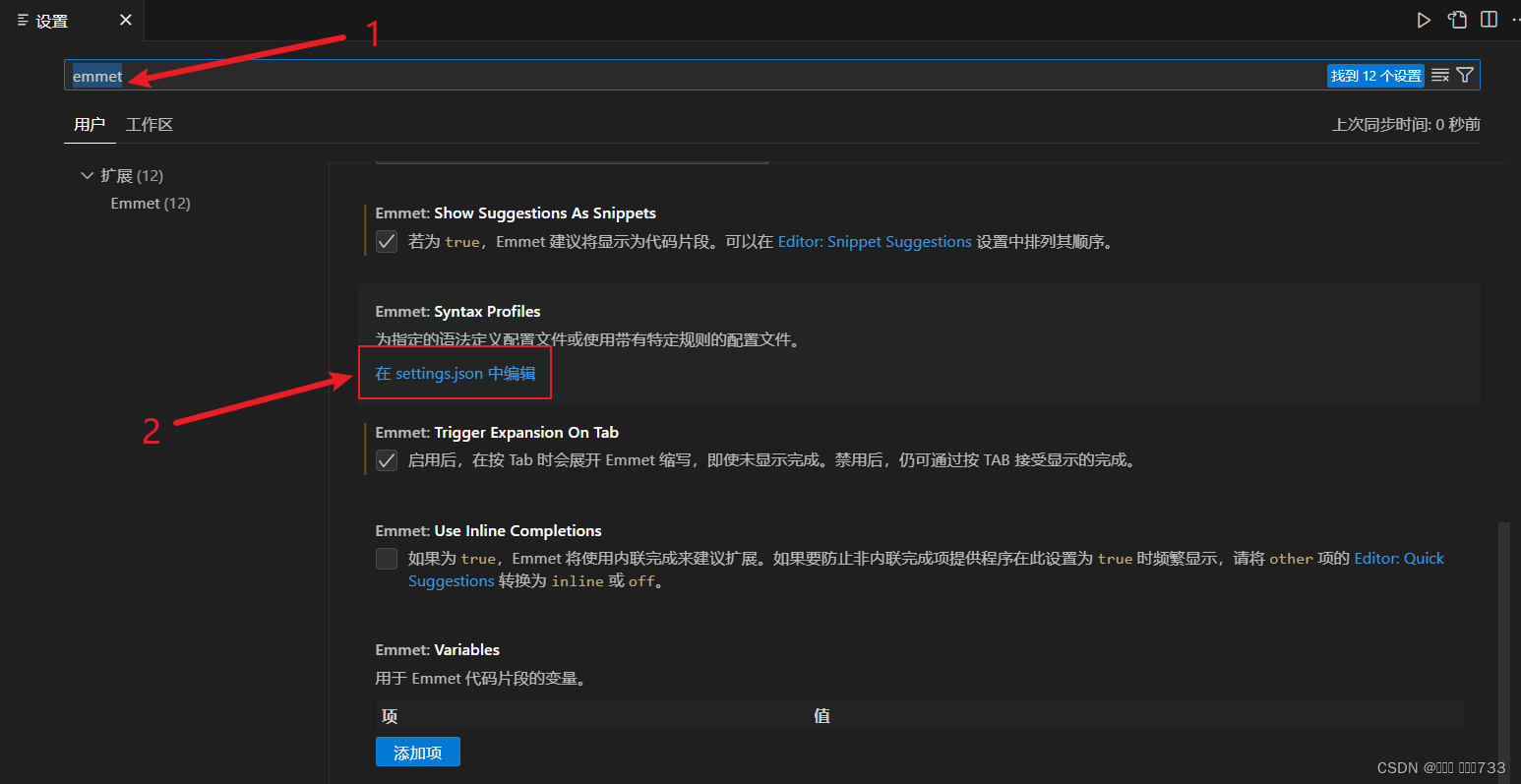
- 将下列代码粘贴,保存。
// vscode不自动补全
"editor.suggest.snippetsPreventQuickSuggestions": false,
"editor.quickSuggestionsDelay": 100,
"editor.quickSuggestions": null,
"window.zoomLevel": 0,
"terminal.integrated.rendererType": "dom",
"files.associations": {
"*.vue": "html"
}
- 然后就可以正常使用了,亲测好用。
本文转载自: https://blog.csdn.net/qq_62497004/article/details/134634671
版权归原作者 ᵕ᷄≀ ̠ᵕ᷅733 所有, 如有侵权,请联系我们删除。
版权归原作者 ᵕ᷄≀ ̠ᵕ᷅733 所有, 如有侵权,请联系我们删除。