效果图: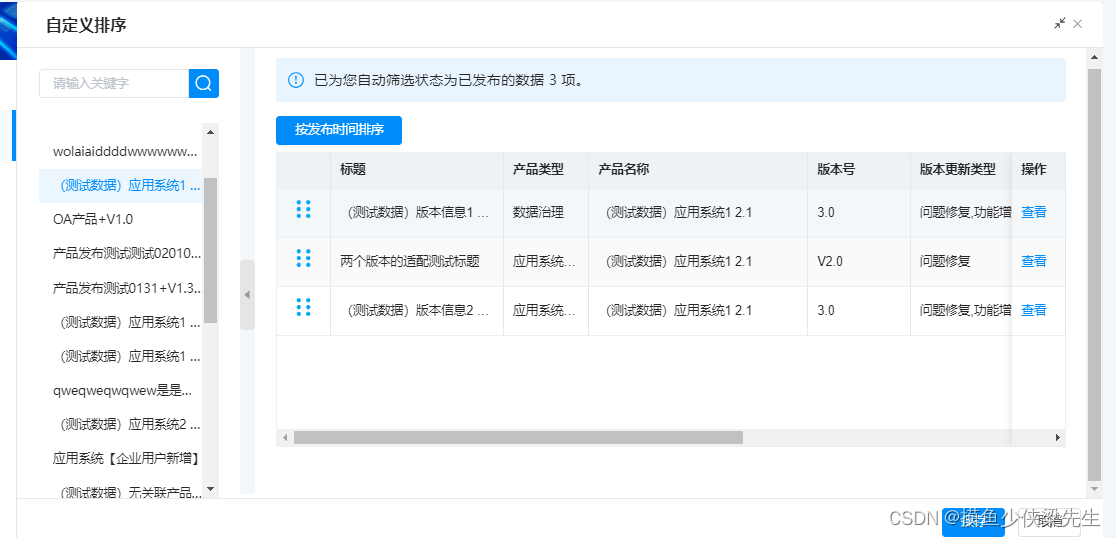
思路:
重点在于:拖动行到某一位置,拿到这一位置的标识,数据插入进这个位置 vueuse的拖拽hooks useDraggable 可以用;html5 drag能拖动行元素;mounsedown、mounsemove时间实现拖拽
页面html表格代码
<el-table:data="columnModelList"height="calc(100% - 40px)"stripeborderstyle="width: 100%"><!-- 通过自定义图标去拖动 --><el-table-columnheader-align="center"type="index"align="center"label="":width="60"><template#default="{ row, $index }"><span:class="filedInfoClass['drag-table-item'] + '-' + $index"@mousedown="dragHandle.dragStart(row, $index, filedInfoClass)"><imgstyle="cursor: move;width: 30px;height: 30px;"th:src="@{/manager/assets/images/drag_icon.svg}"></span></template></el-table-column><el-table-columnprop="title"label="标题"show-overflow-tooltipmin-width="192"></el-table-column><el-table-columnprop="productType"label="产品类型"show-overflow-tooltipwidth="95"></el-table-column><el-table-columnprop="productName"width="243"show-overflow-tooltiplabel="产品名称"></el-table-column><el-table-columnprop="version"label="版本号"show-overflow-tooltipwidth="114"></el-table-column><el-table-columnprop="updateType"label="版本更新类型"show-overflow-tooltipwidth="140"><templateslot-scope="scope">
{{ showText(scope.row) }}
</template></el-table-column><el-table-columnprop="introduction"show-overflow-tooltipwidth="263"label="简述"></el-table-column><el-table-columnprop="issueDate"show-overflow-tooltipwidth="206"label="发布时间"><templateslot-scope="scope"><span>{{ scope.row.issueDate && ![0, 2, 3].includes(scope.row.status * 1) ? getIssueDate(scope.row.issueDate) : '/' }}</span></template></el-table-column><el-table-columnprop="status"show-overflow-tooltipwidth="100"label="状态"><templateslot-scope="scope"><divstyle="text-align: center;height: 32px;line-height: 32px;"><spanstyle="color: #262626;background: #EBEDF0;border: 1px solid rgba(102,102,102,0.06);"v-if="scope.row.status * 1 === 0"class="status-box">草稿</span><spanstyle="color: #F47D06;background: #FEF4EB;border: 1px solid rgba(244,125,6,0.06);"v-else-if="scope.row.status * 1 === 2"class="status-box">待审核</span><spanstyle="color: #E20000;background: #FEEBEB;border: 1px solid rgba(226,0,0,0.06);"v-else-if="scope.row.status * 1 === 3"class="status-box">退回</span><spanstyle="color: #E20000;background: #FEEBEB;border: 1px solid rgba(226,0,0,0.06);"v-else-if="scope.row.status * 1 === 4"class="status-box">待发布</span><spanstyle="color: #262626;background: #EBEDF0;border: 1px solid rgba(102,102,102,0.06);"v-else-if="scope.row.status * 1 === 1"class="status-box">已发布</span><spanstyle="color: #E20000;background: #FEEBEB;border: 1px solid rgba(226,0,0,0.06);"v-else="scope.row.status * 1 === 5"class="status-box">已删除</span></div></template></el-table-column><el-table-columnfixed="right"label="操作"width="60"><templateslot-scope="scope"><divclass="table-button"@click="handleViews(scope.row)">
查看
</div></template></el-table-column></el-table>
在 template 模版中 定义mousedown方法,表示开始拖拽,并拿到记录拖拽元素标识信息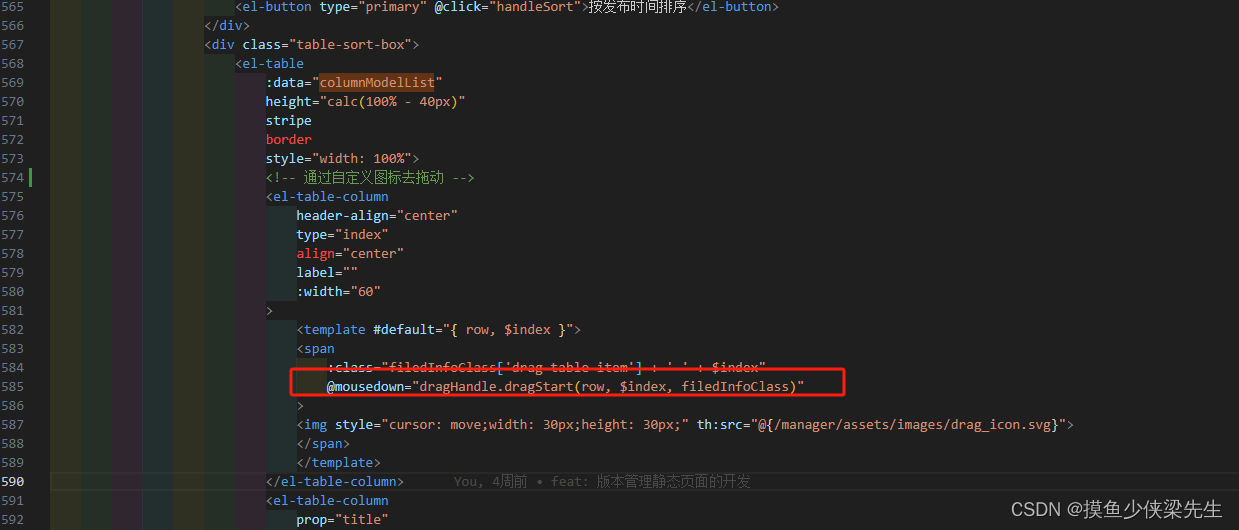
拖拽时采用原生js获取行维度数据,设置 effectAllowed = ‘move’ 表示每行都可以放置
拖动到每一行上时拿到行标识,并动态插入交换表格数据,vue通过 diff算法分析,dom变动实现拖动效果
放置时拿到拖动行id ,目标行 id 请求数据,动态刷新表格数据
在created里面定义拖动方法
const that =this
that.dragHandle ={// 开始拖拽dragStart(row, i, filedInfoClass){const dataSetDetail =[]let dragI = i;// 拖拽起点// 采用原生 js 获取 第 i 行const con = document.querySelector(`.el-table__body .row-class-${i}`)const tbody = document.querySelector(`.el-table__body tbody`)let tr = document.querySelectorAll(`.el-table__body tbody tr`);const dragKey = row.gid;// 拖拽的元素标识if(con){
con.setAttribute('draggable','true');
con.ondragstart=(ev)=>{
console.log('start', ev);}};// 设置 effectAllowed = 'move' 表示每行都可以放置
tbody.ondragover=(ev)=>{if(ev.dataTransfer){
ev.dataTransfer.effectAllowed ='move';}
ev.preventDefault();};
tbody.ondragenter=(ev)=>{if(ev.dataTransfer){
ev.dataTransfer.effectAllowed ='move';}
ev.preventDefault();};
tr.forEach((el, n)=>{
el.ondragover = that.debounce(()=>{// dataSetDetail.value?.columnModelList 表格数据const item = that.columnModelList[dragI]// n 移动到 第 n 个// i 从 第 i 个if(n > dragI){
that.columnModelList.splice(n +1,0, item);
that.columnModelList.splice(dragI,1);}elseif(n < dragI){const start = n -1<0?0: n;
that.columnModelList.splice(start,0, item);
that.columnModelList.splice(dragI +1,1);}
dragI = n;},500,that);});
tr = document.querySelectorAll(`.${filedInfoClass['field-info-container']} tbody tr`);
tr.forEach((el)=>{
el.ondragend=()=>{const columns = that.columnModelList ||[];const beforeI =
dragI +1>= columns.length ?-1: dragI +1;const columnId = columns[dragI].resourceId ||'';const beforeColumnId = columns[beforeI]?.resourceId ||null;};})}}
在data中定义样式对象
filedInfoClass:{'field-info-container':'field-info-container','drag-table-item':'row-class'},
columnModelList是定义在data中的表格数据
可以做到拖动一个就掉接口,我这里是拖动完,点保存才将数据传给后台。,掉接口
版权归原作者 摸鱼少侠梁先生 所有, 如有侵权,请联系我们删除。