下载
例如,想要从huggingface hub下载llama-13b模型文件到本地: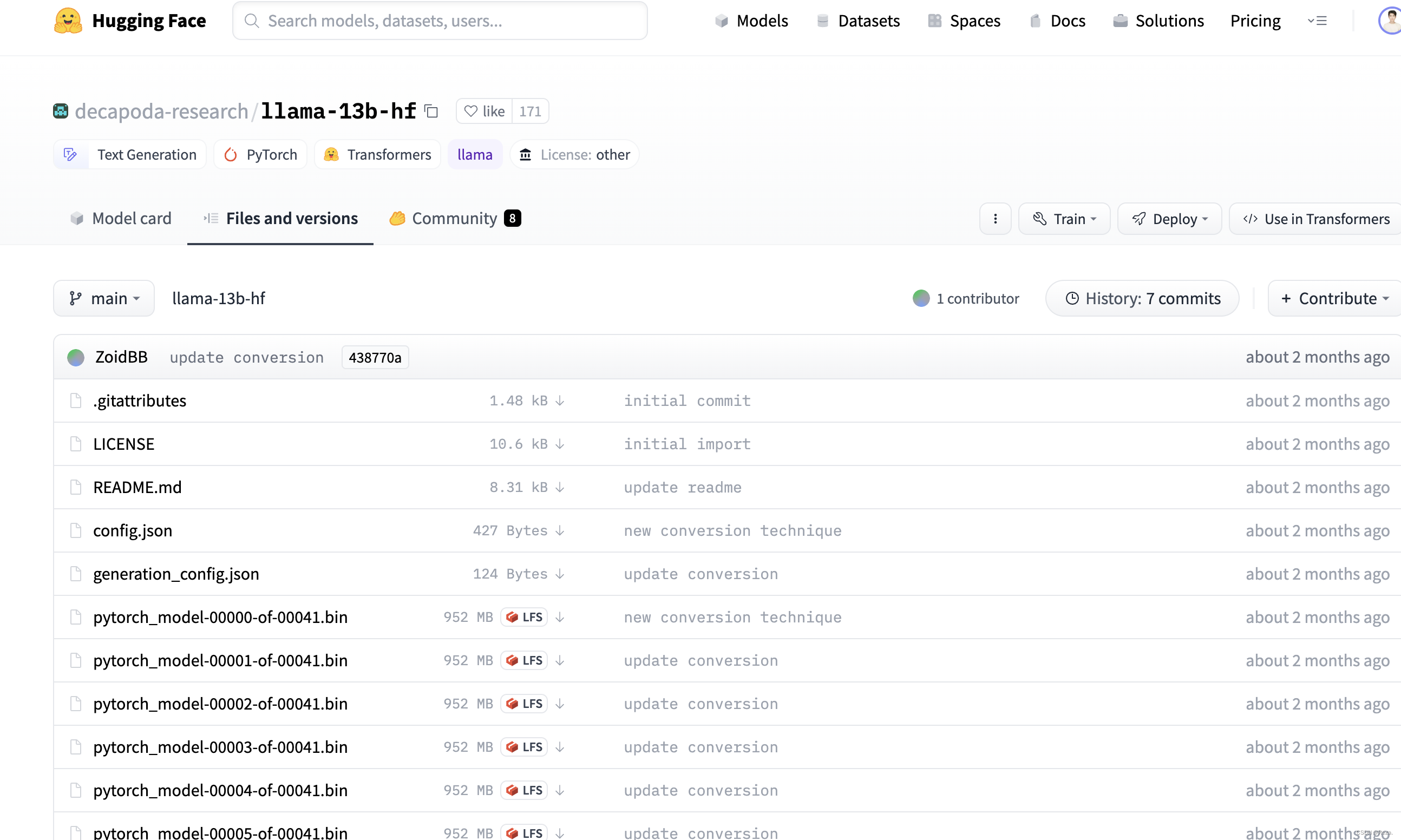
可以用如下命令,
local_dir
就是你想要下载到的本地文件夹:
from huggingface_hub import snapshot_download
snapshot_download(repo_id="decapoda-research/llama-13b-hf",cache_dir="./cache", local_dir="./model_weights/llama-13b-hf")
上述命令等价于
git clone
,更多参数, 例如过滤、指定文件,建立符号链接等,详见官网教程:
- Download files from the Hub
上传
想要上传文件,例如模型权重的话,首先得找到自己huggingface hub的
access code
: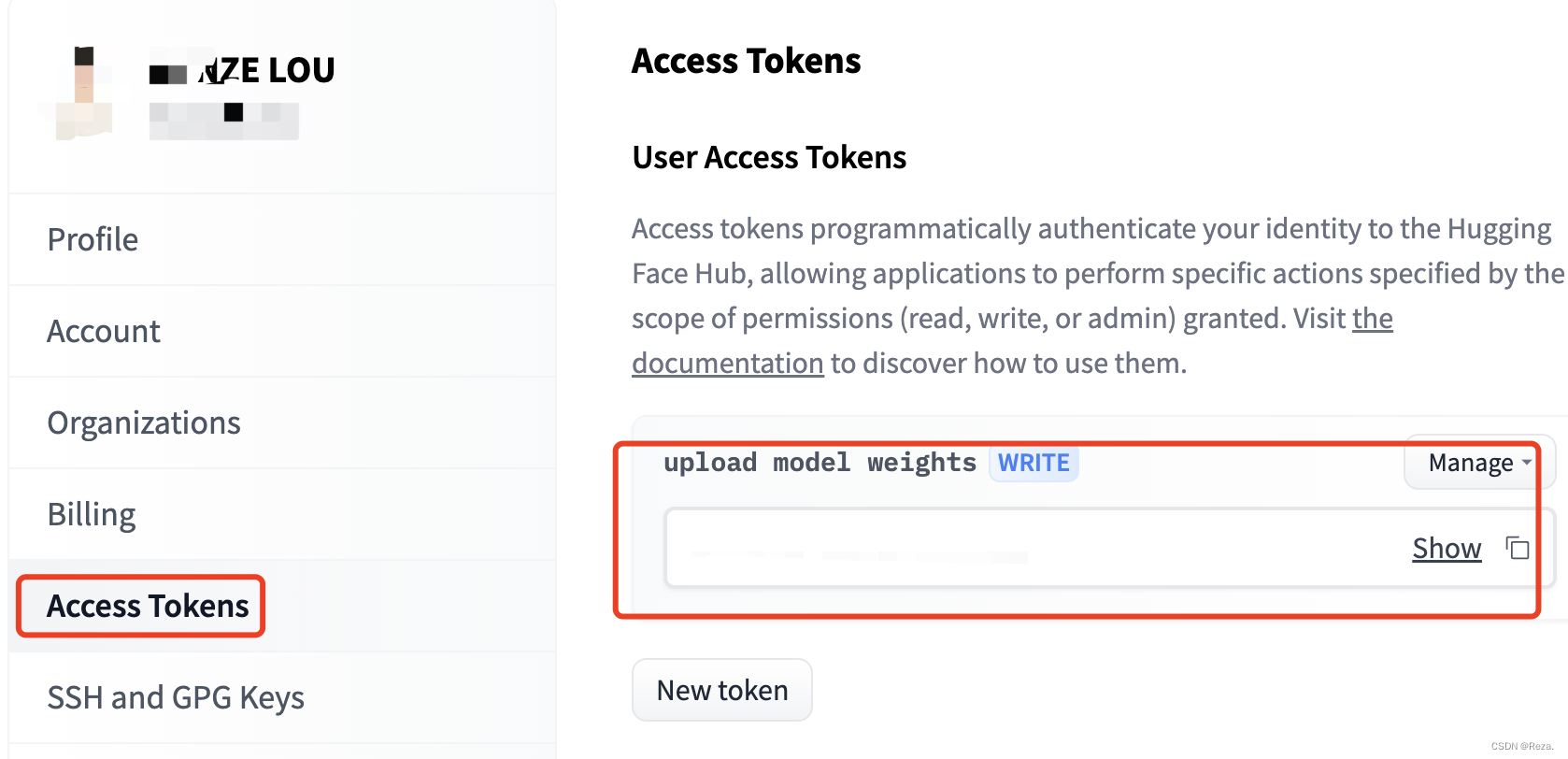
然后将自己的access code设置到自己的机器上:
pip install huggingface_hub ## 如果没有安装huggingface_hub库
python -c "from huggingface_hub.hf_api import HfFolder; HfFolder.save_token('MY_HUGGINGFACE_TOKEN_HERE')"
最后用如下命令,把相关文件(模型、tokenizer)上传就行(等价于
git push
)。
pt_model.push_to_hub("my-awesome-model")
tokenizer.push_to_hub("my-awesome-model")
版权归原作者 Reza. 所有, 如有侵权,请联系我们删除。