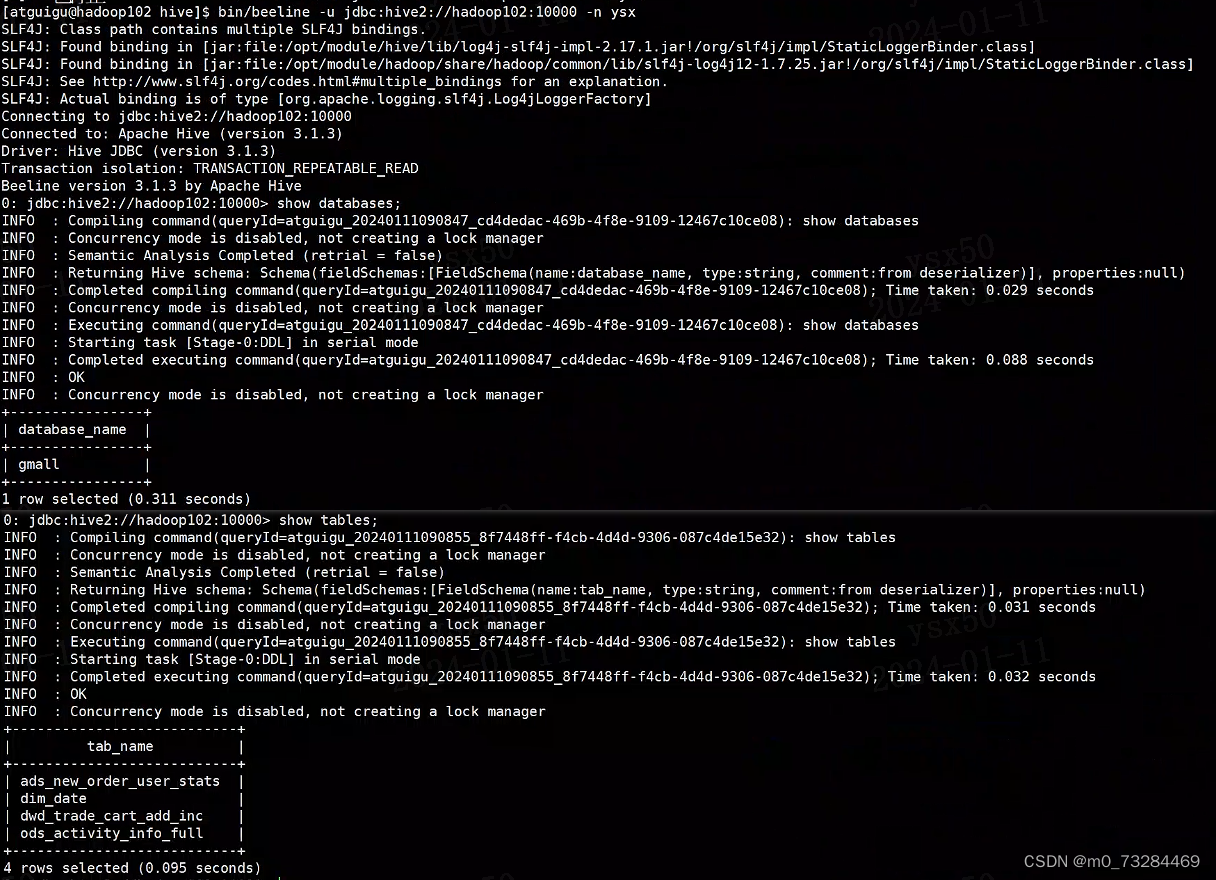Ranger介绍
1.1 什么是Ranger?
Apache Ranger是一个用来在Hadoop平台上进行监控,启用服务,以及全方位数据安全访问管理的安全框架。
Ranger的愿景是在Apache Hadoop生态系统中提供全面的安全管理。随着企业业务的拓展,企业可能在多用户环境中运行多个工作任务,这就要求Hadoop内的数据安全性需要扩展为同时支持多种不同的需求进行数据访问,同时还需要提供一个可以对安全策略进行集中管理,配置和监控用户访问的框架。Ranger由此产生!
1.2 Ranger的目标
1.允许用户使用UI或REST API对所有和安全相关的任务进行集中化的管理
2.允许用户使用一个管理工具对操作Hadoop体系中的组件和工具的行为进行细粒度的授权
3.支持Hadoop体系中各个组件的授权认证标准
4.增强了对不同业务场景需求的授权方法支持,例如基于角色的授权或基于属性的授权
5.支持对Hadoop组件所有涉及安全的审计行为的集中化管理
1.3 Ranger的架构
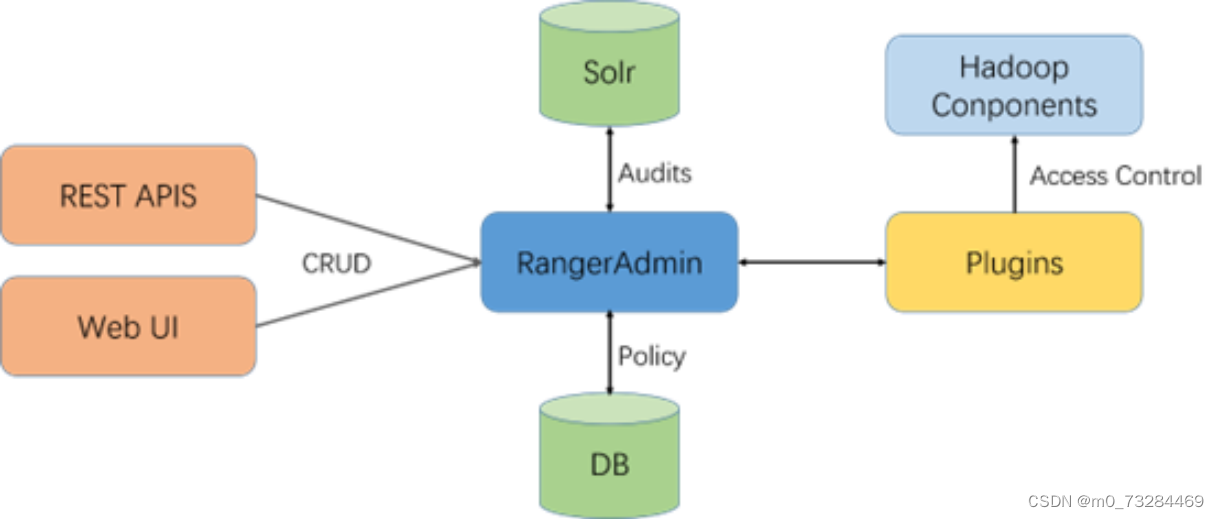
2.1 编译Ranger
网上有许多编译教程,这里略过
2.2 数据库准备
-- Mysql创建ranger元数据库
create database ranger;
-- 创建用户
grant all privileges on ranger.* to ranger@'%' identified by '123321';
-- 刷新权限
FLUSH PRIVILEGES;
3. Ranger安装
3.1 安装solr
注:如果需要用solr存储审计日志,建议先安装solr,之后在安装ranger-admin,再集成其他插件,先安装ranger-admin后需要再新加solr配置,再重新初始化一遍,重启其他插件生效,比较麻烦。
solr可以手动安装,也可以直接用ranger中自带的脚本进行安装,将下面的配置SOLR_INSTALL改为true,SOLR_DOWNLOAD_URL给出下载链接就可以,本次是手动安装,所以就没有配置。
安装solr
tar -zxvf solr-8.3.0.tgz -C /opt/module/
mv solr-8.3.0 solr
3.1.1 解压
tar -zxvf ranger-2.0.0-admin.tar.gz -C /opt/module
3.1.2 修改solr配置
vim /ranger-2.0.0-admin/contrib/solr_for_audit_setup/install.properties
# Licensed to the Apache Software Foundation (ASF) under one or more
# contributor license agreements. See the NOTICE file distributed with
# this work for additional information regarding copyright ownership.
# The ASF licenses this file to You under the Apache License, Version 2.0
# (the "License"); you may not use this file except in compliance with
# the License. You may obtain a copy of the License at
#
# http://www.apache.org/licenses/LICENSE-2.0
#
# Unless required by applicable law or agreed to in writing, software
# distributed under the License is distributed on an "AS IS" BASIS,
# WITHOUT WARRANTIES OR CONDITIONS OF ANY KIND, either express or implied.
# See the License for the specific language governing permissions and
# limitations under the License.
#Note:
#1. This file is sourced from setup.sh, so make sure there are no spaces after the "="
#2. For variable with file path, please provide full path
#!/bin/bash
#JAVA_HOME to be used by Solr. Solr only support JDK 1.7 and above. If JAVA_HOME is not set
#in the env, then please set it here
#JAVA_HOME=
#The operating system (linux) user used by Solr process. You need to run Solr as the below user and group
SOLR_USER=root
SOLR_GROUP=root
#How long to keep the audit logs. Please note, audit records grows very rapidly. Make sure to
#allocate enough memory and disk space to the server running Solr.
MAX_AUDIT_RETENTION_DAYS=30
#If you want this script to isntall Solr, set the value to true. If it is already installed, then set this to false
#If it is true, then it will download and install it.
#NOTE: If you want the script to install Solr, then this script needs to be executed as root.
SOLR_INSTALL=false
### BEGIN: if SOLR_INSTALL==true ###
#Location to download Solr. If SOLR_INSTALL is true, then SOLR_DOWNLOAD_URL is mandatory
#For open source version, pick a mirror from below. Recommended versions are Apache Solr 5.2.1 or above
#http://lucene.apache.org/solr/mirrors-solr-latest-redir.html
#Note: If possible, use the link from one of the mirror site
#SOLR_DOWNLOAD_URL=http://archive.apache.org/dist/lucene/solr/5.2.1/solr-5.2.1.tgz
SOLR_DOWNLOAD_URL=
### END: if SOLR_INSTALL==true ###
#The folder where Solr is installed. If SOLR_INSTALL=false, then Solr need to be preinstalled, else the setup will
#install at the below location
#Note: If you are using RPM from LucidWorks in HDP, then Solr is by default installed in the following location:
#SOLR_INSTALL_FOLDER=/opt/lucidworks-hdpsearch/solr
SOLR_INSTALL_FOLDER=/opt/module/solr
#The location for the Solr configuration for Ranger. This script copies required configuration and
#startup scripts to the $SOLR_RANGER_HOME folder.
#NOTE: In SolrCloud mode, the data folders are under this folder. So make sure this is on seperate drive
# with enough disk space. Have 1TB free disk space on this volume. Also regularly monitor available disk space
# for this volume
#SOLR_RANGER_HOME=/opt/solr/ranger_audit_server
SOLR_RANGER_HOME=/opt/module/solr/ranger_audit_server
#Port for Solr instance to be used by Ranger.
SOLR_RANGER_PORT=6083
#Standalone or SolrCloud. Valid values are "standalone" or "solrcloud"
SOLR_DEPLOYMENT=standalone
#### BEGIN: if SOLR_DEPLOYMENT=standalone ##########################
#Location for the data files. Make sure it has enough disk space. Since audits records can grow dramatically,
#please have 1TB free disk space for the data folder. Also regularly monitor available disk space for this volume
SOLR_RANGER_DATA_FOLDER=/opt/module/solr/ranger_audit_server/data
#### END: if SOLR_DEPLOYMENT=standalone ##########################
#### BEGIN: if SOLR_DEPLOYMENT=solrcloud ##########################
#Comma seperated list of of zookeeper host and path. Give fully qualified domain name for the host
#SOLR_ZK=localhost:2181/ranger_audits
SOLR_ZK=
#Base URL of the Solr. Used for creating collections
SOLR_HOST_URL=http://`hostname -f`:${SOLR_RANGER_PORT}
#Number of shards
SOLR_SHARDS=1
#Number of replication
SOLR_REPLICATION=1
#### END: if SOLR_DEPLOYMENT=solrcloud ##########################
#Location for the log file. Please note that "solr" or the process owner should have write permission
#to log folder
#SOLR_LOG_FOLDER=logs
SOLR_LOG_FOLDER=/var/log/solr/ranger_audits
SOLR_RANGER_COLLECTION=ranger_audits
#Memory for Solr. Both min and max memory to the java process are set to this value.
#Note: In production, please assign enough memory. It is recommended to have at least 2GB RAM.
# Higher the RAM, the better. Solr core can take upto 32GB. For dev test you can use 512m
#SOLR_MAX_MEM=2g
#SOLR_MAX_MEM=512m
SOLR_MAX_MEM=2g
3.1.3 脚本安装
使用root用户安装
[root@hadoop102 solr_for_audit_setup]# ./setup.sh
安装后可以在SOLR_RANGER_HOME中查看install_notes.txt
3.2 安装ranger-admin
3.2.1 修改配置
# Licensed to the Apache Software Foundation (ASF) under one or more
# contributor license agreements. See the NOTICE file distributed with
# this work for additional information regarding copyright ownership.
# The ASF licenses this file to You under the Apache License, Version 2.0
# (the "License"); you may not use this file except in compliance with
# the License. You may obtain a copy of the License at
#
# http://www.apache.org/licenses/LICENSE-2.0
#
# Unless required by applicable law or agreed to in writing, software
# distributed under the License is distributed on an "AS IS" BASIS,
# WITHOUT WARRANTIES OR CONDITIONS OF ANY KIND, either express or implied.
# See the License for the specific language governing permissions and
# limitations under the License.
#
# This file provides a list of the deployment variables for the Policy Manager Web Application
#
#------------------------- DB CONFIG - BEGIN ----------------------------------
# Uncomment the below if the DBA steps need to be run separately
#setup_mode=SeparateDBA
PYTHON_COMMAND_INVOKER=python
#DB_FLAVOR=MYSQL|ORACLE|POSTGRES|MSSQL|SQLA
DB_FLAVOR=MYSQL
#
#
# Location of DB client library (please check the location of the jar file)
#
#SQL_CONNECTOR_JAR=/usr/share/java/ojdbc6.jar
#SQL_CONNECTOR_JAR=/usr/share/java/mysql-connector-java.jar
#SQL_CONNECTOR_JAR=/usr/share/java/postgresql.jar
#SQL_CONNECTOR_JAR=/usr/share/java/sqljdbc4.jar
#SQL_CONNECTOR_JAR=/opt/sqlanywhere17/java/sajdbc4.jar
SQL_CONNECTOR_JAR=/opt/software/mysql-connector-java-5.1.27-bin.jar
#
# DB password for the DB admin user-id
# **************************************************************************
# ** If the password is left empty or not-defined here,
# ** it will try with blank password during installation process
# **************************************************************************
#
#db_root_user=root|SYS|postgres|sa|dba
#db_host=host:port # for DB_FLAVOR=MYSQL|POSTGRES|SQLA|MSSQL #for example: db_host=localhost:3306
#db_host=host:port:SID # for DB_FLAVOR=ORACLE #for SID example: db_host=localhost:1521:ORCL
#db_host=host:port/ServiceName # for DB_FLAVOR=ORACLE #for Service example: db_host=localhost:1521/XE
db_root_user=root
db_root_password=123321
db_host=hadoop102
#SSL config
db_ssl_enabled=false
db_ssl_required=false
db_ssl_verifyServerCertificate=false
#db_ssl_auth_type=1-way|2-way, where 1-way represents standard one way ssl authentication and 2-way represents mutual ssl authentication
db_ssl_auth_type=2-way
javax_net_ssl_keyStore=
javax_net_ssl_keyStorePassword=
javax_net_ssl_trustStore=
javax_net_ssl_trustStorePassword=
#
# DB UserId used for the Ranger schema
#
db_name=ranger
db_user=ranger
db_password=123321
# change password. Password for below mentioned users can be changed only once using this property.
#PLEASE NOTE :: Password should be minimum 8 characters with min one alphabet and one numeric.
rangerAdmin_password=ranger123
rangerTagsync_password=ranger123
rangerUsersync_password=ranger123
keyadmin_password=ranger123
#Source for Audit Store. Currently only solr is supported.
# * audit_store is solr
audit_store=solr
# * audit_solr_url URL to Solr. E.g. http://<solr_host>:6083/solr/ranger_audits
audit_solr_urls=http://hadoop102:6083/solr/ranger_audits
audit_solr_user=NONE
audit_solr_password=NONE
audit_solr_zookeepers=NONE
audit_solr_collection_name=ranger_audits
#solr Properties for cloud mode
audit_solr_config_name=ranger_audits
audit_solr_no_shards=1
audit_solr_no_replica=1
audit_solr_max_shards_per_node=1
audit_solr_acl_user_list_sasl=solr,infra-solr
#------------------------- DB CONFIG - END ----------------------------------
#
# ------- PolicyManager CONFIG ----------------
#
policymgr_external_url=http://hadoop102:6080
policymgr_http_enabled=true
policymgr_https_keystore_file=
policymgr_https_keystore_keyalias=rangeradmin
policymgr_https_keystore_password=
#Add Supported Components list below separated by semi-colon, default value is empty string to support all components
#Example : policymgr_supportedcomponents=hive,hbase,hdfs
policymgr_supportedcomponents=
#
# ------- PolicyManager CONFIG - END ---------------
#
#
# ------- UNIX User CONFIG ----------------
#
unix_user=ysx
unix_user_pwd=123321
unix_group=ysx
#
# ------- UNIX User CONFIG - END ----------------
#
#
#
# UNIX authentication service for Policy Manager
#
# PolicyManager can authenticate using UNIX username/password
# The UNIX server specified here as authServiceHostName needs to be installed with ranger-unix-ugsync package.
# Once the service is installed on authServiceHostName, the UNIX username/password from the host <authServiceHostName> can be used to login into policy manager
#
# ** The installation of ranger-unix-ugsync package can be installed after the policymanager installation is finished.
#
#LDAP|ACTIVE_DIRECTORY|UNIX|NONE
authentication_method=NONE
remoteLoginEnabled=true
authServiceHostName=localhost
authServicePort=5151
ranger_unixauth_keystore=keystore.jks
ranger_unixauth_keystore_password=password
ranger_unixauth_truststore=cacerts
ranger_unixauth_truststore_password=changeit
####LDAP settings - Required only if have selected LDAP authentication ####
#
# Sample Settings
#
#xa_ldap_url=ldap://127.0.0.1:389
#xa_ldap_userDNpattern=uid={0},ou=users,dc=xasecure,dc=net
#xa_ldap_groupSearchBase=ou=groups,dc=xasecure,dc=net
#xa_ldap_groupSearchFilter=(member=uid={0},ou=users,dc=xasecure,dc=net)
#xa_ldap_groupRoleAttribute=cn
#xa_ldap_base_dn=dc=xasecure,dc=net
#xa_ldap_bind_dn=cn=admin,ou=users,dc=xasecure,dc=net
#xa_ldap_bind_password=
#xa_ldap_referral=follow|ignore
#xa_ldap_userSearchFilter=(uid={0})
xa_ldap_url=
xa_ldap_userDNpattern=
xa_ldap_groupSearchBase=
xa_ldap_groupSearchFilter=
xa_ldap_groupRoleAttribute=
xa_ldap_base_dn=
xa_ldap_bind_dn=
xa_ldap_bind_password=
xa_ldap_referral=
xa_ldap_userSearchFilter=
####ACTIVE_DIRECTORY settings - Required only if have selected AD authentication ####
#
# Sample Settings
#
#xa_ldap_ad_domain=xasecure.net
#xa_ldap_ad_url=ldap://127.0.0.1:389
#xa_ldap_ad_base_dn=dc=xasecure,dc=net
#xa_ldap_ad_bind_dn=cn=administrator,ou=users,dc=xasecure,dc=net
#xa_ldap_ad_bind_password=
#xa_ldap_ad_referral=follow|ignore
#xa_ldap_ad_userSearchFilter=(sAMAccountName={0})
xa_ldap_ad_domain=
xa_ldap_ad_url=
xa_ldap_ad_base_dn=
xa_ldap_ad_bind_dn=
xa_ldap_ad_bind_password=
xa_ldap_ad_referral=
xa_ldap_ad_userSearchFilter=
#------------ Kerberos Config -----------------
spnego_principal=
spnego_keytab=
token_valid=30
cookie_domain=
cookie_path=/
admin_principal=
admin_keytab=
lookup_principal=
lookup_keytab=
hadoop_conf=/opt/module/hadoop/etc/hadoop/
#
#-------- SSO CONFIG - Start ------------------
#
sso_enabled=false
sso_providerurl=https://127.0.0.1:8443/gateway/knoxsso/api/v1/websso
sso_publickey=
#
#-------- SSO CONFIG - END ------------------
# Custom log directory path
RANGER_ADMIN_LOG_DIR=$PWD
# PID file path
RANGER_PID_DIR_PATH=/var/run/ranger
# ################# DO NOT MODIFY ANY VARIABLES BELOW #########################
#
# --- These deployment variables are not to be modified unless you understand the full impact of the changes
#
################################################################################
XAPOLICYMGR_DIR=$PWD
app_home=$PWD/ews/webapp
TMPFILE=$PWD/.fi_tmp
LOGFILE=$PWD/logfile
LOGFILES="$LOGFILE"
JAVA_BIN='java'
JAVA_VERSION_REQUIRED='1.8'
JAVA_ORACLE='Java(TM) SE Runtime Environment'
ranger_admin_max_heap_size=1g
#retry DB and Java patches after the given time in seconds.
PATCH_RETRY_INTERVAL=120
STALE_PATCH_ENTRY_HOLD_TIME=10
#mysql_create_user_file=${PWD}/db/mysql/create_dev_user.sql
mysql_core_file=db/mysql/optimized/current/ranger_core_db_mysql.sql
mysql_audit_file=db/mysql/xa_audit_db.sql
#mysql_asset_file=${PWD}/db/mysql/reset_asset.sql
#oracle_create_user_file=${PWD}/db/oracle/create_dev_user_oracle.sql
oracle_core_file=db/oracle/optimized/current/ranger_core_db_oracle.sql
oracle_audit_file=db/oracle/xa_audit_db_oracle.sql
#oracle_asset_file=${PWD}/db/oracle/reset_asset_oracle.sql
#
postgres_core_file=db/postgres/optimized/current/ranger_core_db_postgres.sql
postgres_audit_file=db/postgres/xa_audit_db_postgres.sql
#
sqlserver_core_file=db/sqlserver/optimized/current/ranger_core_db_sqlserver.sql
sqlserver_audit_file=db/sqlserver/xa_audit_db_sqlserver.sql
#
sqlanywhere_core_file=db/sqlanywhere/optimized/current/ranger_core_db_sqlanywhere.sql
sqlanywhere_audit_file=db/sqlanywhere/xa_audit_db_sqlanywhere.sql
cred_keystore_filename=$app_home/WEB-INF/classes/conf/.jceks/rangeradmin.jceks
切换root用户进行安装
[root@hadoop102 ranger-2.0.0-admin]# ./setup.sh
安装完成
2024-01-08 11:31:30,880 [I] Ranger all admins default password change request processed successfully..
Installation of Ranger PolicyManager Web Application is completed
创建ranger的配置文件软连接到web应用下
[root@hadoop102 ranger-2.0.0-admin]# ./set_globals.sh
可能遇到的报错:
Error executing: CREATE FUNCTION `getXportalUIdByLoginId`(input_val VARCHAR(100)) RETURNS int(11) BEGIN DECLARE myid INT; SELECT x_portal_user.id into myid FROM x_portal_user WHERE x_portal_user.login_id = input_val; RETURN myid; END
java.sql.SQLException: This function has none of DETERMINISTIC, NO SQL, or READS SQL DATA in its declaration and binary logging is enabled (you *might* want to use the less safe log_bin_trust_function_creators variable)
SQLException : SQL state: HY000 java.sql.SQLException: This function has none of DETERMINISTIC, NO SQL, or READS SQL DATA in its declaration and binary logging is enabled (you *might* want to use the less safe log_bin_trust_function_creators variable) ErrorCode: 1418
2024-01-08 09:42:44,800 [E] ranger_core_db_mysql.sql file import failed!
2024-01-08 09:42:44,800 [I] Unable to create DB schema, Please drop the database and try again
2024-01-08 09:42:44,800 [JISQL] /opt/module/java/bin/java -cp /opt/software/mysql-connector-java-5.1.27-bin.jar:/opt/module/ranger/ranger-2.0.0-admin/jisql/lib/* org.apache.util.sql.Jisql -driver mysqlconj -cstring jdbc:mysql://hadoop102/ranger -u 'ranger' -p '********' -noheader -trim -c \; -query "delete from x_db_version_h where version = 'CORE_DB_SCHEMA' and active = 'N' and updated_by='hadoop102';"
2024-01-08 09:42:45,445 c
# 注意日志提示you *might* want to use the less safe log_bin_trust_function_creators variable
解决
show variables like '%func%'
log_bin_trust_function_creators oFF
-- 改为ON
set global log_bin_trust_function_creators=1;
-- 重建数据库,重新安装
3.2.2 修改ranger-admin web应用信息
vim /etc/ranger/admin/conf/ranger-admin-site.xml
#数据库相关配置
<property>
<name>ranger.jpa.jdbc.password</name>
<value>123321</value>
<description />
</property>
#host相关配置
<property>
<name>ranger.service.host</name>
<value>hadoop102</value>
</property>
#solr相关配置
<property>
<name>ranger.audit.solr.urls</name>
<value>http://hadoop102:6083/solr/ranger_audits</value>
<description />
</property>
<property>
<name>ranger.audit.source.type</name>
<value>solr</value>
<description />
</property>
3.2.3 启动ranger-admin
[root@hadoop102 ranger-2.0.0-admin]# ranger-admin start
[root@hadoop102 ranger-2.0.0-admin]# ranger-admin stop
# 查看进程
[root@hadoop102 ranger-2.0.0-admin]# jps
EmbeddedServer
# admin日志
/opt/module/ranger/ranger-2.0.0-admin/ews/logs
3.3 ranger集成hive
此次部署,hive版本是3.1.3,hadoop版本是3.3.6,集成hive后重启hiveserver2服务会报错,提示类找不到
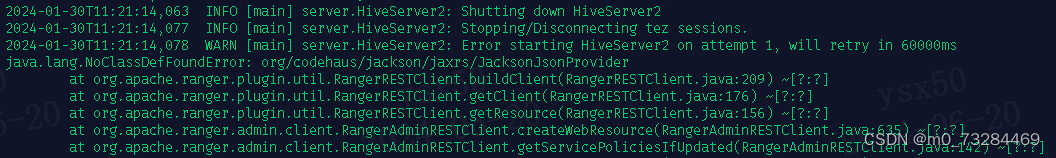
后续小编发现是少了个jar包,小伙伴们如果也遇到这个问题可以尝试下载对应的jar包扔到hive的lib中,再次尝试重启hiveserver2服务,下载地址:Maven Repository: org.codehaus.jackson » jackson-jaxrs » 1.9.13 (mvnrepository.com)
注:ranger对hive -e,bin/hive,bin/spark-sql等方式无法限权
3.3.1 修改配置
# 解压
tar -zxvf ranger-2.0.0-hive-plugin.tar.gz -C /opt/module/ranger/
# 修改配置
vim install.properties
# Licensed to the Apache Software Foundation (ASF) under one or more
# contributor license agreements. See the NOTICE file distributed with
# this work for additional information regarding copyright ownership.
# The ASF licenses this file to You under the Apache License, Version 2.0
# (the "License"); you may not use this file except in compliance with
# the License. You may obtain a copy of the License at
#
# http://www.apache.org/licenses/LICENSE-2.0
#
# Unless required by applicable law or agreed to in writing, software
# distributed under the License is distributed on an "AS IS" BASIS,
# WITHOUT WARRANTIES OR CONDITIONS OF ANY KIND, either express or implied.
# See the License for the specific language governing permissions and
# limitations under the License.
#
# Location of Policy Manager URL
#
# Example:
# POLICY_MGR_URL=http://policymanager.xasecure.net:6080
#策略管理器的url地址
POLICY_MGR_URL=http://hadoop102:6080
#
# This is the repository name created within policy manager
#
# Example:
# REPOSITORY_NAME=hivedev
#组件名称,可以自定义
REPOSITORY_NAME=hivedev
#
# Hive installation directory
#
# Example:
# COMPONENT_INSTALL_DIR_NAME=/var/local/apache-hive-2.1.0-bin
#
#hive安装目录
COMPONENT_INSTALL_DIR_NAME=/opt/module/hive
# AUDIT configuration with V3 properties
# Enable audit logs to Solr
#Example
#XAAUDIT.SOLR.ENABLE=true
#XAAUDIT.SOLR.URL=http://localhost:6083/solr/ranger_audits
#XAAUDIT.SOLR.ZOOKEEPER=
#XAAUDIT.SOLR.FILE_SPOOL_DIR=/var/log/hive/audit/solr/spool
#solr相关配置
XAAUDIT.SOLR.ENABLE=true
XAAUDIT.SOLR.URL=http://hadoop102:6083/solr/ranger_audits
XAAUDIT.SOLR.USER=NONE
XAAUDIT.SOLR.PASSWORD=NONE
XAAUDIT.SOLR.ZOOKEEPER=NONE
XAAUDIT.SOLR.FILE_SPOOL_DIR=/var/log/hive/audit/solr/spool
# Enable audit logs to HDFS
#Example
#XAAUDIT.HDFS.ENABLE=true
#XAAUDIT.HDFS.HDFS_DIR=hdfs://node-1.example.com:8020/ranger/audit
# If using Azure Blob Storage
#XAAUDIT.HDFS.HDFS_DIR=wasb[s]://<containername>@<accountname>.blob.core.windows.net/<path>
#XAAUDIT.HDFS.HDFS_DIR=wasb://[email protected]/ranger/audit
#XAAUDIT.HDFS.FILE_SPOOL_DIR=/var/log/hive/audit/hdfs/spool
XAAUDIT.HDFS.ENABLE=false
XAAUDIT.HDFS.HDFS_DIR=hdfs://__REPLACE__NAME_NODE_HOST:8020/ranger/audit
XAAUDIT.HDFS.FILE_SPOOL_DIR=/var/log/hive/audit/hdfs/spool
# Following additional propertis are needed When auditing to Azure Blob Storage via HDFS
# Get these values from your /etc/hadoop/conf/core-site.xml
#XAAUDIT.HDFS.HDFS_DIR=wasb[s]://<containername>@<accountname>.blob.core.windows.net/<path>
XAAUDIT.HDFS.AZURE_ACCOUNTNAME=__REPLACE_AZURE_ACCOUNT_NAME
XAAUDIT.HDFS.AZURE_ACCOUNTKEY=__REPLACE_AZURE_ACCOUNT_KEY
XAAUDIT.HDFS.AZURE_SHELL_KEY_PROVIDER=__REPLACE_AZURE_SHELL_KEY_PROVIDER
XAAUDIT.HDFS.AZURE_ACCOUNTKEY_PROVIDER=__REPLACE_AZURE_ACCOUNT_KEY_PROVIDER
# End of V3 properties
#
# Audit to HDFS Configuration
#
# If XAAUDIT.HDFS.IS_ENABLED is set to true, please replace tokens
# that start with __REPLACE__ with appropriate values
# XAAUDIT.HDFS.IS_ENABLED=true
# XAAUDIT.HDFS.DESTINATION_DIRECTORY=hdfs://__REPLACE__NAME_NODE_HOST:8020/ranger/audit/%app-type%/%time:yyyyMMdd%
# XAAUDIT.HDFS.LOCAL_BUFFER_DIRECTORY=__REPLACE__LOG_DIR/hive/audit/%app-type%
# XAAUDIT.HDFS.LOCAL_ARCHIVE_DIRECTORY=__REPLACE__LOG_DIR/hive/audit/archive/%app-type%
#
# Example:
# XAAUDIT.HDFS.IS_ENABLED=true
# XAAUDIT.HDFS.DESTINATION_DIRECTORY=hdfs://namenode.example.com:8020/ranger/audit/%app-type%/%time:yyyyMMdd%
# XAAUDIT.HDFS.LOCAL_BUFFER_DIRECTORY=/var/log/hive/audit/%app-type%
# XAAUDIT.HDFS.LOCAL_ARCHIVE_DIRECTORY=/var/log/hive/audit/archive/%app-type%
#
XAAUDIT.HDFS.IS_ENABLED=false
XAAUDIT.HDFS.DESTINATION_DIRECTORY=hdfs://__REPLACE__NAME_NODE_HOST:8020/ranger/audit/%app-type%/%time:yyyyMMdd%
XAAUDIT.HDFS.LOCAL_BUFFER_DIRECTORY=__REPLACE__LOG_DIR/hive/audit/%app-type%
XAAUDIT.HDFS.LOCAL_ARCHIVE_DIRECTORY=__REPLACE__LOG_DIR/hive/audit/archive/%app-type%
XAAUDIT.HDFS.DESTINTATION_FILE=%hostname%-audit.log
XAAUDIT.HDFS.DESTINTATION_FLUSH_INTERVAL_SECONDS=900
XAAUDIT.HDFS.DESTINTATION_ROLLOVER_INTERVAL_SECONDS=86400
XAAUDIT.HDFS.DESTINTATION_OPEN_RETRY_INTERVAL_SECONDS=60
XAAUDIT.HDFS.LOCAL_BUFFER_FILE=%time:yyyyMMdd-HHmm.ss%.log
XAAUDIT.HDFS.LOCAL_BUFFER_FLUSH_INTERVAL_SECONDS=60
XAAUDIT.HDFS.LOCAL_BUFFER_ROLLOVER_INTERVAL_SECONDS=600
XAAUDIT.HDFS.LOCAL_ARCHIVE_MAX_FILE_COUNT=10
#Solr Audit Provder
XAAUDIT.SOLR.IS_ENABLED=true
XAAUDIT.SOLR.MAX_QUEUE_SIZE=1
XAAUDIT.SOLR.MAX_FLUSH_INTERVAL_MS=1000
XAAUDIT.SOLR.SOLR_URL=http://hadoop102:6083/solr/ranger_audits
#
# SSL Client Certificate Information
#
# Example:
# SSL_KEYSTORE_FILE_PATH=/etc/hive/conf/ranger-plugin-keystore.jks
# SSL_KEYSTORE_PASSWORD=none
# SSL_TRUSTSTORE_FILE_PATH=/etc/hive/conf/ranger-plugin-truststore.jks
# SSL_TRUSTSTORE_PASSWORD=none
#
# You do not need use SSL between agent and security admin tool, please leave these sample value as it is.
#
SSL_KEYSTORE_FILE_PATH=/etc/hive/conf/ranger-plugin-keystore.jks
SSL_KEYSTORE_PASSWORD=myKeyFilePassword
SSL_TRUSTSTORE_FILE_PATH=/etc/hive/conf/ranger-plugin-truststore.jks
SSL_TRUSTSTORE_PASSWORD=changeit
#
# Should Hive GRANT/REVOKE update XA policies?
#
# Example:
# UPDATE_XAPOLICIES_ON_GRANT_REVOKE=true
# UPDATE_XAPOLICIES_ON_GRANT_REVOKE=false
#
UPDATE_XAPOLICIES_ON_GRANT_REVOKE=true
#
# Custom component user
# CUSTOM_COMPONENT_USER=<custom-user>
# keep blank if component user is default
#hive组件启动用户
CUSTOM_USER=root
#
# Custom component group
# CUSTOM_COMPONENT_GROUP=<custom-group>
# keep blank if component group is default
#hive组件启动用户所属组
CUSTOM_GROUP=root
# 将hive的配置文件作为软连接安装到Ranger Hive-plugin目录下
[root@hadoop102 ranger-2.0.0-hive-plugin]# ln -s /opt/module/hive/conf conf
# 使用root用户启动
[root@hadoop102 ranger-2.0.0-hive-plugin]#./enable-hive-plugin.sh
# 重启hive生效
重启hiveserver2服务
3.3.2 配置hive插件
登录ranger的web页面,添加hive服务

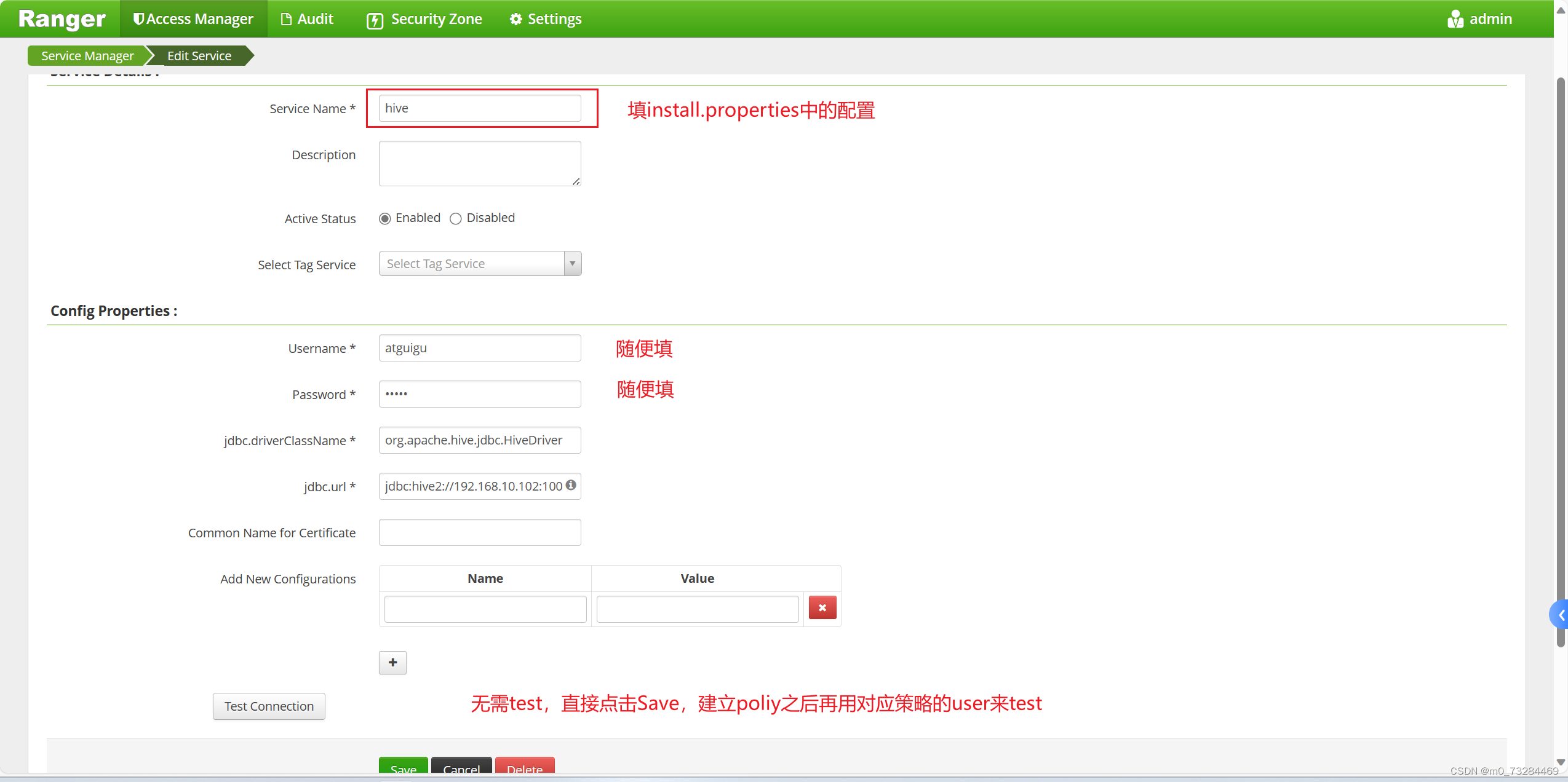
配置好后直接点击test会报错,查看日志显示没有权限,因为现在还没有建立策略,所以报错,直接点击保存,会生成策略,再次点击test,测试成功。
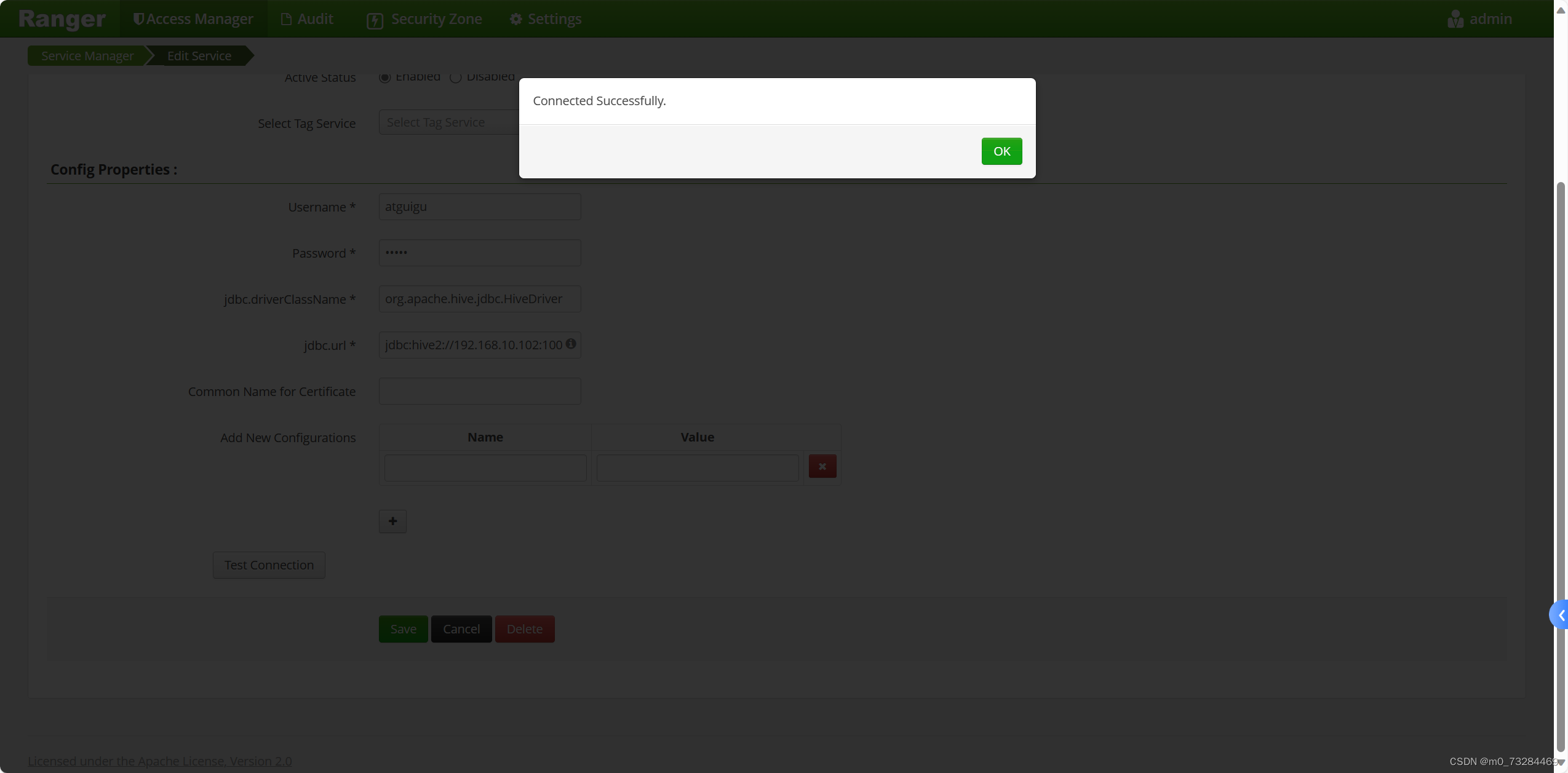
ranger不仅可以对hive进行限权,还可以实现较细粒度的管控,比如对表的行、列进行脱敏操作,大家可以自行测试。
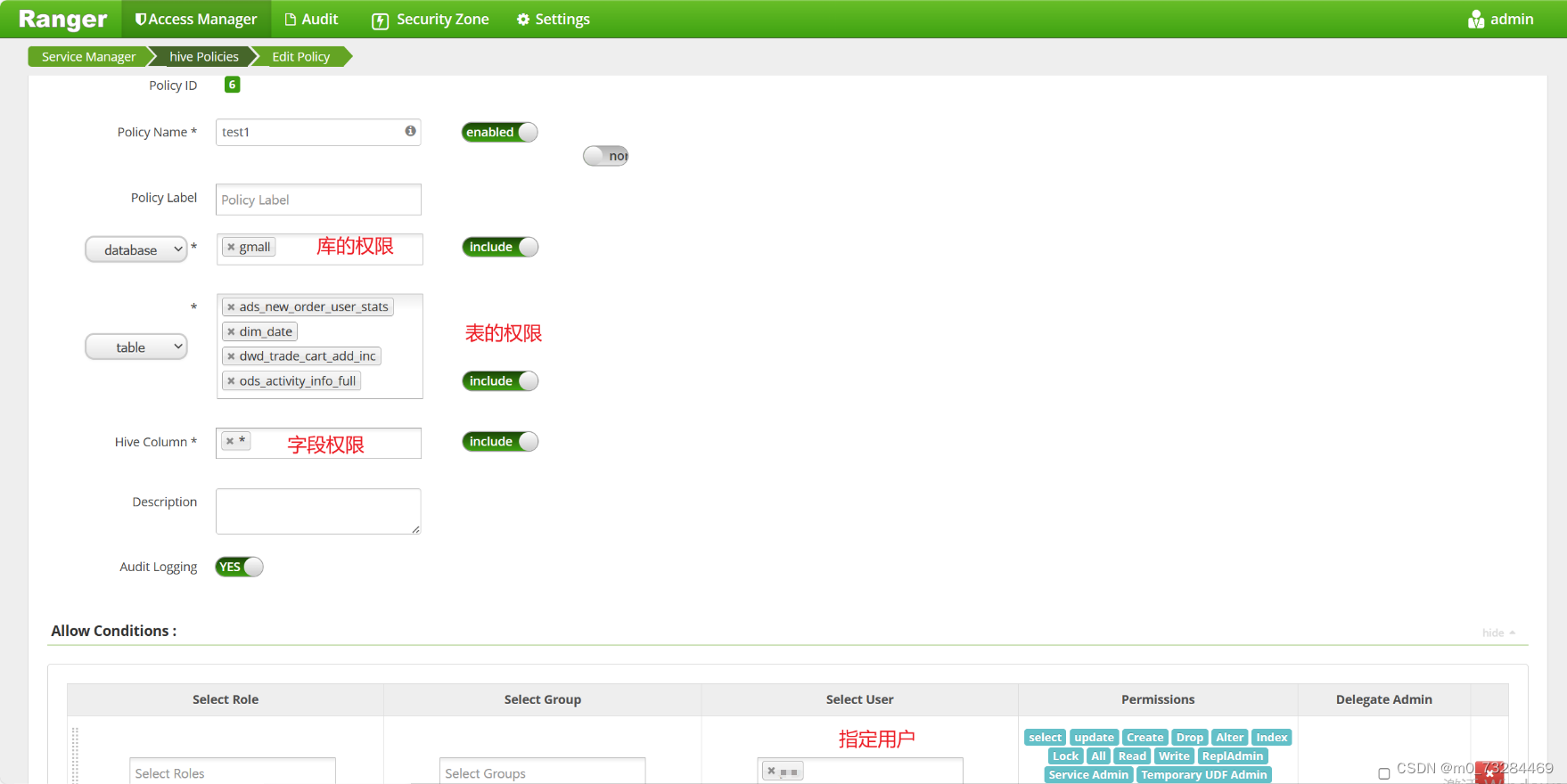
列脱敏
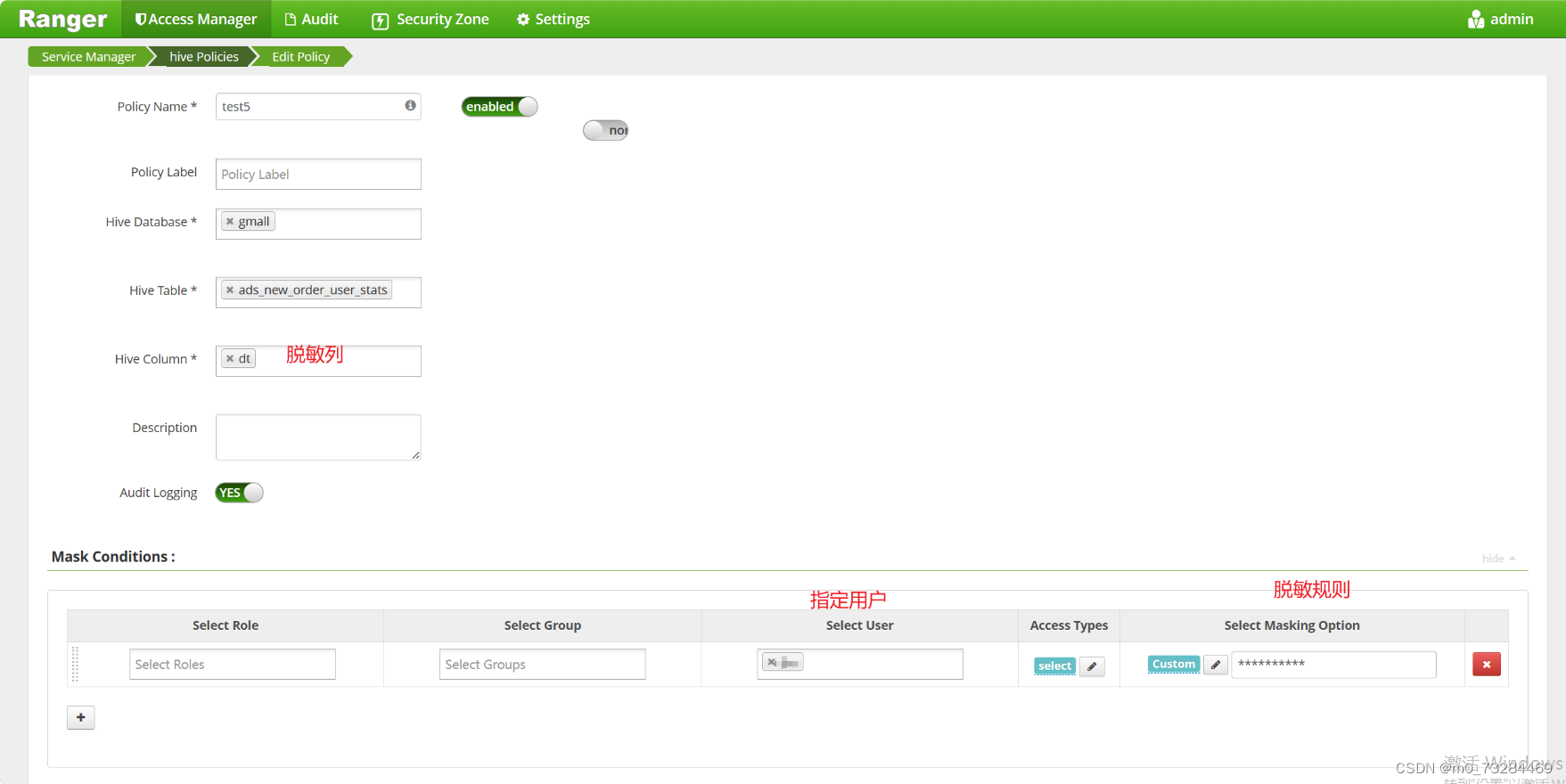
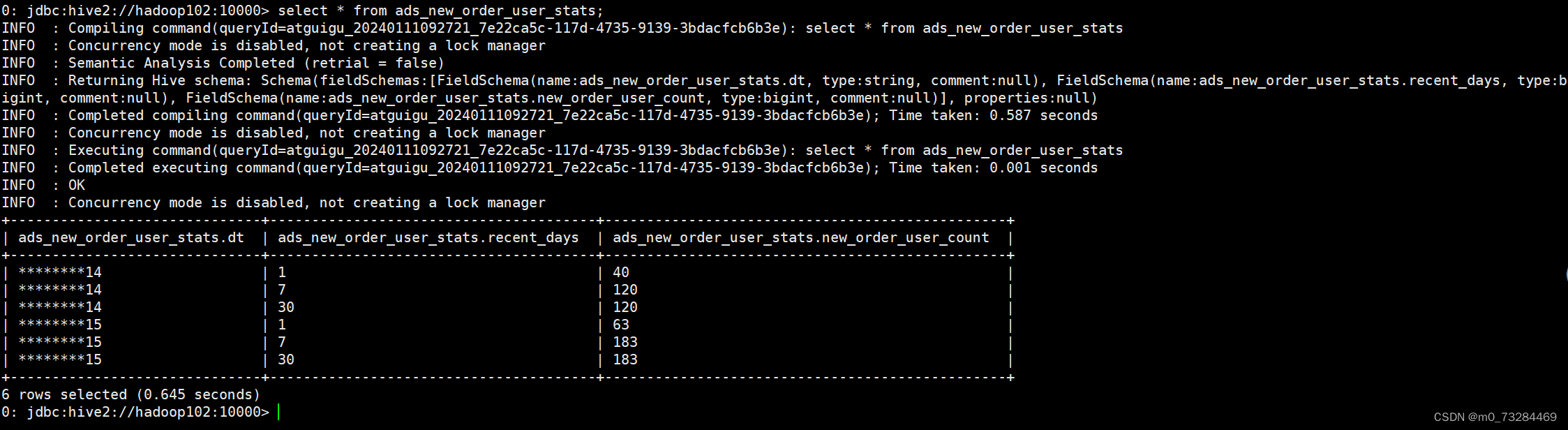
行脱敏
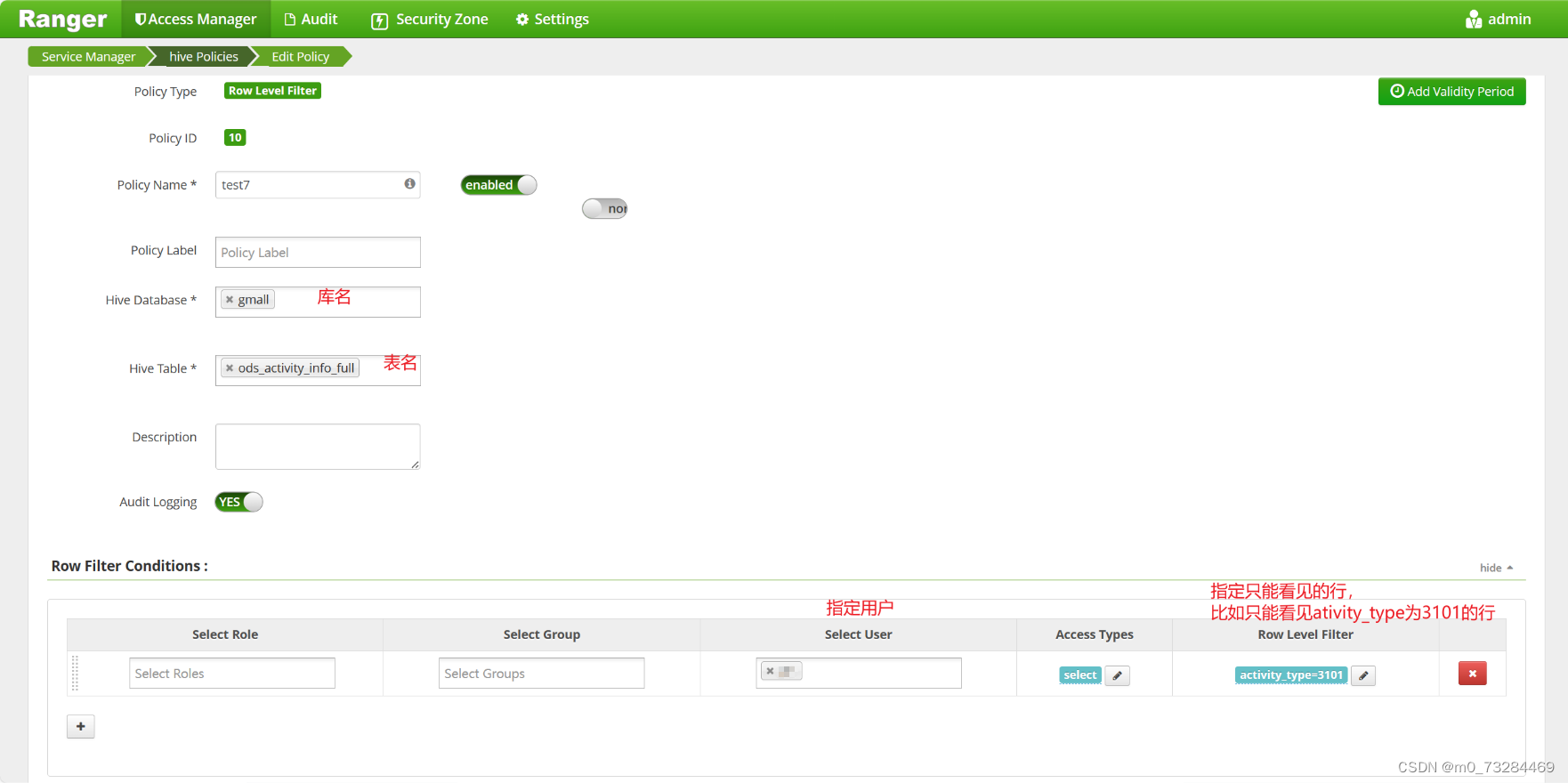
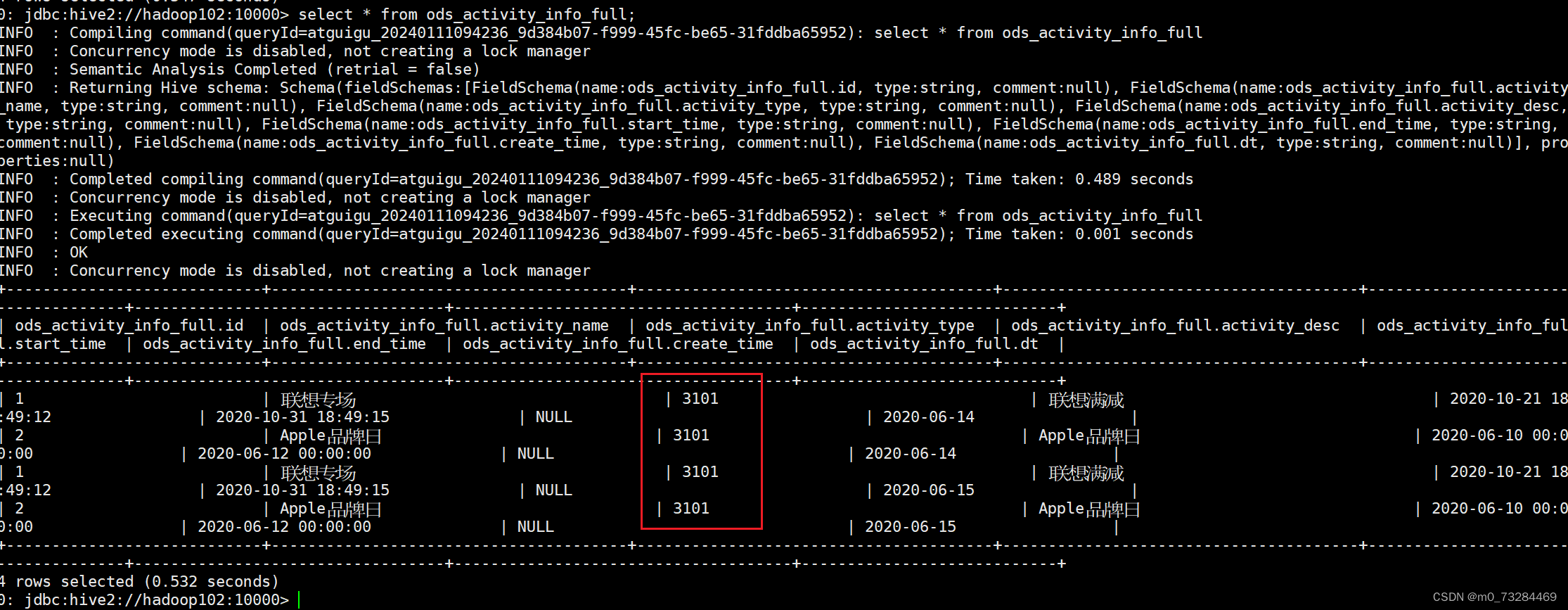
日志查看
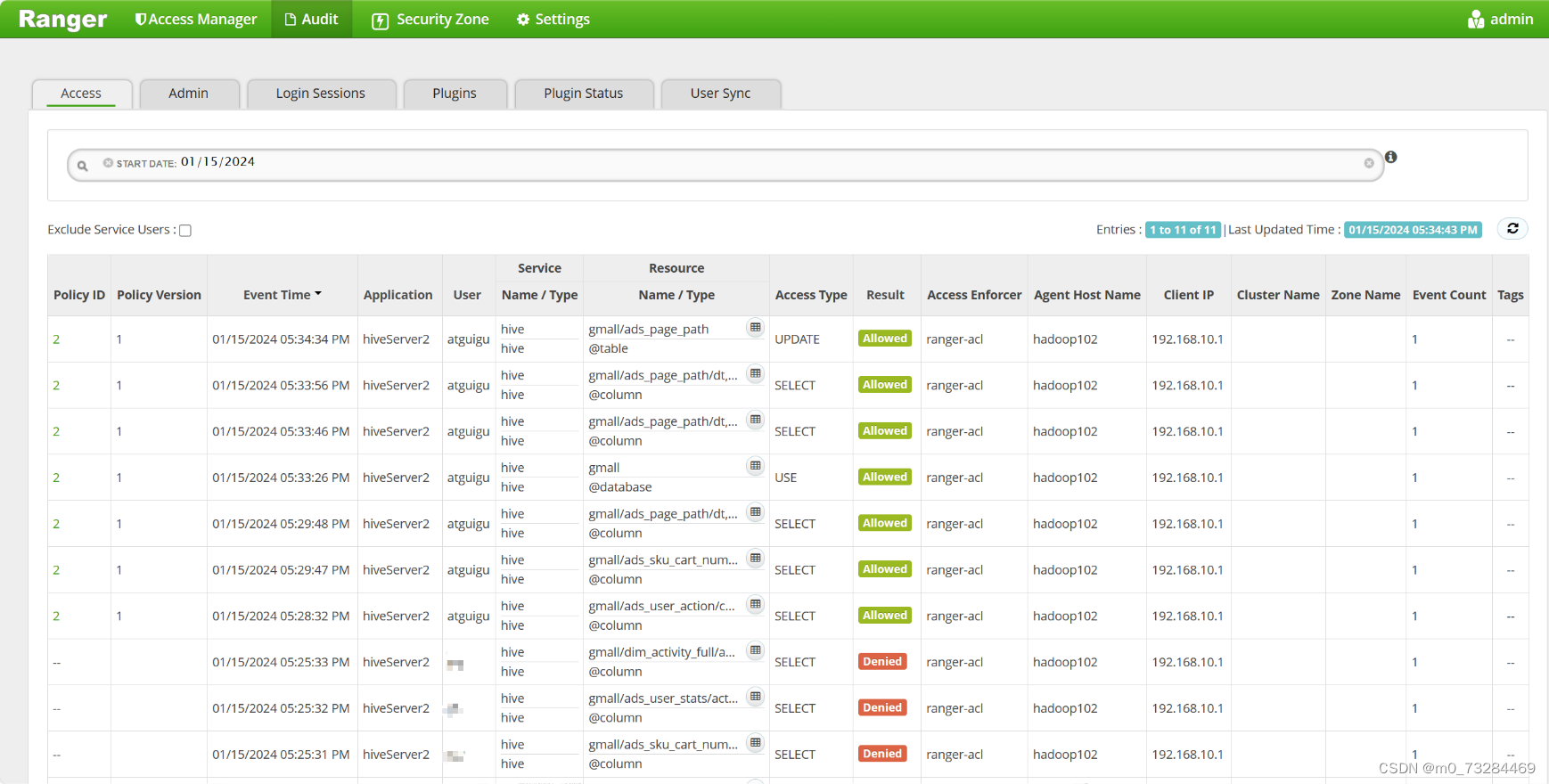
参考大佬文章:
Ranger (四) --------- 安装 Ranger Hive-plugin_ranger hive plugin-CSDN博客
Ranger 和 Ranger Audit 审计功能模块介绍_ranger审计日志-CSDN博客
版权归原作者 Lifeisfkmovice 所有, 如有侵权,请联系我们删除。