目的
使用hive-testbench测试TPC-DS。
测试环境
1、Ambari2.7.6
2、集群未启用kerberose
3、长城DF729服务器、kylinV10SP1操作系统,建设的虚拟服务器。配置为:16c32g/200G
前提:
Hdp-3.0.0已经安装
Hive-3.1.0已经安装
Hdfs-3.1.0已经安装
Maven,如果未安装在tpcds-build时,自动安装
yum -y install gcc gcc-c++
下载hive -testbench-hdp3.zip ,根据自己安装的环境下载对应的测试套件 GitHub - hortonworks/hive-testbench
部署:
上传安装包,并编译
unzip hive -testbench-hdp3.zip
cd hive -testbench-hdp3
./tpcds-build.sh
生成数据和查询sql。(这里指定的rcfile的格式,/data/tpcds-generate此路径是在HDFS上面的路径,而非本地路径)
export FORMAT=rcfile
bash -x tpcds-setup.sh 2 /data/tpcds-generate
FORMAT=rcfile:代表数据文件格式,export FORMAT=rcfile可以不需要;默认生成是orc文件格式
2:代表生成10G数据
/data/tpcds-generate:代表生成数据的目录
默认数据格式为ORC,想要切换格式可以执行。
cd hive-testbench
FORMAT=textfile ./tpcds-setup.sh
or
cd hive-testbench
FORMAT=parquet ./tpcds-setup.sh 2
验证测试:
生成数据的案例
export FORMAT=rcfile
构建1 TB的TPC-DS数据: ./tpcds-setup.sh 1000
构建1 TB的TPC-H数据: ./tpch-setup.sh 1000
构建100 TB的TPC-DS数据: ./tpcds-setup.sh 100000
构建30 TB文本格式的TPC-DS数据: FORMAT=textfile ./tpcds-setup 30000
构建30 TB RCFile格式的TPC-DS数据: FORMAT=rcfile ./tpcds-setup 30000
测试查询执行
进行sql查询:hive -database tpcds_bin_partitioned_rcfile_2 -f query1.sql。tpcds_bin_partitioned_rcfile_2为相应的数据库,生成数据后会将数据写入数据库中
su - hive
hive
hive> use tpcds_bin_partitioned_rcfile_2;
hive> source query1.sql;
批量执行:
设置参数,此参数在执行TPCDS的时候,已经封装了。故需要先进行设置。
首先将文件进行复制(因为在默认的hive -testbench-hdp3包中,在sample-queries-tpcds目录下无此文件):
cp sample-queries-tpch/testbench.settings sample-queries-tpcds/
然而此文件里面的参数需要在hive的配置文件进行修改,并且重启hive组件(通过hive -i testbench.settings执行会报错,提示需要在配置文件中才能修改)。
最后将文件里面的内容清空,为了脚本执行的时候,不会报参数异常。(后续再考虑调整脚本程序,完善此能力不在读文件)
这个脚本有两个参数:suite scale,比如tpcds 2.
perl runSuite.pl tpcds 2 rcfile hive > /tmp/tpcds.log 2>&1
or
perl runSuite.pl tpcds 2 rcfile 'beeline -n hive -u "jdbc:hive2://hadoop02:2181,hadoop03:2181,hadoop01:2181/;serviceDiscoveryMode=zooKeeper;zooKeeperNamespace=hiveserver2"'
最后的结果文件可以查看tpcds.log
perl runSuite.pl tpcds 2 rcfile 'beeline -n hive -u "jdbc:hive2://hadoop02:2181,hadoop03:2181,hadoop01:2181/;serviceDiscoveryMode=zooKeeper;zooKeeperNamespace=hiveserver2" '
params: tpcds, 2, rcfile, beeline -n hive -u "jdbc:hive2://hadoop02:2181,hadoop03:2181,hadoop01:2181/;serviceDiscoveryMode=zooKeeper;zooKeeperNamespace=hiveserver2" ;
filename,status,time,rows
query1.sql,success,47,38.281
query10.sql,success,61,52.433
query11.sql,success,74,65.379
query12.sql,success,40,30.5
query13.sql,success,54,44.838
query14.sql,success,333,201.082
query14.sql,success,333,123.27
query15.sql,success,44,34.407
query16.sql,success,100,91.866
query17.sql,success,59,49.796
提升点:
可以修改的更通用的方式:
1、数据库的格式orc,通过修改支持多样格式,通过传参的方式实现。
2、是hive的连接方式,可以设置为beeline等方式,通过传参的方式实现。
3、打印正在执行的cmd。将初始化环境的时间能够计算进来,且使用beeline连接server的耗时更真实、更加贴近实际的环境。修改之后可以用于其他测试,比如spark-sql、impala等;
这个感谢此博主的分享,站在巨人肩膀上面进行了一些修改,包括beeline的连接以及显示的时间和行数等细致的问题。hive 性能验收 hive testbench_mob64ca1402d47a的技术博客_51CTO博客
#!/usr/bin/perl
use strict;
use warnings;
use POSIX;
use File::Basename;
# PROTOTYPES
sub dieWithUsage(;$);
# GLOBALS
my $SCRIPT_NAME = basename( __FILE__ );
my $SCRIPT_PATH = dirname( __FILE__ );
# MAIN
dieWithUsage("one or more parameters not defined") unless @ARGV >= 4;
my $suite = shift;
my $scale = shift || 2;
my $format = shift || 3;
my $engineCmd = shift || 4;
dieWithUsage("suite name required") unless $suite eq "tpcds" or $suite eq "tpch";
print "params: $suite, $scale, $format, $engineCmd;";
chdir $SCRIPT_PATH;
if( $suite eq 'tpcds' ) {
chdir "sample-queries-tpcds";
} else {
chdir 'sample-queries-tpch';
} # end if
my @queries = glob '*.sql';
my $db = {
'tpcds' => "tpcds_bin_partitioned_${format}_$scale",
'tpch' => "tpch_flat_${format}_$scale"
};
print "filename,status,rows,time\n";
for my $query ( @queries ) {
my $logname = "$query.log";
# my $cmd="${engineCmd}/$db->{${suite}} -i conf.settings -f $query 2>&1 | tee $query.log";
my $cmd="echo 'use $db->{${suite}}; source $query;' | ${engineCmd} -i testbench.settings 2>&1 | tee $query.log";
# my $cmd="cat $query.log";
#print $cmd ; exit;
my $currentTime = strftime("%Y-%m-%d %H:%M:%S", localtime(time));
print "$currentTime : ";
#print "$cmd \n";
my $hiveStart = time();
my @hiveoutput=`$cmd`;
die "${SCRIPT_NAME}:: ERROR: hive command unexpectedly exited \$? = '$?', \$! = '$!'" if $?;
my $hiveEnd = time();
my $hiveTime = $hiveEnd - $hiveStart;
my $is_success = 0;
foreach my $line ( @hiveoutput ) {
if( $line =~ /[(\d+|No)]\s+row[s]? selected \(([\d\.]+) seconds\)/ ) {
$is_success = 1;
print "$query,success,$hiveTime,$1\n";
} # end if
} # end while
if( $is_success == 0) {
print "$query,failed,$hiveTime\n";
}
} # end for
sub dieWithUsage(;$) {
my $err = shift || '';
if( $err ne '' ) {
chomp $err;
$err = "ERROR: $err\n\n";
} # end if
print STDERR <<USAGE;
${err}Usage:
perl ${SCRIPT_NAME} [tpcds|tpch] [scale] [format] [engineCmd]
Description:
This script runs the sample queries and outputs a CSV file of the time it took each query to run. Also, all hive output is kept as a log file named 'queryXX.sql.log' for each query file of the form 'queryXX.sql'. Defaults to scale of 4.
USAGE
exit 1;
}
beeline方式连接的,修改的testbench.settings 文件信息(仅作参考):
#set ambari.hive.db.schema.name=hive;
#set fs.file.impl.disable.cache=true;
#set fs.hdfs.impl.disable.cache=true;
set hive.auto.convert.join.noconditionaltask=true;
set hive.auto.convert.join=true;
set hive.auto.convert.sortmerge.join=true;
#set hive.compactor.abortedtxn.threshold=1000;
#set hive.compactor.check.interval=300;
#set hive.compactor.delta.num.threshold=10;
#set hive.compactor.delta.pct.threshold=0.1f;
#set hive.compactor.initiator.on=false;
#set hive.compactor.worker.threads=0;
#set hive.compactor.worker.timeout=86400;
#set hive.compute.query.using.stats=true;
#set hive.enforce.bucketing=true;
#set hive.enforce.sorting=true;
#set hive.enforce.sortmergebucketmapjoin=true;
#set hive.execution.engine=mr;
set hive.execution.engine=tez;
set hive.limit.pushdown.memory.usage=0.04;
set hive.map.aggr=true;
set hive.mapjoin.bucket.cache.size=10000;
#set hive.mapred.reduce.tasks.speculative.execution=false;
#set hive.metastore.cache.pinobjtypes=Table,Database,Type,FieldSchema,Order;
#set hive.metastore.client.socket.timeout=60;
#set hive.metastore.execute.setugi=true;
#set hive.metastore.warehouse.dir=/apps/hive/warehouse;
#set hive.metastore.warehouse.dir=/warehouse/tablespace/managed/hive;
set hive.optimize.bucketmapjoin.sortedmerge=false;
set hive.optimize.bucketmapjoin=true;
set hive.optimize.index.filter=true;
set hive.optimize.reducededuplication.min.reducer=4;
set hive.optimize.reducededuplication=true;
set hive.orc.splits.include.file.footer=false;
#set hive.security.authorization.enabled=false;
#set hive.security.metastore.authorization.manager=org.apache.hadoop.hive.ql.security.authorization.StorageBasedAuthorizationProvider;
#set hive.server2.enable.doAs=false;
#set hive.server2.tez.default.queues=default;
#set hive.server2.tez.initialize.default.sessions=false;
#set hive.server2.tez.sessions.per.default.queue=1;
set hive.stats.autogather=true;
set hive.tez.input.format=org.apache.hadoop.hive.ql.io.HiveInputFormat;
#set hive.txn.manager=org.apache.hadoop.hive.ql.lockmgr.DummyTxnManager;
#set hive.txn.max.open.batch=1000;
#set hive.txn.timeout=300;
set hive.vectorized.execution.enabled=true;
set hive.vectorized.groupby.checkinterval=1024;
set hive.vectorized.groupby.flush.percent=1;
set hive.vectorized.groupby.maxentries=1024;
-- These values need to be tuned appropriately to your cluster. These examples are for reference.
-- set hive.tez.container.size=4096;
-- set hive.tez.java.opts=-Xmx3800m;
-- set hive.auto.convert.join.noconditionaltask.size=1252698795;
部分测试参考结果:
此结果是将结果数据导出,放到Excel中进行生成的(仅参考)。

参考:tpc-ds基准测试案例-hive_tpcds 导入 hive-CSDN博客
测试参考:hive 性能验收 hive testbench_mob64ca1402d47a的技术博客_51CTO博客
错误记录:
1、用hdfs用户去执行tpcds-setup.sh文件,会导致无法写入makefile文件,报错没有权限
解决方案:
解压的hive -testbench-hdp3目录权限尽量给大一些,建议给775 chmod -R 775 hive -testbench-hdp3 。
2、执行sh tpcds-setup.sh 2 /data/tpcds-generate 报make的错误,
make -j 1 -f load_rcfile_2.mk
make: *** [load_rcfile_2.mk:3: date_dim] Error 2
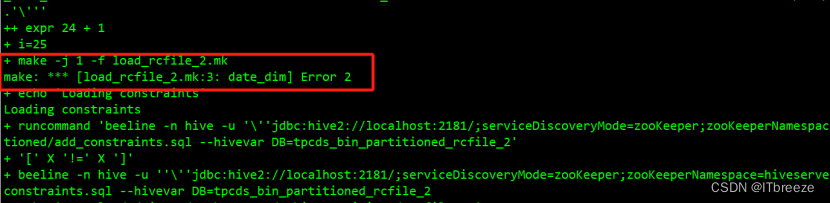
解决方案:
需要有hive -testbench-hdp3目录的执行权限、对应hdfs路径操作权限以及hive执行的权限的用户去执行。
此为初稿,如有不足,请多多指教。
版权归原作者 ITbreeze 所有, 如有侵权,请联系我们删除。