组件参数传递
父传子
father.vue
<template><!-- 父传子实现 2.向vue页面中的子组件传递该属性 :传给子组件的名字(自定义)=“对应定义在父组件的属性名” --><Header:openpagevaria="openpagevaria"></Header></template><scriptlang="ts">exportdefaultdefineComponent({components:{
Header,},setup(){//父传子实现 1.定义要传递的属性的属性值const openpagevaria=ref("DisplayPerInfo");return{
openpagevaria,};},});</script>
son.vue
<template>
{{props.openpagevaria}}
</template><scriptlang="ts">import{ defineComponent, ref }from'vue';exportdefaultdefineComponent({props:{//父传子实现 3.接收父组件传来的属性openpagevaria:String,},setup(props){
console.log(props.openpagevaria)return{
props,//注册组件};},});</script>
子传父
father.vue
<template><!--
子传父实现 2.接收子组件传入的自定义属性名,绑在自身对应的属性方法上 @子组件自定义属性=”父组件接收的自定义方法"
--><Header@openpage="open"></Header></template><scriptlang="ts">exportdefaultdefineComponent({components:{
Header,},setup(){const openpagevaria=ref("DisplayPerInfo");//子传父实现 3.将接收到的属性值绑定在自身对应的属性(方法)上constopen=(bool)=>{
openpagevaria.value=bool;
console.log(openpagevaria.value)}return{
openpagevaria,
open
};},});</script>
son.vue
<template></template><scriptlang="ts">import{ defineComponent, ref }from'vue';exportdefaultdefineComponent({setup(context){//子传父 1. context.emit('传入父组件的自定义属性名',属性值)
context.emit('openpage',"false");return{};},});</script>
双向绑定
father.vue
<template><Headerv-model:current="current":openpagevaria="openpagevaria"@openpage="open"></Header><a-menuv-model:selectedKeys="current"><a-menu-itemkey="mail"><template#icon><mail-outlined/></template>
Navigation One
</a-menu-item><a-menu-itemkey="app"><template#icon><appstore-outlined/></template>
{{twowaybind}}
Navigation Two
</a-menu-item></a-menu></template><scriptlang="ts">exportdefaultdefineComponent({components:{
Header,},setup(){//v-model 双向传递let current=ref<string[]>()functionselect(obj:any){
current=obj.selectedKeys;
console.log(current)}return{
current,
select,};},});</script>
son.vue
<template><a-menuv-model:selectedKeys="selectedKeys"theme="light"mode="horizontal":style="{lineHeight: '48px' }"@select="select"><a-menu-itemkey="assess">PerAssessment</a-menu-item><a-menu-itemkey="gene">ExerPerscriptionGene</a-menu-item><a-menu-itemkey="info">DisplayPerInfo</a-menu-item></a-menu></template><scriptlang="ts">import{ defineComponent, ref }from'vue';exportdefaultdefineComponent({props:{,current:String
},setup(props,context){//v-model 绑定 current 在子父亲组件双向传递
console.log(props.current)let selectedKeys=ref<string[]>(['info'])functionselect(obj:any){
selectedKeys=obj.selectedKeys;if(selectedKeys[0]=='info'){
context.emit('update:current',['mail'])}elseif(selectedKeys[0]=='gene'){
context.emit('update:current',['app'])}}return{
props,//注册组件
selectedKeys,
openpage,
select,};},});</script>
实现 子组件 info 被选中时 父组件 key 为mail 的被select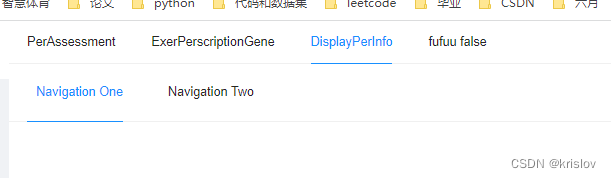
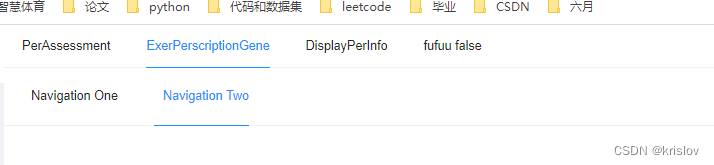
参考链接
本文转载自: https://blog.csdn.net/qq_43895215/article/details/124626692
版权归原作者 krislov 所有, 如有侵权,请联系我们删除。
版权归原作者 krislov 所有, 如有侵权,请联系我们删除。