Git安装配置
apt-getinstallgit# 安装Gitgit--version# 安装成功后显示版本 git version 2.34.1git config --global user.name "name"# 配置用户名git config --global user.email "email"# 配置用户邮箱git config --list# 查看全局配置
ssh-keygen -t rsa -C email # 生成ssh-key 目录root/.ssh/id_rsa.pub
到Github添加ssh-key 头像->settings->SSH and GPG keys->New SSH key
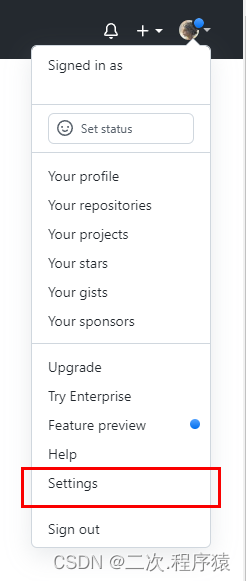
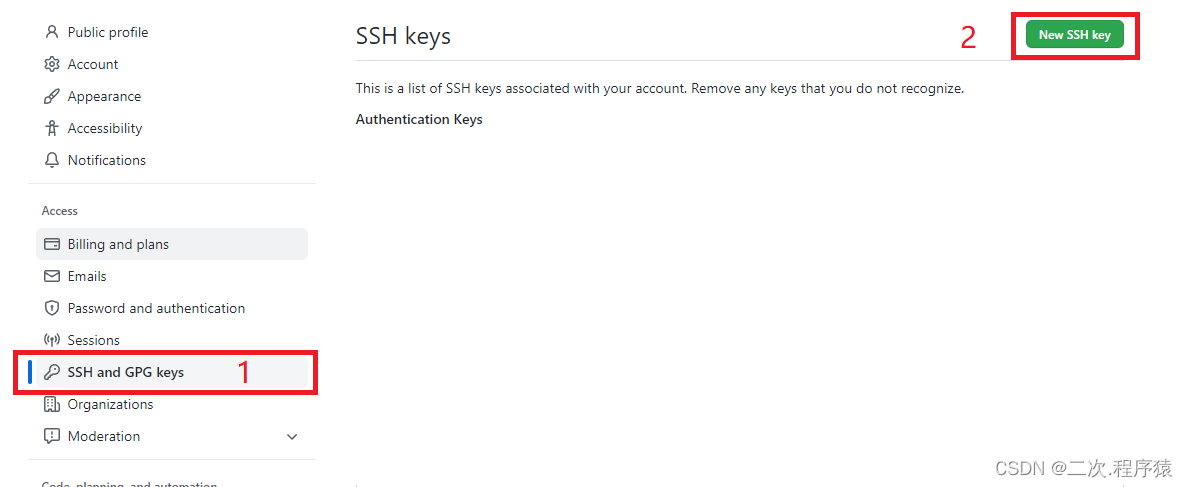

测试链接
cd root/.ssh
vim config # 写入以下内容
--
Host github.com
User [email protected]
Hostname ssh.github.com
PreferredAuthentications publickey
IdentityFile ~/.ssh/id_rsa
Port 443
--
ssh-T [email protected] # 测试链接
You've successfully authenticated, but GitHub does not provide shell access. # 成功
本文转载自: https://blog.csdn.net/weixin_53071854/article/details/129282007
版权归原作者 二次.程序猿 所有, 如有侵权,请联系我们删除。
版权归原作者 二次.程序猿 所有, 如有侵权,请联系我们删除。