在 Web 应用程序开发中,有两个单独的模块是很常见的 - 一个用于管理员用户,一个用于普通用户。每个模块都有一个单独的登录页面,并且可以与相同或不同的身份验证源相关联。换句话说,应用程序为不同类型的用户提供了多个登录页面:管理员和用户,或管理员和客户。在这篇 Spring Boot 文章中,我想与您分享如何使用 Spring Security 编写此类身份验证代码。在详细信息中,您将了解:
- 如何为具有相同身份验证源的管理员用户和普通用户实现登录页面
- 如何为具有不同身份验证源的管理员和客户实现登录页面
在这两种情况下,我还展示了不同 Spring Boot 和 Spring Security 版本的代码示例,即 Spring Boot 版本 2.7.0 及更早版本:Spring Boot 2.7.0+ 附带 Spring Security 5.7.1+,它不推荐使用WebSecurityConfigurerAdapter和仍然支持它的旧版本。请注意,为了简单起见,我在下面的代码示例中使用了 H2 内存中数据库和纯文本密码。实际上,您可以轻松地切换到物理数据库,例如MySQL。
1. 设置项目的依赖关系
如果使用 Maven,请确保为项目包含以下依赖项:这意味着我们使用 Spring Web、Spring Data JPA、Spring Security、Thymeleaf、Thymeleaf Extras for Spring Security 和 H2 数据库。
1
2
3
4
5
6
7
8
9
10
11
12
13
14
15
16
17
18
19
20
21
22
23
24
25
<
dependency
>
<
groupId
>org.springframework.boot</
groupId
>
<
artifactId
>spring-boot-starter-data-jpa</
artifactId
>
</
dependency
>
<
dependency
>
<
groupId
>org.springframework.boot</
groupId
>
<
artifactId
>spring-boot-starter-security</
artifactId
>
</
dependency
>
<
dependency
>
<
groupId
>org.springframework.boot</
groupId
>
<
artifactId
>spring-boot-starter-thymeleaf</
artifactId
>
</
dependency
>
<
dependency
>
<
groupId
>org.springframework.boot</
groupId
>
<
artifactId
>spring-boot-starter-web</
artifactId
>
</
dependency
>
<
dependency
>
<
groupId
>org.thymeleaf.extras</
groupId
>
<
artifactId
>thymeleaf-extras-springsecurity5</
artifactId
>
</
dependency
>
<
dependency
>
<
groupId
>com.h2database</
groupId
>
<
artifactId
>h2</
artifactId
>
<
scope
>runtime</
scope
>
</
dependency
>
2. 使用相同的身份验证提供程序实现多个登录页面
在此方案中,我们将对管理员登录页面和用户登录页面进行编码 - 两者都共享相同的身份验证源(用户凭据存储在单个表中)。角色名称用于区分管理员用户 (ADMIN) 或普通用户 (USER)。因此,按如下方式定义角色枚举类型:并按如下方式对用户实体类进行编码:
1
2
3
package
net.codejava;
public
enum
Role { ADMIN, USER }
1
2
3
4
5
6
7
8
9
10
11
12
13
14
15
16
17
18
19
20
21
22
23
24
25
26
27
28
29
30
package net.codejava;
import javax.persistence.*;
@Entity
@Table(name = "users")
public class User {
@Id @GeneratedValue(strategy = GenerationType.IDENTITY)
private Integer id;
@Column(nullable = false, unique = true, length = 40)
private String email;
@Column(nullable = false, unique = true, length = 10)
private String password;
@Enumerated(EnumType.STRING)
private Role role;
public User() {}
public User(String email, String password, Role role) {
this.email = email;
this.password = password;
this.role = role;
}
// getters and setters are not shown for brevity
}
接下来,为数据访问层编写UserRepository接口代码:我们需要一些示例数据用于测试目的。因此,编写以下类,该类将在应用程序启动时初始化数据库:您会看到,它将 4 个用户保存到数据库中:其中两个具有角色 ADMIN,两个具有角色 USER - 密码为纯文本。要实现身份验证,请创建一个类型为UserDetails的类,如下所示:并按如下方式编写UserDetailsService类型的类:
1
2
3
4
5
6
7
8
9
package
net.codejava;
import
org.springframework.data.repository.CrudRepository;
import
org.springframework.stereotype.Repository;
@Repository
public
interface
UserRepository
extends
CrudRepository<User, Integer> {
public
User findByEmail(String email);
}
1
2
3
4
5
6
7
8
9
10
11
12
13
14
15
16
17
18
19
20
21
22
23
24
25
26
27
28
29
30
31
package
net.codejava;
import
java.util.List;
import
org.springframework.boot.CommandLineRunner;
import
org.springframework.context.annotation.Bean;
import
org.springframework.context.annotation.Configuration;
@Configuration
public
class
DatabaseLoader {
private
UserRepository repo;
public
DatabaseLoader(UserRepository repo) {
this
.repo = repo;
}
@Bean
public
CommandLineRunner initializeDatabase() {
return
args -> {
User user1 =
new
User(
"[email protected]"
,
"david123"
, Role.ADMIN);
User user2 =
new
User(
"[email protected]"
,
"john2020"
, Role.ADMIN);
User user3 =
new
User(
"[email protected]"
,
"nam2022"
, Role.USER);
User user4 =
new
User(
"[email protected]"
,
"ravi2121"
, Role.USER);
repo.saveAll(List.of(user1, user2, user3, user4));
System.out.println(
"Database initialized"
);
};
}
}
1
2
3
4
5
6
7
8
9
10
11
12
13
14
15
16
17
18
19
20
21
22
23
24
25
26
27
28
29
30
31
32
33
34
35
36
37
38
39
40
41
42
43
44
45
46
47
48
49
50
51
52
53
54
55
56
57
package
net.codejava;
import
java.util.ArrayList;
import
java.util.Collection;
import
java.util.List;
import
org.springframework.security.core.GrantedAuthority;
import
org.springframework.security.core.authority.SimpleGrantedAuthority;
import
org.springframework.security.core.userdetails.UserDetails;
public
class
CustomUserDetails
implements
UserDetails {
private
User user;
public
CustomUserDetails(User user) {
this
.user = user;
}
@Override
public
Collection<?
extends
GrantedAuthority> getAuthorities() {
List<SimpleGrantedAuthority> authorities =
new
ArrayList<>();
authorities.add(
new
SimpleGrantedAuthority(user.getRole().toString()));
return
authorities;
}
@Override
public
String getPassword() {
return
user.getPassword();
}
@Override
public
String getUsername() {
return
user.getEmail();
}
@Override
public
boolean
isAccountNonExpired() {
return
true
;
}
@Override
public
boolean
isAccountNonLocked() {
return
true
;
}
@Override
public
boolean
isCredentialsNonExpired() {
return
true
;
}
@Override
public
boolean
isEnabled() {
return
true
;
}
}
1
2
3
4
5
6
7
8
9
10
11
12
13
14
15
16
17
18
19
package
net.codejava;
import
org.springframework.beans.factory.annotation.Autowired;
import
org.springframework.security.core.userdetails.*s;
public
class
CustomUserDetailsService
implements
UserDetailsService {
@Autowired
private
UserRepository repo;
@Override
public
UserDetails loadUserByUsername(String email)
throws
UsernameNotFoundException {
User user = repo.findByEmail(email);
if
(user ==
null
) {
throw
new
UsernameNotFoundException(
"No user found with the given email"
);
}
return
new
CustomUserDetails(user);
}
}
为管理员用户实现登录页面
现在,创建一个 Spring 安全配置类,用于为管理员用户配置身份验证提供程序和登录页面。代码如下:你看,这个安全配置类扩展了WebSecurityConfigurerAdapter类,这意味着它应该与低于 2.7.0 的 Spring 引导版本和低于 5.7.1 的 Spring 安全版本一起使用。例如,Spring Boot 版本 2.3.4:让我解释一下这个配置类中的代码:它声明了两个 Spring bean,类型分别为UserDetailsService和PasswordEncoder,身份验证提供程序将使用它们来对用户进行身份验证。以下语句允许对应用程序主页的公共访问(所有人):因为在主页上,我们显示如下所示的登录选项:下面是主页的代码(src/main/resources/templates/index.html):以下语句将 Spring 安全性过滤器链应用于路径以 /admin/ 开头的所有请求:这意味着我们应该将所有管理页面放在 /admin/ path 下。下一条语句要求对所有请求进行身份验证 - 用户必须具有角色 ADMIN 才能访问管理页面:要了解配置登录页面的其余代码,请参阅本文。供您参考,以下是管理员登录页面 (templates/admin/admin_login.html) 的代码:管理员登录页面如下所示:如果您输入管理员用户的正确凭据(请参阅DatabaseLoader类),您将看到管理员主页:然后单击注销按钮注销。管理员主页 (templates/admin/admin_home.html) 的代码如下:如果您使用的是 Spring Boot 版本 >= 2.70 或 Spring Security 版本 >= 5.7.1,则需要对AdminSecurityConfig类使用以下代码:
1
2
3
4
5
6
7
8
9
10
11
12
13
14
15
16
17
18
19
20
21
22
23
24
25
26
27
28
29
30
31
32
33
34
35
36
37
38
39
40
41
42
43
44
45
46
package
net.codejava.admin;
import
org.springframework.context.annotation.*;
import
org.springframework.core.annotation.Order;
import
org.springframework.security.config.annotation.web.builders.HttpSecurity;
import
org.springframework.security.config.annotation.web.configuration.WebSecurityConfigurerAdapter;
import
org.springframework.security.core.userdetails.UserDetailsService;
import
org.springframework.security.crypto.password.*;
import
net.codejava.CustomUserDetailsService;
@Configuration
@Order
(
1
)
public
class
AdminSecurityConfig
extends
WebSecurityConfigurerAdapter {
@Bean
public
UserDetailsService userDetailsService() {
return
new
CustomUserDetailsService();
}
@Bean
public
PasswordEncoder passwordEncoder() {
return
NoOpPasswordEncoder.getInstance();
}
@Override
protected
void
configure(HttpSecurity http)
throws
Exception {
http.authorizeRequests().antMatchers(
"/"
).permitAll();
http.antMatcher(
"/admin/**"
)
.authorizeRequests().anyRequest().hasAuthority(
"ADMIN"
)
.and()
.formLogin()
.loginPage(
"/admin/login"
)
.usernameParameter(
"email"
)
.loginProcessingUrl(
"/admin/login"
)
.defaultSuccessUrl(
"/admin/home"
)
.permitAll()
.and()
.logout()
.logoutUrl(
"/admin/logout"
)
.logoutSuccessUrl(
"/"
);
}
}
1
2
3
4
5
6
<
parent
>
<
groupId
>org.springframework.boot</
groupId
>
<
artifactId
>spring-boot-starter-parent</
artifactId
>
<
version
>2.3.4.RELEASE</
version
>
<
relativePath
/>
<!-- lookup parent from repository -->
</
parent
>
1
http.authorizeRequests().antMatchers(
"/"
).permitAll();
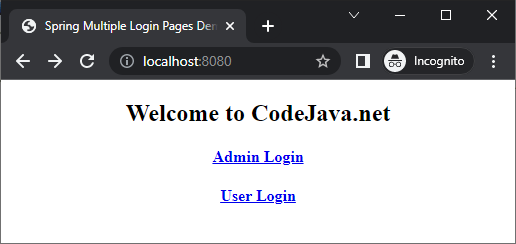
1
2
3
4
5
6
7
8
9
10
11
12
13
14
15
<!DOCTYPE html>
<
html
>
<
head
>
<
meta
charset
=
"ISO-8859-1"
>
<
title
>Spring Multiple Login Pages Demo</
title
>
</
head
>
<
body
>
<
div
align
=
"center"
>
<
h2
>Welcome to CodeJava.net</
h2
>
<
h4
><
a
th:href
=
"/@{/admin/login}"
>Admin Login</
a
></
h4
>
<
p
/>
<
h4
><
a
th:href
=
"/@{/user/login}"
>User Login</
a
></
h4
>
</
div
>
</
body
>
</
html
>
1
http.antMatcher(
"/admin/**"
)
1
.authorizeRequests().anyRequest().hasAuthority(
"ADMIN"
)
1
2
3
4
5
6
7
8
9
10
11
12
13
14
15
16
17
18
19
20
21
22
23
24
25
26
27
28
29
30
31
<!DOCTYPE html>
<
html
xmlns:th
=
"http://www.thymeleaf.org"
>
<
head
>
<
meta
charset
=
"ISO-8859-1"
>
<
title
>Admin Login - CodeJava.net</
title
>
</
head
>
<
body
>
<
form
th:action
=
"@{/admin/login}"
method
=
"post"
style
=
"max-width: 400px; margin: 0 auto;"
>
<
h2
>Admin Login - CodeJava.net</
h2
>
<
div
th:if
=
"${param.error}"
>
<
h4
style
=
"color: red"
>[[${session.SPRING_SECURITY_LAST_EXCEPTION.message}]]</
h4
>
</
div
>
<
table
>
<
tr
>
<
td
>E-mail: </
td
>
<
td
><
input
type
=
"email"
name
=
"email"
required /></
td
>
</
tr
>
<
tr
>
<
td
>Password: </
td
>
<
td
><
input
type
=
"password"
name
=
"password"
required /></
td
>
</
tr
>
<
tr
><
td
> </
td
></
tr
>
<
tr
>
<
td
colspan
=
"2"
align
=
"center"
><
input
type
=
"submit"
value
=
"Login"
/></
td
>
</
tr
>
</
table
>
</
form
>
</
body
>
</
html
>

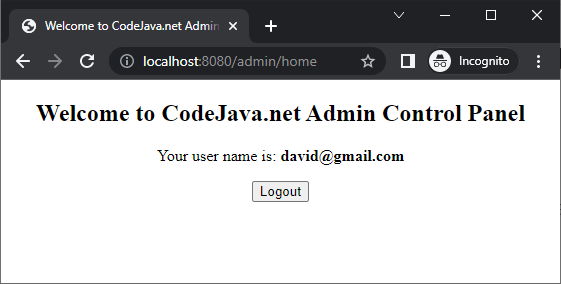
1
2
3
4
5
6
7
8
9
10
11
12
13
14
15
16
<!DOCTYPE html>
<
html
xmlns:th
=
"http://www.thymeleaf.org"
>
<
head
>
<
meta
charset
=
"ISO-8859-1"
>
<
title
>Welcome to CodeJava.net Admin Control Panel</
title
>
</
head
>
<
body
>
<
div
align
=
"center"
>
<
h2
>Welcome to CodeJava.net Admin Control Panel</
h2
>
<
p
>Your user name is: <
b
>[[${#request.userPrincipal.principal.username}]]</
b
></
p
>
<
form
th:action
=
"@{/admin/logout}"
method
=
"post"
>
<
input
type
=
"submit"
value
=
"Logout"
/>
</
form
>
</
div
>
</
body
>
</
html
>
1
2
3
4
5
6
7
8
9
10
11
12
13
14
15
16
17
18
19
20
21
22
23
24
25
26
27
28
29
30
31
32
33
34
35
36
37
38
39
40
41
42
43
44
45
46
47
package
net.codejava.admin;
import
org.springframework.context.annotation.Bean;
import
org.springframework.context.annotation.*;
import
org.springframework.core.annotation.Order;
import
org.springframework.security.config.annotation.web.builders.HttpSecurity;
import
org.springframework.security.core.userdetails.UserDetailsService;
import
org.springframework.security.crypto.password.*;
import
org.springframework.security.web.SecurityFilterChain;
import
net.codejava.CustomUserDetailsService;
@Configuration
@Order
(
1
)
public
class
AdminSecurityConfig {
@Bean
public
UserDetailsService userDetailsService() {
return
new
CustomUserDetailsService();
}
@Bean
public
PasswordEncoder passwordEncoder() {
return
NoOpPasswordEncoder.getInstance();
}
@Bean
public
SecurityFilterChain filterChain1(HttpSecurity http)
throws
Exception {
http.authorizeRequests().antMatchers(
"/"
).permitAll();
http.antMatcher(
"/admin/**"
)
.authorizeRequests().anyRequest().hasAuthority(
"ADMIN"
)
.and()
.formLogin()
.loginPage(
"/admin/login"
)
.usernameParameter(
"email"
)
.loginProcessingUrl(
"/admin/login"
)
.defaultSuccessUrl(
"/admin/home"
)
.permitAll()
.and()
.logout()
.logoutUrl(
"/admin/logout"
)
.logoutSuccessUrl(
"/"
);
return
http.build();
}
}
实现普通用户的登录页面
与管理员登录模块类似,我们需要为用户登录模块创建第二个安全配置类,如下所示(下面是 Spring Boot 版本 < 2.7.0 或 Spring Security < 5.7.1 的代码):如果您注意到,我们指定 AdminSecurityConfig 类的过滤顺序为 @Order(1),UserSecurityConfig类为 @Order(2).这意味着将有两个不同的 Spring 安全过滤器:一个用于管理模块,一个用于用户模块。两个筛选器不能具有相同的顺序。供您参考,以下是用户登录页面 (templates/user/user_login.html) 的代码:用户登录页面如以下屏幕截图所示:如果您输入普通用户的正确凭据,您将看到出现用户主页:供您参考,以下是用户主页 (templates/user/user_home.html) 的代码:为了使所有这些工作, 编写控制器类,如下所示:另外,如果您使用 Spring Boot 版本 >= 2.7.0 或 Spring Security >= 5.7.1,则需要按如下方式对UserSecurityConfig类进行编码:请注意,在此方法中,两个 Spring 安全性配置类共享相同的身份验证提供程序和密码编码器。如果您尝试在用户登录页面中使用管理员凭据,您将收到 403 错误,反之亦然。
1
2
3
4
5
6
7
8
9
10
11
12
13
14
15
16
17
18
19
20
21
22
23
24
25
26
27
28
package
net.codejava.user;
import
org.springframework.context.annotation.Configuration;
import
org.springframework.core.annotation.Order;
import
org.springframework.security.config.annotation.web.builders.HttpSecurity;
import
org.springframework.security.config.annotation.web.configuration.WebSecurityConfigurerAdapter;
@Configuration
@Order
(
2
)
public
class
UserSecurityConfig
extends
WebSecurityConfigurerAdapter {
@Override
protected
void
configure(HttpSecurity http)
throws
Exception {
http.antMatcher(
"/user/**"
)
.authorizeRequests().anyRequest().hasAuthority(
"USER"
)
.and()
.formLogin()
.loginPage(
"/user/login"
)
.usernameParameter(
"email"
)
.loginProcessingUrl(
"/user/login"
)
.defaultSuccessUrl(
"/user/home"
)
.permitAll()
.and()
.logout()
.logoutUrl(
"/user/logout"
)
.logoutSuccessUrl(
"/"
);
}
}
1
2
3
4
5
6
7
8
9
10
11
12
13
14
15
16
17
18
19
20
21
22
23
24
25
26
27
28
29
30
31
<!DOCTYPE html>
<
html
xmlns:th
=
"http://www.thymeleaf.org"
>
<
head
>
<
meta
charset
=
"ISO-8859-1"
>
<
title
>User Login - CodeJava.net</
title
>
</
head
>
<
body
>
<
form
th:action
=
"@{/user/login}"
method
=
"post"
style
=
"max-width: 400px; margin: 0 auto;"
>
<
h2
>User Login - CodeJava.net</
h2
>
<
div
th:if
=
"${param.error}"
>
<
h4
style
=
"color: red"
>[[${session.SPRING_SECURITY_LAST_EXCEPTION.message}]]</
h4
>
</
div
>
<
table
>
<
tr
>
<
td
>E-mail: </
td
>
<
td
><
input
type
=
"email"
name
=
"email"
required /></
td
>
</
tr
>
<
tr
>
<
td
>Password: </
td
>
<
td
><
input
type
=
"password"
name
=
"password"
required /></
td
>
</
tr
>
<
tr
><
td
> </
td
></
tr
>
<
tr
>
<
td
colspan
=
"2"
align
=
"center"
><
input
type
=
"submit"
value
=
"Login"
/></
td
>
</
tr
>
</
table
>
</
form
>
</
body
>
</
html
>


1
2
3
4
5
6
7
8
9
10
11
12
13
14
15
16
<!DOCTYPE html>
<
html
xmlns:th
=
"http://www.thymeleaf.org"
>
<
head
>
<
meta
charset
=
"ISO-8859-1"
>
<
title
>Welcome to CodeJava.net</
title
>
</
head
>
<
body
>
<
div
align
=
"center"
>
<
h2
>Welcome to CodeJava.net User Home</
h2
>
<
p
>Your user name is: <
b
>[[${#request.userPrincipal.principal.username}]]</
b
></
p
>
<
form
th:action
=
"@{/user/logout}"
method
=
"post"
>
<
input
type
=
"submit"
value
=
"Logout"
/>
</
form
>
</
div
>
</
body
>
</
html
>
1
2
3
4
5
6
7
8
9
10
11
12
13
14
15
16
17
18
19
20
21
22
23
24
25
26
27
28
29
30
31
32
33
package
net.codejava;
import
org.springframework.stereotype.Controller;
import
org.springframework.web.bind.annotation.GetMapping;
@Controller
public
class
MainController {
@GetMapping
(
""
)
public
String viewHomePage() {
return
"index"
;
}
@GetMapping
(
"/admin/login"
)
public
String viewAdminLoginPage() {
return
"admin/admin_login"
;
}
@GetMapping
(
"/admin/home"
)
public
String viewAdminHomePage() {
return
"admin/admin_home"
;
}
@GetMapping
(
"/user/login"
)
public
String viewUserLoginPage() {
return
"user/user_login"
;
}
@GetMapping
(
"/user/home"
)
public
String viewUserHomePage() {
return
"user/user_home"
;
}
}
1
2
3
4
5
6
7
8
9
10
11
12
13
14
15
16
17
18
19
20
21
22
23
24
25
26
27
28
29
30
package
net.codejava.user;
import
org.springframework.context.annotation.*;
import
org.springframework.core.annotation.Order;
import
org.springframework.security.config.annotation.web.builders.HttpSecurity;
import
org.springframework.security.web.SecurityFilterChain;
@Configuration
@Order
(
2
)
public
class
UserSecurityConfig {
@Bean
public
SecurityFilterChain filterChain2(HttpSecurity http)
throws
Exception {
http.antMatcher(
"/user/**"
)
.authorizeRequests().anyRequest().hasAuthority(
"USER"
)
.and()
.formLogin()
.loginPage(
"/user/login"
)
.usernameParameter(
"email"
)
.loginProcessingUrl(
"/user/login"
)
.defaultSuccessUrl(
"/user/home"
)
.permitAll()
.and()
.logout()
.logoutUrl(
"/user/logout"
)
.logoutSuccessUrl(
"/"
);
return
http.build();
}
}
3. 使用不同的身份验证提供程序实现多个登录页面
在此方案中,我们将实现管理员登录页面和客户登录页面 - 每个页面都使用自己的身份验证源。这意味着管理员身份验证使用用户表中的凭据,客户身份验证使用客户表中的凭据。首先,更新用户实体类(删除角色枚举),如下所示:然后更新CustomUserDetails类的getAuthority() 方法:CustomUserDetailsService类的代码保持不变。并添加表示客户用户的 Customer 实体类:并按如下所示创建CustomerRepository接口:对于示例数据库,对DatabaseLoader类进行编码,如下所示:您会看到,此代码保留了两个管理员用户和两个具有纯文本密码的客户。
1
2
3
4
5
6
7
8
9
10
11
12
13
14
15
16
17
18
19
20
21
22
23
24
25
package
net.codejava.admin;
import
javax.persistence.*;
@Entity
@Table
(name =
"users"
)
public
class
User {
@Id
@GeneratedValue
(strategy = GenerationType.IDENTITY)
private
Integer id;
@Column
(nullable =
false
, unique =
true
, length =
40
)
private
String email;
@Column
(nullable =
false
, length =
10
)
private
String password;
public
User() {}
public
User(String email, String password) {
this
.email = email;
this
.password = password;
}
// getters and setters are not shown for brevity
}
1
2
3
4
@Override
public
Collection<?
extends
GrantedAuthority> getAuthorities() {
return
null
;
}
1
2
3
4
5
6
7
8
9
10
11
12
13
14
15
16
17
18
19
20
21
22
23
24
25
26
27
28
29
package
net.codejava.customer;
import
javax.persistence.*;
@Entity
@Table
(name =
"customers"
)
public
class
Customer {
@Id
@GeneratedValue
(strategy = GenerationType.IDENTITY)
private
Integer id;
@Column
(nullable =
false
, unique =
true
, length =
40
)
private
String email;
@Column
(nullable =
false
, length =
10
)
private
String password;
@Column
(nullable =
false
, length =
30
)
private
String fullName;
public
Customer() { }
public
Customer(String email, String password, String fullName) {
this
.email = email;
this
.password = password;
this
.fullName = fullName;
}
// getters and setters are not shown for brevity
}
1
2
3
4
5
6
7
8
9
package
net.codejava.customer;
import
org.springframework.data.repository.CrudRepository;
import
org.springframework.stereotype.Repository;
@Repository
public
interface
CustomerRepository
extends
CrudRepository<Customer, Integer> {
public
Customer findByEmail(String email);
}
1
2
3
4
5
6
7
8
9
10
11
12
13
14
15
16
17
18
19
20
21
22
23
24
25
26
27
28
29
30
31
32
33
34
35
36
37
38
package
net.codejava;
import
java.util.List;
import
org.springframework.boot.CommandLineRunner;
import
org.springframework.context.annotation.*;
import
net.codejava.admin.*;
import
net.codejava.customer.*;
@Configuration
public
class
DatabaseLoader {
private
UserRepository userRepo;
private
CustomerRepository customerRepo;
public
DatabaseLoader(UserRepository userRepo, CustomerRepository customerRepo) {
this
.userRepo = userRepo;
this
.customerRepo = customerRepo;
}
@Bean
public
CommandLineRunner initializeDatabase() {
return
args -> {
User user1 =
new
User(
"[email protected]"
,
"david123"
);
User user2 =
new
User(
"[email protected]"
,
"john2020"
);
userRepo.saveAll(List.of(user1, user2));
Customer customer1 =
new
Customer(
"[email protected]"
,
"alex123"
,
"Alex Stevenson"
);
Customer customer2 =
new
Customer(
"[email protected]"
,
"peter246"
,
"Peter Senkovski"
);
customerRepo.saveAll(List.of(customer1, customer2));
System.out.println(
"Database initialized"
);
};
}
}
为管理员用户实现登录页面
要实现管理模块的身份验证,请按如下方式对AdminSecurityConfig类进行编码(对于 Spring 引导版本 >= 2.7.0 或 Spring Security >= 5.7.1):请注意,HTML 页面的代码与上一节中所示的代码相同。如果您使用 Spring 引导版本 < 2.7.0 或 Spring 安全< 5.7.1,请使用以下代码作为安全配置类:如您所见,我们定义了一个身份验证提供程序,以便为管理员登录提供单独的身份验证源。
1
2
3
4
5
6
7
8
9
10
11
12
13
14
15
16
17
18
19
20
21
22
23
24
25
26
27
28
29
30
31
32
33
34
35
36
37
38
39
40
41
42
43
44
45
46
47
48
49
50
51
52
53
54
55
56
57
package
net.codejava.admin;
import
org.springframework.context.annotation.*;
import
org.springframework.core.annotation.Order;
import
org.springframework.security.authentication.dao.DaoAuthenticationProvider;
import
org.springframework.security.config.annotation.web.builders.HttpSecurity;
import
org.springframework.security.core.userdetails.UserDetailsService;
import
org.springframework.security.crypto.password.*;
import
org.springframework.security.web.SecurityFilterChain;
@Configuration
@Order
(
1
)
public
class
AdminSecurityConfig {
@Bean
public
UserDetailsService userDetailsService() {
return
new
CustomUserDetailsService();
}
@Bean
public
PasswordEncoder passwordEncoder() {
return
NoOpPasswordEncoder.getInstance();
}
@Bean
public
DaoAuthenticationProvider authenticationProvider1() {
DaoAuthenticationProvider authProvider =
new
DaoAuthenticationProvider();
authProvider.setUserDetailsService(userDetailsService());
authProvider.setPasswordEncoder(passwordEncoder());
return
authProvider;
}
@Bean
public
SecurityFilterChain filterChain1(HttpSecurity http)
throws
Exception {
http.authenticationProvider(authenticationProvider1());
http.authorizeRequests().antMatchers(
"/"
).permitAll();
http.antMatcher(
"/admin/**"
)
.authorizeRequests().anyRequest().authenticated()
.and()
.formLogin()
.loginPage(
"/admin/login"
)
.usernameParameter(
"email"
)
.loginProcessingUrl(
"/admin/login"
)
.defaultSuccessUrl(
"/admin/home"
)
.permitAll()
.and()
.logout()
.logoutUrl(
"/admin/logout"
)
.logoutSuccessUrl(
"/"
);
return
http.build();
}
}
1
2
3
4
5
6
7
8
9
10
11
12
13
14
15
16
17
18
19
20
21
22
23
24
25
26
27
28
29
30
31
32
33
34
35
36
37
38
39
40
41
42
43
44
45
46
47
48
49
50
51
52
53
54
55
56
package
net.codejava.admin;
import
org.springframework.context.annotation.*;
import
org.springframework.core.annotation.Order;
import
org.springframework.security.authentication.dao.DaoAuthenticationProvider;
import
org.springframework.security.config.annotation.web.builders.HttpSecurity;
import
org.springframework.security.config.annotation.web.configuration.WebSecurityConfigurerAdapter;
import
org.springframework.security.core.userdetails.UserDetailsService;
import
org.springframework.security.crypto.password.*;
@Configuration
@Order
(
1
)
public
class
AdminSecurityConfig
extends
WebSecurityConfigurerAdapter {
@Bean
public
UserDetailsService userDetailsService() {
return
new
CustomUserDetailsService();
}
@Bean
public
PasswordEncoder passwordEncoder() {
return
NoOpPasswordEncoder.getInstance();
}
@Bean
public
DaoAuthenticationProvider authenticationProvider1() {
DaoAuthenticationProvider authProvider =
new
DaoAuthenticationProvider();
authProvider.setUserDetailsService(userDetailsService());
authProvider.setPasswordEncoder(passwordEncoder());
return
authProvider;
}
@Override
public
void
configure(HttpSecurity http)
throws
Exception {
http.authenticationProvider(authenticationProvider1());
http.authorizeRequests().antMatchers(
"/"
).permitAll();
http.antMatcher(
"/admin/**"
)
.authorizeRequests().anyRequest().authenticated()
.and()
.formLogin()
.loginPage(
"/admin/login"
)
.usernameParameter(
"email"
)
.loginProcessingUrl(
"/admin/login"
)
.defaultSuccessUrl(
"/admin/home"
)
.permitAll()
.and()
.logout()
.logoutUrl(
"/admin/logout"
)
.logoutSuccessUrl(
"/"
);
}
}
为客户实现登录页面
与管理模块类似,对 CustomerUserDetails类进行编码,如下所示:以及CustomerUserDetailsService类的代码:下面是客户身份验证模块的安全配置类的代码,适用于 Spring 引导版本 >= 2.70 或 Spring 安全 >= 5.7.1:如果您使用 Spring 引导版本 < 2.70 或 Spring 安全版本 < 5.7.1, 对CustomerSecurityConfig类使用以下代码:如您所见,我们定义了不同的UserDetailsService、PasswordEncoder和AuthenticationProvider,以便为客户登录模块使用单独的身份验证源。并且视图页面和控制器类的代码与前面的代码类似。这是一些代码示例,向您展示如何使用 Spring 安全性实现多个登录页面,涵盖了两种场景:管理员用户和普通用户共享同一个身份验证提供程序;以及使用不同身份验证源的管理员用户和客户用户。希望这篇文章对您有所帮助。感谢您 reading.PS:要了解编码的实际效果,我建议您观看以下视频:
1
2
3
4
5
6
7
8
9
10
11
12
13
14
15
16
17
18
19
20
21
22
23
24
25
26
27
28
29
30
31
32
33
34
35
36
37
38
39
40
41
42
43
44
45
46
47
48
49
50
package
net.codejava.customer;
import
java.util.Collection;
import
org.springframework.security.core.GrantedAuthority;
import
org.springframework.security.core.userdetails.UserDetails;
public
class
CustomerUserDetails
implements
UserDetails {
private
Customer customer;
public
CustomerUserDetails(Customer customer) {
this
.customer = customer;
}
@Override
public
Collection<?
extends
GrantedAuthority> getAuthorities() {
return
null
;
}
@Override
public
String getPassword() {
return
customer.getPassword();
}
@Override
public
String getUsername() {
return
customer.getEmail();
}
@Override
public
boolean
isAccountNonExpired() {
return
true
;
}
@Override
public
boolean
isAccountNonLocked() {
return
true
;
}
@Override
public
boolean
isCredentialsNonExpired() {
return
true
;
}
@Override
public
boolean
isEnabled() {
return
true
;
}
}
1
2
3
4
5
6
7
8
9
10
11
12
13
14
15
16
17
18
19
20
package
net.codejava.customer;
import
org.springframework.beans.factory.annotation.Autowired;
import
org.springframework.security.core.userdetails.*;
public
class
CustomerUserDetailsService
implements
UserDetailsService {
@Autowired
private
CustomerRepository repo;
@Override
public
UserDetails loadUserByUsername(String email)
throws
UsernameNotFoundException {
Customer customer = repo.findByEmail(email);
if
(customer ==
null
) {
throw
new
UsernameNotFoundException(
"No customer found with the given email."
);
}
return
new
CustomerUserDetails(customer);
}
}
1
2
3
4
5
6
7
8
9
10
11
12
13
14
15
16
17
18
19
20
21
22
23
24
25
26
27
28
29
30
31
32
33
34
35
36
37
38
39
40
41
42
43
44
45
46
47
48
49
50
51
52
53
54
package
net.codejava.customer;
import
org.springframework.context.annotation.*;
import
org.springframework.core.annotation.Order;
import
org.springframework.security.authentication.dao.DaoAuthenticationProvider;
import
org.springframework.security.config.annotation.web.builders.HttpSecurity;
import
org.springframework.security.core.userdetails.UserDetailsService;
import
org.springframework.security.crypto.password.*;
import
org.springframework.security.web.SecurityFilterChain;
@Configuration
@Order
(
2
)
public
class
CustomerSecurityConfig {
@Bean
public
UserDetailsService customerUserDetailsService() {
return
new
CustomerUserDetailsService();
}
@Bean
public
PasswordEncoder passwordEncoder2() {
return
NoOpPasswordEncoder.getInstance();
}
@Bean
public
DaoAuthenticationProvider authenticationProvider2() {
DaoAuthenticationProvider authProvider =
new
DaoAuthenticationProvider();
authProvider.setUserDetailsService(customerUserDetailsService());
authProvider.setPasswordEncoder(passwordEncoder2());
return
authProvider;
}
@Bean
public
SecurityFilterChain filterChain2(HttpSecurity http)
throws
Exception {
http.authenticationProvider(authenticationProvider2());
http.antMatcher(
"/customer/**"
)
.authorizeRequests().anyRequest().authenticated()
.and()
.formLogin()
.loginPage(
"/customer/login"
)
.usernameParameter(
"email"
)
.loginProcessingUrl(
"/customer/login"
)
.defaultSuccessUrl(
"/customer/home"
)
.permitAll()
.and()
.logout()
.logoutUrl(
"/customer/logout"
)
.logoutSuccessUrl(
"/"
);
return
http.build();
}
}
1
2
3
4
5
6
7
8
9
10
11
12
13
14
15
16
17
18
19
20
21
22
23
24
25
26
27
28
29
30
31
32
33
34
35
36
37
38
39
40
41
42
43
44
45
46
47
48
49
50
51
52
package
net.codejava.customer;
import
org.springframework.context.annotation.*;
import
org.springframework.core.annotation.Order;
import
org.springframework.security.authentication.dao.DaoAuthenticationProvider;
import
org.springframework.security.config.annotation.web.builders.HttpSecurity;
import
org.springframework.security.config.annotation.web.configuration.WebSecurityConfigurerAdapter;
import
org.springframework.security.core.userdetails.UserDetailsService;
import
org.springframework.security.crypto.password.*;
@Configuration
@Order
(
2
)
public
class
CustomerSecurityConfig
extends
WebSecurityConfigurerAdapter {
@Bean
public
UserDetailsService customerUserDetailsService() {
return
new
CustomerUserDetailsService();
}
@Bean
public
PasswordEncoder passwordEncoder2() {
return
NoOpPasswordEncoder.getInstance();
}
@Bean
public
DaoAuthenticationProvider authenticationProvider2() {
DaoAuthenticationProvider authProvider =
new
DaoAuthenticationProvider();
authProvider.setUserDetailsService(customerUserDetailsService());
authProvider.setPasswordEncoder(passwordEncoder2());
return
authProvider;
}
@Override
public
void
configure(HttpSecurity http)
throws
Exception {
http.authenticationProvider(authenticationProvider2());
http.antMatcher(
"/customer/**"
)
.authorizeRequests().anyRequest().authenticated()
.and()
.formLogin()
.loginPage(
"/customer/login"
)
.usernameParameter(
"email"
)
.loginProcessingUrl(
"/customer/login"
)
.defaultSuccessUrl(
"/customer/home"
)
.permitAll()
.and()
.logout()
.logoutUrl(
"/customer/logout"
)
.logoutSuccessUrl(
"/"
);
}
}
附件:
SpringBootMultipleLoginExamples.zip[示例弹簧启动项目]426 千字节
版权归原作者 allway2 所有, 如有侵权,请联系我们删除。