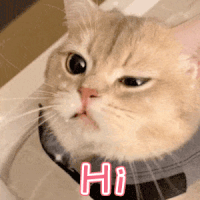
为了防止通讯录程序退出时数据消失,我们必须要将数据持久化,把数据存放到磁盘、存放到数据库,使用文件可以直接将数据放在电脑的硬盘上。
一、什么是文件
磁盘上的文件是文件。
从文件功能分类:程序文件、数据文件。
1、程序文件
源程序文件(后缀为.c),目标文件(后缀为.obj),可执行程序(后缀为.exe)。
2、数据文件
数据文件是程序运行时需要从中读取数据的文件,或者输出内容的文件。
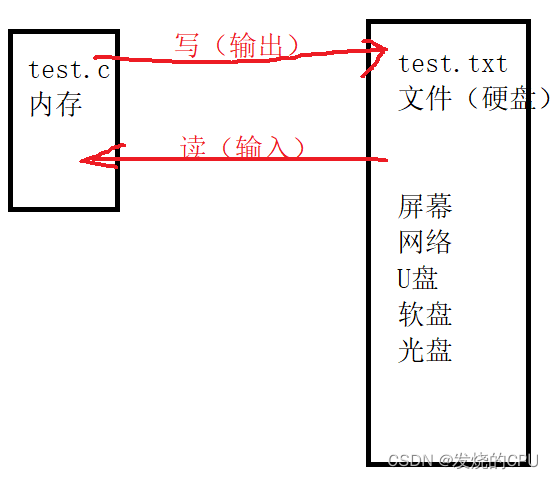
3、文件名
文件名即文件标识,包含:文件路径+文件名主干+文件后缀
例如:
C:\数学建模\数学模型作业.docx
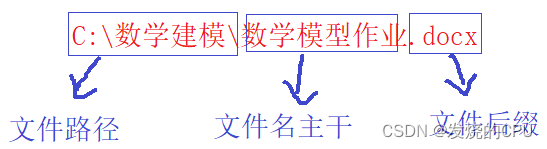
二、文件的打开和关闭
1、文件指针
被使用的文件在内存中开辟了文件信息区,存放文件的名字、状态、当前位置等信息,这些信息保存在结构体变量中,结构体类型取名FILE。

不同的C编译器的FILE类型包含的内容大同小异:
struct _iobuf {
char *_ptr;
int _cnt;
char *_base;
int _flag;
int _file;
int _charbuf;
int _bufsiz;
char *_tmpfname;
};
typedef struct _iobuf FILE;
打开文件的时候,系统自动创建一个FILE结构的变量,并填充信息。
定义pf是一个指向FILE类型数据的指针变量,使pf指向某个文件的文件信息区,并访问文件。
2、文件的打开和关闭
编写程序时,打开文件的时候,返回一个FILE*指针变量指向该文件。
//打开文件
FILE* fopen(const char* filename, const char* mode);
//关闭文件
int fclose(FILE* stream);
mode代表文件的打开模式,打开方式如下:

代码展示:
#include<errno.h>
#include<string.h>
int main()
{
FILE* pFile;
pFile = fopen("myfile.txt", "w");//打开文件
if (pFile == NULL)
{
printf("%s\n", strerror(errno));
return 1;
}
//写(输出)文件
fputs("fopen example", pFile);
//关闭文件
fclose(pFile);
pFile = NULL;
return 0;
}

三、文件的顺序读写
功能函数名适用于字符输入函数fgetc所以输入流字符输出函数fputc所有输出流文本行输入函数fgets所有输入流文本行输出函数fputs所有输出流格式化输入函数fscanf所有输入流格式化输出函数fprintf所有输出流二进制输入fread文件二进制输出fwrite文件

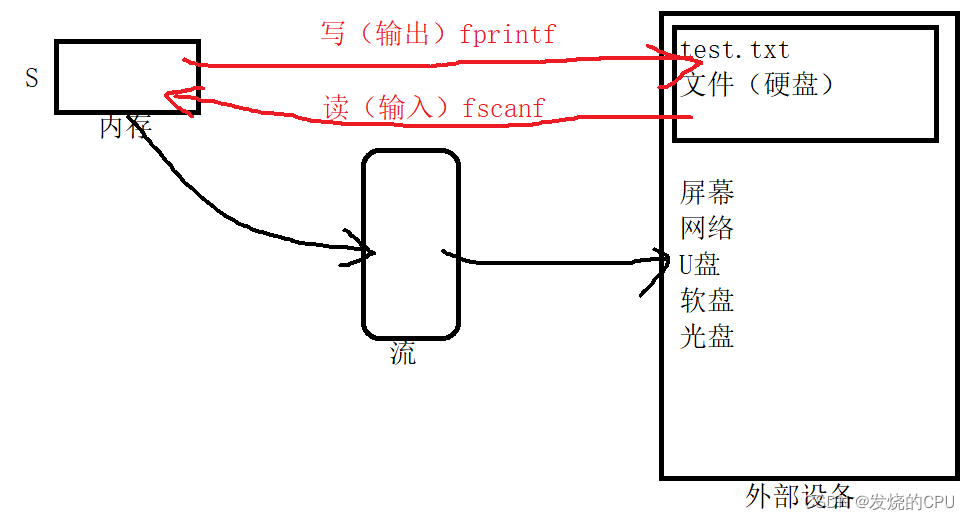
文件的顺序读写库函数使用举例:
#include<string.h>
#include<errno.h>
int main()
{
FILE* pf = fopen("test.txt", "w");
if (pf = NULL)
{
printf("5s\n", strerror(errno));
return 1;
}
//写文件
char i = 0;
for (i = 'a'; i <= 'z'; i++)
{
fputs(i, pf);
}
//关闭文件
fclose(pf);
pf = NULL;
return 0;
}
//读一个字符
int main()
{
FILE* pf = fopen("test.txt", "r");
if (pf == NULL)
{
printf("%s\n", strerror(errno));
return 1;
}
//读文件
char ch = 0;
while ((ch = fgetc(pf)) != EOF)
{
printf("%c\n", ch);
}
//关闭文件
fclose(pf);
pf = NULL;
return 0;
}
//写一行数据
int main()
{
FILE* pf = fopen("test.txt", "w");
if (pf == NULL)
{
printf("%s\n", strerror(errno));
return 1;
}
//写一行数据
fputs("get money\n", pf);
fputs("get meney\n", pf);
//关闭文件
fclose(pf);
pf = NULL;
return 0;
}
//读一行数据
int main()
{
FILE* pf = fopen("test.txt", pf);
if (pf == NULL)
{
perror("fopen");
return 1;
}
char arr[20];
fgets(arr, 20, pf);
printf("%s\n", arr);
//关闭文件
fclose(pf);
pf = NULL;
return 0;
}
//格式化输入输出
struct S
{
char arr[20];
int age;
float score;
};
struct S s = { 0 };
int main()
{
FILE* pf = fopen("test.txt", "r");
if(pf==NULL)
{
perror("fopen");
return 1;
}
fscanf(pf, "%s %d %f", s.arr, &(s.age), &(s.score));
fprintf(stdout, "%s %d %s", s.arr, s.age, s.score);
fclose(pf);
pf = NULL;
return 0;
}
//以二进制形式输入输出
int main()
{
struct S s = { 0 };
FILE* pf = fopen("test.txt", "rb");
if (pf = NULL)
{
perror(pf);
return 1;
}
//二进制方式读
fread(&s, sizeof(struct S), 1, pf);
printf("%s %d %f\n", s.arr, s.age, s.score);
fclose(pf);
pf = NULL;
return 0;
}
int main()
{
struct S s = { "sunlang",25,50.f };
FILE* pf = fopen("test.txt", "wb");
if (pf == NULL)
{
perror("fopen");
return 1;
}
fwrite(&s, sizeof(struct S), 1, pf);
fclose(pf);
pf = NULL;
return 0;
}
scanf/fscanf/sscanf与printf/fprintf/sprintf的对比:
scanf是针对标准输入的格式化输入语句
printf是针对标准输出的格式化输出语句
fscanf是针对所有输入流的格式化输入语句
fprintf是针对所有输出流的格式化输出语句
sscanf是从一个字符串中转化出一个格式化的数据
sprinf是把一个格式化的数据转化成字符串
//sscanf与sprintf的举例:
struct S
{
char arr[10];
int age;
float score;
};
int main()
{
struct S s = { "zhangsan",20,55.5f };
struct S tmp = { 0 };
char a[100] = { 0 };
//把s中的格式化数据转化成字符串放到a中
sprintf(a, "%s %d %f", s.arr, s.age, s.score);
//从字符串a中获取一个格式化的数据到tmp中
sscnaf(a, "%s %d %f", tmp.arr, &(tmp.age), tmp.score);
return 0;
}
四、文件的随机读写
1、fseek
根据文件指针的位置和偏移量来定位文件指针
int fseek ( FILE * stream, long int offset, int origin );

使用举例:
int main()
{
FILE* pFile;
pFile = fopen("example.txt", "wb");
fputs("This is an apple.", pFile);
fseek(pFile, 9, SEEK_SET);
fputs("sam", pFile);
fclose(pFile);
return 0;
}
2、ftell
返回文件指针相对于起始位置的偏移量
long int ftell ( FILE * stream );
使用举例:
int main()
{
FILE* pFile;
long size;
pFile = fopen("myfile.txt", "rb");
if (pFile == NULL)
{
perror("Error opening file");
}
else
{
fseek(pFile, 0, SEEK_END);
size = ftell(pFile);
fclose(pFile);
printf("Size of myfile.txt:%ld bytes.\n", size);
}
return 0;
}
3、rewind
让文件指针的位置回到文件的起始位置
void rewind ( FILE * stream );
使用举例:
#include <stdio.h>
int main ()
{
int n;
FILE * pFile;
char buffer [27];
pFile = fopen ("myfile.txt","w+");
for ( n='A' ; n<='Z' ; n++)
fputc ( n, pFile);
rewind (pFile);
fread (buffer,1,26,pFile);
fclose (pFile);
buffer[26]='\0';
puts (buffer);
return 0;
}
五、文本文件和二进制文件
二进制文件:数据在内存中以二进制的形式存储,不加转换地输出到外存
文本文件:需要在存储前转换,以ASCII字符的形式存储的文件
字符用ASCII形式存储,数值型数据用ASCII形式或二进制形式存储。
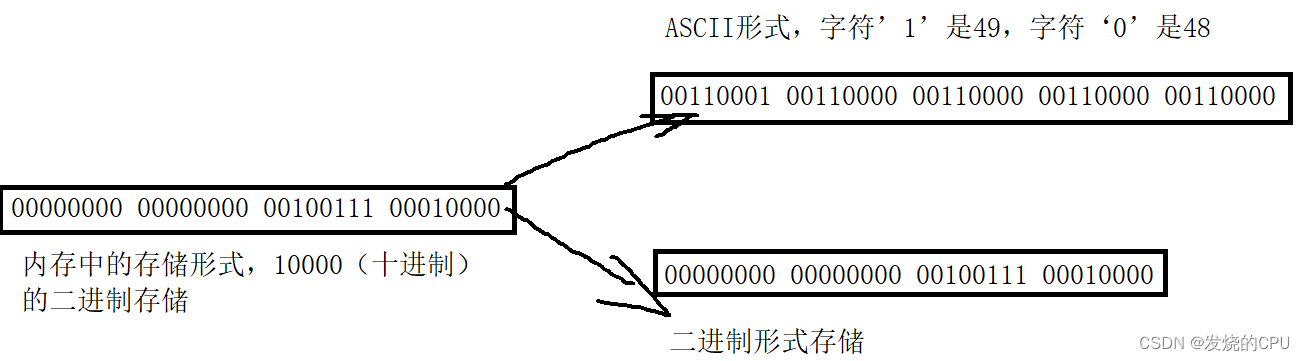
例子:
int main()
{
int a = 10000;
FILE* pf = fopen("text.txt", "wb");
fwrite(&a, 4, 1, pf);
fclose(pf);
pf = NULL;
return 0;
}
六、文件读取结束的判定
feof函数:表示在文件读取结束的时候,文件结束的原因:是读取失败,还是遇到文件结尾。
判断文件读取是否结束:fgetc判断是否为EOF;fgets判断返回值是否小于实际要读的个数。
二进制文件读取结束判断:返回值是否小于实际要读的个数,fread判断返回值是否小于实际要读的个数。
案例说明:
判断文本文件读取结束:
#include <stdlib.h>
int main(void)
{
int c;
FILE* fp = fopen("test.txt", "r");
if (!fp) {
perror("File opening failed");
return EXIT_FAILURE;
}
while ((c = fgetc(fp)) != EOF)
{
putchar(c);
}
if (ferror(fp))
puts("I/O error when reading");
else if (feof(fp))
puts("End of file reached successfully");
fclose(fp);
}
判断二进制文件读取结束:
enum { SIZE = 5 };
int main(void)
{
double a[SIZE] = { 1.,2.,3.,4.,5. };
FILE* fp = fopen("test.bin", "wb");
fwrite(a, sizeof * a, SIZE, fp);
fclose(fp);
double b[SIZE];
fp = fopen("test.bin", "rb");
size_t ret_code = fread(b, sizeof * b, SIZE, fp);
if (ret_code == SIZE) {
puts("Array read successfully, contents: ");
for (int n = 0; n < SIZE; ++n) printf("%f ", b[n]);
putchar('\n');
}
else {
if (feof(fp))
printf("Error reading test.bin: unexpected end of file\n");
else if (ferror(fp)) {
perror("Error reading test.bin");
}
}
fclose(fp);
}
七、文件缓冲区
因为有缓冲区的存在,C语言在操作文件的时候,需要做刷新缓冲区或者在文件中操作结束时的时候关闭文件。
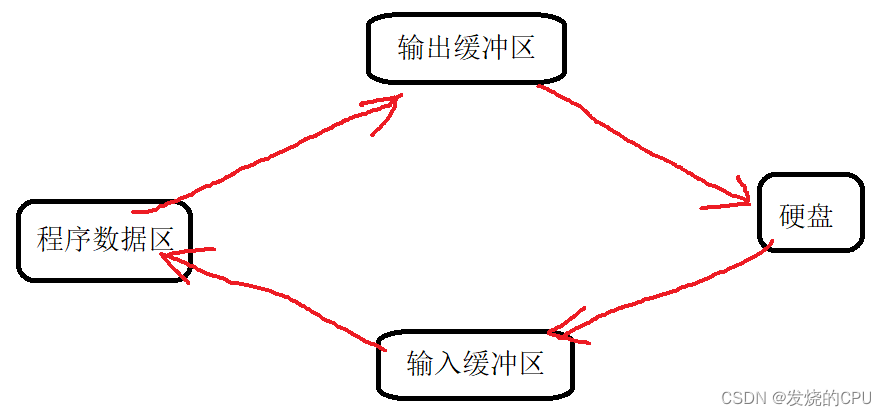
#include <windows.h>
int main()
{
FILE* pf = fopen("test.txt", "w");
fputs("abcdef", pf);
printf("睡眠10秒-已经写数据了,打开test.txt文件,发现文件没有内容\n");
Sleep(10000);
printf("刷新缓冲区\n");
fflush(pf);
printf("再睡眠10秒-此时,再次打开test.txt文件,文件有内容了\n");
Sleep(10000);
fclose(pf);
pf = NULL;
return 0;
}

本次分享到此结束,后续会有不断更新,不要忘记一键三连噢~
版权归原作者 发烧的CPU 所有, 如有侵权,请联系我们删除。