实现效果: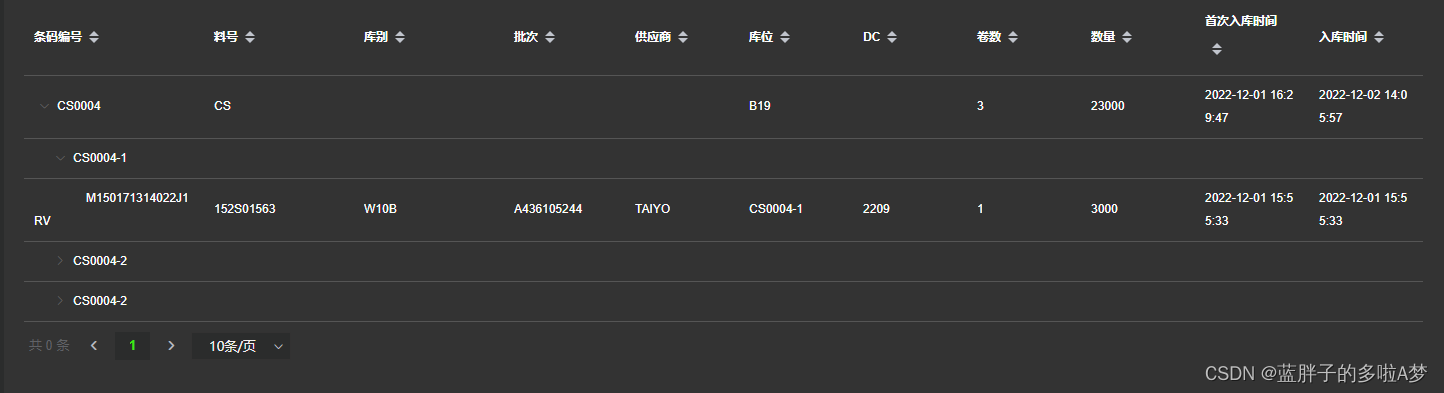
element官网提示设置tree-props为{children: ‘children’,hasChildren: ‘hasChildren’},data数据需要设置children和hasChildren属性,row-key也绑定了数据的唯一值变量id,但是树形结构的第三级就是出不来
如图

可以看到只有第二级,第三级并没有,于是查看了数据格式,和官方要求的也是一样的呢,但是第三层级就是不展示
最后发现
在el-table中,支持树类型的数据的显示。**当
row
中包含
children
字段时,被视为树形数据**。渲染树形数据时,必须要指定
row-key
。支持子节点数据异步加载。
设置 Table 的
lazy
属性为
true
与加载函数
load
。通过指定 row 中的
hasChildren
字段来指定哪些行是包含子节点。
children
与
hasChildren
都可以通过 tree-props 配置。
default-expand-all
属性表示默认展开,不需要展开可以删除。
row-key="id"
和
row
里面的属性有
children
字段(即数据里面需要有
children
字段) 是必须的,:tree-props="{children: ‘children’,hasChildren: ‘hasChildren’}可有可无。
如果不是
懒加载
的话,后端不要设置
hasChildren
这个属性,要不然树形不能显示;
如果是懒加载,则需要设置
hasChildren
字段。
错误代码: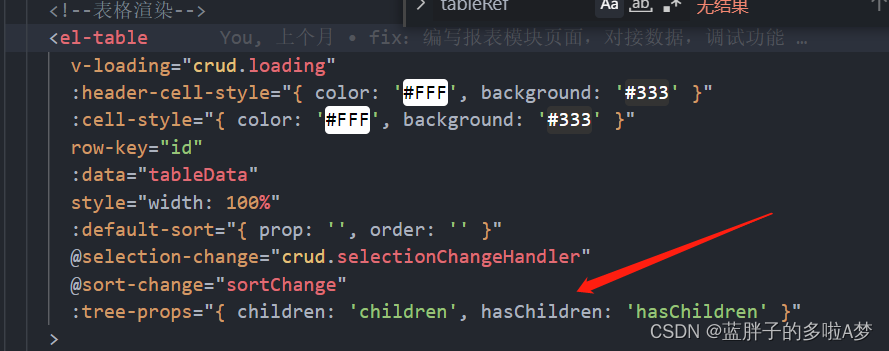
因为我的数据不是懒加载,所以不需要添加后面的
hasChildren: 'hasChildren'
配置
并且在组装数据格式时,也不需要加上
hasChildren=true / hasChildren=false
的字段
完整代码:
<!--表格渲染--><el-table:header-cell-style="{ color: '#FFF', background: '#333' }":cell-style="{ color: '#FFF', background: '#333' }"row-key="id":data="tableData"style="width: 100%":default-sort="{ prop: '', order: '' }"@sort-change="sortChange":tree-props="{ children: 'children' }"><templateslot="empty"><spanstyle="color: #969799">{{ $t("NeoLight.empty") }}</span></template><el-table-columnprop="barcode":sortable="true":label="$t('NeoLight.barcodeNo')"width="180"/><el-table-columnprop="partNumber":sortable="true"label="料号"width="150"/><el-table-columnprop="warehouseCode":sortable="true"label="库别"width="150"/><el-table-columnprop="batch":sortable="true":label="$t('barcode.batch')"/><el-table-columnprop="provider":sortable="true":label="$t('storagePos.providerNumber')"/><el-table-columnprop="posName":sortable="true":label="$t('NeoLight.storageNo')"/><el-table-columnprop="dateCode":sortable="true"label="DC"/><el-table-columnprop="reelAmount":sortable="true"label="卷数"/><el-table-columnprop="amount":sortable="true":label="$t('NeoLight.amount')"/><el-table-columnprop="firstPutInDate":sortable="true":label="$t('NeoLight.firstPutInDate')"/><el-table-columnprop="putInDate":sortable="true":label="$t('NeoLight.putInDate')"/></el-table>
接口返回的数据 为
二级 数据格式
但是table表格中要展示
三个层级
需要前端自己来处理 组装需要的格式
(有和我一样的小伙伴,可以让后端组装好格式返回噢)
let list =[{canCheckOutTime:1669613688280enabled:truegroupId:""groupName:""h:8humidity:""id:"21"labelId:""labelName:""posName:"C1"priority:1storageId:"1"temperature:""used:truew:7warmPos:false},{barcode:{amount:23000,barcode:"CS0004",batch:"",children:[{amount:3000,barcode:"M150171314022J1RV",batch:"A436105244",createDate:"2022-12-01 15:55:32",dateCode:"2209",firstPutInDate:"2022-12-01 15:55:33",fullCode:"152S01563-017131|A436105244-2209|3000|M150171314022J1RV|TAIYO|4101546111011J1007FS",height:8,id:"92",initialAmount:0,labelAmount:3000,maxStorageTime:0,mixTime:0,onlySingleOut:false,partNumber:"152S01563",partitionCount:1,plateSize:7,posName:"CS0004-1",provider:"TAIYO",providerNumber:"017131",putInDate:"2022-12-01 15:55:33",putInTime:1669881333306,putInTimeStr:"2022-12-01 15:55:306",reelAmount:1,relationCodes:[],size:"7X8",solder:false,solderStatus:0,startWarmTime:-1,status:0,thickness:"",type:0,updateDate:"2022-12-01 15:55:33",used:false,usedCount:0,warehouseCode:"W10B",warmTime:0,},{amount:10000,barcode:"A1179700142220JB6S",batch:"TPA2233000KP",createDate:"2022-12-01 15:56:01",dateCode:"2022080",firstPutInDate:"2022-12-01 15:56:02",fullCode:"118S0176-797001|TPA2233000KP-20220807|10000|A1179700142220JB6S|CYNTEC|TPA2233000KP0000JB6S",height:8,id:"95",initialAmount:0,labelAmount:10000,maxStorageTime:0,mixTime:0,onlySingleOut:false,partNumber:"118S0176",partitionCount:2,plateSize:7,posName:"CS0004-2",provider:"CYNTEC",providerNumber:"797001",putInDate:"2022-12-01 15:56:02",putInTime:1669881362306,putInTimeStr:"2022-12-01 15:56:306",reelAmount:1,relationCodes:[],size:"7X8",solder:false,solderStatus:0,startWarmTime:-1,status:0,thickness:"",type:0,updateDate:"2022-12-01 15:56:02",used:false,usedCount:0,warehouseCode:"W10B",warmTime:0,},{amount:10000,barcode:"A1179700142220JB7L",batch:"TPA2233000KP",createDate:"2022-12-01 15:56:06",dateCode:"2022080",firstPutInDate:"2022-12-01 15:56:07",fullCode:"118S0176-797001|TPA2233000KP-20220807|10000|A1179700142220JB7L|CYNTEC|TPA2233000KP0000JB7L",height:8,id:"96",initialAmount:0,labelAmount:10000,maxStorageTime:0,mixTime:0,onlySingleOut:false,partNumber:"118S0176",partitionCount:2,plateSize:7,posName:"CS0004-2",provider:"CYNTEC",providerNumber:"797001",putInDate:"2022-12-01 15:56:07",putInTime:1669881367304,putInTimeStr:"2022-12-01 15:56:304",reelAmount:1,relationCodes:[],size:"7X8",solder:false,solderStatus:0,startWarmTime:-1,status:0,thickness:"",type:0,updateDate:"2022-12-01 15:56:07",used:false,usedCount:0,warehouseCode:"W10B",warmTime:0,},],createDate:"2022-12-01 15:55:05",firstPutInDate:"2022-12-01 16:29:47",fullCode:"CS0004-1",height:8,id:"90",initialAmount:0,labelAmount:0,maxStorageTime:0,mixTime:0,onlySingleOut:false,outOpor:"",partNumber:"CS",partitionCount:0,plateSize:7,posName:"B19",putInDate:"2022-12-02 14:05:57",putInTime:1669883387333,putInTimeStr:"2022-12-01 16:29:333",reelAmount:3,relationCodes:[],size:"7X8",solder:false,solderStatus:0,startWarmTime:-1,status:0,subCodeList:[],thickness:"",type:0,updateDate:"2022-12-02 14:05:57",used:true,usedCount:4,usedDate:"2022-12-01 17:03:30",warmTime:0,},canCheckOutTime:1669961157870,enabled:true,groupId:"",groupName:"",h:8,humidity:"",id:"59",labelId:"",labelName:"",posName:"B19",priority:19,storageId:"3",temperature:"",used:true,w:7,warmPos:false,},];
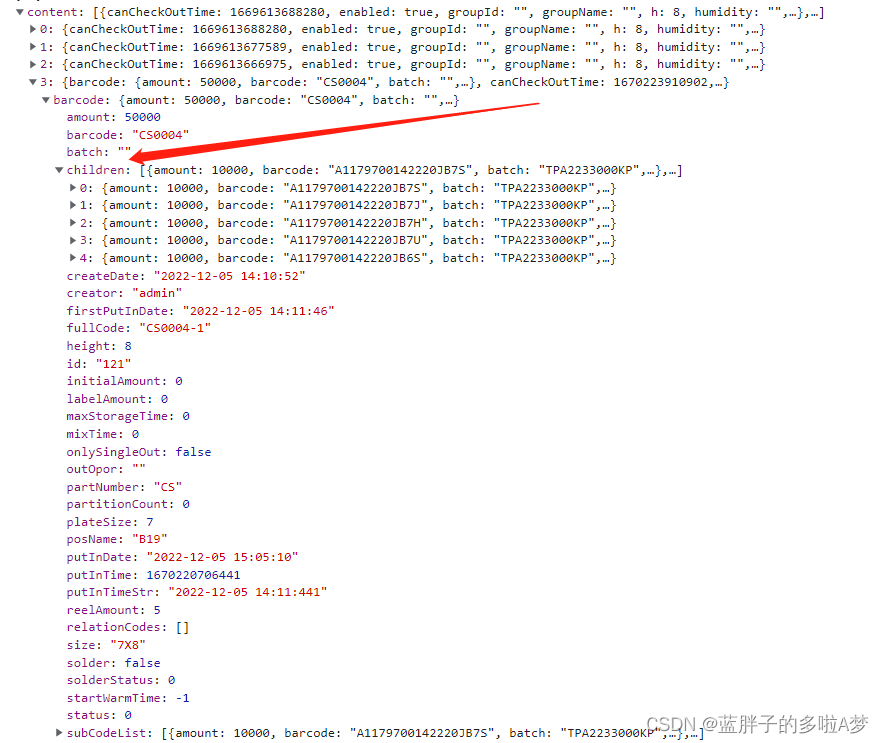
可以看出
有的数据中没有
children
字段,有的有
children
字段
后端返回的树形结构数据一个
二级数据格式
,还需要前端处理,将
children
中每一条数据里的
posName
字段值取出来 并赋值给一个
barcode
的新字段 加上id 组成第二级数据,后端返回的
第二层级数据
作为 树形结构的
第三层级数据
使用
js代码
methods:{//从接口中获取数据getList(){let data =this.query;outerInventory(data).then((res)=>{this.pageLength = res.totalElements;this.changeTableJson(res.content);//调用组装数据方法});},// 组装表格需要的数据格式changeTableJson(listArray){if(!this.isLoading){const list2 =[];for(let jsonElement of listArray){if(!jsonElement.barcode ||!jsonElement.barcode.children){
list2.push(jsonElement);continue;}
jsonElement.barcode.children = jsonElement.barcode.children.map((item)=>{if(item.barcode){let temp =JSON.parse(JSON.stringify(item));return{id: Math.floor(Math.random()*1000)+"",barcode: item.posName,children:[temp],};}});
list2.push(jsonElement.barcode);}this.tableData = list2;this.isLoading =true;
console.log(list2);}},}
三级树形结构 官方例子
<el-table:data="tableData1"style="width: 100%"row-key="id":tree-props="{children: 'children'}"><el-table-columnprop="date"label="日期"width="180"></el-table-column><el-table-columnprop="name"label="姓名"width="180"></el-table-column><el-table-columnprop="address"label="地址"></el-table-column></el-table>
data(){return{tableData1:[{id:1,date:'2016-05-02',name:'王小虎',address:'上海市普陀区金沙江路 1518 弄'},{id:2,date:'2016-05-04',name:'王小虎',address:'上海市普陀区金沙江路 1517 弄',children:[{id:31,date:'2020-05-01',name:'王小虎',address:'上海市普陀区金沙江路 1519 弄',children:[{id:33,date:'2020-05-32',name:'王小虎',address:'上海市普陀区金沙江路 1519 弄'}]},{id:32,date:'2020-05-32',name:'王小虎',address:'上海市普陀区金沙江路 1519 弄',children:[{id:34,date:'2020-05-32',name:'王小虎',address:'上海市普陀区金沙江路 1519 弄'}]}]},{id:3,date:'2016-05-01',name:'王小虎',address:'上海市普陀区金沙江路 1519 弄',},{id:4,date:'2016-05-03',name:'王小虎',address:'上海市普陀区金沙江路 1516 弄'}]}},
实现效果
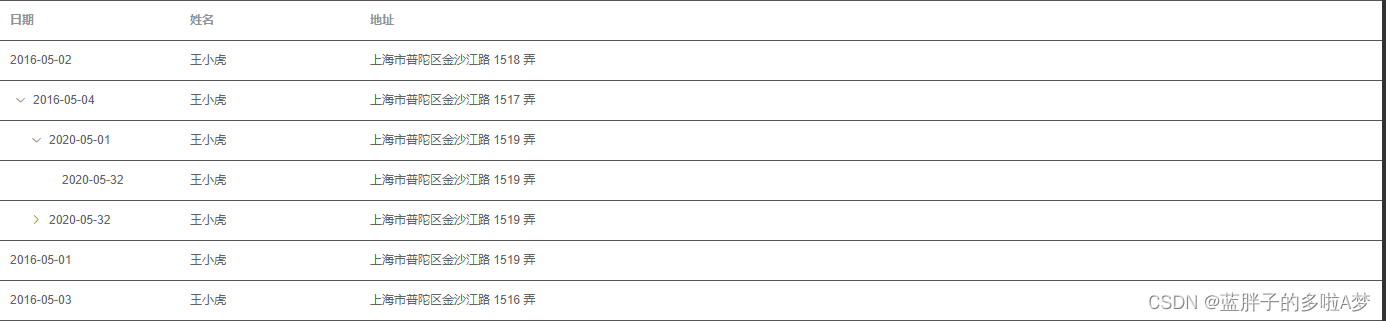
版权归原作者 蓝胖子的多啦A梦 所有, 如有侵权,请联系我们删除。