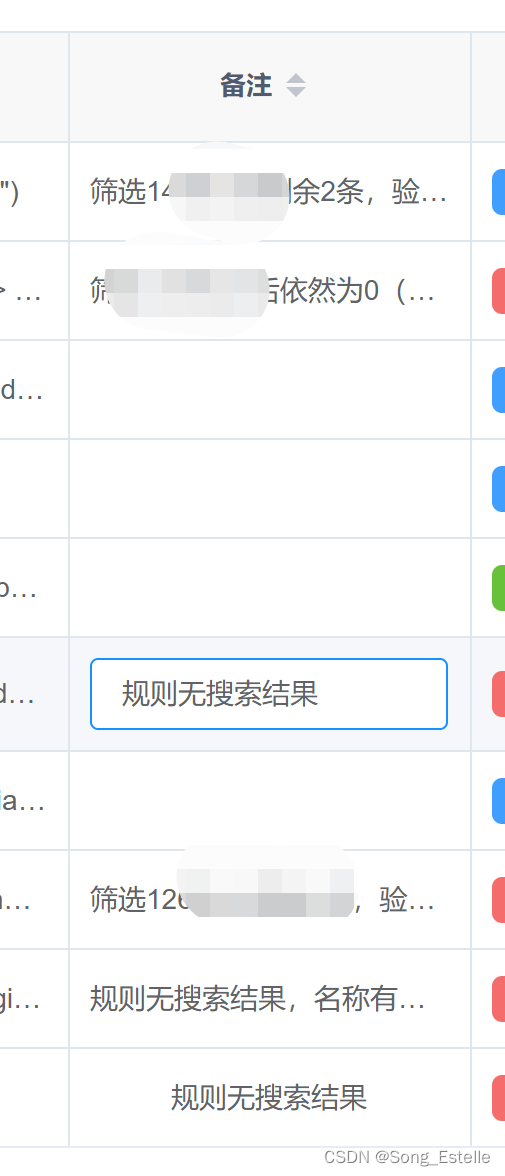
需求就是双击列表中的某一cell,获取焦点时单元格变成input编辑框,失去焦点时如果内容有更改就触发修改的接口,如果内容无更改的话,就不触发。
1.首先给列表绑定双击事件
@row-dblclick="dbclick"
2.给单元格绑定 className 的回调方法,目的是获取选中单元格的行和列的index
:cell-class-name="tableCellClassName"
相关代码如下:
视图部分:
<el-tableborderv-loading="loading":data="fingerList"@row-dblclick="dbclick":cell-class-name="tableCellClassName"><el-table-columnlabel="备注"align="center"prop="notes"><templateslot-scope="scope"><!--v-if去判断双击的是不是当前单元格--><el-input@blur="updateNotesValue(scope.row)":ref="scope.row.index + ',' + scope.column.index"v-model="scope.row.newNotesValue"v-if="scope.row.index + ',' + scope.column.index == currentCell"></el-input><spanv-else>{{ scope.row.notes }}</span></template></el-table-column></el-table>
script部分:
exportdefault{data(){return{// 用一个字符串来保存当前双击的是哪一个单元格currentCell:null}},methods:{// 给单元格绑定横向和竖向的index,这样就能确定是哪一个单元格tableCellClassName({ row, column, rowIndex, columnIndex }){
row.index = rowIndex;
column.index = columnIndex;},// 获得当前双击的单元格的横竖index,然后拼接成一个唯一字符串用于判断,并赋给currentCell// 拼接后类似这样:"1,0","1,1",dbclick(row, column){this.currentCell = row.index +','+ column.index;// 这里必须要setTimeout,因为在点击的时候,input才刚被v-if显示出来,不然拿不到domsetTimeout(()=>{// 双击后自动获得焦点this.$refs[row.index +','+ column.index].focus();// row增加一个新的参数,将原先的值赋给新的参数,用来比较是否进行更改this.$set(row,'newNotesValue', row.notes)})},// 当input失去焦点的时候,隐藏input, 将修改的内容传给后台updateNotesValue(row){this.currentCell =null// 比较这个单元格的值是否进行了更改,没有更改不进行任何操作,更改了才触发接口if(row.notes !== row.newNotesValue){const params ={id: row.id,notes: row.newNotesValue }updateNotes(params).then(res=>{this.msgSuccess('修改成功')this.getList()})}}}}
借鉴此博客:链接:https://blog.csdn.net/weixin_44057991/article/details/124713407?spm=1001.2014.3001.5506
版权归原作者 Song_Estelle 所有, 如有侵权,请联系我们删除。