1.引入资源创建地图
//index.html
<!DOCTYPEhtml><htmllang="en"><head><metacharset="UTF-8"><metahttp-equiv="X-UA-Compatible"content="IE=edge"><metaname="viewport"content="width=device-width, initial-scale=1.0"><title>智慧校园</title><!-- 引⼊资源 --><!-- css样式 --><linkrel="stylesheet"href="https://a.amap.com/jsapi_demos/static/demo-center/css/demo-center.css"/><linkrel="stylesheet"href="./css/index.css"><!-- 引⼊js资源 --><scripttype="text/javascript">
window._AMapSecurityConfig ={securityJsCode:'code',}</script><scripttype="text/javascript"src="https://webapi.amap.com/maps?v=2.0&key=key"></script></head><body><!-- 创建地图容器 --><divid="container"></div><script>//创建地图对象var map =newAMap.Map('container',{center:[114.402672,30.518987],zoom:16,viewMode:'3D',pitch:45,})</script></body></html>
//css/index.css
html,
body,
#container {
width: 100%;
height: 100%;
}
2.使用控件

// 使⽤控件
AMap.plugin(['AMap.ToolBar','AMap.Scale','AMap.ControlBar'],function(){
map.addControl(newAMap.ToolBar())
map.addControl(newAMap.Scale())
map.addControl(newAMap.ControlBar())})
3.标记功能
右上⻆就有了交互控件,且可以⽤⿏标左键单击添加标记。
//使⽤⾼德的css样式来创建⼀个div控件
<divclass="info">点击地图标注热⻔地点</div>
// 添加监听地图点击事件
map.on('click',function(e){// 创建标记var marker =newAMap.Marker({position:e.lnglat,})// 添加标记图层
map.add(marker)})
4.使⽤GeoJSON数据持久化
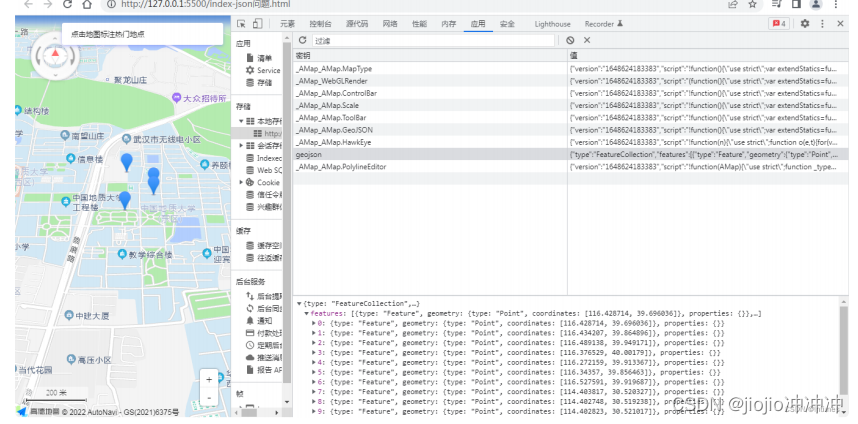
使⽤GeoJSON在本地存储中记录数据
首页我们需要创建一个store.js文件用来写读取和存入的函数
// 从local storage中读取数据functiongetData(){//判断本地local storage中不存在数据if(!localStorage.getItem('geojson')){
localStorage.setItem('geojson','[]')}returnJSON.parse(localStorage.getItem('geojson'))}// 从local storage中写数据functionsaveData(data){
localStorage.setItem('geojson',JSON.stringify(data))}
在index .html引入
<script src="./js/store.js"></script>
<!DOCTYPEhtml><htmllang="en"><head><metacharset="UTF-8"><metahttp-equiv="X-UA-Compatible"content="IE=edge"><metaname="viewport"content="width=device-width, initial-scale=1.0"><title>智慧校园</title><!-- 引⼊资源 --><!-- css样式 --><linkrel="stylesheet"href="https://a.amap.com/jsapi_demos/static/demo-center/css/demo-center.css"/><linkrel="stylesheet"href="./css/index.css"><!-- 引⼊js资源 --><scripttype="text/javascript">
window._AMapSecurityConfig ={securityJsCode:'code',}</script><scriptsrc="./js/store.js"></script><scripttype="text/javascript"src="https://webapi.amap.com/maps?v=2.0&key=key"></script></head><body><!-- 创建地图容器 --><divid="container"></div><divclass="info">点击地图标注热⻔地点</div><script>//创建地图对象var map =newAMap.Map('container',{center:[114.402672,30.518987],zoom:16,viewMode:'3D',pitch:45,})// 使⽤控件
AMap.plugin(['AMap.ToolBar','AMap.Scale','AMap.ControlBar','AMap.GeoJSON'],function(){
map.addControl(newAMap.ToolBar())
map.addControl(newAMap.Scale())
map.addControl(newAMap.ControlBar())})//定义全局变量var geojson =newAMap.GeoJSON({geoJSON:null,})// 导⼊数据if(JSON.stringify(getData())!='[]'){//有数据的时候才导⼊
geojson.importData(getData())}
map.add(geojson)// 监听地图点击事件
map.on('click',function(e){// 创建标记var marker =newAMap.Marker({position: e.lnglat,})// 通过geojson对象管理覆盖物
geojson.addOverlay(marker)//console.log(geojson)saveData(geojson.toGeoJSON())})</script></body></html>
5.实现打卡

实现思路:使用marker覆盖物的点击事件,导入数据的地方恢复旧数据的点击事件
<!DOCTYPEhtml><htmllang="en"><head><metacharset="UTF-8"><metahttp-equiv="X-UA-Compatible"content="IE=edge"><metaname="viewport"content="width=device-width, initial-scale=1.0"><title>智慧校园</title><!-- 引⼊资源 --><!-- css样式 --><linkrel="stylesheet"href="https://a.amap.com/jsapi_demos/static/demo-center/css/demo-center.css"/><linkrel="stylesheet"href="./css/index.css"><!-- 引⼊js资源 --><scripttype="text/javascript">
window._AMapSecurityConfig ={securityJsCode:'code',}</script><scriptsrc="./js/store.js"></script><scripttype="text/javascript"src="https://webapi.amap.com/maps?v=2.0&key=key"></script></head><body><!-- 创建地图容器 --><divid="container"></div><divclass="info">点击地图标注热⻔地点,点击地点可以打卡</div><script>//创建地图对象var map =newAMap.Map('container',{center:[114.402672,30.518987],zoom:16,viewMode:'3D',pitch:45,})// 使⽤控件
AMap.plugin(['AMap.ToolBar','AMap.Scale','AMap.ControlBar','AMap.GeoJSON'],function(){
map.addControl(newAMap.ToolBar())
map.addControl(newAMap.Scale())
map.addControl(newAMap.ControlBar())})// 创建一个 Iconvar startIcon =newAMap.Icon({// 图标的取图地址image:'https://a.amap.com/jsapi_demos/static/demo-center/icons/poi-marker-default.png',});//定义全局变量var geojson =newAMap.GeoJSON({geoJSON:null,})// 导⼊数据if(JSON.stringify(getData())!='[]'){//有数据的时候才导⼊
geojson.importData(getData())
geojson.eachOverlay(function(item){
item.on('click',function(e){var ext = item.getExtData()var click =++ext._geoJsonProperties.click
})})saveData(geojson.toGeoJSON())}
map.add(geojson)// 监听地图点击事件
map.on('click',function(e){// 创建标记var marker =newAMap.Marker({position: e.lnglat,icon: startIcon,//固定写法extData:{_geoJsonProperties:{gid: geojson.getOverlays().length +1,click:0,},}})
marker.on('click',function(e){//固定写法var ext = marker.getExtData()var click =++ext._geoJsonProperties.click
saveData(geojson.toGeoJSON())// 使⽤消息提示框var infowindow =newAMap.InfoWindow({anchor:'top-center',//模板字符串content:`<div>打卡了${click}次</div>`,})//打开信息框在标记的位置
infowindow.open(map, marker.getPosition())})// 通过geojson对象管理覆盖物
geojson.addOverlay(marker)//console.log(geojson)saveData(geojson.toGeoJSON())// 添加标记图层// map.add(marker)})</script></body></html>
6.推荐浏览路线

<!DOCTYPEhtml><htmllang="en"><head><metacharset="UTF-8"><metahttp-equiv="X-UA-Compatible"content="IE=edge"><metaname="viewport"content="width=device-width, initial-scale=1.0"><title>智慧校园</title><!-- 引⼊资源 --><!-- css样式 --><linkrel="stylesheet"href="https://a.amap.com/jsapi_demos/static/demo-center/css/demo-center.css"/><linkrel="stylesheet"href="./css/index.css"><!-- 引⼊js资源 --><scripttype="text/javascript">
window._AMapSecurityConfig ={securityJsCode:'code',}</script><scriptsrc="./js/store.js"></script><scripttype="text/javascript"src="https://webapi.amap.com/maps?v=2.0&key=key"></script></head><body><!-- 创建地图容器 --><divid="container"></div><divclass="info">点击地图标注热⻔地点,点击地点可以打卡</div><divclass="input-card"style="width:10rem;"><h4>推荐游览路线</h4><divclass="input-item"><buttonclass="btn"onclick="startAnimation()">开始动画
</button></div></div><script>//创建地图对象var map =newAMap.Map('container',{center:[114.402672,30.518987],zoom:16,viewMode:'3D',pitch:45,})// 使⽤控件
AMap.plugin(['AMap.ToolBar','AMap.Scale','AMap.ControlBar','AMap.GeoJSON','AMap.MoveAnimation'],function(){
map.addControl(newAMap.ToolBar())
map.addControl(newAMap.Scale())
map.addControl(newAMap.ControlBar())// map.addControl(new AMap.MoveAnimation())})//定义全局变量var geojson =newAMap.GeoJSON({geoJSON:null,})// 导⼊数据if(JSON.stringify(getData())!='[]'){//有数据的时候才导⼊
geojson.importData(getData())
geojson.eachOverlay(function(item){
item.on('click',function(e){var ext = item.getExtData()var click =++ext._geoJsonProperties.click
})})saveData(geojson.toGeoJSON())}
map.add(geojson)// 监听地图点击事件
map.on('click',function(e){// 创建标记var marker =newAMap.Marker({position: e.lnglat,extData:{_geoJsonProperties:{gid: geojson.getOverlays().length +1,click:0,},}})
marker.on('click',function(e){var ext = marker.getExtData()var click =++ext._geoJsonProperties.click
saveData(geojson.toGeoJSON())// 使⽤消息提示框var infowindow =newAMap.InfoWindow({anchor:'top-center',//模板字符串content:`<div>打卡了${click}次</div>`,})//打开信息框在标记的位置
infowindow.open(map, marker.getPosition())})// 通过geojson对象管理覆盖物
geojson.addOverlay(marker)//console.log(geojson)saveData(geojson.toGeoJSON())// 添加标记图层// map.add(marker)})functionstartAnimation(){
AMap.plugin('AMap.Driving',function(){var driving =newAMap.Driving({map: map,policy: AMap.DrivingPolicy.LEAST_TIME,//驾⻋策略})//设置起点和终点var start =newAMap.LngLat(114.400984,30.518653)var end =newAMap.LngLat(114.404755,30.523851)// 创建途经点var opts ={waypoints:[],}
geojson.eachOverlay(function(item){//拿到每⼀个点
opts.waypoints.push(item.getPosition())})
driving.search(start, end, opts,function(status, result){//result结果就会返回当前轨迹对象,其中包含了导航信息var lineArr =[]
result.routes[0].steps.forEach(function(item){
lineArr.push(...item.path)});if(status =='complete'){var marker =newAMap.Marker({map: map,position: start,icon:'https://webapi.amap.com/images/car.png',offset:newAMap.Pixel(-26,-13),autoRotation:true,angle:-180,})var passedPolyline =newAMap.Polyline({map: map,strokeColor:'#AF5',//描边的绿⾊strokeWeight:6,//线宽})
marker.on('moving',function(e){
passedPolyline.setPath(e.passedPath)})
map.setFitView()
marker.moveAlong(lineArr,{duration:500,autoRotation:true,})}else{}})})}</script></body></html>
标签:
webgl
本文转载自: https://blog.csdn.net/weixin_42268006/article/details/137170783
版权归原作者 jiojio冲冲冲 所有, 如有侵权,请联系我们删除。
版权归原作者 jiojio冲冲冲 所有, 如有侵权,请联系我们删除。
