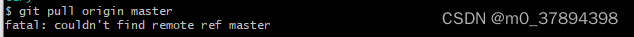
如果出现该错误提示,可能是因为使用了旧命令:
git pull origin master
master现在被认为是有种族歧视的,github将其换成了main,所以现在使用pull可以写为:
git pull origin main
如需要将已有repos的
master
换为
main
,可依照以下步骤:
- 1-重命名本地分支:
git branch -m master main - 2-重命名远程分支
git checkout main git push -u origin main - 3-删除远程分支
master`````` git push origin --delete master - 4-告知团队中的其他人更新他们的本地库,方法如下:
# Switch to "master" branch git checkout master # Rename "master" branch to "main" git branch -m master main # Get latest commits and branches from remote git fetch # Remove existing connection with "master" git branch --unset-upstream # Create connection with new "main" branch git branch -u origin/main
本文转载自: https://blog.csdn.net/m0_37894398/article/details/127055637
版权归原作者 Dr Turing 所有, 如有侵权,请联系我们删除。
版权归原作者 Dr Turing 所有, 如有侵权,请联系我们删除。