1.编写一个自我介绍的HTML页面,要求使用HTML文档常用的文本、图片、表格、行级、块级等标签,页面要求布局合理(图片未上传)
HTML部分:
<!DOCTYPE html>
<html lang="en">
<head>
<meta charset="UTF-8">
<title>个人介绍</title>
<link rel="stylesheet" href="../css/myself.css">
<script src="../js/myself.js"></script>
</head>
<body>
<h1 id="header">
自我介绍
</h1>
<div id="div-1">
<div id="div-2">
<p class="p_2">郑沧海</p>
<ul class="nav_1">
<li>习惯:半夜爱敲代码(安静)</li>
<li>性格:开朗,积极向上,爱交朋友</li>
<li>个人名言:键盘敲烂,月薪过万;键盘沾灰,垃圾一堆</li>
<li>愿望:我的愿望就是希望班上所有人的flag实现</li>
</ul>
<div id="div_2_1">
<h2>个人技能</h2>
<ul class="nav_2">
<li>① 熟悉HTML网页技术,能使用DIV+CSS快速布局。</li>
<li>② 熟悉JavaScript。</li>
<li>③ 熟悉jQuery、Ajax技术实现对于客户端的脚本验证</li>
<li>④ 熟悉MySQL数据库,以及SQL语言。</li>
</ul>
<div id="div_2_1_1">
<ul class="nav_2">
<li>⑤ 了解主流框架vue。</li>
<li>⑥ 了解学习过bootstrap布局。</li>
<li>⑦ 了解webpack。</li>
<li>⑧ 了解java基础,php等语言。</li>
</ul>
</div>
</div>
</div>
</audio>
<div id="div-3">
<p class="p_3">奋斗的165天</p>
<p class="p_4"> 接下来的日子希望和同学们一起好好努力的奋斗这五个半月的时间,
不管怎么样努力本身就是一件会让人觉得心安理得的事,如果成功了会心安理得地享受自己获得的一切,
即使失败了也能心安理得地放下然后继续前行。希望同学们快快乐乐的渡过这段时间,享受着敲代码带来的快乐。最后祝愿同学们步步高升,毕业后找到一份适合自己的工作。一起加油!!!加油!!!加油!!!</p>
</div>
</div>
<div id="div-4">
<div id="div-5"><h2 class="h_2">兴趣爱好(来自武功山 )</h2>
<br>
<p class="p_1">日常爱好:爬山 游泳 摄影 打篮球 羽毛球等
<br>
下面的照片就是最近爬过的江西省萍乡市的武功山,最美不过的就是日出了,当时也被遇到了<q>百年难见</q>的<strong><font color="red">云海</font></strong>。此时太阳从云朵中探出头来,阳光洒在云海上,金黄一片,十分壮观。萍乡武功山景区的核心部分平均海拔在一千米以上,由于景区周边多是山谷和小盆地,大雨过后,天气转晴,再遇上<strong><font color="red">云海</font></strong>便会在这里出现。
</p>
</div>
<br>
<h2>下面图片 欢迎欣赏</h2>
<br>
<img class="img_fj" src="../img/1.jpg" alt="武功山">
<button id="btn_prev">上一张</button>
<button id="btn_next">下一张</button>
</div>
</body>
</html>
CSS部分:
*{
margin: 0;
padding: 0;
}
html{
height: 100%;
}
body{
background-image: url(../img/zhuye.jpg);
background-size: 100% 100%;
background-repeat: no-repeat;
}
#div-1{
width: 850px;
height: 617px;
padding: 10px;
margin: 10px auto;
text-align: center;
position: absolute;
left: 10px;
top: 70px;
background: rgba(119, 117, 117, 0.4);
}
#div-2{
width: 850px;
height: 410px;
background: rgba(179, 33, 33, 0.4);
}
#div_2_1{
position: relative;
width: 850px;
height: 150px;
background: rgba(226, 175, 206, 0.4);
}
#div_2_1_1{
position: absolute;
top: 30px;
right: 0px;
width: 420px;
height: 110px;
}
#div-3{
width: 850px;
height: 177px;
background: rgba(12, 219, 209, 0.4);
position:relative;
top: 40px;
}
#header{
text-align: center;
margin-top: 30px;
color:aqua;
}
#div-4{
width: 600px;
padding: 10px;
margin: 10px auto;
text-align: center;
position: absolute;
right: 5px;
top: 70px;
background: rgba(119, 117, 117, 0.4);
}
#btn_prev{
width: 80px;
height: 40px;
background-color: #286cb9;
border-radius: 12px;
margin-right: 100px;
}
#btn_next{
width: 80px;
height: 40px;
background-color: #d14646;
border-radius: 12px;
}
.img_fj{
width: 600px;
height: 300px;
}
.h_2{
color: yellow;
text-align: center;
}
#div-5{
width: 600px;
height: 200px;
text-align: left;
background: rgba(196, 153, 192, 0.781);
}
.p_1{
font-size: 18px;
color:black;
}
.p_2{
font-size: 30px;
color:rgba(235, 15, 217, 0.774);
}
.p_3{
font-size: 30px;
color:rgba(67, 22, 190, 0.774);
}
.p_4{
font-size: 20px;
color:rgba(8, 25, 97, 0.774);
}
.nav_1 li{
list-style-type: none;
font-size: 20px;
padding: 10px 0 15px 0;
}
.nav_2 li{
list-style-type: none;
font-size: 15px;
width: 420px;
padding: 4px 2px 4px 0;
text-align: left;
color: black;
}
ul.nav_1 li:hover {
background-color: rgb(228, 192, 75);
}
ul.nav_2 li:hover {
background-color: rgb(80, 64, 72);
}
js部分:
window.onload = function(){
var prev = document.getElementById("btn_prev");
var next = document.getElementById("btn_next");
var img = document.getElementsByTagName("img");
var img = document.getElementsByTagName("img")[0];
var index = 0;
var imgArr = ["../img/1.jpg","../img/2.jpg","../img/3.jpg","../img/4.jpg","../img/5.jpg"];
prev.onclick = function(){
index--;
if(index == -1){
index = 4;
}
img.src = imgArr[index];
}
next.onclick = function(){
index++;
if(index == imgArr.length){
index = 0;
}
img.src = imgArr[index];
}
}
显示效果: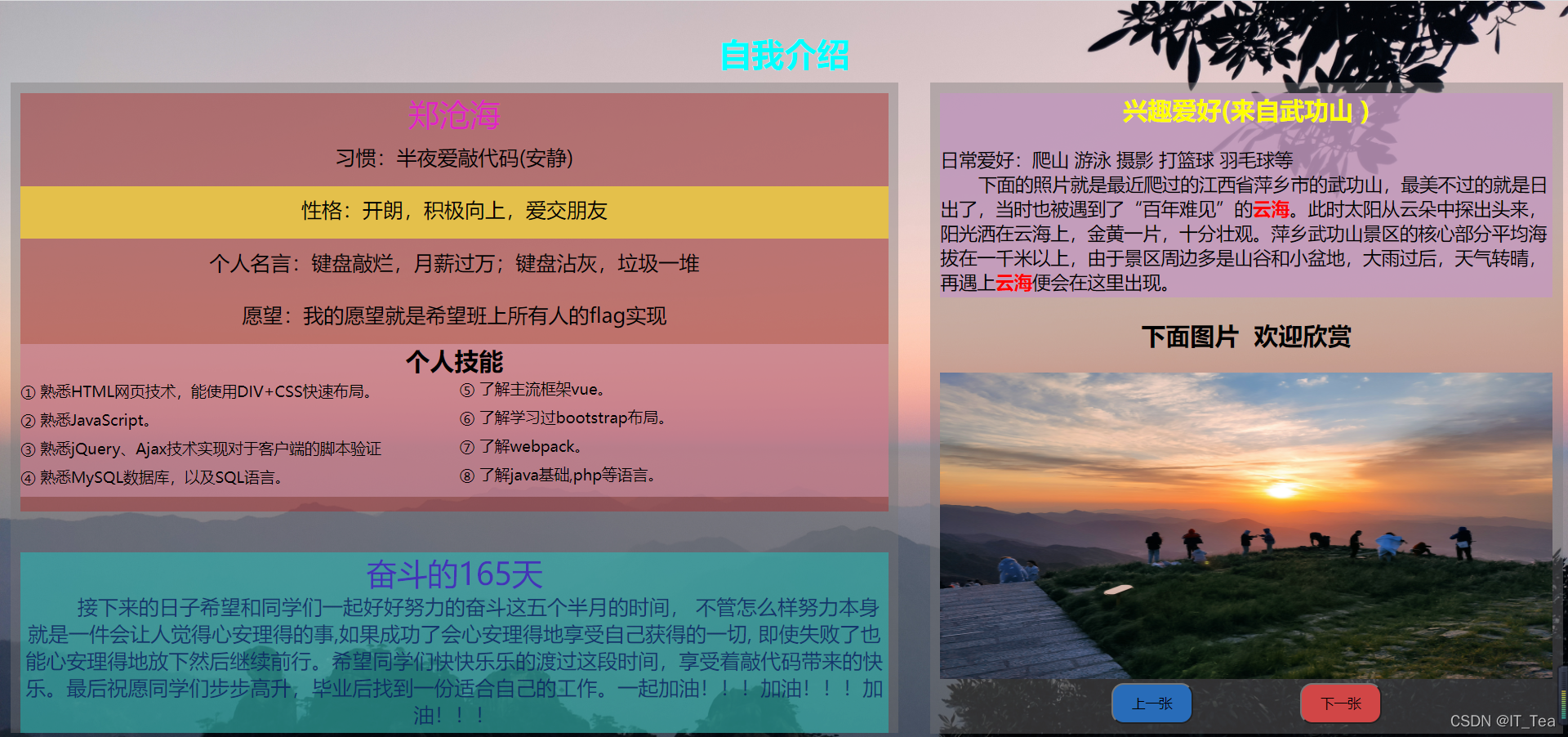
图片效果需要自己创建一个img文件把图片放进去。注意图片的命名,img文件的位置,很多人因为路径错误显示不出来。
版权归原作者 IT_Tea 所有, 如有侵权,请联系我们删除。