文章目录
效果图


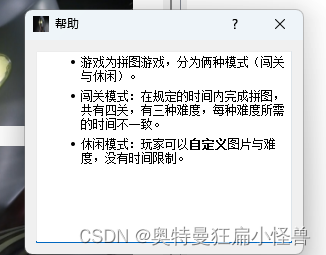
引言
- 在学习QT demo时,发现有一个拼图demo,介绍拖拽事件的。以此为蓝本加了亿点修饰,就诞生了这个游戏。
玩法
- 游戏为拼图游戏,分为俩种模式(闯关与休闲)。
- 闯关模式:在规定的时间内完成拼图,共有四关,有三种难度,每种难度所需的时间不一致。
- 休闲模式:玩家可以自定义图片与难度,没有时间限制。
拖拽概念
基本概念
- 在Qt中,拖放(Drag and Drop)是一种非常直观的方式来处理对象的移动或复制。拖放可以在单个应用程序内进行,也可以在不同应用程序之间进行。Qt为此提供了一组丰富的API来支持拖放操作。
- 拖动 (Drag)
- 开始一个拖动操作,通常是当用户在一个可拖动的组件上按下鼠标按钮,并移动一定距离时。在Qt中,你需要创建一个
QDrag对象,并指定要拖动的数据。
- 放下 (Drop)
- 放下操作发生在拖动过程的最后,当用户释放鼠标按钮时。如果释放位置是一个可以接受放下的组件(一个设置为接受放下的
QWidget或者QGraphicsItem),那么会发生放下操作。
- MIME 数据
- 拖动和放下的数据是通过MIME(Multipurpose Internet Mail Extensions)类型封装的。在Qt中通常使用
QMimeData对象来处理拖放的数据。
如何在Qt中使用拖放
- 启用组件的拖放
- 首先,确保你的QWidget派生类允许拖放。使用
setDragEnabled(true)可以使得组件可以被拖动,使用setAcceptDrops(true)使得组件可以接收放下。
- 处理拖动事件
- 在源组件中,你需要重写
mousePressEvent和mouseMoveEvent。这些本是处理鼠标事件的函数在此也被用来发起拖动。在鼠标移动事件中,你可以使用QDrag来开始拖动操作,并将QMimeData附加到QDrag对象。
voidSourceWidget::mouseMoveEvent(QMouseEvent *event){if(!(event->buttons()& Qt::LeftButton)){return;}
QDrag *drag =newQDrag(this);
QMimeData *mimeData =new QMimeData;// 设置数据 mimeData->setData(...) 或 mimeData->setText(...)
drag->setMimeData(mimeData);// 开始拖动操作
Qt::DropAction dropAction = drag->exec(Qt::CopyAction | Qt::MoveAction);}
- 处理放下事件
- 在目标组件中,你需要重写几个事件处理函数以处理放下事件:
dragEnterEvent、dragMoveEvent(可选)和dropEvent。通过这些事件,你可以确定是否接受拖动进来的数据,以及如何处理这些数据。
voidTargetWidget::dragEnterEvent(QDragEnterEvent *event){if(event->mimeData()->hasFormat("custom/format")){
event->acceptProposedAction();}}voidTargetWidget::dropEvent(QDropEvent *event){const QMimeData *mimeData = event->mimeData();// 处理放下的数据 mimeData->data(...) 或 mimeData->text()
event->acceptProposedAction();}
注意事项
- 你也许会需要处理
dragLeaveEvent,用来处理拖动物体离开组件时的事件。 - 拖放事件与标准的鼠标事件是相互独立的,在处理拖放事件时不会影响鼠标事件的处理。
- 拖放操作可以包括图片、文本、HTML等多种数据类型,基本上任何种类的数据都可以通过MIME数据进行传输。
- 要实现跨不同应用程序的拖放,需要确保所有参与的应用程序都能理解相关的MIME类型。
游戏关键问题
- 游戏的总体结构是怎么样的
- 界面主要由俩块组成,左边为一个
QListView设置了继承于QAbstractListModel的代理模型,右边为一个QWidget。 - 游戏维护了一个全局的结构体指针中,该结构体用于保存游戏的信息,如模式,难度,当前关卡等信息。
- 游戏实现的主要难点就是拖拽的实现
- 如何将一张图片分割为指定的x*x的图片
// 计算新的图像大小,取原始图片宽高的最小值作为新的尺寸sizeint size =qMin(pixmap.width(), pixmap.height());// 从原始图片中剪切出一个大小为 sizexsize 的部分作为新的puzzleImage,// 重新调整新的puzzleImage大小为puzzleWidget的imageSize,使用Qt::SmoothTransformation平滑缩放
pixmap = pixmap.copy((pixmap.width()- size)/2,(pixmap.height()- size)/2, size, size).scaled(puzzleWidget->imageSize(), puzzleWidget->imageSize(), Qt::IgnoreAspectRatio, Qt::SmoothTransformation);// 制作每一片拼图片段。m_PieceSize图片大小,m行列数for(int y =0; y < m;++y){for(int x =0; x < m;++x){
QPixmap pieceImage = pixmap.copy(x * m_PieceSize, y * m_PieceSize, m_PieceSize, m_PieceSize);addPiece(pieceImage,QPoint(x, y));}}
- 如何判断拼图是否完成
- 在切割图片的时候,我们已经将将图片正确位置存放到图片中,只需要全局维护一个计数器,当计数器等于拼图数量时,即是完成。
// 图片资源结构体structPiece{
QPixmap pixmap;
QRect rect;
QPoint location;Piece(){}Piece(QPixmap Vpixmap, QPoint Vlocation, QRect Vrect):pixmap(Vpixmap),location(Vlocation),rect(Vrect){}Piece(const Piece &other){
pixmap = other.pixmap;
rect = other.rect;
location = other.location;}};
- 计数器的增加规则是:若是当前图片所有在矩形与存放的位置相同,计数器+1
voidPuzzleWidget::addInPlace(Piece piece){if(piece.location == piece.rect.topLeft()/pieceSize()){
inPlace++;if(inPlace ==MacroDf::getCloum()*MacroDf::getCloum())
emit puzzleCompleted();}}
- 图片是如何出现在widget上的
- 通过绘制实现,
pieces存放的是保存的图片结构体列表,highlightedRect为高亮区域。
voidPuzzleWidget::paintEvent(QPaintEvent *event){
QPainter painter(this);
painter.fillRect(event->rect(), Qt::white);if(highlightedRect.isValid()){
painter.setBrush(QColor("#98FB98"));
painter.setPen(Qt::NoPen);
painter.drawRect(highlightedRect.adjusted(0,0,-1,-1));}for(const Piece &piece : pieces){
painter.drawPixmap(piece.rect, piece.pixmap);}}
- widget窗口上图片是如何拖动的
- 在鼠标点击事件中,先判断当前点击的位置是否存在图片,若是有就去存好的图片链表中获取该图片的资源,创建拖动操作的数据对象
voidPuzzleWidget::mousePressEvent(QMouseEvent *event){// 获取鼠标点击位置的方块
QRect square =targetSquareMove(event->pos());// 查找方块是否有图片int found =findPiece(square);if(found ==-1)return;// 移除找到的拼图块
Piece piece = pieces.takeAt(found);// 如果拼图块的位置与方块的顶点位置一致,表示该拼图块为正确位置,移除时更新完成计数位if(piece.location == square.topLeft()/pieceSize())
inPlace--;update(square);// 将拼图块的图像和位置信息存入数据流
QByteArray itemData;
QDataStream dataStream(&itemData, QIODevice::WriteOnly);
dataStream << piece.pixmap << piece.location << piece.rect;// 创建拖动操作的数据对象
QMimeData *mimeData =new QMimeData;
mimeData->setData("DJ-NB", itemData);// 创建拖动操作
QDrag *drag =newQDrag(this);
drag->setMimeData(mimeData);
drag->setHotSpot(event->pos()- square.topLeft());
drag->setPixmap(piece.pixmap);// 判断拖动操作的结果是否为Qt::IgnoreAction,表示拖拽失败,将拼图块放回原位置if(drag->exec(Qt::MoveAction)== Qt::IgnoreAction)// 拖放到其他应用程序。我们使用Qt::IgnoreAction来限制它。{
pieces.insert(found, piece);update(targetSquareMove(event->pos()));if(piece.location ==QPoint(square.x()/pieceSize(), square.y()/pieceSize()))
inPlace++;}}
- 图片是如何拖入widget以及交换图片的
- 在
dropEvent事件中,先检查数据格式是否正确,再判断当前要放入的位置是否存在图片,不存在图片直接加入到列表中就行,若是存在,则需要交换俩个图片的信息,同时要判断计数位。
voidPuzzleWidget::dropEvent(QDropEvent *event){// 检查事件是否含有我们需要的数据格式if(event->mimeData()->hasFormat("DJ-NB")){// 接受事件默认的复制动作
event->setDropAction(Qt::MoveAction);
event->accept();auto square =targetSquareMove(event->pos());// 目标位置int existingPieceIndex =findPiece(square);// 寻找目标位置是否有拼图块// 从拖放事件的数据中读取拼图块的信息
QByteArray pieceData = event->mimeData()->data("DJ-NB");
QDataStream dataStream(&pieceData, QIODevice::ReadOnly);// 将拼图块添加到列表中或与现有拼图块交换if(existingPieceIndex ==-1){// 目标位置没有拼图块,直接放置新拼图块
Piece piece;
piece.rect =targetSquareMove(event->pos());
dataStream >> piece.pixmap >> piece.location;// 将拼图块添加到列表中
pieces.append(piece);// 清除高亮的区域并更新拼图块的区域
highlightedRect =QRect();update(piece.rect);// 如果拼图块放置在正确的位置addInPlace(piece);}else{// 目标位置已有拼图块,和拖入的拼图块互换位置// 起始位置资源
Piece piece;
dataStream >> piece.pixmap >> piece.location >> piece.rect;// 目标位置资源
Piece rPic = pieces[existingPieceIndex];// 删除掉原有的,以便重新写入新值if(rPic.location == rPic.rect.topLeft()/pieceSize())
inPlace--;
pieces.takeAt(existingPieceIndex);// 数据交互
Piece tempPiece = piece;
piece.location = rPic.location;
piece.pixmap = rPic.pixmap;
rPic.location = tempPiece.location;
rPic.pixmap = tempPiece.pixmap;// 存放俩组数据
pieces.append(piece);
pieces.append(rPic);// 重绘涉及的区域
highlightedRect =QRect();update(piece.rect);update(rPic.rect);// 如果拼图块放置在正确的位pieceaddInPlace(rPic);addInPlace(piece);}}else{
highlightedRect =QRect();// 不是我们支持的数据格式,保留默认行为
event->ignore();}}
- list以拖入widget中的图片如何删除,更新链表视图的
- 在继承与
QAbstractListModel的代理中的removeRows函数实现
boolPiecesModel::removeRows(int row,int count,const QModelIndex &parent){if(parent.isValid())returnfalse;if(row >= piece.size()|| row + count <=0)returnfalse;// 修剪beginRow和endRow,限制在有效范围内。int beginRow =qMax(0, row);int endRow =qMin(row + count -1, piece.size()-1);// 调用beginRemoveRows()告知视图将移除行,开始行beginRow和结束行endRow。beginRemoveRows(parent, beginRow, endRow);// 循环移除while(beginRow <= endRow){
piece.removeAt(beginRow);++beginRow;}// 调用endRemoveRows()告知视图完成移除行。endRemoveRows();returntrue;}
- 如何将
widget拖回list中
- 上述中我们在
widget的点击事件中直接创建了拖拽数据,那么我们只需要在list的dropMimeData实现存放的逻辑就行
boolPiecesModel::dropMimeData(const QMimeData *data, Qt::DropAction action,int row,int column,const QModelIndex &parent){// 检查mime数据是否包含正确的格式:"DJ-NB"if(!data->hasFormat("DJ-NB"))returnfalse;// 检查拖放操作:if(action == Qt::IgnoreAction)returntrue;// 只允许插入第一列:if(column >0)returnfalse;// 判断插入行的尾部位置endRow:int endRow;// 如果是根节点:if(!parent.isValid()){if(row <0)
endRow = piece.size();else
endRow =qMin(row, piece.size());}else// 如果是子节点:{
endRow = parent.row();}// 解析mime数据,读取 pixmap 图片和位置 location:
QByteArray encodedData = data->data("DJ-NB");
QDataStream stream(&encodedData, QIODevice::ReadOnly);// 通过 begin/endInsertRows函数更新模型,插入数据:while(!stream.atEnd()){
QPixmap pixmap;
QPoint location;
QRect rect;// 从数据流中读数据
stream >> pixmap >> location >> rect;
Piece pie(pixmap, location, rect);// 若是以存在则返回不加入for(auto point : piece){if(point.location == location){returnfalse;}}beginInsertRows(QModelIndex(), endRow, endRow);
piece.insert(endRow, pie);endInsertRows();++endRow;}returntrue;}
widget中如何判断当前位置,以及图片中的矩形数据怎么存放
- 通过鼠标的点击获取的点,得到以图片为大小的当前位置左上角坐标,矩形大小也是每张图片的大小
const QRect PuzzleWidget::targetSquareMove(const QPoint &position)const{// point除以一个数是往前进位,这会导致坐标出现问题,所以要用Int处理int x = position.x()/pieceSize();int y = position.y()/pieceSize();auto pointNew =QPoint(x, y);auto point = pointNew *pieceSize();auto resultRect =QRect(point.x(), point.y(),pieceSize(),pieceSize());return resultRect;}
总结
- 这个游戏的用了周末俩天时间做完,后面用了一天修了点BUG,细节还是很多的,像计时器如何使用,富文本内容如何显示,弹窗的事件处理等,主要还是用于理解拖拽事件,当然你也可以直接去看QT 的demo,那个没我这么复杂,搜drag就行,不过它那个有几个明显的问题,我这都优化了。
- 知识理应共享,大家相互学习,源码在此哦。
本文转载自: https://blog.csdn.net/weixin_49065061/article/details/135624008
版权归原作者 奥特曼狂扁小怪兽 所有, 如有侵权,请联系我们删除。
版权归原作者 奥特曼狂扁小怪兽 所有, 如有侵权,请联系我们删除。