具体错误:直接套用elementplus官方文档里的模版,报错:
Module parse failed: Unexpected token……You may need an additional loader to handle the result of these loaders.
简单来说就是elementplus我能用,用不了的是它写了ts语法的地方,这个很关键,如果你连基本的elementplus都用不了,那么这篇博客不适合你哦,可以参考我的这篇博客:
我尝试了以下办法,都是失败告终:
1.将<script lang="ts" setup> 中的lang="ts"去掉
❌不行,治标不治本,会导致ts语法用不了(vue文件中),如import type { FormInstance, FormRules } from 'element-plus'就会报错,这样子你后面的很多方法都实现不了
2.更有甚者,直接自暴自弃,将用到FormInstance, FormRules的地方全部删掉,那么这用element还有啥用?不如直接写html好吧。
3.去改某处 webpack.config.js的配置。现在想想真的很傻,vue3的配置是在vue.config.js里啊,就在很显眼的根目录下,改他就得了呀非要费尽心机去找 webpack.config.js。。
解决办法
1.配置Vue-Loader
npm install -D vue-loader vue-template-compiler
Why:
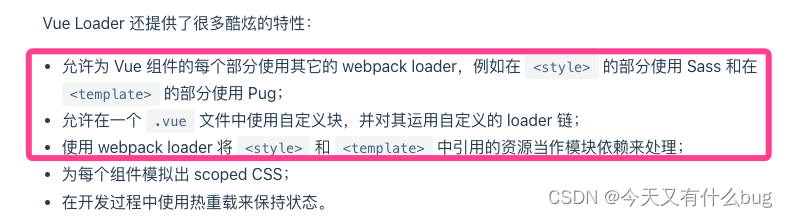
2.引入Typescript包
npm install --save-dev typescript
npm install --save-dev ts-loader
3.修改vue.config.js
vue页面该咋写还是咋写,一点不用改。
const { defineConfig } = require('@vue/cli-service')
module.exports = defineConfig({
transpileDependencies: true
})
module.exports = { configureWebpack: {
resolve: {
extensions: [".ts", ".tsx", ".js", ".json"],
alias: {}
},
module: {
rules: [
{
test: /\.tsx?$/,
loader: 'ts-loader',
exclude: /node_modules/,
options: {
appendTsSuffixTo: [/\.vue$/],
}
}
]
}
}
}
4.根目录下创建tsconfig.json
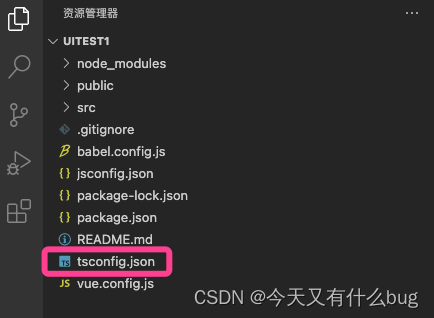
代码如下:
{
"compilerOptions": {
"experimentalDecorators": true,
"emitDecoratorMetadata": true,
"lib": ["dom","es2016"],
"target": "es5"
},
"include": ["./src/**/*"]
}
5.创建ts文件
src目录下创建一个ts文件,如test.ts,该文件里面什么都不用写。Why?
因为有了
tsconfig.json后,
VScode会自动在
include和
exclude包含的范围中查找ts文件,如果找不到ts文件就会报错,当在
include和
exclude范围中添加了ts文件,
VScode就不会报错了。
没写报错:[tsl] ERROR TS18003: No inputs were found in config file 'tsconfig.json'. Specified 'include'
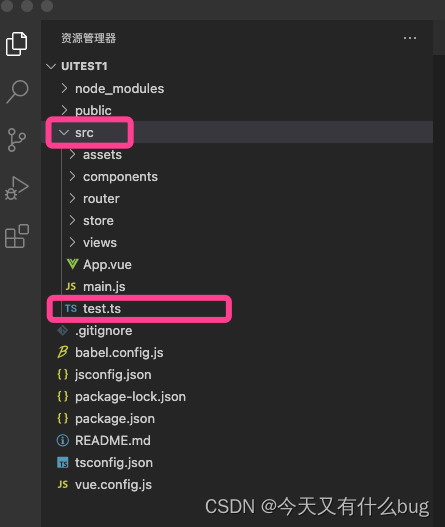
Over!!
重新编译运行,组件正常显示并且功能正常!问题解决啦!制作不易,欢迎点赞收藏哦!

版权归原作者 今天又有什么bug 所有, 如有侵权,请联系我们删除。