李峋同款python爱心代码
🤵♂️ 个人主页@阿飞个人主页
如果文章对你有帮助的话,欢迎评论 💬点赞👍🏻 收藏 📂加关注
1 前言
最近比较火的爱心代码,有很多版本,看到许多人好像有python环境问题的困扰,这里就改造一个小白也能玩懒人加强UI交互版
① UI界面交互,可更换爱心颜色,可加/更换表白对象标签
② 打包成exe执行文件,点击软件就能运行,不用安装python环境!
③名字标签随着心跳律动!
2 效果预览
视频效果 李峋同款爱心视频
【卡顿是录屏原因嘻嘻】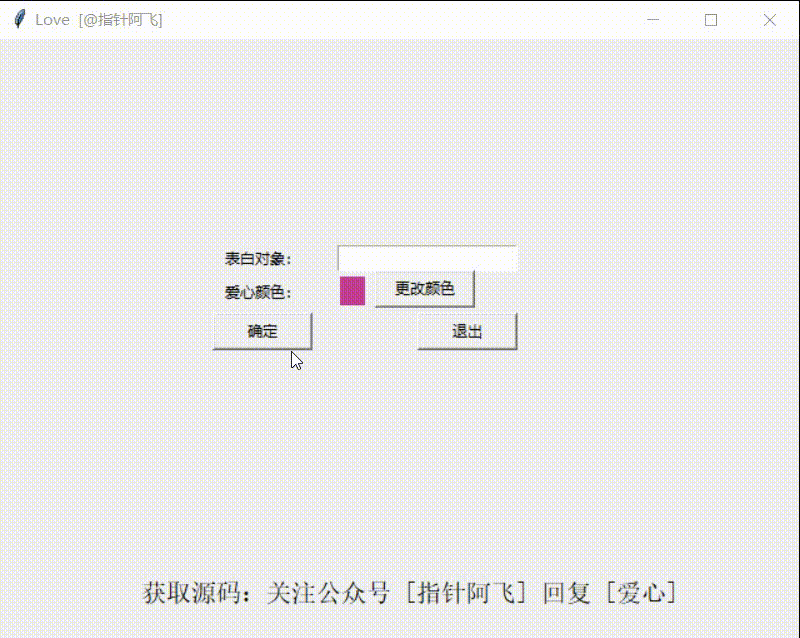
3 代码
源码需要安装 tkinter 库
可通过
pip install tkinter命令安装
颜色选择器
classChooser(Dialog):
command ="tk_chooseColor"def_fixoptions(self):"""Ensure initialcolor is a tk color string.
Convert initialcolor from a RGB triplet to a color string.
"""try:
color = self.options["initialcolor"]ifisinstance(color,tuple):# Assume an RGB triplet.
self.options["initialcolor"]="#%02x%02x%02x"% color
except KeyError:passdef_fixresult(self, widget, result):"""Adjust result returned from call to tk_chooseColor.
Return both an RGB tuple of ints in the range (0, 255) and the
tk color string in the form #rrggbb.
"""# Result can be many things: an empty tuple, an empty string, or# a _tkinter.Tcl_Obj, so this somewhat weird check handles that.ifnot result ornotstr(result):returnNone,None# canceled# To simplify application code, the color chooser returns# an RGB tuple together with the Tk color string.
r, g, b = widget.winfo_rgb(result)return(r //256, g //256, b //256),str(result)## 方法二classApplication(Frame):def__init__(self, master=None):super().__init__(master)
self.master = master
self.pack()
self.create_widgets()defcolorset(self):
setcolor = colorchooser.askcolor(color="red", title="背景色")
root.config(bg=setcolor[1])defcreate_widgets(self):
self.button=Button(self,
text="choose",
command=self.colorset
)
self.button.pack()
UI交互界面
classApplication(Frame):def__init__(self, master=None):super().__init__(master)
self.master = master
self.pack()
self.font_size =20
self.flag =True# 主窗口
self.center_window(CANVAS_WIDTH, CANVAS_HEIGHT)# 窗口居中显示defcenter_window(self, width, height):
screenwidth = root.winfo_screenwidth()# 获取显示屏宽度
screenheight = root.winfo_screenheight()# 获取显示屏高度
size ='%dx%d+%d+%d'%(width, height,(screenwidth - width)/2,(screenheight - height)/2)# 设置窗口居中参数
root.geometry(size)# 让窗口居中显示
frame = Frame(root, width=300, height=400)
frame.pack()
frame.place(x=160, y=160)
Label(frame, text="表白对象:").grid(row=0)
Label(frame, text="爱心颜色:").grid(row=1)
self.name = Entry(frame)
self.name.grid(row=0, column=1, padx=10, pady=5)# 颜色选择defaskcolor(color=None,**options):"""Display dialog window for selection of a color.
Convenience wrapper for the Chooser class. Displays the color
chooser dialog with color as the initial value.
"""global HEART_COLOR
if color:
options = options.copy()
options["initialcolor"]= color
choose_color = Chooser(**options).show()
HEART_COLOR = choose_color[1]
self.color_label['bg']= HEART_COLOR # 颜色标签print(HEART_COLOR)return choose_color
self.color_label = Label(frame, height=1, width=2, bg=HEART_COLOR, justify=LEFT)
self.color_label.place(x=112, y=30)# 颜色卡
Button(frame, text="更改颜色", width=10, command=askcolor).place(x=140, y=25)
Button(frame, text="确定", width=10, command=self.dialog_window).grid(row=3, column=0, sticky="w", padx=10, pady=5)
Button(frame, text="退出", width=10, command=root.quit).grid(row=3, column=1, sticky="e", padx=10, pady=5)# 显示爱心defshow_love(self):
canvas = Canvas(root, bg='black', height=CANVAS_HEIGHT, width=CANVAS_WIDTH)
canvas.pack()
heart = Heart()
self.draw(root, canvas, heart)# 显示名字defshow_msg(self):if self.font_size >=14and self.flag:
self.font_size = self.font_size -2if self.font_size ==14: self.flag =Falseelif self.font_size <=20andnot self.flag:if self.font_size ==20: self.flag =True
self.font_size = self.font_size +2
Label(root, text=self.name.get(), bg="black", fg=HEART_COLOR, font=("italic", self.font_size)).place(
relx=.5, rely=.5, anchor=CENTER)# 弹出对话框defdialog_window(self):global isRun
isRun = tkinter.messagebox.askquestion(title='提示', message='是否运行该代码')if isRun =='yes':
self.show_love()defdraw(self, main: Tk, render_canvas: Canvas, render_heart: Heart, render_frame=0):
render_canvas.delete('all')
render_heart.render(render_canvas, render_frame)
main.after(160, self.draw, main, render_canvas, render_heart, render_frame +1)
self.show_msg()
名字标签
名字标签随着心跳变化
这里频率好像没有对上,可以改进
# 显示名字defshow_msg(self):if self.font_size >=14and self.flag:
self.font_size = self.font_size -2if self.font_size ==14: self.flag =Falseelif self.font_size <=20andnot self.flag:if self.font_size ==20: self.flag =True
self.font_size = self.font_size +2
Label(root, text=self.name.get(), bg="black", fg=HEART_COLOR, font=("italic", self.font_size)).place(
relx=.5, rely=.5, anchor=CENTER)
4 源码获取
关注公众号 [ 指针阿飞 ] 回复 [ 爱心 ] 免费领取
分享两个文件: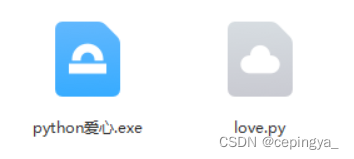
python爱心.exewindows可直接执行,无需安装python环境love.py是python源码,需要安装python环境、tkinter库
如果文章对你有帮助的话,欢迎
评论
💬
点赞
👍🏻
收藏
📂加
关注
5 参考相关文章
李峋爱心代码
tkinter颜色选择器
版权归原作者 指针阿飞 所有, 如有侵权,请联系我们删除。