pm对象提供了测试相关功能:
pm.test(testName:String, specFunction:Function):Function:测试函数。pm.expect(assertion:*):Function → Assertion:允许在响应数据上做测试,使用ChaiJS expect BDD语法。
*可以使用
pm.response.to.have.*
和
pm.response.to.be.*
来构建断言。*
示例:
测试状态码:
pm.test("请求状态码200",function(){
pm.response.to.have.status(200);});
pm.test("请求状态码200",function(){
pm.expect(pm.response.code).to.eql(200);});
测试响应时间:
pm.test("请求响应时间少于200ms",()=>{
pm.expect(pm.response.responseTime).to.be.below(200);});
是否满足指定条件:
tests["字符串asdf包含a字符"]="asdf".includes("a");//旧的语法(已弃用,不推荐使用)
多断言组合测试:
测试脚本也可以包含多个断言作为单个测试,可以将相关断言组合在一起。如果包含的任一个断言失败,整个测试将失败,所有断言都必须成功,测试才能通过。
pm.test("The response has all properties",()=>{const responseJson = pm.response.json();//将响应体body转换成JSON格式
pm.expect(responseJson.type).to.eql('vip');// type等于vip
pm.expect(responseJson.name).to.be.a('string');// name值的类型为string类型
pm.expect(responseJson.id).to.have.lengthof(1);// id的长度为1}
测试结果如下: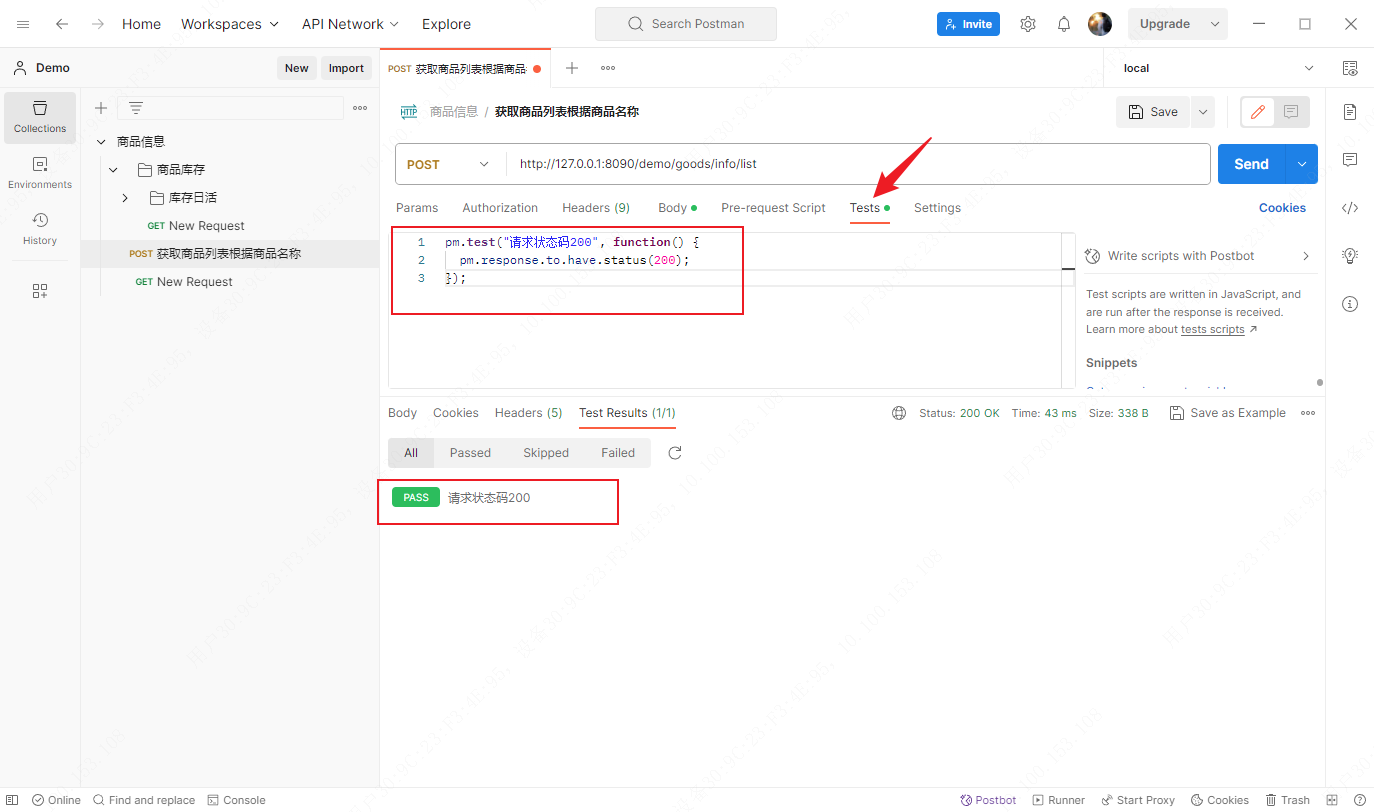
本文转载自: https://blog.csdn.net/qq_45674493/article/details/133029387
版权归原作者 少爷晚安。 所有, 如有侵权,请联系我们删除。
版权归原作者 少爷晚安。 所有, 如有侵权,请联系我们删除。