afrog
afrog 是一款性能卓越、快速稳定、PoC可定制的漏扫工具,PoC 涉及 SQL注入、XSS、CVE、CNVD、默认口令、SSRF、信息泄露、指纹识别、未授权访问、文件上传、任意文件读取、命令执行、各种框架漏洞,帮助渗透工程师快速定位漏洞。
特点:
1、速度快,准确率高
2、实时显示结果
3、在线更新POC
4、长期维护,现已更新到2.0版本 有700多POC
5、API接口更灵活,已加入 404星链计划
安装:
**方法1:二进制安装(推荐) **
① 下载压缩包 前往下载
- Windows系统 afrog_windows_amd64.zip
- Linux系统 afrog_linux_amd64.tar.gz 不建议部署在centos上
- MacOS M1芯片系统 afrog_linux_arm64.tar.gz
- MacOS 系统 afrog_darwin_amd64.tar.gz
② 解压压缩包
tar zxf afrog_linux.tar.gz
③ cd 解压目录 并加权限
chmod +x afrog_linux
④ 启动 漏洞结果实时显示在reports
- linux 启动
./afrog_linux_amd64 -t xxxx.com
- windows 启动
afrog_windows_amd64.exe -t yyyy.com
- macos 启动
./afrog_darwin_amd64 -t zzzz.com
- mac os m1。
./afrog_linux_arm64 -t wwww.com
方法2:编译安装
参考:afrog/GUIDE.md at main · zan8in/afrog · GitHub
用法:
-o
自定义文件名 可省略不写,默认以日期为名保存在reports文件夹
-t
单个扫描
-T
批量扫描
-P
指定单个poc 或目录路径(多个poc)
-s
通过关键字搜索PoC
-S
基于严重性运行Pocs,取值为:info、low、medium、high、critical、unknown
--nf
跳过指纹识别(批量时节省时间)
--up
更新POC
-v
显示版本
-h
帮助信息
# 扫描一个目标
afrog -t http://127.0.0.1 # -o 可省略不写

# 批量扫描 一行一个
afrog -T urls.txt
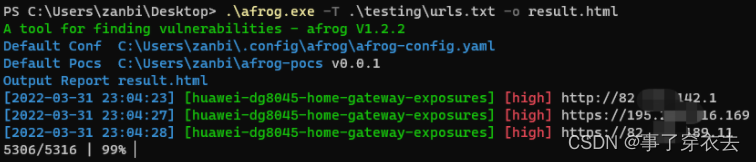
# 测试单个 PoC 文件
afrog -t http://127.0.0.1 -P ./testing/poc-test.yaml -o result.html
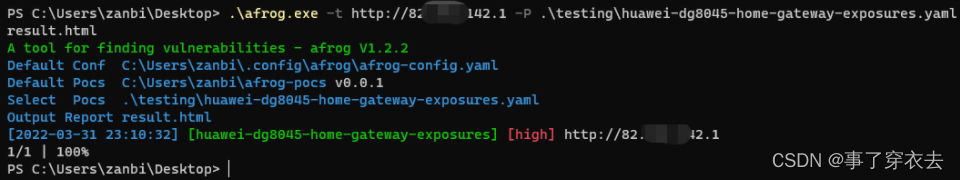
# 指定文件夹,测试多个PoC
afrog -t http://127.0.0.1 -P ./testing/ -o result.html
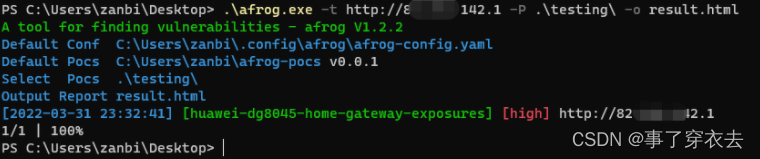
# 按 PoC 关键字扫描
afrog -t http://127.0.0.1 -s tomcat,springboot,shiro,redis,struts2
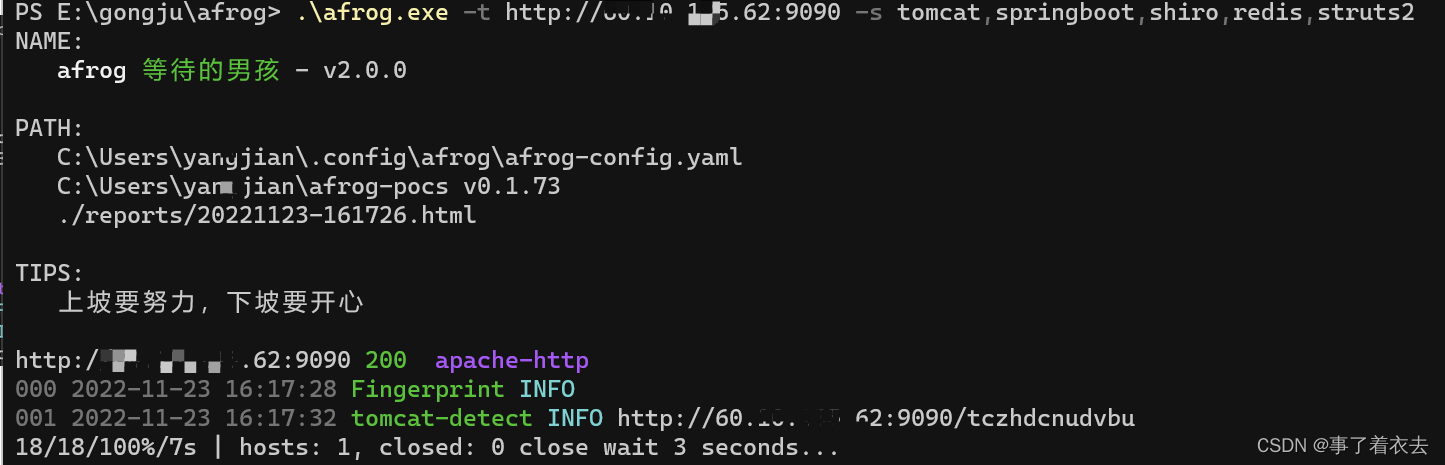
# 只扫高危的,或关键的
afrog -t http://127.0.0.1 -S high,critical
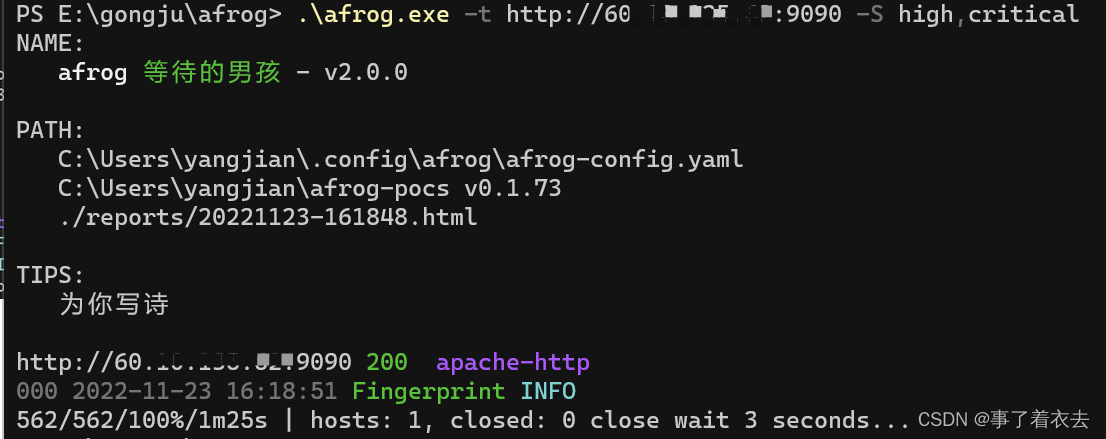
# 跳过前期的指纹识别,直接开扫
afrog -t http://127.0.0.1 --nf

# 在线更新poc
afrog --up
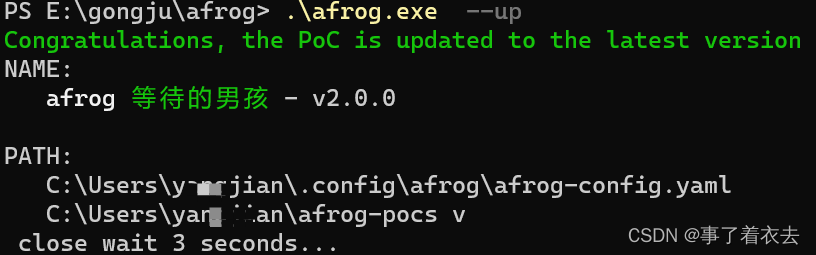
# 查看漏洞报告
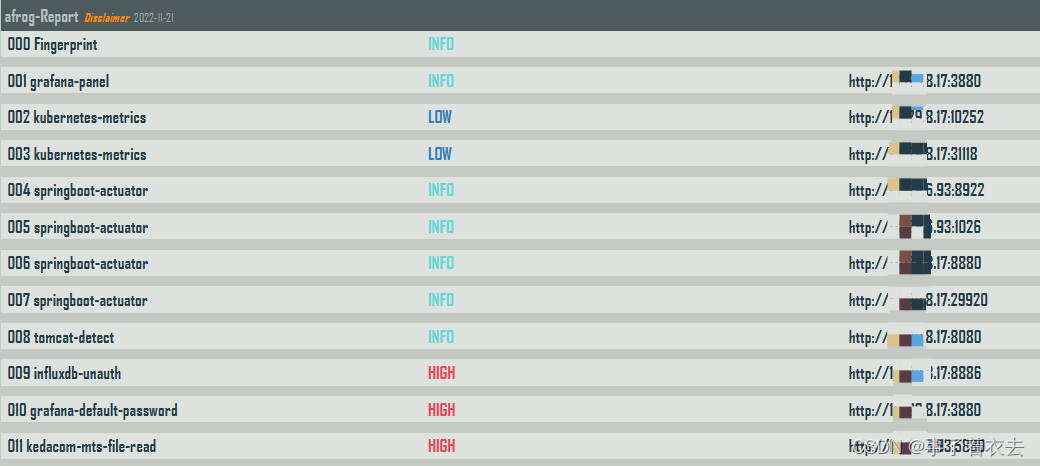
进阶篇
POC编写篇
版权归原作者 不动明王_你懂不懂 所有, 如有侵权,请联系我们删除。