前言:今天c盘没有多大内存了,然后便看见idea数据占用高达5个g,便产生了迁移的想法。
** 但并没有遵守教程来做,便导致了idea打开后一片空白,随后便在网上搜索教程,亲测好用!**
1 数据转移步骤
1.1 system配置位置
C:\Users\xxx\AppData\Roaming\JetBrains
例如:C:\Users\Administrator\AppData\Roaming\JetBrains
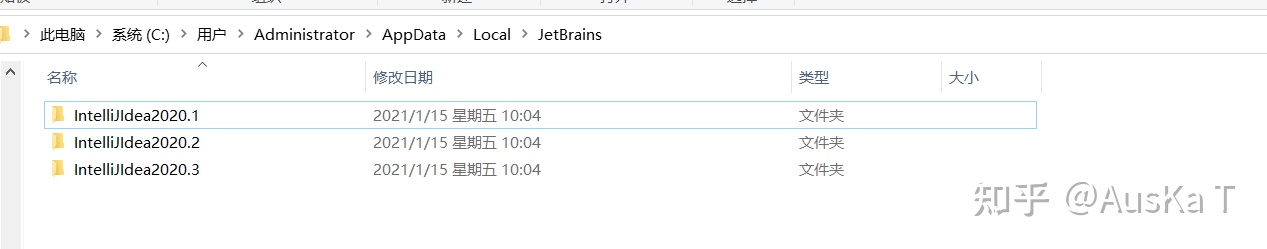
1.2 config配置位置
C:\Users\用户名\AppData\Local\JetBrains
例如:C:\Users\Administrator\AppData\Local\JetBrains

1.3 迁移数据
1.3.1新建迁移目录
xxx\.IntelliJIdea
例如:D:/.IntelliJIdea
目录下新建config和system文件夹
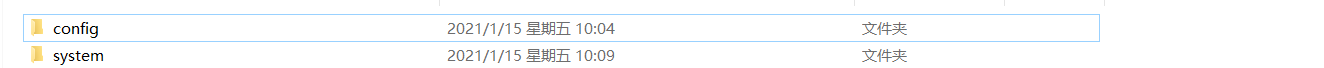
1.3.2 迁移config
以迁移IntelliJIdea2020.3版本为例,将C:\Users\Administrator\AppData\Roaming\JetBrains\IntelliJIdea2020.3的所有文件拷贝到D:/.IntelliJIdea/config文件夹下面
1.3.3 迁移 system
以迁移IntelliJIdea2020.3版本为例,将C:\Users\Administrator\AppData\Local\JetBrains\IntelliJIdea2020.3的所有文件拷贝到D:/.IntelliJIdea/system文件夹下面
2 修改配置文件
#---------------------------------------------------------------------
# Uncomment this option if you want to customize path to IDE config folder. Make sure you're using forward slashes.
#---------------------------------------------------------------------
# idea.config.path=${user.home}/.IntelliJIdea/config
idea.config.path=D:/.IntelliJIdea/config
#---------------------------------------------------------------------
# Uncomment this option if you want to customize path to IDE system folder. Make sure you're using forward slashes.
#---------------------------------------------------------------------
# idea.system.path=${user.home}/.IntelliJIdea/system
idea.system.path=D:/.IntelliJIdea/.IntelliJIdea/system
3 重启IDEA
重启IDEA
文章转载至
IntelliJ IDEA2020-自定义配置和缓存位置以及数据迁移 - 知乎 (zhihu.com)
版权归原作者 神秘商店 所有, 如有侵权,请联系我们删除。