1、安装 git
全程默认安装:

2、配置
作为代码提交、下拉、注释时的记录。配置信息存在于文件中 .gitconfig 中。
2.1 查看环境配置
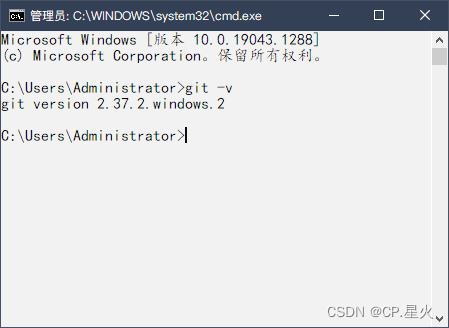
2.2 配置用户和邮箱
$ git config --global user.name "gitxxx"
$ git config --global user.email "[email protected]"
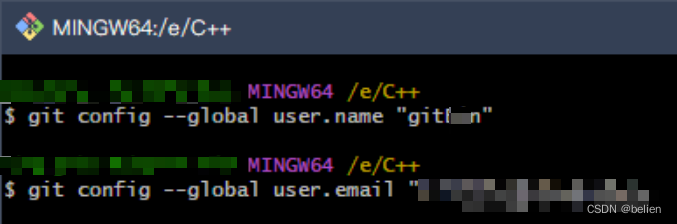
2.3 生成公钥
$ ssh-keygen -t rsa -C "email"
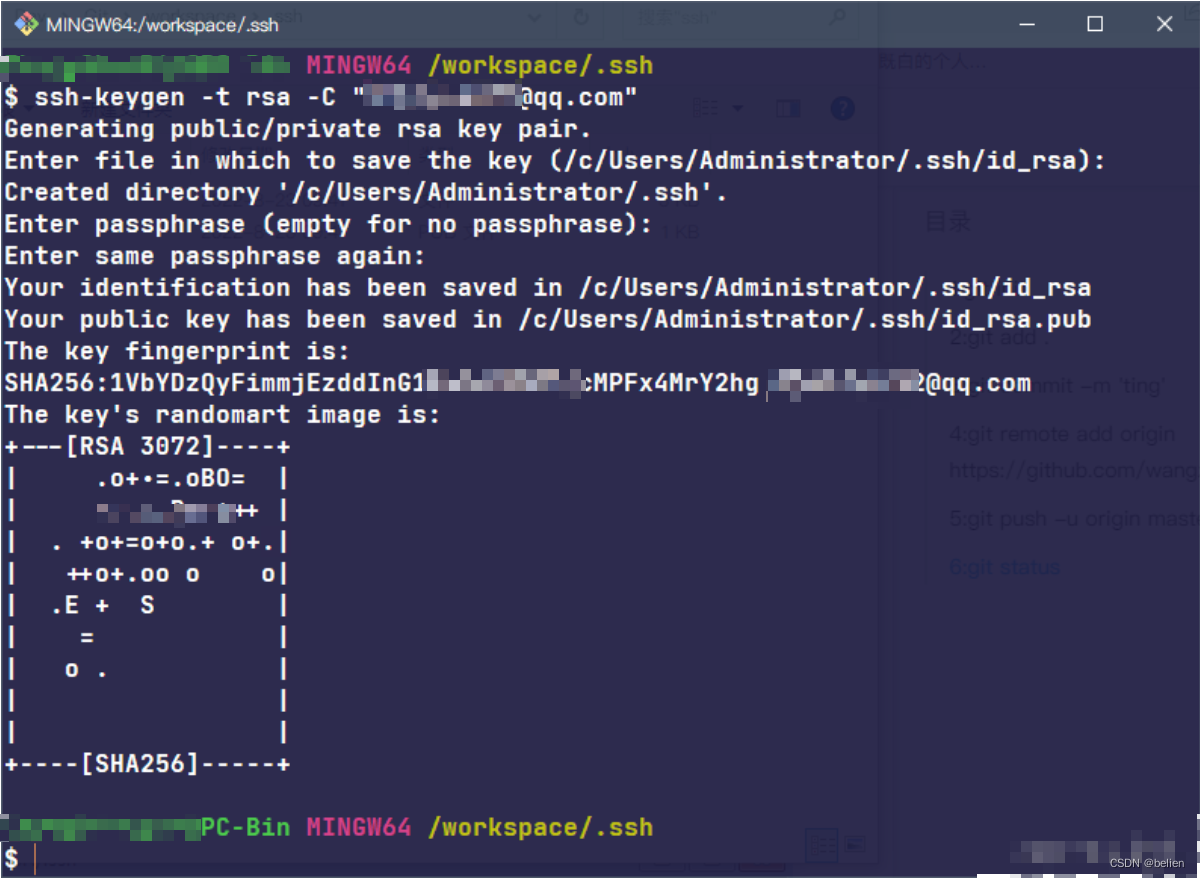
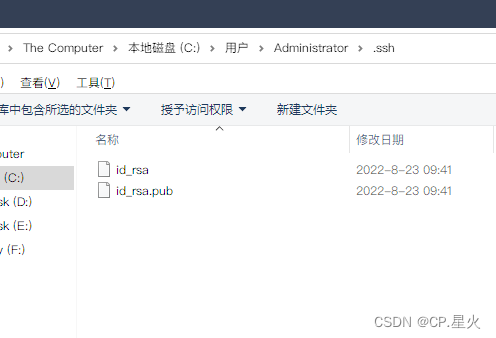
2.4 记住密码
git config --global credential.helper store
3、配色方案
修改系统盘下的 .minttyrc 文件:C:\Users\LENOVO.minttyrc
Locale=zh_CN
Charset=UTF-8
Columns=84
Rows=24
Font=JetBrains Mono Bold
FontHeight=11
Term=xterm-256color
CursorType=block
CursorBlinks=yes
Transparency=low
BoldAsFont=yes
AllowBlinking=no
Scrollbar=none
ScrollbackLines=10000
ClickTargetMod=off
ComposeKey=shift
ForegroundColour=248,248,242
BackgroundColour=39,40,34
CursorColour=255,255,255
Black=39,40,34
BoldBlack=117,113,94
Red=249,38,114
BoldRed=204,6,78
Green=166,226,46
BoldGreen=122,172,24
Yellow=255,255,81
Blue=144,255,255
Magenta=174,129,255
Cyan=161,239,228
BoldColour=255,255,255
White=248,248,242
BlinkColour=255,255,255
CtrlShiftShortcuts=yes
字体设置需另外安装:Jetbrains Mono
标签:
git
本文转载自: https://blog.csdn.net/weixin_43718346/article/details/129610849
版权归原作者 belien 所有, 如有侵权,请联系我们删除。
版权归原作者 belien 所有, 如有侵权,请联系我们删除。