功能要求
增加一张新表单,实现增加用户工作计划功能。
约定字段:
{
"id": "唯一标识",
"uuid": "请使用java.util.UUID生成uuid",
"userId": "用户id",
"taskTime": "工作计划开始时间",
"detail": "具体工作计划内容",
"createTime": "增加时间",
"updateTime": "修改时间"
}
1. 实现基本的增删改查接口;
2. 使用poi,实现通过excel表单导入工作计划,以及导出工作计划的excel表单;
3. 使用spring框架自带的定时任务功能,频率为1分钟1次,对尚未提醒过而到达计划开始时间的工作计划在日志中打出信息。
开发工具:IDEA
技术:Springboot+mybatis+mybatisplus+mysql+postman
1、创建新表
CREATETABLE`userworkplan`(`id`intNOTNULLAUTO_INCREMENTCOMMENT'唯一标识',`uuid`varchar(255)CHARACTERSET utf8 COLLATE utf8_general_ci NOTNULLCOMMENT'java.util.UUID生成',`userId`varchar(255)CHARACTERSET utf8 COLLATE utf8_general_ci NOTNULLCOMMENT'用户标识',`taskTime`datetimeNOTNULLCOMMENT'工作计划开始时间',`detail`varchar(255)CHARACTERSET utf8 COLLATE utf8_general_ci DEFAULTNULLCOMMENT'具体工作计划内容',`createTime`datetimeDEFAULTNULLCOMMENT'增加时间',`updateTime`datetimeDEFAULTNULLCOMMENT'修改时间',`alarmCode`intunsignedDEFAULT'0'COMMENT'0表示未提醒,1表示已提醒',PRIMARYKEY(`id`)USINGBTREE)ENGINE=InnoDBAUTO_INCREMENT=23DEFAULTCHARSET=utf8mb3;
2、完成增删改查
下面仅展示对应的xml文件:
<?xml version="1.0" encoding="UTF-8"?><!DOCTYPEmapperPUBLIC"-//mybatis.org//DTD Mapper 3.0//EN""http://mybatis.org/dtd/mybatis-3-mapper.dtd"><mappernamespace="com.example.demo.mapper.UserWorkPlanMapper"><resultMapid="BaseResultMap"type="com.example.demo.entity.UserWorkPlan"><resultcolumn="id"jdbcType="INTEGER"property="id"/><resultcolumn="uuid"jdbcType="VARCHAR"property="uuid"/><resultcolumn="userId"jdbcType="VARCHAR"property="userId"/><resultcolumn="taskTime"property="taskTime"/><resultcolumn="detail"jdbcType="VARCHAR"property="detail"/><resultcolumn="createTime"property="createTime"/><resultcolumn="updateTime"property="updateTime"/><resultcolumn="alarmCode"jdbcType="INTEGER"property="alarmCode"/></resultMap><insertid="addUserWorkPlan"parameterType="com.example.demo.entity.UserWorkPlan">
INSERT INTO `userworkplan` (`uuid`,`userId`,`taskTime`,`detail`,`createTime`,`updateTime`) VALUES (#{uuid},#{userId},#{taskTime},#{detail},#{createTime},#{updateTime})
</insert><deleteid="deleteUserWorkPlan">
DELETE FROM `userworkplan` WHERE id=#{id}
</delete><updateid="updateUserWorkPlan"parameterType="com.example.demo.entity.UserWorkPlan">
UPDATE `userworkplan`
<trimprefix="SET"suffixOverrides=","><iftest="null != userWorkPlan.userId and '' != userWorkPlan.userId">
userId=#{userWorkPlan.userId},
</if><iftest="null != userWorkPlan.taskTime">
taskTime=#{userWorkPlan.taskTime},
</if><iftest="null != userWorkPlan.detail and '' != userWorkPlan.detail">
detail=#{userWorkPlan.detail},
</if><iftest="null != userWorkPlan.createTime">
createTime=#{userWorkPlan.createTime},
</if><iftest="null != userWorkPlan.updateTime">
updateTime=#{userWorkPlan.updateTime},
</if><iftest="1 == userWorkPlan.alarmCode">
alarmCode=#{userWorkPlan.alarmCode},
</if></trim>
where id=#{userWorkPlan.id}
</update><selectid="getUserWorkPlanInfo"resultMap="BaseResultMap">
SELECT id,uuid,userId,taskTime,detail,createTime,updateTime FROM `userworkplan` WHERE id=#{id}
</select><selectid="getUserWorkPlanList"resultMap="BaseResultMap">
SELECT * FROM `userworkplan`
<where><iftest="id != 0">
and id = #{id}
</if><iftest="userId != null and userId != ''">
and userId = #{userId}
</if><iftest="uuid != null and uuid != ''">
and uuid = #{uuid}
</if><iftest="taskTime != null">
and taskTime = #{taskTime}
</if><iftest="detail != null and detail!= ''">
and detail like concat('%',#{detail},'%')
</if><iftest="createTime != null">
and createTime = #{createTime}
</if><iftest="updateTime != null">
and updateTime = #{updateTime}
</if></where></select><selectid="getUserWorkPlanListAll"resultMap="BaseResultMap">
SELECT * FROM `userworkplan` WHERE alarmCode=#{alarmCode} and taskTime=#{taskTime}
</select><insertid="insertForEach"parameterType="java.util.List">
INSERT INTO `userworkplan` (`uuid`,`userId`,`taskTime`,`detail`,`createTime`,`updateTime`,`alarmCode`) values
<foreachcollection="list"item="item"index="index"separator=",">
(
#{item.uuid},
#{item.userId},
#{item.taskTime},
#{item.detail},
#{item.createTime},
#{item.updateTime},
#{item.alarmCode}
)
</foreach></insert></mapper>
3、使用poi,实现通过excel表单导入、导出工作计划
3.1 添加依赖:
<!--S poi依赖包--><dependency><groupId>org.apache.poi</groupId><artifactId>poi</artifactId><version>4.0.0</version></dependency><dependency><groupId>org.apache.poi</groupId><artifactId>poi-ooxml</artifactId><version>4.0.0</version></dependency><!--S poi依赖包-->
3.2 导入
3.2.1 思路
1、获取excel数据,然后把每行数据用一个对象存起来,然后添加到list中;
1.1读取工作簿——>读取shell——>服务行Row——>读取column列——>再一个一个set到对象里
2、编写批量新增方法,传入参数list
2.1sql语句用foreach
2.2这里也可以,每新建一个对象,则添加一条记录,就不用编写批量新增方法,可以直接使用新增一条的方法
3、成功失败逻辑判断:成功,返回成功条数;失败,返回失败信息;
3.2.2 主要代码如下:
3.2.2.1 utils包下定义ImportExcelUtils类
packagecom.example.demo.utils;importcom.example.demo.entity.UserWorkPlan;importorg.apache.poi.ss.usermodel.CellType;importorg.apache.poi.ss.usermodel.Row;importorg.apache.poi.xssf.usermodel.XSSFSheet;importorg.apache.poi.xssf.usermodel.XSSFWorkbook;importorg.springframework.web.multipart.MultipartFile;importjava.io.File;importjava.io.IOException;importjava.io.InputStream;importjava.text.SimpleDateFormat;importjava.util.ArrayList;importjava.util.List;importjava.util.UUID;/**
* @Date 2022/7/29 11:12
* @Description 导入Excel
*/publicclassImportExcelUtils{//获取excel的数据,然后把每行的数据用一个对象存起来,然后都添加到list中publicList<UserWorkPlan>importExcel(MultipartFile file)throwsIOException{List<UserWorkPlan> userWorkPlans=newArrayList<>();SimpleDateFormat df=newSimpleDateFormat("yyyy-MM-dd HH:mm");//设置日期格式System.out.println(file.getOriginalFilename());String filepath="这边填写本地导入路径/"+file.getOriginalFilename();try{// 1.创建workbook对象,读取整个文档XSSFWorkbook wb =newXSSFWorkbook(filepath);// 2.读取页脚sheetXSSFSheet sheetAt = wb.getSheetAt(0);// 3.循环读取某一行int index =0;for(Row row : sheetAt){// 4.读取每一行的单元格if(index ==0){
index++;continue;}//创建一个用户工作计划对象UserWorkPlan userWorkPlan =newUserWorkPlan();//将Excel表中单元格的值与用户工作计划对象的值对应if(row.getCell(2).getStringCellValue()==""){String uuid=String.valueOf(UUID.randomUUID());
userWorkPlan.setUuid(uuid);}else{
userWorkPlan.setUuid(row.getCell(1).getStringCellValue());}//因为userId是数字,Excel默认是数字类型,数据库是字符串类型,所以需要设置下类型
row.getCell(2).setCellType(CellType.STRING);
userWorkPlan.setUserId(row.getCell(2).getStringCellValue());
userWorkPlan.setTaskTime(df.parse(row.getCell(3).getStringCellValue()));
userWorkPlan.setDetail(row.getCell(4).getStringCellValue());if(row.getCell(5).getStringCellValue()==""){
userWorkPlan.setCreateTime(null);}else{
userWorkPlan.setCreateTime(df.parse(row.getCell(5).getStringCellValue()));}if(row.getCell(6).getStringCellValue()==""){
userWorkPlan.setUpdateTime(null);}else{
userWorkPlan.setUpdateTime(df.parse(row.getCell(6).getStringCellValue()));}if(row.getCell(7)==null){
userWorkPlan.setAlarmCode(0);}else{
userWorkPlan.setAlarmCode((int) row.getCell(7).getNumericCellValue());}
userWorkPlans.add(userWorkPlan);}catch(Exception e){
e.printStackTrace();}return userWorkPlans;}}
3.2.2.2 service包下impl包下的具体功能实现:
@OverridepublicintimportUserWorkPlanExcel(MultipartFile file)throwsServiceException{ImportExcelUtils importExcelUtils=newImportExcelUtils();try{List<UserWorkPlan> userWorkPlans=importExcelUtils.importExcel(file);//链接数据库编写批量新增的方法,传入listint count=userWorkPlanMapper.insertForEach(userWorkPlans);//成功失败逻辑判断,成功返回成功条数,失败返回失败信息if(count==userWorkPlans.size()){return count;}else{thrownewServiceException(500,"导入失败!");}}catch(IOException e){
e.printStackTrace();thrownewServiceException(500,"导入失败!");}}
3.2.2.3 controller里:
//导入工作计划@PostMapping(value="/importExcel")@ResponseBodypublicintimportExcel(@RequestParam("file")MultipartFile file)throwsServiceException{return service.importUserWorkPlanExcel(file);}
3.2.3 postman测试:
headers里选择content-type,值为multipart/form-data;
body选中form-data;key值选择file,右边便会出现上传文件按钮,即可进行测试;
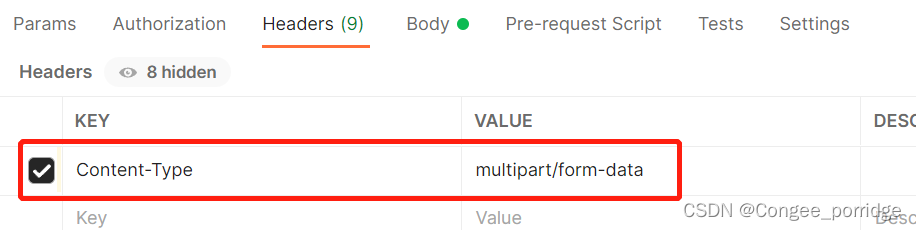

3.3 导出
3.3.1 思路
1、链接数据库,编写获取数据库对应表全部数据的方法;
2、创建一个Excel模板——>创建sheet,定义sheet表名——>创建第一行标题——>从第二行开始,利用for循环,进入到每一行,针对每一列进行数据赋值
3、利用文件输出流导出Excel文件
3.3.2 主要代码如下:
3.3.2.1 utils包下定义ExportExcelUtils类
packagecom.example.demo.utils;importcom.example.demo.entity.UserWorkPlan;importorg.apache.poi.ss.usermodel.*;importorg.apache.poi.xssf.usermodel.XSSFWorkbook;importjava.io.File;importjava.io.FileOutputStream;importjava.text.SimpleDateFormat;importjava.util.Date;importjava.util.List;/**
* @Date 2022/7/29 9:28
* @Description 导出Excel
*/publicclassExportExcelUtils{publicintexportExcel(List<UserWorkPlan> userWorkPlans){//创建一个Excel模板Workbook workbook =newXSSFWorkbook();//获取sheet的名字 以表名来命名String sheetName ="用户工作计划表";//创建sheetSheet sheet = workbook.createSheet(sheetName);//创建第一行Row header = sheet.createRow(0);//从第二行开始 --来控制插入的行数int rowSize =1;//控制第一行的列//定义表格第一行String[] titles ={"id","uuid","userId","taskTime","detail","createTime","updateTime","alarmCode"};for(int i =0; i < titles.length; i++){//取到每一行的值由i控制Cell cell = header.createCell(i);
cell.setCellValue(titles[i]);//设置列的宽度
sheet.setColumnWidth(i,100*50);}SimpleDateFormat df=newSimpleDateFormat("yyyy-MM-dd HH:mm");//设置日期格式//遍历数据集合for(int j =0; j < userWorkPlans.size(); j++){//for循环是从0开始的,但是0行在第一个for循环已经设置好了Row rowDate=sheet.createRow(j+1);//找到每一行的下标UserWorkPlan userWorkPlan=userWorkPlans.get(j);//从第0行第一列开始赋值Cell cell=rowDate.createCell(0);
cell.setCellValue(userWorkPlan.getId());//第二列Cell cell2=rowDate.createCell(1);
cell2.setCellValue(userWorkPlan.getUuid());//第三列Cell cell3=rowDate.createCell(2);
cell3.setCellValue(userWorkPlan.getUserId());//第四列Cell cell4=rowDate.createCell(3);
cell4.setCellValue(df.format(userWorkPlan.getTaskTime()));//第五列Cell cell5=rowDate.createCell(4);
cell5.setCellValue(userWorkPlan.getDetail());//第六列Cell cell6=rowDate.createCell(5);
cell6.setCellValue(df.format(userWorkPlan.getCreateTime()));//第七列Cell cell7=rowDate.createCell(6);if(userWorkPlan.getUpdateTime()==null){
cell7.setCellValue("");}else{
cell7.setCellValue(df.format(userWorkPlan.getUpdateTime()));}//第八列Cell cell8=rowDate.createCell(7);
cell8.setCellValue(userWorkPlan.getAlarmCode());}//输出数据System.out.println(userWorkPlans);//定义文件导出路径File file =newFile("文件导出路径/表名.xlsx");if(file.exists()){
file.delete();//存在就删除}//保存到本地try{//输出流FileOutputStream fileoutputstream=newFileOutputStream(file);//写出
workbook.write(fileoutputstream);//关闭
workbook.close();System.out.println("导出成功!!");return1;}catch(Exception e){//抛出异常
e.printStackTrace();return0;}}}
3.3.2.1 service包下impl包下的具体功能实现:
@OverridepublicintexportUserWorkPlanExcel()throwsServiceException{//获取数据库中数据List<UserWorkPlan> userWorkPlans = userWorkPlanMapper.getUserWorkPlanList(0,null,null,null,null,null,null);ExportExcelUtils exportExcelUtils=newExportExcelUtils();int count= exportExcelUtils.exportExcel(userWorkPlans);if(count>0){return1;}else{thrownewServiceException(500,"导出失败!");}}
3.3.2.3 controller里:
//导出工作计划表@GetMapping(value="/exportExcel")publicintexportExcel()throwsServiceException{return service.exportUserWorkPlanExcel();}
4、定时
通过两个注解:@EnableScheduling和@Schedule(cron=……)
1、启动类:
packagecom.example.demo;importorg.springframework.boot.SpringApplication;importorg.springframework.boot.autoconfigure.SpringBootApplication;importorg.springframework.scheduling.annotation.EnableScheduling;@SpringBootApplication@EnableScheduling//开启定时执行功能,异步调用publicclassDemoApplication{publicstaticvoidmain(String[] args){SpringApplication.run(DemoApplication.class, args);}}
2、具体要定时的提醒的方法:
/**
* 每60秒执行一次
*/@Scheduled(cron ="*/60 * * * * ?")publicvoidsetAlarm(){//不能有参数SimpleDateFormat df=newSimpleDateFormat("yyyy-MM-dd HH:mm");String datestr=df.format(newDate());// format 为格式化方法Date date =null;try{
date = df.parse(datestr);}catch(ParseException e){
e.printStackTrace();}List<UserWorkPlan> userWorkPlans=userWorkPlanMapper.getUserWorkPlanListAll(date,0);//获取所有未提醒的if(userWorkPlans.size()>0){for(int i=0;i<userWorkPlans.size();i++){UserWorkPlan currentTask=userWorkPlans.get(i);//当前任务判断System.err.println(LocalDateTime.now());System.out.println("到时间啦!你该"+currentTask.getDetail()+"啦!");
currentTask.setAlarmCode(1);
userWorkPlanMapper.updateUserWorkPlan(currentTask);//完善:提醒之后,将提醒状态更新为 已提醒 数据库中该字段值改为1}}}
5、学习到的知识点
- 利用poi实现简单的Excel导入导出功能
- spring框架自带的定时任务功能
- 校验除了在controller层写之外,也可在service接口的实现类serviceImpl里
- postman上传文件的测试方法
- string转date用parse;date转string用format
SimpleDateFormat df=newSimpleDateFormat("yyyy-MM-dd HH:mm");String datestr=df.format(newDate());// format 为格式化方法Date strdate=df.parse("2022-07-29 17:00:00");
本文转载自: https://blog.csdn.net/qq_45722699/article/details/126028319
版权归原作者 Congee_porridge 所有, 如有侵权,请联系我们删除。
版权归原作者 Congee_porridge 所有, 如有侵权,请联系我们删除。