一、前提准备
1、在qq邮箱中打开POP3/SMTP服务
步骤:点击qq邮箱--->设置--->账户--->向下滑找到POP3/SMTP服务--->开启并用手机发送验证码
--->发送后请记住你的授权码(后续在配置中会写入)



2、创建数据库
创建一个名为mvc的库和一个名为user的表,其中id字段为主键并自动增长
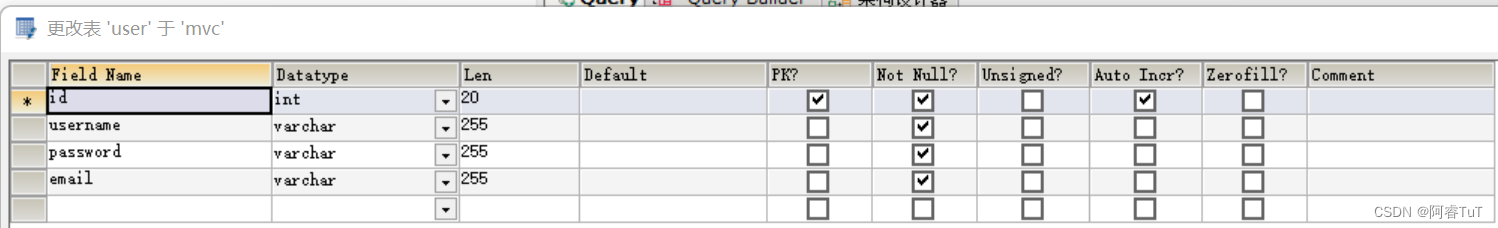
二、创建Maven工程
1、项目目录结构
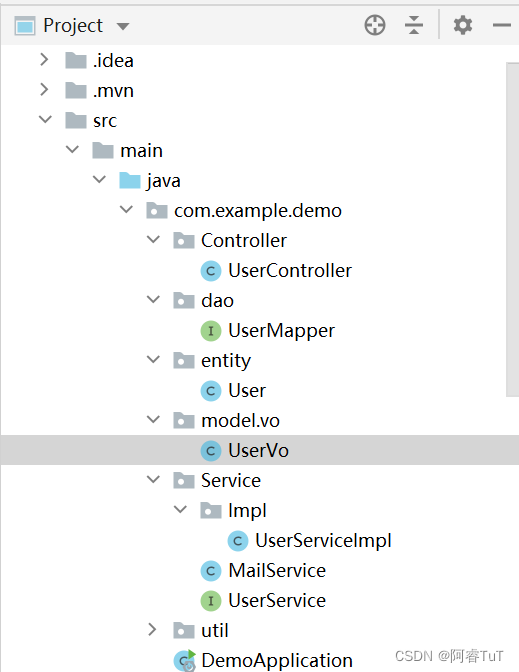
2、依赖和配置
pom.xml:
<dependencies>
<dependency>
<groupId>org.springframework.boot</groupId>
<artifactId>spring-boot-starter-thymeleaf</artifactId>
</dependency>
<dependency>
<groupId>mysql</groupId>
<artifactId>mysql-connector-java</artifactId>
<scope>8.0.21</scope>
</dependency>
<dependency>
<groupId>org.springframework.boot</groupId>
<artifactId>spring-boot-starter-web</artifactId>
</dependency>
<dependency>
<groupId>org.projectlombok</groupId>
<artifactId>lombok</artifactId>
<optional>true</optional>
</dependency>
<dependency>
<groupId>org.springframework.boot</groupId>
<artifactId>spring-boot-starter-test</artifactId>
<scope>test</scope>
</dependency>
<dependency>
<groupId>com.baomidou</groupId>
<artifactId>mybatis-plus-boot-starter</artifactId>
<version>3.4.1</version>
</dependency>
<dependency>
<groupId>mysql</groupId>
<artifactId>mysql-connector-java</artifactId>
<scope>8.0.21</scope>
</dependency>
<dependency>
<groupId>org.springframework.boot</groupId>
<artifactId>spring-boot-starter-mail</artifactId>
</dependency>
</dependencies>
注:数据库导入自己的版本,spring-boot-starter-mail如果导入失败可以加入版本号
<version>2.1.1.RELEASE</version>
application.properties:
server.port=8080
spring.datasource.url=jdbc:mysql://127.0.0.1/mvc?useSSL=false&serverTimezone=UTC&characterEncoding=utf-8
spring.datasource.username=root
spring.datasource.password=123456
spring.datasource.driver-class-name=com.mysql.cj.jdbc.Driver
#与数据库交流日志
logging.level.com.example.demo.dao=debug
#邮箱配置
#平台地址,这里用的是qq邮箱,使用其他邮箱请更换
spring.mail.host = smtp.qq.com
#改成自己的邮箱
spring.mail.username = [email protected]
#发送短信后它给你的授权码 填写到这里
spring.mail.password = 123
#这东西不用改
spring.mail.properties.mail.smtp.ssl.enable=true
##编码格式
spring.mail.default-encoding=UTF-8
3、完整代码
1、UserController
@Controller
public class UserController {
@Autowired
private MailService mailService;
@PostMapping("/sendEmail")
@ResponseBody
public String sendEmail(String email, HttpSession httpSession){
mailService.sendMimeMail(email, httpSession);
return "sucess";
}
@PostMapping("/regist")
@ResponseBody
public String regist(UserVo userVo, HttpSession session){
System.out.println(mailService.registered(userVo, session));
return "sucess";
}
@PostMapping("/login")
@ResponseBody
public String login(String email, String password){
mailService.loginIn(email,password);
return "sucess";
}
@RequestMapping("/se")
public String se(){
return "sendEmail";
}
@RequestMapping("/rg")
public String rg(){
return "regist";
}
@RequestMapping("/LG")
public String lg(){
return "lg";
}
}
2、UserMapper
@Mapper
public interface UserMapper extends BaseMapper<User> {
}
3、User
@Data
@TableName("user")
public class User {
@TableId(type = IdType.AUTO)
private Integer id;
private String username;
private String password;
private String email;
}
4、UserVo
@Data
public class UserVo {
private String username;
private String password;
private String email;
private String code;
}
5、UserServiceImpl
@Service
public class UserServiceImpl extends ServiceImpl<UserMapper, User>
implements UserService {
}
6、MailService
@Service
public class MailService {
@Autowired
private JavaMailSender mailSender;
@Autowired
private UserService userService;
//application.properties中已配置的值
@Value("${spring.mail.username}")
private String from;
public boolean sendMimeMail( String email, HttpSession session) {
try {
SimpleMailMessage mailMessage = new SimpleMailMessage();
mailMessage.setSubject("验证码邮件");
String code = randomCode();
session.setAttribute("email",email);
session.setAttribute("code",code);
mailMessage.setText("您收到的验证码是:"+code);
mailMessage.setTo(email);
mailMessage.setFrom(from);
mailSender.send(mailMessage);
return true;
}catch (Exception e){
e.printStackTrace();
return false;
}
}
public String randomCode(){
StringBuilder str = new StringBuilder();
Random random = new Random();
for (int i = 0; i < 6; i++) {
str.append(random.nextInt(10));
}
return str.toString();
}
public boolean registered(UserVo userVo, HttpSession session){
String email = (String) session.getAttribute("email");
String code = (String) session.getAttribute("code");
String voCode = userVo.getCode();
if (email == null || email.isEmpty()){
return false;
}else if (!code.equals(voCode)){
return false;
}
User user=new User();
user.setUsername(userVo.getUsername());
user.setPassword(userVo.getPassword());
user.setEmail(userVo.getEmail());
userService.save(user);
return true;
}
public boolean loginIn(String email, String password){
QueryWrapper<User> queryWrapper=new QueryWrapper<>();
queryWrapper.eq("email",email);
User user=userService.getOne(queryWrapper);
if(user==null){
return false;
}
if(!user.getPassword().equals(password)){
return false;
}
System.out.println("登录成功:数据库密码是:"+user.getPassword());
return true;
}
}
7、UserService
public interface UserService extends IService<User> {
}
8、regist.html
<!DOCTYPE html>
<html>
<head>
<meta charset="utf-8">
<title></title>
</head>
<body>
<form action="/regist" method="post">
<tr>
<td>username: <input type="text" name="username"><br></td>
</tr>
<tr><td>
password: <input type="text" name="password">
</td></tr>
<tr><td>
email: <input type="text" name="email">
</td></tr>
<tr>
<td>code: <input type="text" name="code"></td>
</tr>
</td></tr>
<tr>
<td><input type="submit" value="Submit"></td>
</tr>
</form>
</body>
</html>
9、sendEmail
<!DOCTYPE html>
<html>
<head>
<meta charset="utf-8">
<title></title>
</head>
<body>
<form action="http://localhost:8080/sendEmail" method="post">
<input type="text" name="email" >
<input type="submit" value="Submit">
</form>
</body>
</html>
10、lg.html
<!DOCTYPE html>
<html>
<head>
<meta charset="utf-8">
<title></title>
</head>
<body>
<form action="/login" method="post">
<tr><td>
email: <input type="text" name="email">
</td></tr>
<tr><td>
password: <input type="text" name="password">
</td></tr>
<tr>
<td><input type="submit" value="Submit"></td>
</tr>
</form>
</body>
</html>
三、测试
1、 发送邮件功能
输入自己的邮箱并提交,得到邮箱验证信息
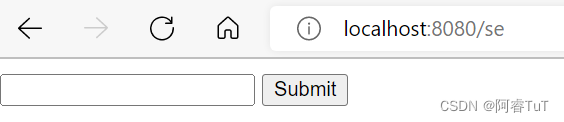
2、注册
输入刚得到的验证码并填写信息,成功后数据库中便新增信息

3、登录
输入数据库的邮箱和密码,正确即登录成功
注:不能重复注册同一账号多次,不然会登录失败
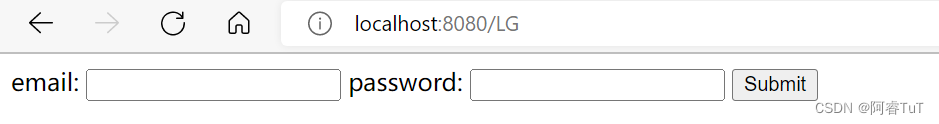
版权归原作者 阿睿TuT 所有, 如有侵权,请联系我们删除。