一、Spring官网
- Spring
二、快速开始(直接访问以下网址)
- spring initializr
三、项目设置

- Project:基于何种形式构建项目(这里选择的是Maven)
- Spring Boot:选择Spring Boot版本
- Group:域名倒写
- Artifact:模块名
- Packaging:这里以jar包形式打包
- Java:JDK版本
- Dependencies:添加依赖
- 选择GENERATE下载到本地项目文件夹
四、在IDEA中配置
- 将下载好的文件复制到本地项目中

- 右键pom.xml选项中的添加为Maven项目
五、运行程序
- 添加一个Hello类

packagecom.example.demo;importorg.springframework.web.bind.annotation.RequestMapping;importorg.springframework.web.bind.annotation.RestController;//请求处理类@RestControllerpublicclassHello{//浏览器请求/hello地址,会调用hello()方法@RequestMapping("/hello")publicStringhello(){System.out.println("Hello");return"Hello";}}
- 运行上述DemoApplication。控制台出现以下内容
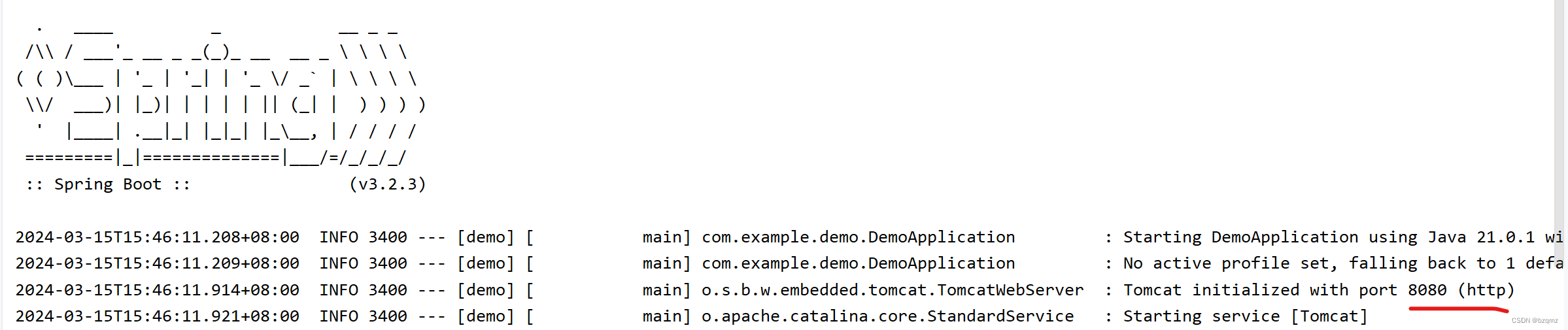
- 打开浏览器输入http://localhost:8080/hello,页面出现Hello。
- 项目成功运行。
本文转载自: https://blog.csdn.net/qq_50798263/article/details/136736308
版权归原作者 bzqmz 所有, 如有侵权,请联系我们删除。
版权归原作者 bzqmz 所有, 如有侵权,请联系我们删除。